How to create and use a vendor scorecard to optimize vendor performance

- What is a vendor scorecard?
- Why are vendor scorecards important?
- Key components of a vendor scorecard
- Top KPIs for vendor scorecards
- How to create a vendor scorecard
- Common mistakes to avoid
- Vendor scorecard templates and examples
- Best practices for using vendor scorecards
- Use Ramp to streamline your procurement process
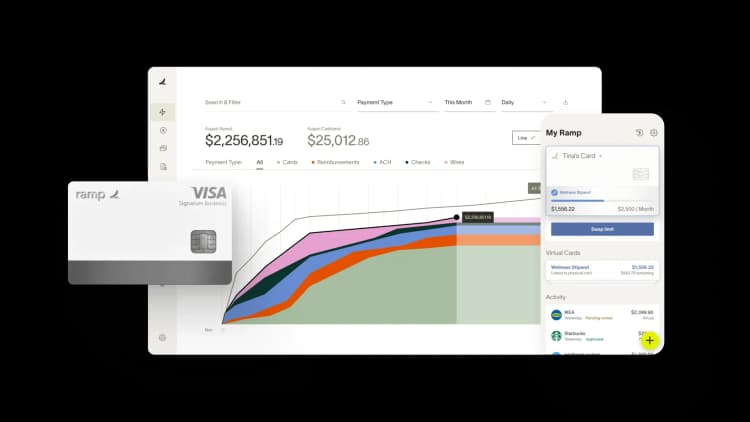
Imagine your software vendor misses three deadlines in a row, but you can’t tell if it’s a pattern or a one-off. A vendor scorecard fixes that by rating suppliers on metrics like delivery time, quality, cost, and responsiveness, giving you a clear record of who performs and who doesn’t.
Scorecards replace gut feelings with data. When you track vendor performance, you can spot issues early, negotiate better contracts, allocate budget more effectively, and decide whether to renew or find alternatives. The result is fewer surprises and stronger relationships with suppliers who deliver real value.
What is a vendor scorecard?
A vendor scorecard is a standardized evaluation tool that measures supplier performance across key areas such as quality, delivery speed, pricing, and responsiveness. Its purpose is to create objective criteria for assessing vendors so you can compare suppliers, identify weak performers, and make informed renewal decisions.
Procurement teams typically own vendor scorecards, with input from supply chain and finance. Manufacturing companies rely on them to monitor parts suppliers, healthcare organizations use them for medical equipment vendors, and tech companies evaluate software and service providers. Any business working with multiple suppliers can benefit from tracking performance this way.
Why are vendor scorecards important?
Vendor scorecards turn subjective impressions into objective data you can act on. With clear metrics and a regular review cadence, you’ll improve performance, reduce risk, and make smarter renewal decisions.
- Improved supplier performance: When vendors know they’re being measured against transparent standards, results improve and conversations focus on fixing root causes, not blame
- Better decision-making: Scorecards replace anecdotes with trend data, making it easier to decide who earns more business and who needs a corrective plan
- Risk mitigation: Tracking delivery, quality, and compliance surfaces red flags early so you can line up alternates or intervene before operations are disrupted
- Cost savings: Performance data highlights the partners delivering value (and the hidden costs from delays, rework, and errors), strengthening your position in negotiations
Scorecards also strengthen your position during contract negotiations and renewals. When you can show a vendor specific performance metrics, discussions become collaborative rather than confrontational. High-performing vendors appreciate recognition and often offer preferential terms, while underperforming ones have clear targets for improvement.
Gartner reports that formal supplier scorecards can generate 2x the number of applied supplier ideas, reinforcing that disciplined performance management boosts innovation and value from your supply base.
Risks of not using vendor scorecards
Without a consistent scorecard, underperformance can hide until it becomes costly. You’ll miss chances to reward top partners, lack documentation to justify vendor changes, and face preventable delays, quality issues, and budget overruns.
Key components of a vendor scorecard
A useful vendor scorecard measures what actually matters to your business. Most teams include a mix of objective KPIs and relationship drivers:
- Quality: Defect rates, error frequency, adherence to spec
- Delivery time: On-time delivery percentage and average delay when late
- Cost/price: Price competitiveness and stability; total cost of ownership factors like expedites, returns, and rework
- Compliance: Certifications, insurance, data security, and regulatory requirements met
- Communication/responsiveness: Speed, clarity, and proactive issue-flagging
- Innovation or value-add: New ideas, process improvements, or savings recommendations beyond the basic deliverable
Choosing the right metrics depends on what your business actually needs from each vendor category. A raw materials supplier requires different measurement criteria than a marketing agency or IT consultant. Start by identifying what good performance looks like for each vendor type, then select three to six metrics that capture those priorities. Avoid measuring too many things or you'll spend more time tracking than improving.
Top KPIs for vendor scorecards
The key performance indicators (KPIs) you track determine whether your scorecard actually improves vendor management or just creates paperwork. Focus on metrics that drive real decisions. Here are the top KPIs to track:
| Metric | Why it matters |
|---|---|
| On-time delivery | Shows reliability so you can plan operations with confidence. |
| Product/service quality | Protects customer experience and reduces rework and returns. |
| Cost variance/savings | Highlights true value beyond initial price and informs negotiations. |
| SLA adherence | Confirms vendors meet agreed thresholds for uptime, response, or service. |
| Risk/compliance | Reduces legal, security, and regulatory exposure. |
| Responsiveness | Prevents small issues from turning into delays or escalations. |
How to choose the right metrics
Map what “good” looks like for each vendor category, then pick a handful of KPIs that capture it. Aim for 5–8 metrics, weight them by impact on cost, quality, delivery, or customer experience, and set clear targets so scoring stays objective.
For example, a retail team might prioritize margin protection and shelf availability. They weight cost at 35%, on-time delivery at 30%, quality at 20%, responsiveness at 10%, and compliance at 5%. Each KPI is scored on a 1–5 scale, multiplied by its weight, and summed to produce the overall vendor score.
How to set scoring criteria
Assign a clear scale and weights so scores reflect what matters most to your business.
- Pick a simple scale: Start with 1–5 or a three-point scale (exceeds, meets, needs improvement)
- Define thresholds: Specify exactly what earns each score. For on-time delivery, 98%+ might be a 5; 95–97% a 4; 92–94% a 3
- Weight by importance: Give more weight to metrics that drive outcomes. Quality or security often outweigh cost for regulated industries
- Document examples: Write 1–2 examples per metric so reviewers score consistently
- Involve stakeholders: Include people who work with the vendor daily so the criteria match reality
- Review regularly: Revisit the scale and weights at least annually to reflect current priorities
How to create a vendor scorecard
Building a vendor scorecard takes some planning, but the payoff is worth it. Follow these steps to create a system that tracks what matters most to your business:
1. Identify business goals and KPIs
Start with your company’s priorities. If customer satisfaction drives revenue for your business, emphasize quality ratings or response times. If cost control is key, focus on price accuracy and trend stability.
2. Select relevant metrics
Choose metrics vendors directly influence, such as on-time delivery, defect rate, or invoice accuracy. Skip those outside their control. Aim for 5–8 metrics per vendor type for a full yet manageable view.
3. Decide on scoring methodology
Use a 1–5 scale for objective KPIs and qualitative ratings for softer areas like communication or problem-solving. Weight each metric by importance so high-impact items shape the overall score.
4. Set up a review schedule
Review high-impact vendors quarterly and others twice a year. Establish firm dates so evaluations become routine, not reactive.
5. Get buy-in from stakeholders
Include operations, finance, and anyone who interacts with vendors regularly. Cross-functional input ensures fair scoring and better adoption.
6. Communicate expectations to vendors
Share the scorecard, explain how each metric is calculated, and define what “good” looks like. Transparency builds trust and makes results actionable.
7. Review and act on results
Use scorecard data to celebrate high performers, address issues, and inform renewal or replacement decisions. Look for patterns over time, not isolated incidents.
8. Refine as you grow
Revisit metrics and weights at least annually. Retire KPIs that no longer serve you and add new ones as your business evolves.
Common mistakes to avoid
Even well-intentioned scorecard programs can miss the mark. Watch for these common pitfalls:
- Tracking too many metrics: Measuring everything dilutes focus. Limit each vendor type to 5–8 KPIs that map to business outcomes.
- Vague or inconsistent scoring: Words like “good” invite debate. Define thresholds for each score (e.g., on-time delivery ≥97% = 5) and document examples.
- Unrealistic targets: Perfection sets vendors up to fail. Base targets on historical performance and industry norms, then raise the bar gradually.
- No follow-through after reviews: Scores that sit in a dashboard won’t change behavior. Convert gaps into action items with owners and dates, and revisit progress at the next review.
- Frozen criteria over time: Priorities shift, but criteria stay the same. Reassess KPIs and weights at least annually and retire measures that no longer predict results.
- Mixing vendor- and buyer-caused issues: Penalizing a vendor for delays you created erodes trust. Separate root causes so scores reflect what vendors control.
Vendor scorecard templates and examples
A practical vendor scorecard template includes the vendor name, review period, and the small set of KPIs you’ll track. For each KPI, define the weight, target, actual, and score, and leave space for comments and an overall rating.
Start simple.
Use a three-point scale (exceeds, meets, needs improvement) before moving to a 1–5 or 1–10 scale. A lighter process gets used more consistently.
Example 1: Logistics provider
Here's a simple vendor performance scorecard example:
| Vendor: ABC Logistics | |||||
|---|---|---|---|---|---|
| Review period: Q1 2025 | |||||
| Overall score: 4.2/5 | |||||
| Category | Metric | Weight | Target | Actual | Score |
| Delivery | On-time delivery | 30% | 95% | 97% | 5/5 |
| Quality | Defect rate | 25% | <2% | 1.5% | 5/5 |
| Cost | Invoice accuracy | 15% | 98% | 96% | 4/5 |
| Communication | Response time | 20% | <24 hrs | 18 hrs | 5/5 |
| Compliance | Documentation complete | 10% | 100% | 95% | 3/5 |
| Comments: Excellent delivery; documentation needs improvement. |
Example 2: Manufacturing supplier
An electronics manufacturer tracks component suppliers using metrics such as parts-per-million (PPM) defect rates, lead time accuracy, price variance from contract, and responsiveness to engineering change requests (ECRs). They weight quality at 40% since defects cause production delays. The vendor scorecard might look like this:
| Vendor: XYZ Components, Inc. | |||||
|---|---|---|---|---|---|
| Review period: Q2 2025 | |||||
| Overall score: 4.5/5 | |||||
| Category | Metric | Weight | Target | Actual | Score |
| Quality | PPM defect rate | 40% | <500 | 320 | 5/5 |
| Delivery | Lead time accuracy | 25% | 95% | 92% | 4/5 |
| Cost | Price variance | 15% | ±2% | +1.5% | 5/5 |
| Responsiveness | ECR response time | 20% | <48 hrs | 36 hrs | 5/5 |
| Comments: Outstanding quality; minor lead-time slippage in peak season. |
Example 3: IT service provider
A financial services company evaluates their IT vendors on system uptime percentage, ticket resolution time, security audit compliance, and customer satisfaction scores from internal users. They give security compliance the highest weight at 35% due to regulatory requirements. Here’s what a vendor scorecard might look like:
| Vendor: ABC Tech Solutions | |||||
|---|---|---|---|---|---|
| Review period: Q2 2025 | |||||
| Overall score: 4.3/5 | |||||
| Category | Metric | Weight | Target | Actual | Score |
| Security | Audit compliance | 35% | 100% | 100% | 5/5 |
| Reliability | System uptime | 30% | 99.9% | 99.7% | 4/5 |
| Support | Ticket resolution | 20% | <4 hrs | 3.5 hrs | 5/5 |
| Satisfaction | User rating | 15% | >4.0/5 | 3.8/5 | 3/5 |
| Comments: Perfect security compliance; user satisfaction trending down—investigate. |
Where to get vendor scorecard templates
Several reputable sources offer downloadable vendor evaluation scorecard templates. Microsoft Office provides Excel templates through their template library. Smartsheet offers collaborative vendor scorecard templates with built-in automation features. Start with one that’s simple to use and easy to customize. You can always add to it later.
How to use and customize templates
A vendor scorecard template is a starting point, not a finished product. Tailor it to reflect how your team actually works and what matters most to your vendors.
- Replace generic metrics with specific ones: A manufacturing template might track defect rates, while a marketing agency version could focus on content accuracy or campaign timeliness
- Adjust weights to match priorities: Don’t accept default weights. Shift emphasis toward compliance or security if your industry demands it.
- Add qualitative fields: Numbers tell part of the story, but comments about responsiveness, innovation, or collaboration explain why scores rise or fall
- Include action items: Pair low scores with improvement steps, owners, and dates so the scorecard drives change, not just documentation
- Simplify where needed: Overbuilt templates collect dust. Trim columns and metrics until the scorecard fits naturally into your review process.
Excel spreadsheets work well for small vendor programs with straightforward needs. They're familiar, flexible, and require no additional software investment. Dedicated vendor management tools make sense when you're tracking dozens of vendors, need real-time dashboards, or want automated alerts when scores drop below thresholds.
Cloud-based solutions such as Google Sheets or Smartsheet split the difference—they offer collaboration features and basic automation while keeping costs down. Choose based on your team's size, technical comfort level, and how often you'll reference the data.
Best practices for using vendor scorecards
Scorecards work when they’re simple to use and consistently applied. Keep the process transparent, data-driven, and focused on improvement.
- Set expectations up front: Share the metrics, weights, and review cadence before you start scoring. Vendors do better when they know how they’ll be measured.
- Look at trends, not one-offs: A single late shipment matters less than a pattern. Use rolling averages to separate signal from noise.
- Bring data to the conversation: Walk into reviews with the scorecard, recent incidents, and context. Agree on what changed and what needs to change next.
- Tie scores to actions: Convert gaps into short improvement plans with owners and dates. Follow up at the next review and track progress.
- Right-size the cadence: Quarterly works for strategic, high-spend vendors. Semiannual is usually enough for lower-risk relationships.
- Keep definitions tight: Document how you calculate each KPI so scoring is consistent across categories and reviewers
- Update your criteria as goals shift: Retire KPIs that no longer predict outcomes. Add new ones when strategy or risk changes.
- Separate root causes: Don’t penalize vendors for issues you created. Score what they control and document shared accountabilities.
Use Ramp to streamline your procurement process
While Ramp doesn’t create vendor scorecards, our procurement software complements your evaluation efforts by automating key purchasing workflows, centralizing vendor data, and ensuring policy compliance. This streamlines the entire procurement process, reducing manual work, improving visibility, and helping your team stay focused on strategic decisions.
With Ramp, you can:
- Intake in an instant: Drop a contract into Ramp’s procurement software; our AI will parse the details and automatically complete the request
- Centralize communication: Route approvals, consolidate requests, and share documents in one place to ensure transparency and accountability
- Know your committed spend: Automatically generate purchase orders for clear visibility into upcoming invoices, while flagging discrepancies in units, prices, or totals
- Support risk mitigation: Protect against fraud and errors with automated 3-way matching
- Get the best deals: Benchmark quotes against thousands of real, anonymized transactions to negotiate with confidence and secure the best price
- Integrate seamlessly: Connect Ramp with your ERP and finance systems to unify supplier data and eliminate manual work
Ready to learn more? Try an interactive demo and see how Ramp Procurement can help improve your vendor management process.

FAQs
It’s recommended that you review your vendor scorecard at least quarterly to ensure you’re tracking performance consistently.
Yes, vendor scorecards can be used in the vendor selection process to evaluate potential vendors based on key metrics and industry standards.
You can customize your vendor scorecard by selecting the most relevant KPIs for your business goals. Consider factors such as on-time delivery, product quality, cost savings, and risk management. Adjust the weights of each metric based on your priorities and align them with your objectives.
“In the public sector, every hour and every dollar belongs to the taxpayer. We can't afford to waste either. Ramp ensures we don't.”
Carly Ching
Finance Specialist, City of Ketchum

“Ramp gives us one structured intake, one set of guardrails, and clean data end‑to‑end— that’s how we save 20 hours/month and buy back days at close.”
David Eckstein
CFO, Vanta

“Ramp is the only vendor that can service all of our employees across the globe in one unified system. They handle multiple currencies seamlessly, integrate with all of our accounting systems, and thanks to their customizable card and policy controls, we're compliant worldwide. ”
Brandon Zell
Chief Accounting Officer, Notion

“When our teams need something, they usually need it right away. The more time we can save doing all those tedious tasks, the more time we can dedicate to supporting our student-athletes.”
Sarah Harris
Secretary, The University of Tennessee Athletics Foundation, Inc.

“Ramp had everything we were looking for, and even things we weren't looking for. The policy aspects, that's something I never even dreamed of that a purchasing card program could handle.”
Doug Volesky
Director of Finance, City of Mount Vernon

“Switching from Brex to Ramp wasn't just a platform swap—it was a strategic upgrade that aligned with our mission to be agile, efficient, and financially savvy.”
Lily Liu
CEO, Piñata

“With Ramp, everything lives in one place. You can click into a vendor and see every transaction, invoice, and contract. That didn't exist in Zip. It's made approvals much faster because decision-makers aren't chasing down information—they have it all at their fingertips.”
Ryan Williams
Manager, Contract and Vendor Management, Advisor360°

“The ability to create flexible parameters, such as allowing bookings up to 25% above market rate, has been really good for us. Plus, having all the information within the same platform is really valuable.”
Caroline Hill
Assistant Controller, Sana Benefits



