Ramp for Multi-Entity businesses
Reduce complexity and make managing businesses easier—all with one Ramp account.
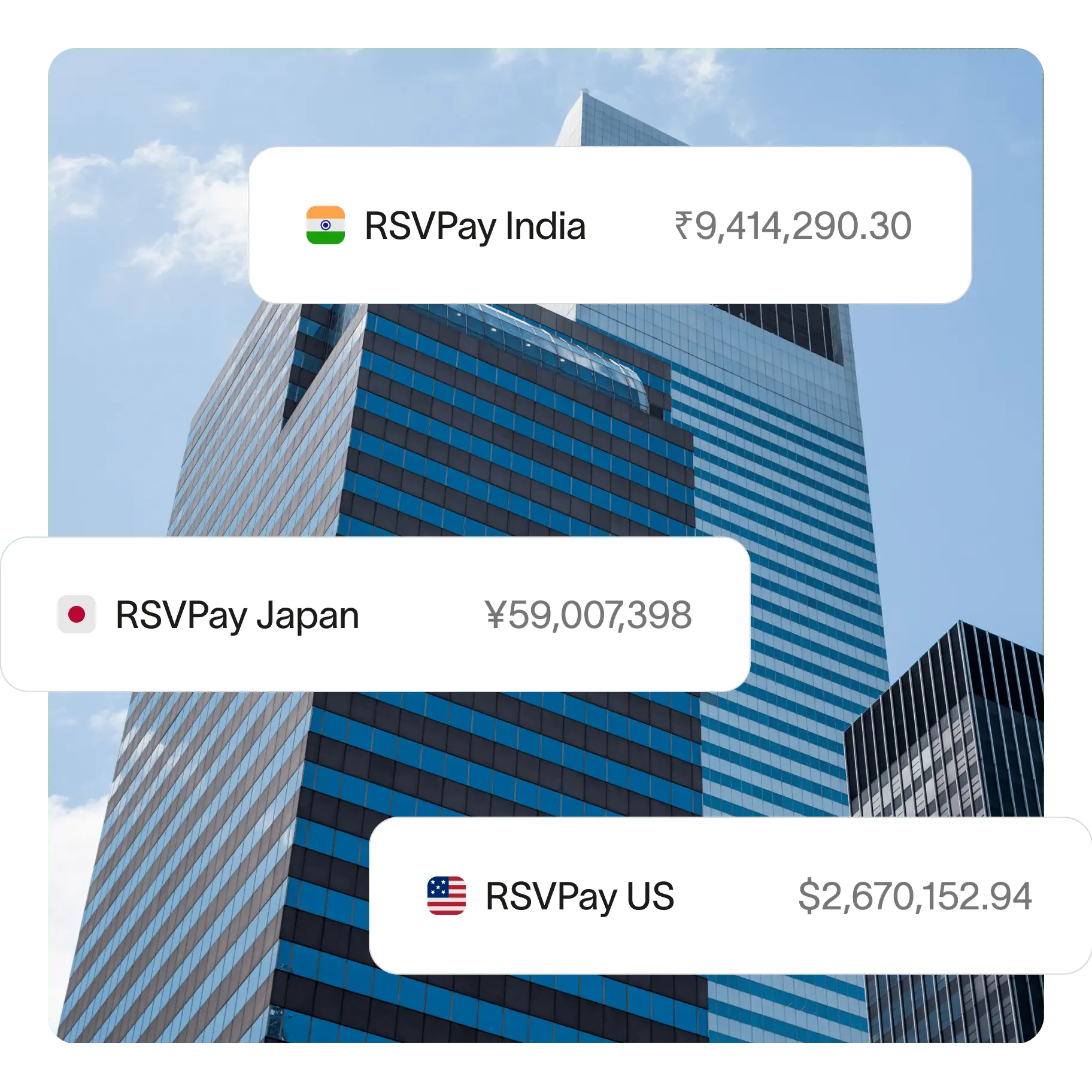
credit_card
Card transaction payments Get granular with cards—each issued card can be linked to one entity
receipt_long
Statement payments Statement payments are calculated at the entity level and paid out from the bank account specified in the entity settings
group
Users When inviting a user onto Ramp, you select a department and location that the user belongs to. Additionally, when setting up multi-entity on Ramp, you have to map locations to entities.
Ramp supports your business as you scale and grow.
Manage multiple businesses without the extra hassle.
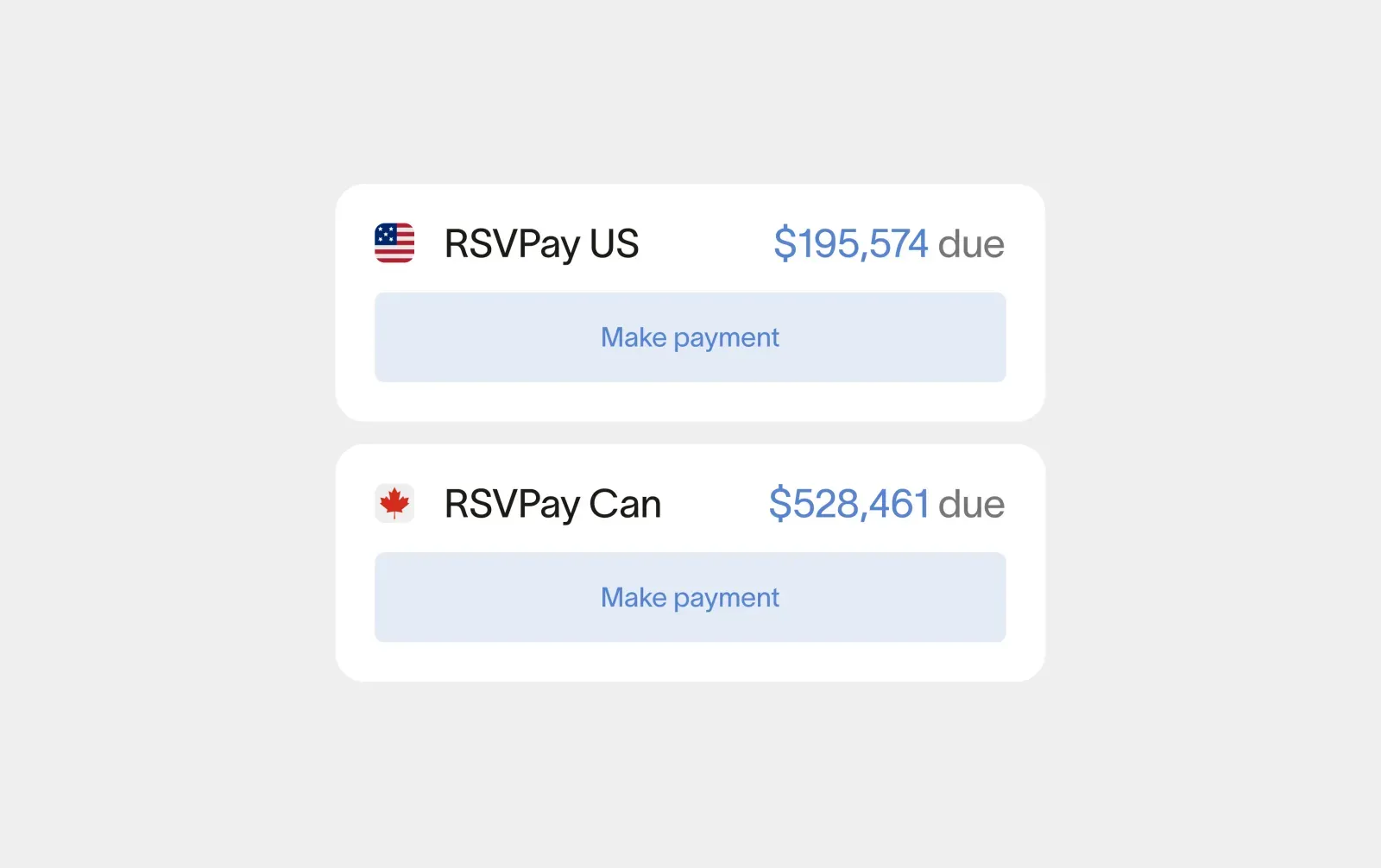
Individual statement payments
Keep records accurate, with separate statement payments for each and every business.
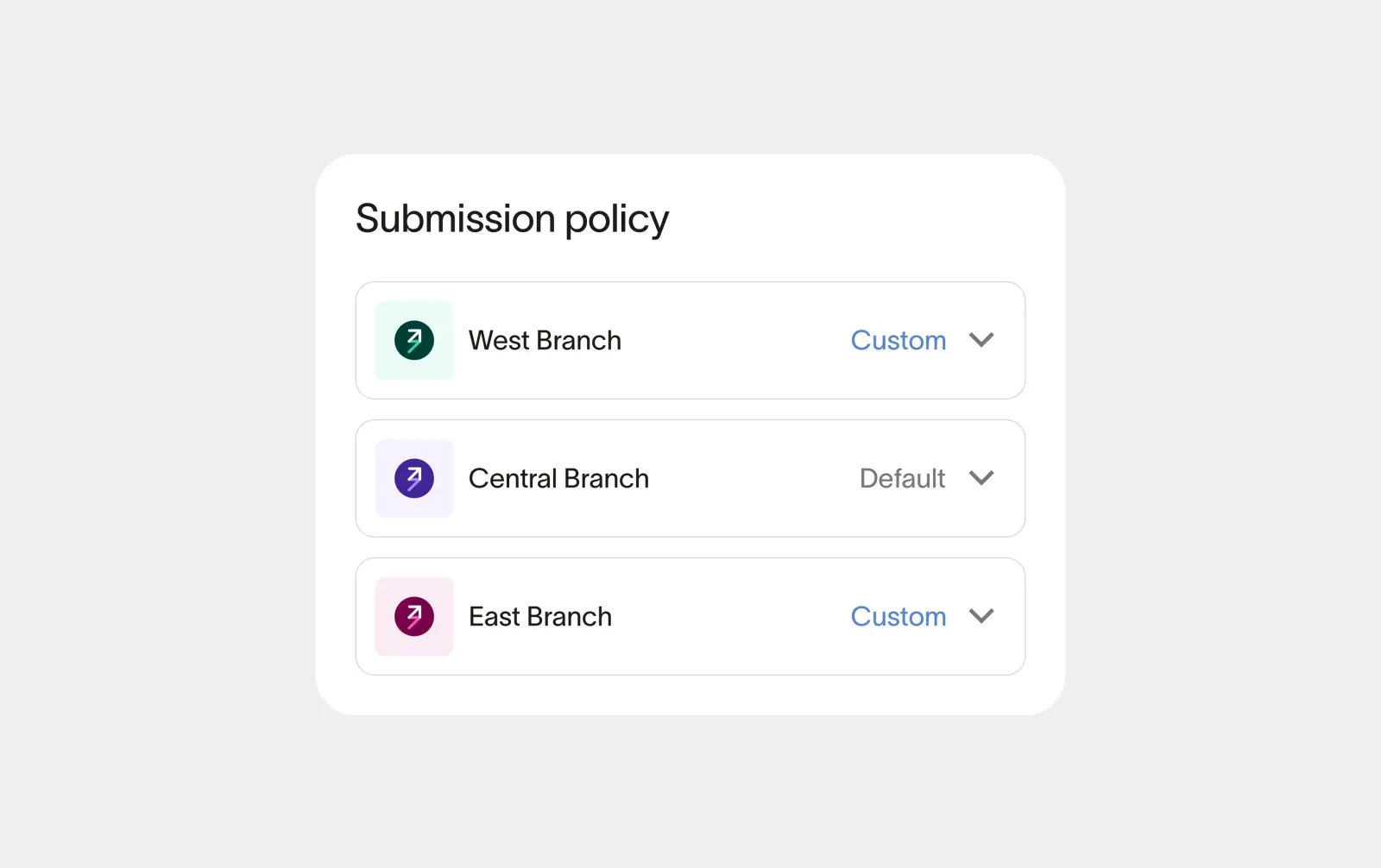
Centralized control
As your business scales, Ramp scales to tackle complex spend policies and controls for each entity all in a single consolidated Ramp account.
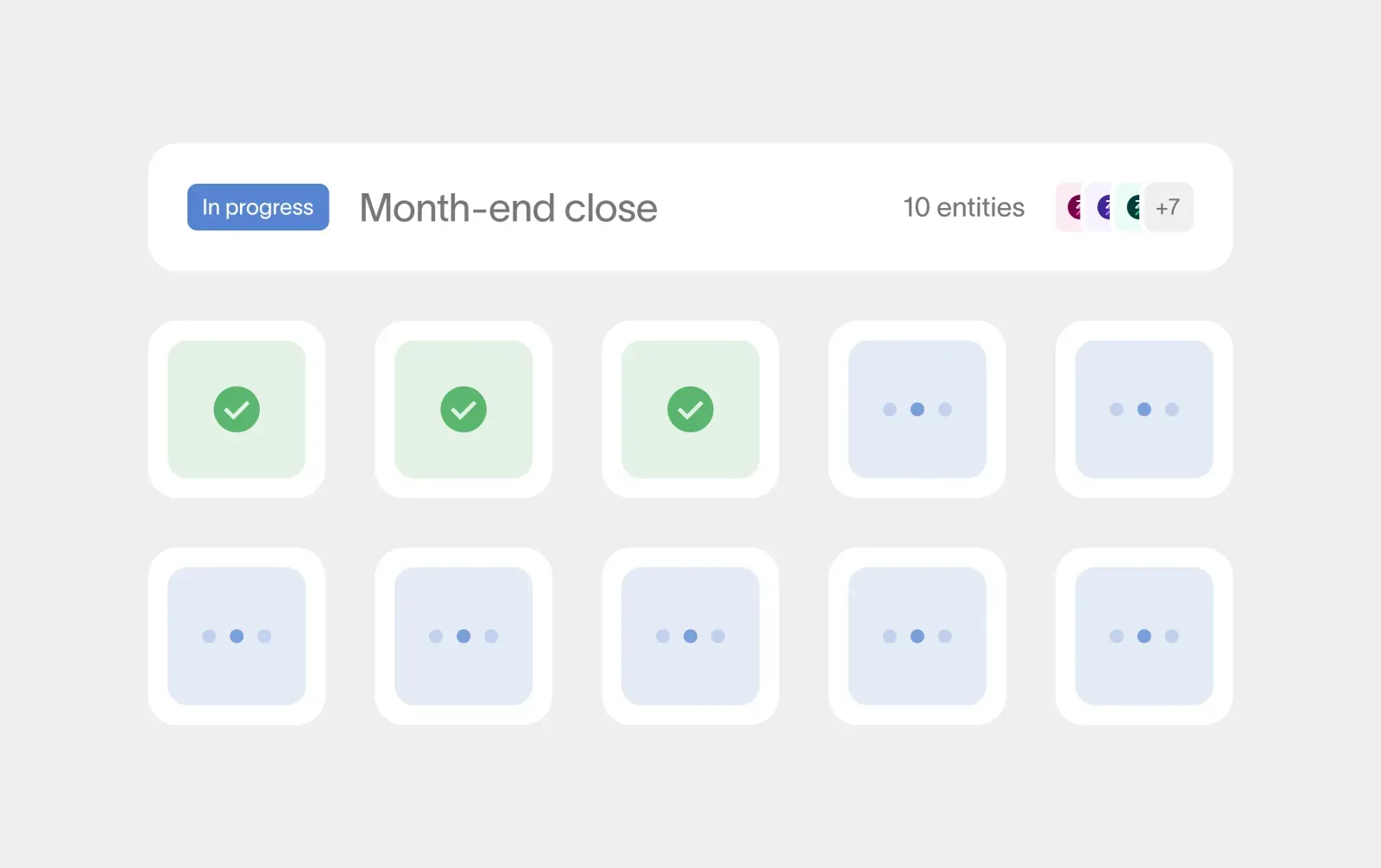
Simplify your accounting workflows
Eliminate the extra step of performing inter-company transactions at the end of each month.
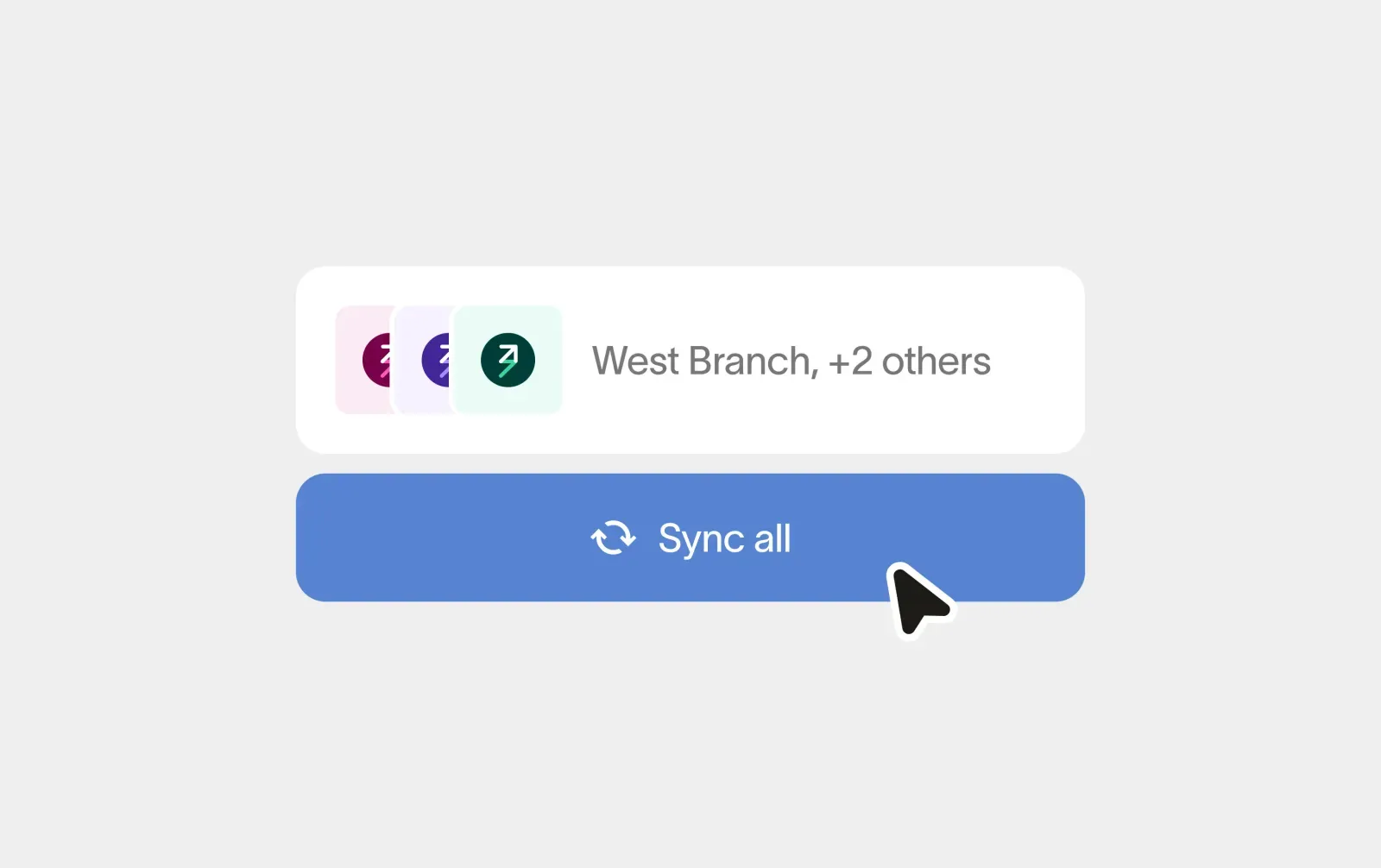
Batch sync
Sync your transaction and reimbursement data to multiple entities in a single step, for less work.
Compatible with your existing ERP integration.
Close the books from weeks to minutes.

NetSuite OneWorld
NetSuite is a unified business management suite, encompassing ERP/Financials, CRM, and ecommerce for more than 24,000 customers.

Sage Intacct
Sage Intacct is an accounting software with built-in tools to analyze and drill down to real-time source data.
Multi-entity capabilities by ERP.
Ramp currently supports NetSuite and Sage. For other accounting providers, use Universal CSV.
The best way to do AP is with Ramp.
Stop using your bank, ERP, or another AP solution. With Ramp, code, approve, and pay invoices in 4 clicks instead of 36 with solutions like Bill.
Compare features

UCSV
Multi-entity transactions
check_circle
check_circle
check_circle
Cashback on card
check_circle
check_circle
check_circle
Multi-entity reimbursements
check_circle
check_circle
check_circle
Multi-entity billing for statements
check_circle
check_circle
check_circle
Entity to card mapping
check_circle
check_circle
check_circle
Local currency support
check_circle
check_circle
check_circle
Rule automation by ERP
check_circle
check_circle
check_circle
Spend programs & policies by ERP
check_circle
check_circle
check_circle