
- What is an expense policy?
- How to write a corporate expense policy
- Expense policy best practices
- Maintaining your expense policy
- Setting clear roles for managing your expense policy
- How Ramp enforces your expense policy for you
- Control company spend with intelligent expense management
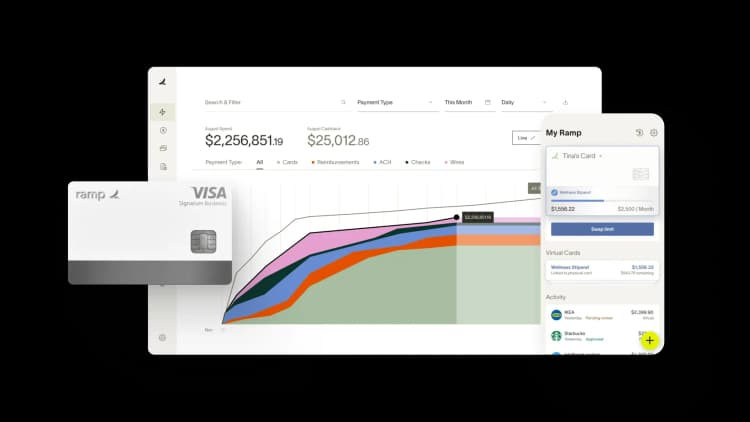
Key takeaways
- An expense policy is a set of rules that specifies which employee expenses are eligible for reimbursement, how the reporting process works, and the timeline for repayment.
- Your policy should clearly define its purpose, detail reimbursable and non-reimbursable expense categories, and outline the processes for reporting, approval, and documentation.
- To ensure compliance and effectiveness, your expense policy must be a living document that you review and update regularly to reflect your company's changing needs.
- Establishing clear roles for employees, managers, and administrators helps distribute responsibility for policy adherence and budget tracking across the organization.
- You can automate policy enforcement by using Ramp to create granular spending controls, automatically match receipts, and flag out-of-policy transactions in real time.
If you plan to let employees make purchases on behalf of your company, you need a process to manage and reimburse those expenses. That’s where corporate expense policies come in.
Implementing an expense policy helps you manage spending and stick to your budget, minimizes risk of overspending and mismanagement of business funds, and helps prevent expense fraud
In this article, we explain how to write an expense policy, share some best practices, and explain how automation tools can help keep you organized and efficient.
What is an expense policy?
An expense policy is a document that outlines how your company handles business expenses incurred by your employees. While expense policies can vary from one company to another, they should always communicate three basic elements:
- The categories and specific employee expenses eligible for reimbursement
- The format in which to write expense reports
- The employee reimbursement process and workflow
Why do you need an expense policy?
Expense policies are a critical piece of your company’s overall expense management process. They help you control costs, optimize cash flow, plan accurate budgets, and comply with industry and tax regulations.
How to write a corporate expense policy
Whether you’re starting from scratch or using an expense policy template, your policy should cover six key components:
- Purpose and scope
- Expense categories
- Expense reporting and approval
- Documentation requirements
- Non-reimbursable expenses
- Expense reimbursement
Let's examine each of these expense policy components in detail.
1. Purpose and scope
This is the introduction to your expense policy. It outlines the goals of your expense management policy and explains which team members and departments the policies apply to.
2. Expense categories
The expense categories section explicitly defines which types of expenses your business allows employees to spend company funds on, along with spending limits for each. This section should be detailed enough that there's no room for misinterpretation.
Consider breaking this section into subcategories, with specific guidelines and spending limits for each, including:
- Travel expenses (e.g., airfare, incidentals, and mileage reimbursement for business travel)
- Meals and entertainment expenses (e.g., meal per diem)
- Office supplies and equipment
- Software subscriptions
- Employee training and development, including trade organization memberships
- Health and wellness expenses (e.g., medical expenses)
- Client-related expenses
3. Expense reporting and approval
Once you cover your allowable business expenditures, outline your expense reporting and approval process. Make sure to identify the people or teams involved in the approval process as well as your approval hierarchy, from the employee who incurred the expense through higher levels of management and all the way to the CFO.
It's also important to describe how employees submit expense reimbursement requests to your accounting or finance team. Specify the timeline for submitting expenses, the medium to use (such as email or expense management software), and how long approvals should take.
4. Documentation requirements
Documentation is a crucial part of the expense approval process. Within your expense policy, specify what kind of documentation you accept as proof of a legitimate business purchase. Most businesses require itemized receipts, but invoices or credit card statements might suffice in certain scenarios. If you plan on writing off your business expenses, it’s especially important that your documentation policy reflects the most recent IRS requirements.
5. Non-reimbursable expenses
Your expense policy also details the expenses you won’t reimburse. This section should include an exhaustive list so that there's no room for misinterpretation. Clearly define each expense and provide examples wherever possible. Include things like:
- Personal expenses (make sure to provide a comprehensive list under this subcategory)
- Meals with no clear business purpose
- Over-the-limit expenses
- Late submissions
- Expenses without supporting documentation
- Personal penalties or fines
- Purchases from unauthorized suppliers or vendors
- Pending and unapproved expenses
6. Expense reimbursement
Lastly, outline your expense reimbursement process. Under this section, you should cover:
- An estimated timeline for how long reimbursement will take
- The payment method for reimbursing employees
- In which financial period the reimbursements will be made
Expense policy best practices
Writing a good business expense policy isn't just about being comprehensive. It's also about ensuring it remains effective and helpful as your business changes and matures. Here are some best practices for writing and maintaining a good expense policy:
- Be clear: Make sure your expense policy is simple and clear. Avoid technical jargon and use language that’s easy to understand.
- Be current: Keep your expense policy up to date. As your business grows and evolves, so should your expense policy. What may have worked when you were starting out definitely won't work five or 10 years later.
- Be accessible: Your policy should be easily discoverable and accessible, especially for employees who are traveling on business trips. You can use the company intranet, a printed handbook, or dedicated expense management software.
- Be helpful: Provide a dedicated contact who can address any staff questions regarding your expense policy
3 pillars of an effective expense policy
A fit-for-purpose expense policy empowers everyone in a business by granting them easy access to the tools to get the job done. In practice, that means setting parameters in advance while giving employees the autonomy to operate freely within these bounds. The best expense policies are centered on three foundational pillars:
- Before spending happens: Set approval policies that give line-of-business (LOB) leaders the controls to approve work-related expenses in advance, allowing them to set priorities for their own team
- When spending happens: Policies monitor every transaction and block out-of-policy spending in real time so there are fewer mishaps
- After spending happens: Open a variety of communication channels so employees can easily submit any necessary accounting information
Maintaining your expense policy
Creating your expense policy is not a one-and-done project. As we noted above, it needs to stay current, which means making updates as needed. For example, if suddenly there’s a need for your team to be making more client visits, you may want to expand that section to be more specific about what you do and do not reimburse for at these kinds of meetings.
There are two ways you can handle this. You can make changes in real-time as issues come up. This works if you’re not making a lot of edits to your policy. But more realistically, you should schedule a review cadence so that you’re reviewing the entire policy quarterly or biannually. This will help you stay on top of the regular updates you need, or confirm that the policy you have in place works for your team as is.
Creating a policy that your team knows evolves with their needs also promotes compliance, which is crucial to keep things organized and efficient.
Setting clear roles for managing your expense policy
Generally speaking, employees should fall into three roles within your expense policy: cardholders, card managers, and admins.
Cardholders, who are all employees within the company, use virtual or physical corporate cards for company-related purchases and submit receipts for any expense over a predetermined threshold. This system empowers employees and reduces the need for extensive monitoring.
Card managers review their team's spending, ensure adherence to policy, approve spending, and track departmental budgets. They may also need to confirm itemized receipts and validate transaction memos. This approach allows managers to keep a close eye on expenses without centralizing the responsibility.
Admins play a pivotal role in clarifying expense policies, onboarding and training employees, and defining roles. While they make the final decisions on corporate policy, their primary function is to support the managers who oversee day-to-day employee spending. This delegation allows admins to focus more on strategic planning and budget analysis.
By spreading responsibilities across cardholders, card managers, and admins, the system becomes more efficient and provides better insight into daily spending patterns, facilitating easier budget management and analysis.
How Ramp enforces your expense policy for you
Enforcing your company's expense policy can be challenging, especially as your business grows. Without the right systems and controls in place, it's easy for out-of-policy spend to slip through the cracks, leading to unnecessary costs, accounting headaches, and even compliance risks.
Ramp empowers finance teams to seamlessly implement and enforce expense policies with powerful automation and customization features. With Ramp's expense management software, you can create granular spend controls and set merchant-specific limits, ensuring that employee spending aligns with your policy from the start. For example, you might restrict purchases from certain merchant categories, like alcohol or entertainment, or require manager approval for transactions over a particular threshold.
Ramp also simplifies policy enforcement with automated receipt matching and risk-based transaction reviews. Employees simply snap a photo of their receipt, and Ramp's AI-powered system matches it to the corresponding transaction. If a purchase is flagged as high-risk or out-of-policy, Ramp automatically routes it for additional review, saving your team time while proactively catching potential issues.
Ramp delivers real-time visibility into all employee spending, so you can spot trends, identify problem areas, and adapt your policy as needed. Customizable reports and dashboards provide a clear picture of company-wide spend, empowering you to make data-driven decisions and keep your expense policy up to date. With Ramp, you can take the pain out of policy management and focus on what matters most: growing your business.
Control company spend with intelligent expense management
A company expense policy is necessary for expense tracking, especially if your employees frequently handle company money. Ramp's expense management software automatically enforces your expense policy, eliminates the need for manual data entry, and simplifies expense reimbursement:
- Let your employees send pictures of their receipts on the go via SMS or through Ramp's mobile app
- AI-generated expense categories and memos to speed up the expense reporting process
- Integrations with popular services like Uber, Lyft, and Gmail for easy receipt collection and invoice matching
- Set controls over vendor categories, expense types, and spending limits
- See who approved expense reports with customizable audit trails
Try an interactive demo to see how more than 50,000 customers have saved $10 billion and 27.5 million hours with Ramp.

Don't miss these
“In the public sector, every hour and every dollar belongs to the taxpayer. We can't afford to waste either. Ramp ensures we don't.”
Carly Ching
Finance Specialist, City of Ketchum

“Ramp gives us one structured intake, one set of guardrails, and clean data end‑to‑end— that’s how we save 20 hours/month and buy back days at close.”
David Eckstein
CFO, Vanta

“Ramp is the only vendor that can service all of our employees across the globe in one unified system. They handle multiple currencies seamlessly, integrate with all of our accounting systems, and thanks to their customizable card and policy controls, we're compliant worldwide. ”
Brandon Zell
Chief Accounting Officer, Notion

“When our teams need something, they usually need it right away. The more time we can save doing all those tedious tasks, the more time we can dedicate to supporting our student-athletes.”
Sarah Harris
Secretary, The University of Tennessee Athletics Foundation, Inc.

“Ramp had everything we were looking for, and even things we weren't looking for. The policy aspects, that's something I never even dreamed of that a purchasing card program could handle.”
Doug Volesky
Director of Finance, City of Mount Vernon

“Switching from Brex to Ramp wasn't just a platform swap—it was a strategic upgrade that aligned with our mission to be agile, efficient, and financially savvy.”
Lily Liu
CEO, Piñata

“With Ramp, everything lives in one place. You can click into a vendor and see every transaction, invoice, and contract. That didn't exist in Zip. It's made approvals much faster because decision-makers aren't chasing down information—they have it all at their fingertips.”
Ryan Williams
Manager, Contract and Vendor Management, Advisor360°

“The ability to create flexible parameters, such as allowing bookings up to 25% above market rate, has been really good for us. Plus, having all the information within the same platform is really valuable.”
Caroline Hill
Assistant Controller, Sana Benefits






