How we used Ramp to plan our 2025 company-wide kickoff

- The tasks at hand
- 3 months out: budgeting and spend programs
- 2 months out: vendors and venues
- 1 month out: final funds
- The week of the event
- Post-event
- What’s next
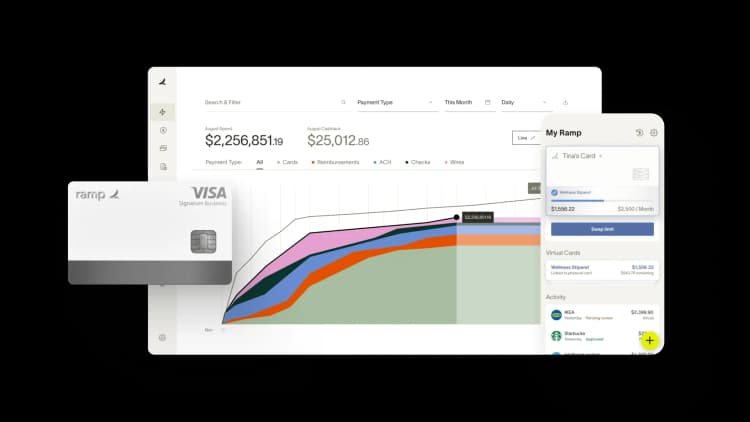
At Ramp, we host an annual company-wide kickoff (CKO) every January. It’s one of the only times our entire global team connects in person, and we spend the week collaborating, strategizing, and getting excited about the year ahead. This year, our headlining event was hosted at the Brooklyn Paramount, a majestic venue in New York City, on January 31.
And this year was special. Our company grew significantly in 2024, so our 2025 CKO had twice as many attendees as last year. Planning an event for over 1,000 geographically distributed employees was a huge challenge. But we pulled it off through a careful mix of internal collaboration and Ramp tools.
I’ll show you how we did it—and how your company can, too.

The tasks at hand
We had to get through an enormous, tactical to-do, but here’s the gist:
- Create a budget
- Procure a venue and multiple vendors
- Set a travel and expense policy that would cover everyone’s needs, including domestic and international air travel, local travel, and hotels
- Launch and manage a spend program to control and issue funds to employees
We started planning the January event in October, and I’ve put together a repeatable timeline for other companies.
3 months out: budgeting and spend programs
Tools used: Reporting, Corporate Cards
First, we set our budget. We dug into last year’s spend reports, reviewing the actuals and line items and making adjustments for the increased attendee list.
After establishing a budget, we created a spend program to set controls for employee expenses. Based on research into flight costs, we determined that $500 would be sufficient for most employees’ travel. We added a card lock date, the proper coding for each expense, and category restrictions. With these controls, employees could only use their funds for T&E within a specified period.
2 months out: vendors and venues
Tools used: Corporate Cards, Travel, Procurement, Bill Pay, and Integrations
With our spend program in place and approved, we could now issue travel funds. Employees traveling to New York were issued $500 to their Ramp corporate cards to book flights through Ramp Travel. If we learned an employee wouldn’t be attending, we removed their funds; likewise, we added funds for new hires on a rolling basis. We also knew international flights would be more expensive, so we set up a custom workflow allowing employees to request additional funds for approval.
Then, we needed to procure a venue, vendors, and hotels. Using Ramp Procurement, we booked the Brooklyn Paramount, contracted with other event vendors (e.g., catering and photography), and negotiated room blocks with five hotels. We used Ramp to create each purchase request for approval and get the contract signed.
1 month out: final funds
Tools used: Corporate Cards
As the event approached, we created an additional spend program for on-the-ground expenses. We knew that many employees would need extra funds while in New York. Attendees who flew in would need a per diem for meals and ground transportation, while employees who didn’t fly may still need funds for regional trains or mileage if they drove. To manage this, we allowed employees to request an additional pre-approved $500 from their Ramp account homepage. Those funds automatically unlocked and locked for the CKO dates.
We also invited guest attendees. Through our guest feature, we offered funds to a few non-Ramp employees (guest speakers and board members) attending the CKO.
The week of the event
Tools used: Corporate Cards, Expense Management
It all came together! Attendees flew in, checked into hotels, and commuted to the venue—using their Ramp corporate cards and expense management tools for every purchase. As team members made purchases on the go, they could submit their receipts and even create memos for their expenses over SMS.
A few employees had unexpected expenses arise and needed additional funds. After the attendee placed a request and cited a reason, the Finance team could quickly approve additional funds via the Ramp mobile app or Slack.
“The team made it super easy to get added to Ramp and issued a virtual card for CKO, even though I hadn't yet started at Ramp! I was issued a virtual card and booked flights that fit within my team's events schedule and the Ramp policies associated with the card. Bonus points: It got me very excited to be joining a company with such a cool product, since it was such an easy and seamless buying experience.” —Missy McCabe, Senior Platform Partner Marketing Manager
Post-event
Tools used: Expense Management, Bill Pay, and Reporting
The event was a resounding success. So was our process.
After the event, we wrapped up expense reimbursements, auditing, bill pay, and reporting.
Employees had a seven-day window after the CKO to submit receipts before their funds were automatically locked. If attendees used personal funds, they could submit expenses through the Ramp expense reimbursement feature. These reimbursements didn’t need approval because employees already had funds allocated to their Ramp accounts.
We also needed to verify employees used their funds appropriately. We pulled detailed reports analyzing transactions by merchant and category (e.g., lodging, airfare, rentals, gas, taxi, mileage) and either rejected reimbursements or requested repayment for any misappropriations.
Finally, we used the Ramp bill pay tool to settle post-payment vendor bills, overages, and outstanding contracts.
After all these post-event steps, we easily reported the total CKO cost—which was 4% under budget—to the executive team.
What’s next
I’m already looking forward to CKO 2026. All of the spend data that we have from this year’s events—flights, hotels, caterers, and more—it’s all historical context that we can use for future inputs when it comes to crafting next year’s budget.
I can only imagine what the team will look like a year from now—how many people, and from how many countries, will be in attendance? I’m confident the headcount will be bigger, confident employees will be even more dispersed, and confident the event will be even more complex.
But what I’m most confident about? Ramp’s future releases will make managing this massive event less complex.
And you can trust me on that. I’ve seen the roadmap. 😉

“Ramp gives us one structured intake, one set of guardrails, and clean data end‑to‑end— that’s how we save 20 hours/month and buy back days at close.”
David Eckstein
CFO, Vanta

“Ramp is the only vendor that can service all of our employees across the globe in one unified system. They handle multiple currencies seamlessly, integrate with all of our accounting systems, and thanks to their customizable card and policy controls, we're compliant worldwide. ”
Brandon Zell
Chief Accounting Officer, Notion

“When our teams need something, they usually need it right away. The more time we can save doing all those tedious tasks, the more time we can dedicate to supporting our student-athletes.”
Sarah Harris
Secretary, The University of Tennessee Athletics Foundation, Inc.

“Ramp had everything we were looking for, and even things we weren't looking for. The policy aspects, that's something I never even dreamed of that a purchasing card program could handle.”
Doug Volesky
Director of Finance, City of Mount Vernon

“Switching from Brex to Ramp wasn't just a platform swap—it was a strategic upgrade that aligned with our mission to be agile, efficient, and financially savvy.”
Lily Liu
CEO, Piñata

“With Ramp, everything lives in one place. You can click into a vendor and see every transaction, invoice, and contract. That didn't exist in Zip. It's made approvals much faster because decision-makers aren't chasing down information—they have it all at their fingertips.”
Ryan Williams
Manager, Contract and Vendor Management, Advisor360°

“The ability to create flexible parameters, such as allowing bookings up to 25% above market rate, has been really good for us. Plus, having all the information within the same platform is really valuable.”
Caroline Hill
Assistant Controller, Sana Benefits

“More vendors are allowing for discounts now, because they're seeing the quick payment. That started with Ramp—getting everyone paid on time. We'll get a 1-2% discount for paying early. That doesn't sound like a lot, but when you're dealing with hundreds of millions of dollars, it does add up.”
James Hardy
CFO, SAM Construction Group


