Qualified business income (QBI) deduction: What is it and who qualifies?

- What is the QBI deduction?
- Who qualifies for the QBI deduction?
- What income types are eligible for the QBI deduction?
- How to calculate QBI deduction
- When does the QBI deduction end?
- Examples of QBI calculations
- How to maximize the QBI deduction
- Maximize your QBI deduction with automated expense tracking and categorization
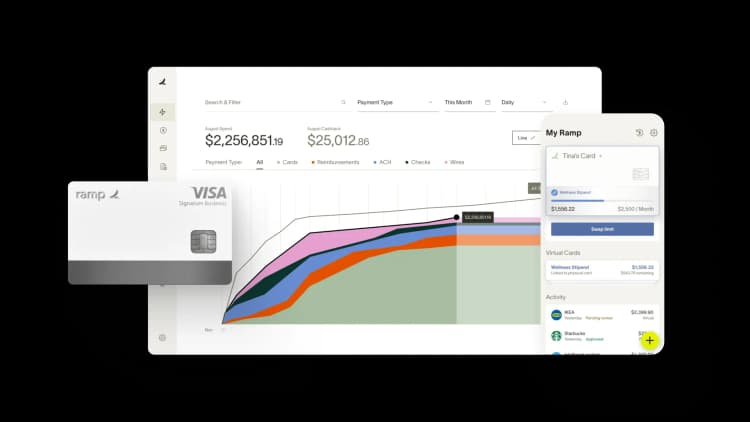
The qualified business income (QBI) deduction is a tax benefit that allows pass-through business owners to deduct up to 20% of their qualified business income. Introduced by the Tax Cuts and Jobs Act (TCJA) of 2017, this provision also extends to 20% of qualified real estate investment trust (REIT) dividends and publicly traded partnership (PTP) income.
In this guide, we'll explain what the QBI deduction is in detail, who qualifies, and how to calculate it to lower your tax liability.
What is the QBI deduction?
The QBI deduction, also known as the QBID or Section 199A deduction, is a tax write-off that lets eligible business owners reduce their personal taxable income by up to 20% of their qualified business income.
The qualified business income deduction was introduced in the Tax Cuts and Jobs Act (TCJA) of 2017 and was originally scheduled to expire at the end of 2025. However, the One Big Beautiful Bill Act, passed in July 2025, made the QBI deduction permanent as of 2026.
The primary goal of this deduction is to support small business growth by reducing the tax burden on business owners. By allowing you to keep more of your earnings, the deduction aims to free up capital you can reinvest back into your operations, whether that's hiring new employees, purchasing equipment, or expanding your services.
Who qualifies for the QBI deduction?
If you own a pass-through entity, you can potentially deduct up to 20% of your qualified business income, which directly reduces the amount of income subject to federal taxes. A pass-through entity is a business structure where profits and losses pass through to the owner's personal tax return rather than being taxed at the business level.
The types of entities that can take advantage of this deduction include:
- Sole proprietors: Businesses owned and operated by a single individual without a formal legal structure
- Partnerships: Businesses owned by two or more individuals who share profits, losses, and management responsibilities
- S corporations: Corporations that elect to pass income, losses, and deductions through to shareholders for tax purposes
- Limited liability companies (LLCs): Companies that elect to be taxed as partnerships or sole proprietorships, where income flows directly to the members
- Trusts and estates: Legal entities managing assets for beneficiaries, with income passed through and taxed at the beneficiary’s level
The deduction is also available to you if you're earning qualified REIT dividends or publicly traded partnership income. The QBI is not available to C corporations, which enjoy their own specific tax benefits.
Income thresholds
Your adjusted gross income (shown on IRS Form 1040) determines your eligibility and the amount of your QBI deduction. However, you should note that it doesn’t reduce your self-employment tax.
The 2025 thresholds are as follows:
- Single filers: Income below $197,300
- Married filing jointly: Income below $394,600
Total taxable income above these thresholds phases the deduction out. Consequently, incomes higher than $247,300 (single filers) or $494,600 (joint filers) are ineligible for the QBI deduction.
Specified service trade or business (SSTB)
Certain businesses classified as specified service trades or businesses (SSTBs) also qualify for the deduction. Under Internal Revenue Code (IRC) Section 199A(d)(2), an SSTB is a trade or business that meets any of the following criteria:
- Provides services in accounting, health, law, actuarial science, athletics, brokerage services, consulting, financial services, or the performing arts
- Provides services in investing and investment management, trading, or dealing in securities, partnership interests, or commodities
- Derives much of its income from the reputation or skill of one or more of a firm’s owners or employees
While SSTBs are eligible for the QBI deduction, their eligibility phases out entirely once taxable income exceeds the established upper-income threshold.
What income types are eligible for the QBI deduction?
Distinguishing between qualifying and non-qualifying income helps you to complete an accurate tax return and avoid penalties. Qualifying income for the QBI deduction includes the following categories:
- Ordinary business income: Taxable net income from domestic businesses operated as one of the qualifying entities listed above
- Rental income: The rental activity must rise to the level of a trade or business under IRC Section 162, which allows deductions for ordinary and necessary expenses incurred in operating a business
- Publicly traded partnerships (PTPs): Income from qualified PTPs refers to earnings distributed by entities that operate as partnerships but trade publicly. This income is mainly applicable to sectors such as energy, finance, and real estate.
- REIT dividends: Portion of earnings distributed to shareholders by an REIT. This is qualified dividend income generated by owning, operating, or financing real estate properties.
The income types excluded from the QBI deduction include:
- Investment income: Dividends, interest, annuities, royalties not derived in the ordinary course of a trade or business, and other portfolio-type investment returns
- Capital gains and losses: Gains or losses from the sale or exchange of capital assets, including stocks, bonds, real estate investments, and other appreciated property
- Wages and salaries: Compensation received as an employee, including W-2 wages, tips, bonuses, and other forms of employee compensation
- Guaranteed payments: Payments made to partners in a partnership that you’d determine without regard to the partnership's income, similar to salary payments
- Reasonable compensation from S corporations: Wages paid to S corporation shareholder-employees for services performed, which must be reasonable compensation
How to calculate QBI deduction
The QBI deduction can be one of the most valuable tax breaks for business owners, but calculating it requires working through several steps and limitations. Here's how to navigate the process.
Start by determining your qualified business income from each eligible business you own. To arrive at this figure:
- Determine your business income and expenses on Schedule C
- Calculate your adjusted gross income on Form 1040
Generally, you'll take 20% of this income as your tentative deduction amount. For example, if your QBI is $150,000, the deduction would be:
- $150,000 * 20% = $30,000
The calculation gets more complex when you hit certain income thresholds. If your taxable income stays below the phase-out ranges, you can typically claim the full 20% deduction without additional restrictions. However, once your income exceeds these thresholds, you'll need to apply additional limitations based on W-2 wages paid by the business and the adjusted basis of qualified property.
The deduction also can't exceed 20% of your taxable income minus net capital gains. This overall cap prevents the deduction from eliminating too much of your tax liability.
Applying the wage and property test
When your taxable income exceeds the phase-out thresholds, the wage and property limitation kicks in. This test limits your QBI deduction to the greater of:
- 50% of W-2 wages paid by the business, or
- 25% of W-2 wages plus 2.5% of the adjusted basis of qualified property
Qualified property includes tangible assets used in the business that haven't been fully depreciated, such as equipment, buildings, and machinery.
Here's a simple example. Say your business generates $100,000 in QBI and pays $80,000 in W-2 wages. Your business also owns equipment with an adjusted basis of $200,000. Your tentative 20% QBI deduction would be $20,000.
Under the wage and property test, you'd calculate:
- Option 1: 50% of $80,000 = $50,000
- Option 2: 25% of $80,000 + 2.5% of $200,000 = $20,000 + $5,000 = $25,000
Since $50,000 is greater, that becomes your limitation. In this case, your $20,000 tentative deduction stays intact because it's less than the $50,000 limit.
Phase-out thresholds
The QBI deduction begins to phase out once your taxable income exceeds certain amounts. For tax year 2025, these thresholds are:
- Single filers: Phase-out begins at $197,300 and completes at $247,300
- Married filing jointly: Phase-out begins at $394,600 and completes at $494,600
Within the phase-out range, the deduction gradually decreases. Once you're above the upper threshold, specified service businesses (such as law, accounting, or consulting) become completely ineligible for the deduction, while other businesses face the full wage and property limitations.
The phase-out creates a sliding scale effect. If you're halfway through the phase-out range, you'll get roughly half the benefit of the limitations and restrictions that apply at higher income levels.
Dealing with multiple businesses
Owning multiple businesses adds another layer to the QBI calculation. You'll need to calculate the tentative deduction for each business separately, then combine them following specific rules. Here's how:
- Add up all positive QBI amounts from your various businesses
- Separately total any QBI losses. The losses reduce your total positive QBI before applying the 20% rate.
For the wage and property limitations, you'll calculate these separately for each business above the income thresholds. However, you can aggregate certain businesses if they meet specific requirements, such as being commonly controlled and providing products or services that are the same or customarily offered together.
The aggregation rules can work in your favor by allowing you to combine a high-wage business with a low-wage business, potentially increasing your overall deduction. You must make this aggregation election and apply it consistently.
When one business generates a loss while others show profits, the loss reduces your total QBI before applying any limitations. This can significantly impact your final deduction amount, making careful planning across all your business activities important for maximizing the benefit.
Can I take the QBI Deduction if my business has a loss?
If your business generates a net loss instead of a profit in a tax year, you cannot claim the QBI deduction for that year. Instead, the loss becomes a qualified business loss (QBL), and you’d carry it forward to reduce taxable income in future years. This means you account for losses without permanently disqualifying you from the deduction in later periods.
When does the QBI deduction end?
While the QBI deduction was originally set to expire at the end of 2025, this is no longer the case. The One Big Beautiful Bill Act, signed into law on July 4, 2025, made the deduction permanent as of 2026. Starting in that year, the deduction will change annually according to inflation rates.
Examples of QBI calculations
These examples show how the QBI deduction affects business owners' taxable income, with scenarios for incomes both below and above the applicable thresholds.
Example of income below the threshold
This example demonstrates the simplicity of the QBI deduction when the taxpayer's income is below the specified thresholds with no additional limitations.
Here's how to calculate the QBI deduction for Jane, a single-filing taxpayer:
Taxpayer | Jane, sole proprietor |
|---|---|
Filing status | Single |
Taxable income after deductions | $80,000 |
W-2 wages paid | $0 |
UBIA | $0 |
1. Determine the qualified business income
After allowable deductions, Jane’s taxable income is $80,000.
2. Apply the 20% deduction rate
20% of $80,000 = $16,000
3. Identify applicable thresholds
A single-filing taxpayer in 2025 has a taxable income threshold of $197,300, with a phase-out range up to $247,300.
Since Jane's taxable income is $80,000, it falls well below the income threshold and does not require any further tests. She can deduct $16,000 from her taxable income.
Example of income above the threshold
When taxable income exceeds the threshold, the calculation becomes more complex due to the wage and property test. This example explains how these limitations impact the deduction.
Here's how to calculate the QBI deduction for John, a joint-filing taxpayer:
Taxpayer | John, LLC owner |
|---|---|
Filing status | Married filing jointly |
Taxable income after deductions | $400,000 |
W-2 wages paid | $150,000 |
UBIA | $0 |
1. Determine the qualified business income
QBI includes the net income after deductions. In this case, it's $400,000.
2. Apply the 20% deduction rate
20% of $400,000 = $80,000
3. Identify applicable thresholds
A married filing jointly taxpayer in 2025 has a taxable income threshold of $394,600, with a phase-out range up to $494,600. Since John's taxable income is $400,000, it falls within this range, so he’d have to apply additional limitations.
4. Apply the wage and property test
This limitation is the greater of 50% of W-2 wages paid by the business, or 25% of W-2 wages plus 2.5% of the unadjusted basis immediately after acquisition (UBIA) of qualified property. So, if John's W-2 wages are $150,000 and his UBIA is $0:
- 50% of W-2 wages: 50% * $150,000 = $75,000
- 25% of W-2 wages plus 2.5% of UBIA: 25% * $150,000 = $37,500
$75,000 is the greater amount, reflecting the wage and property test’s emphasis on tying the deduction to tangible contributions such as wages paid and investments. This allows businesses to benefit from actively supporting employment and economic growth.
5. Determine the QBI deduction
The QBI deduction is the lesser of:
- 20% of QBI ($80,000), or
- The wage and property limitation ($75,000)
Therefore, in this scenario, John’s QBI deduction is limited to $75,000.
These two examples illustrate the application of the QBI deduction and highlight how income thresholds and limitations can influence the final deduction amount. While Jane’s case is straightforward, John’s demonstrates how higher income levels require applying the wage and property test, which reduces the allowable deduction.
For more complex cases, such as SSTBs with multiple income streams and phase-out thresholds, it’s important to understand key factors such as W-2 wages, unadjusted property basis, and phase-out rules.
In these cases, it helps to consult IRS guidelines, use tax planning tools, or talk to a tax professional to ensure accurate calculations and compliance with tax regulations.
How to maximize the QBI deduction
Getting the most from the QBI deduction starts with having the right business type, accurately tracking income and expenses, and strategically managing your taxable income around the IRS thresholds.
- Review your business structure: Make sure your business type qualifies for the QBI deduction. If not, consider whether a structural change could improve your tax position. Long-term benefits beyond just the QBI deduction should also guide this decision.
- Track income and expenses: Track expenses and income accurately with automated tools. An expense management platform automatically categorizes transactions and maintains detailed financial records, making it easier to calculate your QBI. You can track operating expenses separately from non-operating expenses to support precise net income calculations and maintain IRS compliance.
- Plan for income thresholds: If your income exceeds the IRS thresholds, implement strategies to manage your taxable income. Examples include contributing to retirement plans, prepaying deductible expenses, or deferring income to a subsequent year.
Maximize your QBI deduction with automated expense tracking and categorization
Qualifying for the QBI deduction requires meticulous expense tracking and proper categorization. But manual processes make it easy to miss deductible expenses or misclassify transactions that could reduce your qualified business income. Ramp's accounting automation software ensures every expense is captured, coded correctly, and categorized in real time so you can maximize your deduction without the manual work.
Ramp's AI learns your accounting patterns and automatically codes transactions across all required fields as they post. You'll see a 67% increase in zero-touch codings compared to rules-only automation, which means more expenses are classified correctly without human intervention. This precision matters for QBI calculations: Properly categorized expenses reduce your taxable income and increase your deduction eligibility.
Here's how Ramp helps you capture every deductible dollar:
- Real-time expense capture: Ramp automatically collects receipts and matches them to transactions, eliminating the risk of lost documentation that could disqualify legitimate deductions
- Accurate categorization: AI codes expenses to the correct GL accounts and dimensions, ensuring business expenses are properly separated from non-deductible items
- Audit-ready records: Every transaction includes complete documentation, approval history, and proper coding so you can substantiate deductions during tax prep or an audit
Try a demo to see how Ramp helps businesses track expenses with the accuracy needed to maximize tax deductions.

“In the public sector, every hour and every dollar belongs to the taxpayer. We can't afford to waste either. Ramp ensures we don't.”
Carly Ching
Finance Specialist, City of Ketchum

“Ramp gives us one structured intake, one set of guardrails, and clean data end‑to‑end— that’s how we save 20 hours/month and buy back days at close.”
David Eckstein
CFO, Vanta

“Ramp is the only vendor that can service all of our employees across the globe in one unified system. They handle multiple currencies seamlessly, integrate with all of our accounting systems, and thanks to their customizable card and policy controls, we're compliant worldwide. ”
Brandon Zell
Chief Accounting Officer, Notion

“When our teams need something, they usually need it right away. The more time we can save doing all those tedious tasks, the more time we can dedicate to supporting our student-athletes.”
Sarah Harris
Secretary, The University of Tennessee Athletics Foundation, Inc.

“Ramp had everything we were looking for, and even things we weren't looking for. The policy aspects, that's something I never even dreamed of that a purchasing card program could handle.”
Doug Volesky
Director of Finance, City of Mount Vernon

“Switching from Brex to Ramp wasn't just a platform swap—it was a strategic upgrade that aligned with our mission to be agile, efficient, and financially savvy.”
Lily Liu
CEO, Piñata

“With Ramp, everything lives in one place. You can click into a vendor and see every transaction, invoice, and contract. That didn't exist in Zip. It's made approvals much faster because decision-makers aren't chasing down information—they have it all at their fingertips.”
Ryan Williams
Manager, Contract and Vendor Management, Advisor360°

“The ability to create flexible parameters, such as allowing bookings up to 25% above market rate, has been really good for us. Plus, having all the information within the same platform is really valuable.”
Caroline Hill
Assistant Controller, Sana Benefits



