Quickly identify unknown charges with Ramp's Charge Finder tool

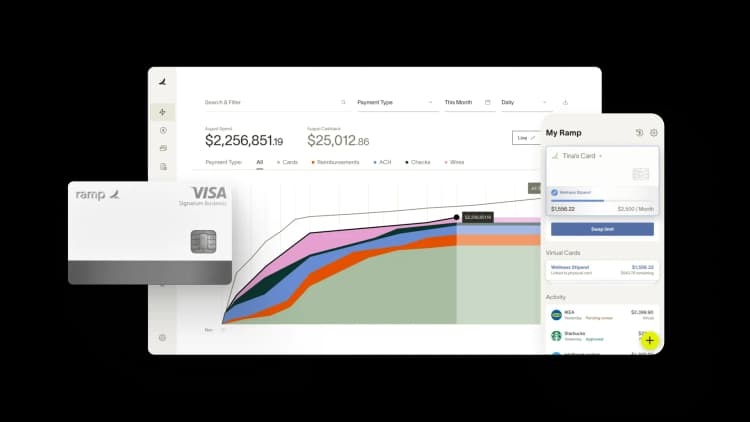
Most finance teams have policies to ensure employees only use their business cards for purchases within specific categories or vendors. But even with those guardrails in place, it’s difficult to identify many purchases on a typical business card statement. Merchant descriptors are more secure than ever, but they’re still quite confusing at times, forcing finance teams to spend hours Googling cryptic descriptors each month to determine if they should approve purchases.
This is why we built our Charge Finder tool, which leverages our large dataset of merchant details to help you understand why charges are appearing on your statement.
Introducing Ramp’s Charge Finder tool
Ramp’s Charge Finder is a web-based tool that shows you how charges from a wide variety of vendors might appear on your credit card statement. To use the tool, just enter a vendor’s name into the search bar.

In the screenshot below, we’ve searched for the variety of descriptors that Verizon uses on credit card statements. Some are fairly obvious, but many others are confusing and would make it difficult for any finance team to identify. Ramp’s free Charge Finder tool leverages data from over 1 million acceptors to eliminate hours of endless Google searching and quickly identify if a purchase adhered to your expense policies.

Automate tedious expense management work with Ramp
Give Charge Finder a try today at https://ramp.com/charge-finder.
In addition to the Charge Finder, check out Ramp's corporate card and spend management platform to learn how you can automatically enforce approval policies and spend categories. Ramp admins can also pre-approve purchases of certain amounts or with specific vendors, which makes it easier for cardholders to get the resources they need without waiting for finance to sign off.
Our all-in-one platform also automates the busy work of constantly monitoring employee spend. It evaluates each purchase in real time and flags anything that falls outside your approved categories.
Want to see more? See how Ramp can automate your finance team’s most tedious work.

“In the public sector, every hour and every dollar belongs to the taxpayer. We can't afford to waste either. Ramp ensures we don't.”
Carly Ching
Finance Specialist, City of Ketchum

“Ramp gives us one structured intake, one set of guardrails, and clean data end‑to‑end— that’s how we save 20 hours/month and buy back days at close.”
David Eckstein
CFO, Vanta

“Ramp is the only vendor that can service all of our employees across the globe in one unified system. They handle multiple currencies seamlessly, integrate with all of our accounting systems, and thanks to their customizable card and policy controls, we're compliant worldwide. ”
Brandon Zell
Chief Accounting Officer, Notion

“When our teams need something, they usually need it right away. The more time we can save doing all those tedious tasks, the more time we can dedicate to supporting our student-athletes.”
Sarah Harris
Secretary, The University of Tennessee Athletics Foundation, Inc.

“Ramp had everything we were looking for, and even things we weren't looking for. The policy aspects, that's something I never even dreamed of that a purchasing card program could handle.”
Doug Volesky
Director of Finance, City of Mount Vernon

“Switching from Brex to Ramp wasn't just a platform swap—it was a strategic upgrade that aligned with our mission to be agile, efficient, and financially savvy.”
Lily Liu
CEO, Piñata

“With Ramp, everything lives in one place. You can click into a vendor and see every transaction, invoice, and contract. That didn't exist in Zip. It's made approvals much faster because decision-makers aren't chasing down information—they have it all at their fingertips.”
Ryan Williams
Manager, Contract and Vendor Management, Advisor360°

“The ability to create flexible parameters, such as allowing bookings up to 25% above market rate, has been really good for us. Plus, having all the information within the same platform is really valuable.”
Caroline Hill
Assistant Controller, Sana Benefits
