Accrued expense journal entry: What it is and how to record it

- What are accrued expenses?
- When to accrue an expense
- Accrued expenses vs. accounts payable
- Accrued vs. prepaid expenses
- How do you record an accrued expense journal entry?
- How accrued expenses affect financial statements
- GAAP vs. IFRS: Accrual compliance
- Best practices for recording accrued expenses
- Why accruals matter for small businesses
- Common mistakes to avoid when recording accrued expenses
- Automate accrued expenses with Ramp's AI-powered month-end close
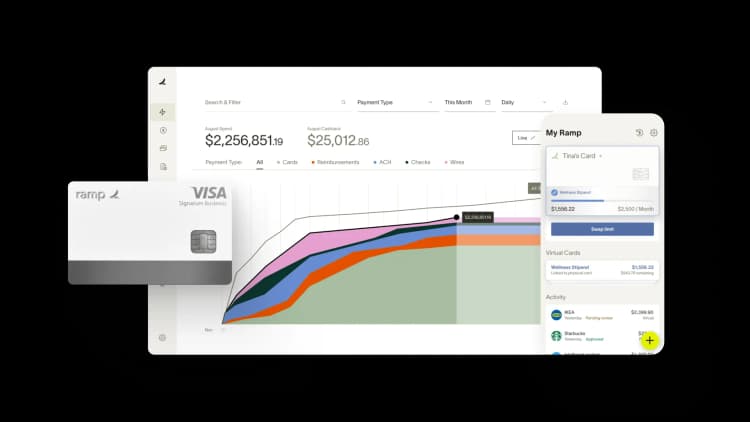
At times, expenses hit your books before the invoice ever does. Whether it’s utilities, software, or contractor fees, you still need to record the cost to keep your reporting accurate.
Accrued expense journal entries help you match costs to the period when you incurred them, helping you stay GAAP-compliant and maintain a clear view of your company’s financial position.
In this guide, you’ll learn what accrued expenses are, how to record them, and why they matter, especially at month-end. Ready to streamline your close process? Let’s take a closer look at the journal entries that make it possible.
What are accrued expenses?
Accrued expenses are costs your business has incurred but not yet paid or recorded through an invoice. These include items like wages, utilities, interest, and services that have been used during the period but billed later.
Accrued expenses are recognized in the period they happen, not when the cash leaves your account. This keeps your financial statements aligned with the accrual method of accounting and ensures your profit margins reflect true operational activity.
These expenses often show up near month-end and quarter-end. Common examples include payroll earned in the last week of the month but paid in the next, or an agency service delivered but not yet invoiced.
Accrued expenses appear as liabilities on your balance sheet until you pay them. Once settled, the entry moves from accrued liability to cash payment, clearing the obligation from your books.
When to accrue an expense
You accrue an expense when a cost is incurred during a reporting period but not yet paid or invoiced. The timing depends on when the goods or services are received, not when the payment happens. Here’s a quick checklist to help determine when to record an accrual:
- Your business has received the good or service
- You haven’t received an invoice yet
- Your business hasn’t made payment
- The accounting period is closing
- You need to capture the expense in the correct reporting period
For example, if your company uses electricity through December 31 but doesn’t receive the bill until January 5, you should accrue the utility expense in December.
Accrued expenses vs. accounts payable
Both accrued expenses and accounts payable are liabilities, but they differ in timing and documentation.
Use accrued expenses when no invoice has been received by the end of the reporting period. Use accounts payable when the invoice has arrived, but you haven’t paid it.
Accrued expenses | Accounts payable | |
|---|---|---|
Trigger | Expense incurred, no invoice received | Invoice received, payment not made |
Documentation | Estimated or informal | Formal invoice on hand |
Recording timing | When you use the service/goods | When you receive the invoice |
Impact on financials | Affects expense recognition and net income for the period | Affects cash flow and outstanding liabilities |
Payment status | Not yet billed or formally requested | Billed but pending payment |
Clearance method | Reversed or settled once invoice arrives or paid | Cleared when invoice is paid |
Example | Utilities used but not yet billed | Office supplies received with an invoice |
Accrued vs. prepaid expenses
Accrued and prepaid expenses reflect opposite sides of timing in accounting. Accrued expenses involve receiving goods or services before payment. Prepaid expenses involve paying before receiving goods or services.
Accrued expenses | Prepaid expenses | |
|---|---|---|
Timing | Payment after use | Payment before use |
Financial impact | Increases liabilities | Increases assets |
Balance sheet classification | Current liability | Current asset |
Accounting treatment | Recorded as an expense and liability | Recorded as an asset, then expensed over time |
Reversal or adjustment | Settled when paid or invoiced | Expensed monthly or as the service is consumed |
Role in month-end close | Often added manually based on internal data | Typically scheduled or automated |
Example | Legal services rendered in December | Annual insurance premium paid up front |
How do you record an accrued expense journal entry?
You record an accrued expense journal entry by debiting the expense account and crediting a liability account. This entry reflects the cost your business has incurred but not yet paid or invoiced.
These expenses are recorded in three steps: the initial recognition, the reversal, and the payment.
1. Initial recognition
Record the expense in the correct accounting period by debiting the appropriate expense account and crediting an accrued liabilities or accrued expenses payable account.
Example: Legal fees
Your company receives $4,000 in legal services on December 29 but won’t get the invoice until January.
Journal entry (December 31):
Date | Account | Debit | Credit |
|---|---|---|---|
12/31 | Legal expense | $4,000 | |
12/31 | Accrued liabilities | $4,000 |
2. Reversing the entry
Reverse the entry at the start of the next accounting period to prevent duplicate expense recognition.
Journal entry (January 1):
Date | Account | Debit | Credit |
|---|---|---|---|
1/1 | Accrued liabilities | $4,000 | |
1/1 | Legal expense | $4,000 |
3. Paying and clearing the liability
Once the invoice arrives and payment is made, record the actual cash outflow.
Journal entry (January 5):
Date | Account | Debit | Credit |
|---|---|---|---|
1/5 | Legal expense | $4,000 | |
1/5 | Cash | $4,000 |
Examples of accrued expenses with journal entries
Wages earned but unpaid
Employees earned $6,500 by December 31. Payroll isn’t processed until January 5.
Date | Account | Debit | Credit |
|---|---|---|---|
12/31 | Wages expense | $6,500 | |
12/31 | Accrued liabilities | $6,500 |
Utility bill
Your business used $1,200 in electricity in December. The bill arrives in January.
Date | Account | Debit | Credit |
|---|---|---|---|
12/31 | Utility expense | $1,200 | |
12/31 | Accrued liabilities | $1,200 |
Professional services
A consultant completed $2,500 of work in late December. You receive the invoice in January.
Date | Account | Debit | Credit |
|---|---|---|---|
12/31 | Consulting expense | $2,500 | |
12/31 | Accrued liabilities | $2,500 |
Interest expense
Your company has a loan that accrues $900 in interest for December, but payment is due in January.
Date | Account | Debit | Credit |
|---|---|---|---|
12/31 | Interest expense | $900 | |
12/31 | Accrued liabilities | $900 |
How accrued expenses affect financial statements
Accrued expenses touch every part of your company’s core financial statements. Recording them accurately improves transparency and helps stakeholders understand your financial position.
- Balance sheet: Accrued expenses increase current liabilities, which reduces your working capital and reflects obligations that haven’t yet been paid
- Income statement: Recognizing expenses in the correct period lowers net income, giving a more accurate view of profitability
- Cash flow statement: These entries don’t affect the cash flow statement until you make a cash payment; then the cash outflow appears under operating activities
GAAP vs. IFRS: Accrual compliance
Under both GAAP and IFRS, companies must use the accrual method to record expenses when they’re incurred. The core treatment of accrued expenses is similar across both standards. Where GAAP and IFRS differ is in their emphasis on disclosure and recognition criteria.
Here’s how the two standards compare:
Area | GAAP | IFRS |
|---|---|---|
Recognition timing | Requires expenses to be recorded when incurred, based on clear and often rule-based criteria | Also records when incurred, with greater use of principles and judgment |
Disclosure requirements | Often includes detailed footnotes on accrual estimates and methods | Requires disclosure of key assumptions and potential estimation risks |
Matching principle | Emphasized strongly for aligning expenses with related revenues | Also follows matching but may allow broader interpretation |
Flexibility in estimates | Lower flexibility; tends to favor consistency across entities | Greater flexibility for management judgment |
Standard-setting body | Financial Accounting Standards Board (FASB) | International Accounting Standards Board (IASB) |
Global adoption | Primarily used in the United States | Used in over 140 countries including EU, Canada, and Australia |
Best practices for recording accrued expenses
Even with the right systems in place, it’s easy to miss or mishandle accruals during a busy close. These best practices can help you stay consistent, reduce errors, and speed up your reporting:
- Maintain a schedule of typical month-end accruals. Keep a running list of expenses that routinely need accruals, such as utilities, interest, or contractor payments
- Review your general ledger at each close. Scan for expense activity late in the period that hasn’t hit accounts payable or hasn’t been invoiced yet
- Set up templates to reduce manual work. Prebuilt accrual entry templates can save time and improve consistency across periods
Manually reversing entries can slow down your close.
Tools like Ramp help you identify patterns in recurring expenses and automate accruals without needing vendor invoices. Ramp’s accounting automation flags potential entries, syncs them to your GL, and reduces the risk of double-booking. This keeps your books cleaner and your close cycle faster.
Why accruals matter for small businesses
Accrual accounting may seem like a big-company concept, but it’s critical for small businesses, too. Recording expenses when they’re incurred—rather than when they’re paid—gives you a clearer view of your profitability and obligations during each accounting period. It helps you match costs to revenue more precisely, which improves decision-making and long-term planning.
This clarity supports better budgeting, more accurate forecasting, and stronger financial reporting. It’s especially useful when applying for loans or presenting performance to investors or partners.
Using the accrual basis of accounting instead of cash basis accounting also positions you for growth, since many lenders and partners prefer GAAP-compliant financial statements.
Common mistakes to avoid when recording accrued expenses
Even small errors in accruals can snowball into reporting issues, misstated liabilities, or compliance problems. Below are some of the most common mistakes companies make when recording accrued expenses—and how to prevent them.
- Forgetting to post a reversal: Set reminders in your accounting system. This mistake can lead to double-counted expenses and overstated liabilities in the new period.
- Using outdated or incomplete estimates: Cross-check against actuals each close. Poor estimates reduce accuracy and can throw off your income statement. Revisit your estimates monthly and update them using current vendor or usage data.
- Missing recurring accruals at year-end: Review prior-year entries for missed patterns. Finance teams often rush year-end closes, making it easy to overlook repeat accruals. Compare your current trial balance to the prior year’s closing entries to identify any recurring accruals you may have missed.
Automate accrued expenses with Ramp's AI-powered month-end close
Recording accrued expenses at month-end is time-consuming and error-prone when you're manually tracking unbilled invoices, unpaid vendor charges, and expenses that span multiple periods. Missing or misclassifying these accruals can distort your financial statements and create headaches during audits.
Ramp's accounting automation software eliminates the guesswork by automatically posting and reversing accruals so every expense lands in the right period. When a transaction posts without complete context—like a missing invoice or receipt—Ramp flags it and creates an accrual entry in your ERP. Once the supporting documentation arrives, Ramp reverses the accrual and posts the final transaction with full detail.
Here's how Ramp handles accrued expenses:
- Auto-post accruals: Ramp identifies transactions that need to be accrued and posts them automatically to your accounting system, ensuring expenses are recognized in the correct period
- Auto-reverse when ready: When receipts, invoices, or approvals come through, Ramp reverses the accrual and syncs the complete transaction so your books stay accurate
- Track amortization: Ramp automatically amortizes prepaid expenses and multi-period charges, posting the right amount each month without manual journal entries
- Close with confidence: Ramp's reconciliation workspace surfaces any variances between your card program and ERP, so you can verify all accruals are accounted for before finalizing your close
Teams using Ramp close their books 3x faster, saving 40+ hours every month by automating accruals, coding, and reconciliation.
Try a demo to see how Ramp automates your month-end accruals and accelerates close.

FAQs
Record accrued expenses at the end of the accounting period, before closing the books. Accruals should be posted if you receive goods or services but haven’t yet paid for them.
Debit the expense account, credit an accrued liabilities account. This reflects the liability owed. Then reverse the entry in the next period and record the actual payment.
Common examples of accrued expenses include wages, utilities, and professional fees. These are incurred expenses you haven't paid or received invoices for by period-end.
Accrued expenses increase current liabilities on the balance sheet until they're paid. This reduces working capital and provides a more accurate picture of obligations on the company’s balance sheet.
Don't miss these
“In the public sector, every hour and every dollar belongs to the taxpayer. We can't afford to waste either. Ramp ensures we don't.”
Carly Ching
Finance Specialist, City of Ketchum

“Ramp gives us one structured intake, one set of guardrails, and clean data end‑to‑end— that’s how we save 20 hours/month and buy back days at close.”
David Eckstein
CFO, Vanta

“Ramp is the only vendor that can service all of our employees across the globe in one unified system. They handle multiple currencies seamlessly, integrate with all of our accounting systems, and thanks to their customizable card and policy controls, we're compliant worldwide. ”
Brandon Zell
Chief Accounting Officer, Notion

“When our teams need something, they usually need it right away. The more time we can save doing all those tedious tasks, the more time we can dedicate to supporting our student-athletes.”
Sarah Harris
Secretary, The University of Tennessee Athletics Foundation, Inc.

“Ramp had everything we were looking for, and even things we weren't looking for. The policy aspects, that's something I never even dreamed of that a purchasing card program could handle.”
Doug Volesky
Director of Finance, City of Mount Vernon

“Switching from Brex to Ramp wasn't just a platform swap—it was a strategic upgrade that aligned with our mission to be agile, efficient, and financially savvy.”
Lily Liu
CEO, Piñata

“With Ramp, everything lives in one place. You can click into a vendor and see every transaction, invoice, and contract. That didn't exist in Zip. It's made approvals much faster because decision-makers aren't chasing down information—they have it all at their fingertips.”
Ryan Williams
Manager, Contract and Vendor Management, Advisor360°

“The ability to create flexible parameters, such as allowing bookings up to 25% above market rate, has been really good for us. Plus, having all the information within the same platform is really valuable.”
Caroline Hill
Assistant Controller, Sana Benefits






