
- What is the general business credit’s Form 3800?
- How to complete Form 3800: Step by step
- Reach out to a professional
- Automate tax credit tracking and reporting with Ramp's AI-powered accounting
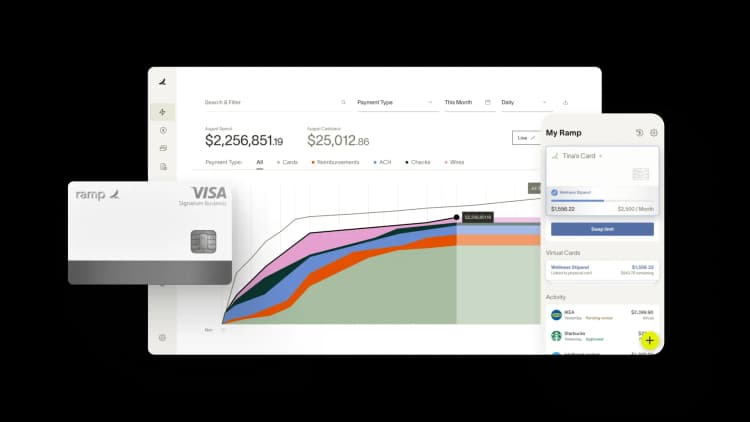
Cutting expenses means more than finding the highest-quality materials at the lowest possible price. It also means you should pay close attention to your tax burden while taking advantage of write-offs and tax credits.
If you take advantage of more than one tax credit, you’ll need to fill out Form 3800, the general business credit form. Learn about the general business credit and how to fill out Form 3800.
What is the general business credit’s Form 3800?
The general business credit’s Form 3800 is designed to add up all the tax credits your business is taking advantage of. This form ensures the tax credits you claim don’t exceed the dollar limits imposed by the federal government. The form also takes into account any credits you’ve carried forward or carried back while ensuring you don’t exceed the Internal Revenue Service's limits.
Tax credits that make up Form 3800
As mentioned above, Form 3800 consists of a list of individual tax credits. These include:
- Investment
- Advanced manufacturing production
- Increasing research activities
- Low-income housing
- Disabled access
- Renewable electricity production
- Indian employment
- Orphan drug
- New markets
- Small employer pension plan startup costs and auto-enrollment
- Employer-provided child care facilities and services
- Biodiesel, renewable diesel, or sustainable aviation fuel
- Low sulfur diesel fuel production
- Distilled spirits
- Non conventional source fuel
- Energy efficient home
- Energy efficient appliance
- Alternative motor vehicle
- Alternative fuel vehicle refueling property
- Enhanced oil recovery credit
- Mine rescue team training
- Agricultural chemicals security
- Employer differential wage payments
- Carbon dioxide sequestration
- Qualified plug-in electric drive motor vehicle
Keep in mind that the U.S. tax code is complex. Be sure to speak with your tax professional to determine whether you qualify for these credits or to confirm whether any changes have been made to the current Form 3800.
Who needs to complete Form 3800?
Form 3800 is for business owners who take advantage of more than one business tax credit. If that sounds like you, you’ll need to complete the form and submit it with your annual tax filing.
How to complete Form 3800: Step by step
The steps to filling out Form 3800 are detailed below. Keep in mind that it’s best to speak with a tax professional before you file any documents with the IRS.
1. Determine your tax liability
Your tax liability is used to determine your maximum general business credit, so you’ll need to figure out what your tax liability is first. Then you’ll need to fill out the appropriate tax form:
- For sole proprietors: Complete Schedule C.
- For partnerships and limited-liability companies: Complete Form 1065.
- For C corporations:Complete Form 1120.
- For S corporations: Complete Form 1120-S.
These forms subtract your business expenses from your revenues to determine your taxable revenues and the rate at which those revenues are taxed. In the end, you’ll know your total business tax liability.
2. Determine your alternative minimum tax
The alternative minimum tax (AMT) was put in place to ensure that high-income earners pay their fair share of taxes regardless of the write-offs or credits they claim. You typically won’t have to worry about this unless you earn at least $200,000 per year.
You cannot offset the alternative minimum tax with write-offs or credits. That means that if you’re a high-income earner, you’ll need to calculate your standard tax rate and your alternative minimum tax. In the end, you’ll pay whichever is higher.
The alternative minimum tax adds some deductions and adjustments back into your income. The process is fairly complex. Although everyone should work with a tax professional before making any tax-related decisions, this is even more important if you’re a high-income earner who’s subject to the alternative minimum tax.
3. Determine your allowable general business credit
Now that you know your tax liability and whether you need to consider the alternative minimum tax, it’s time to determine how big your general business credit can be. Your amount must be below the result of your net income tax minus the greater of the following:
- 25% of your net regular tax liability over $25,000 as a single filer or $12,500 as a married filer who files separately
- Your minimum tax
4. Carry over individual business tax credits
If you’re claiming any individual tax credits, you’ll need to carry these over on Part III of Form 3800. In this section, you’ll list the amount of the credit plus the employer identification number (EIN) if the credit comes from a pass-through entity like an LLC.
Keep in mind that the IRS applies carryforward credits on a first-in, first-out (FIFO) basis. That means the order in which you carry the credits forward matters. Be sure to include the earliest-earned credits you’re carrying forward first. The order should be as follows:
- Earliest carryforwards to this year
- General business credit for this year
- Carrybacks to this year
It’s also important that you carry any personal tax credits or foreign tax credits over before any other carryovers. Once you do this, you’ll have the total general business credit. That includes any credits, carryforwards, and carrybacks you claim this year.
5. Claim carryforwards or carrybacks
If you claim carryforwards and carrybacks, you’ll need to fill out separate Part III forms for each. You’ll also need to report your carrybacks and carryforwards on lines 4 and 5 of Part I. On Part I, carrybacks and carryforwards are reported alongside other tax credits.
Reach out to a professional
The U.S. tax code is complex, and there are many rules that apply to the general business credit and how it carries forward or back. For example, you can carry the general business credit back one year as long as you qualified for it in the preceding year. On the other hand, general business credits can be carried forward for a period of 20 years.
The good news is that there are plenty of experts that are happy to help. Don’t hesitate to reach out to a tax professional to discuss your documents and accurately weave through the complexities of the U.S. tax code.
Automate tax credit tracking and reporting with Ramp's AI-powered accounting
Completing Form 3800 for multiple tax credits requires meticulous tracking of qualifying expenses across categories, from R&D to energy investments. Manual processes make it easy to miss deductible spend, misclassify transactions, or lose supporting documentation when tax season arrives.
Ramp's AI-powered accounting software eliminates the guesswork by coding every transaction in real time and maintaining a complete audit trail. You can tag expenses by tax credit category as they occur, ensuring qualifying spend is tracked consistently throughout the year. Ramp's AI learns your coding patterns and applies them automatically, so R&D expenses, energy-efficient equipment purchases, and other credit-eligible costs are classified correctly from day one.
Here's how Ramp simplifies tax credit management:
- Real-time expense coding: Ramp codes transactions across all required fields as they post, so you can identify and track tax-eligible expenses without manual review
- Custom fields and tags: Apply custom dimensions to categorize spend by tax credit type, making it simple to pull reports when you're ready to file
- Automatic receipt matching: Ramp captures and attaches receipts to every transaction, so you have the documentation you need to substantiate credits during an audit
- Audit-ready reporting: Generate detailed reports filtered by custom tags to see exactly which expenses qualify for each credit on Form 3800
Try an interactive demo to see how Ramp helps you track tax-eligible expenses year-round and file with confidence.

FAQs
There is no maximum dollar amount that’s static for all taxpayers because the maximum credit depends on several factors that are unique to the filer. To determine your allowable general business tax credit, complete steps 1 through 3 in the guide above.
Yes, a business is free to claim as many business tax credits as it qualifies for. Although you can claim multiple tax credits for your business, you can claim only up to a specific dollar amount that’s determined by your total tax liability and your alternative minimum tax.
Any business is eligible to claim tax credits under the general business credit as long as they qualify for the specific tax credits they claim on the form. For example, if you want to claim the disabled access credit, your business must provide access for disabled customers and workers.
“In the public sector, every hour and every dollar belongs to the taxpayer. We can't afford to waste either. Ramp ensures we don't.”
Carly Ching
Finance Specialist, City of Ketchum

“Ramp gives us one structured intake, one set of guardrails, and clean data end‑to‑end— that’s how we save 20 hours/month and buy back days at close.”
David Eckstein
CFO, Vanta

“Ramp is the only vendor that can service all of our employees across the globe in one unified system. They handle multiple currencies seamlessly, integrate with all of our accounting systems, and thanks to their customizable card and policy controls, we're compliant worldwide. ”
Brandon Zell
Chief Accounting Officer, Notion

“When our teams need something, they usually need it right away. The more time we can save doing all those tedious tasks, the more time we can dedicate to supporting our student-athletes.”
Sarah Harris
Secretary, The University of Tennessee Athletics Foundation, Inc.

“Ramp had everything we were looking for, and even things we weren't looking for. The policy aspects, that's something I never even dreamed of that a purchasing card program could handle.”
Doug Volesky
Director of Finance, City of Mount Vernon

“Switching from Brex to Ramp wasn't just a platform swap—it was a strategic upgrade that aligned with our mission to be agile, efficient, and financially savvy.”
Lily Liu
CEO, Piñata

“With Ramp, everything lives in one place. You can click into a vendor and see every transaction, invoice, and contract. That didn't exist in Zip. It's made approvals much faster because decision-makers aren't chasing down information—they have it all at their fingertips.”
Ryan Williams
Manager, Contract and Vendor Management, Advisor360°

“The ability to create flexible parameters, such as allowing bookings up to 25% above market rate, has been really good for us. Plus, having all the information within the same platform is really valuable.”
Caroline Hill
Assistant Controller, Sana Benefits



