
- What is a vendor comparison matrix?
- Key criteria for vendor selection
- Types of vendor comparison matrices
- How to build a vendor comparison matrix
- Best practices for using a vendor comparison matrix
- Make smarter vendor choices with Ramp
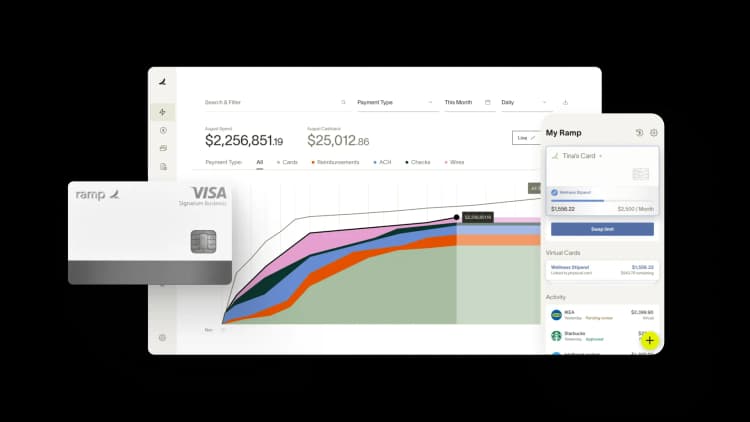
A vendor comparison matrix provides a side-by-side view of vendor options, helping you evaluate your choices against explicit criteria. It adds objectivity and transparency to complex buying decisions, reducing guesswork and allowing for a more organized process.
We explain what a vendor comparison matrix is, walk through different matrix types and key selection criteria, and share step-by-step tips for effectively building and using one.
What is a vendor comparison matrix?
A vendor comparison matrix is a structured table that helps your business evaluate and compare potential vendors using consistent criteria. It organizes key information like features, pricing, support, and fit in one place. Also called a vendor evaluation matrix or vendor rating template, a vendor comparison matrix helps you compare options side by side based on actual business needs.
A typical matrix displays vendors along the rows and evaluation criteria across the columns, with scores indicating how well each vendor meets each requirement. You can also apply weighted scoring to prioritize the factors that are most important to your business.
This objective structure provides decision-makers with a clear view of trade-offs and strengths. The information can live in a spreadsheet, shared document, or dedicated tool, as long as the inputs remain consistent and relevant.
Key criteria for vendor selection
Choosing the right vendor starts with knowing what to evaluate. Your exact criteria should align with your business goals, but these are common areas most teams consider:
- Cost and pricing structure: Look beyond sticker price. Consider the total cost of ownership (TCO), including implementation, support, upgrades, and renewal fees.
- Product or service features: Compare how well each offering aligns with your operational and technical requirements, not just surface-level features
- Vendor reliability and reputation: Research the vendor’s track record. Look for customer reviews, case studies, and references to gauge performance.
- Customer support and service: Evaluate support hours, responsiveness, service level agreements (SLAs), and escalation paths. Good support often makes or breaks a successful vendor relationship.
- Delivery timelines: Make sure delivery schedules align with your operational timelines or go-to-market plans, especially for product-based vendors
- Compliance and certifications: Research these for finance, legal, and IT teams. Priorities include data security, regulatory compliance, and contractual safeguards
- Scalability and long-term fit: Choose vendors that can grow with your business and support future needs in areas such as project management, supply chain, or customer service. Consider whether the vendor can handle increased demand down the line.
Types of vendor comparison matrices
There’s no single way to structure a vendor comparison matrix. The right format depends on your evaluation and the complexity of the decision. Even in a small business, multiple people or departments may bring different criteria to the table.
Choosing the right vendor matrix type helps you stay organized and make decisions with fewer revisions. Here are the most common types of matrices and when to use them:
Basic side-by-side matrix
The basic side-by-side matrix is the simplest way to compare vendors. It arranges vendors in columns and evaluation criteria in rows. Each cell shows whether a vendor meets a requirement or how well they perform in that area.
This format works best for comparing a small number of vendors on high-level features. It’s easy to set up in a spreadsheet and gives you a quick visual overview of how options stack up.
While it doesn't use scoring or weighting, this format still adds structure to early conversations. It’s especially helpful during the initial vetting stage or when assessing similar pricing and functionality tools.
Weighted scoring matrix
A weighted scoring matrix provides structure to complicated vendor decisions. You assign each factor a weight based on its importance and rate vendors numerically on how well they meet each criterion. The final score then combines performance and importance.
This method helps you go beyond superficial comparisons. Instead of treating all criteria equally, it forces you to think about which factors truly matter. For example, if security is twice as important to you as price, the matrix will capture that in the final score. Weighted matrices are especially useful when decisions involve multiple stakeholders or high-cost purchases.
Scoring often uses a simple 1–5 or 1–10 scale. You multiply each score by its weight, then add up the totals for each vendor. The highest score doesn't always mean the best option, but it helps identify strengths and trade-offs quickly.
This approach takes more time to set up but results in clearer insights. It’s especially useful if you need to justify your decision with data or share your findings with partners or leadership.
Decision-making matrix
A decision-making matrix builds on the weighted scoring model. It helps you assess complex options with formulas, automated scoring, and visual comparisons. This format is perfect when managing multiple vendors, competing priorities, or cross-functional input.
Each vendor is scored based on weighted criteria, similar to a weighted matrix. But here, formulas handle the math, and the layout often features color-coded cells or visual rankings to highlight top performers. Some tools also include filters to adjust weights or remove low-scoring vendors automatically.
Decision-making matrices are especially useful when presenting choices to stakeholders or advisors. They provide transparency, reduce bias, and create a repeatable framework for future decisions.
If your vendor matrix selection involves high stakes, multiple teams, or more than five vendors, this format offers flexibility and clarity.
Multi-assessor matrix
A multi-assessor matrix allows you and others involved in the decision to score vendors independently using the same set of criteria. You then average the inputs or weight them by role to form a composite score for each vendor.
This format works well when decisions involve input from multiple teams within your business, such as finance, IT, procurement, or end users. It helps you consider everyone's perspective rather than rely too heavily on a single point of view.
It also creates a more collaborative and transparent decision-making process, which can reduce internal friction. You can pair it with a centralized scoring tool or shared spreadsheet to keep evaluations consistent and easy to aggregate.
Feature-fit matrix
A feature-fit matrix compares vendors based on how well their products meet specific functional requirements. Instead of scoring or weighting, it uses labels such as Meets, Partially meets, or Does not meet to show alignment with your must-have features.
This format works best when technical capabilities are the main focus. For example, if you’re evaluating customer relationship management (CRM) tools, you might compare email tracking, lead scoring, and API access across vendors. The matrix helps teams quickly identify functionality gaps, especially during product planning.
Feature-fit matrices are often used during product evaluations, request for proposal (RFP) reviews, or narrowing down a list of potential vendors. While they don’t calculate scores, the visual layout makes trade-offs clear. They're a practical choice when you need to verify whether a product can actually do the job before investing time in demos or negotiations.
Total cost of ownership matrix
A TCO matrix breaks down each vendor's full cost. Over time, it accounts for direct and indirect expenses such as licensing, setup, support, training, maintenance, and renewal fees.
The matrix lists each cost category as a row and compares vendors across columns. It reveals hidden expenses that can affect return on investment (ROI), such as integration delays or paid feature upgrades. Some teams also include cost forecasts over 1, 3, or 5 years to assess the financial impact at scale.
This format is handy for high-investment tools such as enterprise resource planning (ERP) systems, infrastructure platforms, or enterprise software. It offers financial clarity and helps prevent costly surprises after implementation.
Matrix type | Best for | Pros | Cons |
|---|---|---|---|
Basic side-by-side | Quick, early-stage comparisons | Easy to build, visually clear | No scoring or prioritization, limited depth |
Weighted scoring | Prioritized, data-driven decisions | Adds objectivity, reflects business priorities | Requires upfront planning and alignment on weights |
Decision-making | High-stakes or executive-reviewed choices | Visual, scalable, great for formal presentations | May require advanced tools or spreadsheet skills |
Multi-assessor | Cross-functional input and consensus | Reduces bias, incorporates multiple viewpoints | Coordination required, potential version control issues |
Feature-fit | Technical capability checks and RFP reviews | Simple labels, highlights functionality gaps | Doesn’t account for cost or strategic goals |
Total cost of ownership | Long-term financial planning and budgeting | Reveals hidden costs, supports ROI analysis | Doesn’t evaluate functional or usability factors |
How to build a vendor comparison matrix
Creating a vendor comparison matrix usually takes 3–5 hours, depending on the number of stakeholders involved. While it requires initial effort, the time spent is minimal compared to the cost of choosing the wrong provider.
These steps help your team build a comparison matrix that objectively evaluates vendors and aligns priorities:
- Identify the criteria that reflect your business needs: Common criteria include product functionality, TCO, ease of use, integration capabilities, vendor reputation, customer support, and contract compliance. These should reflect real priorities and not just technical features.
- Separate must-haves from nice-to-haves: Not every requirement holds equal weight. Distinguish between critical capabilities and lower-priority features. If a vendor fails to meet a must-have, they're likely not a fit, no matter how strong they score elsewhere.
- Choose a matrix format: A simple side-by-side matrix works well for quick, high-level comparisons in the early stages. If you're comparing more complex options, a weighted scoring matrix helps you prioritize what matters most, while a TCO matrix gives you a clearer view of long-term financial impact.
- Assign weights based on business impact: Give each criterion a weight based on how much it affects your business outcomes. For instance, security might account for 25%, while ease of use might count for 10%. Weighted scoring clarifies trade-offs and helps teams compare vendors with different strengths.
- Use a scoring system that keeps the evaluation objective: Apply a consistent scoring method, such as a 1–5 or 1–10 scale, to rate vendors for each criterion. A weighted average across all scores gives you an overall picture of each vendor’s performance. This reduces the chance of subjective opinions steering the final choice.
- Build the matrix in a format your team can easily update: You don’t need fancy tools. A clean Excel spreadsheet works well, especially if multiple people need access. Use columns for each vendor and rows for each criterion, and include a final column for weighted scores to make comparisons easy at a glance.
- Align with internal stakeholders before scoring begins: Verify that the matrix incorporates input from key departments, including finance, IT, procurement, and legal. Getting buy-in early reduces back-and-forth later and ensures everyone is working from the same definition of what “best fit” really means.
Scrutinize your vendor comparison priorities.
As you define and weigh your criteria, make sure they reflect actual priorities, not just surface-level features. For example, “ease of use” could mean onboarding time or training resources. Connecting each criterion to a business goal, such as scalability, automation, or compliance, helps your matrix focus on what truly matters.
Best practices for using a vendor comparison matrix
Once you’ve built your vendor comparison matrix, it becomes your foundation for an informed, bias-free decision. But its ultimate value depends on how you use it and how well you maintain it.
Review results collaboratively
Review the data with your full buying team. Make sure everyone understands how you score or label vendors. Most procurement decisions involve input from at least four departments. A shared matrix keeps the conversation focused and avoids backtracking.
Assign subject matter experts
Where possible, assign subject matter experts to specific criteria. For example, someone on your IT team might be best suited to evaluate integrations or security, while finance weighs in on cost or contract terms. This helps you make sure each score reflects real-world expertise.
Identify meaningful patterns
Next, depending on your matrix format, identify top-performing vendors based on total scores, must-have criteria, or feature alignment. Don’t rely only on the highest score. Look for patterns that show strengths, weaknesses, and trade-offs worth discussing.
Document your sources and scoring rationale
Document how you assigned scores and where the data came from. Include links, notes, or source details such as vendor quotes, demo feedback, or usage data. That way, you have a clear audit trail if you revisit the decision later.
Use the matrix to guide vendor conversations
As you start meeting with vendors to run demos or clarify product specs, use the matrix to help drive your conversations. Share your priorities, ask clarifying questions, and push for detailed answers where gaps appear. This keeps the evaluation grounded in facts, not assumptions or sales narratives.
Keep the matrix up to date
Update the matrix regularly as new information comes in. Ramp’s automated renewal alerts and contract management features help streamline updates and ensure your matrix stays relevant. With alerts 30 and 60 days before renewals, your team has time to reassess vendor performance and renegotiate or replace as needed.
Use it to build alignment and buy-in
Finally, use the matrix to build consensus. When stakeholders see structured comparisons instead of gut-driven opinions, decisions move faster. A structured matrix makes it easier to justify your final choice internally and protects against second-guessing later.
Make smarter vendor choices with Ramp
Vendor decisions have a long-term impact on budget, operations, and business growth. Yet 60% of B2B buyers say they regret at least one tech purchase within the first year, often due to unclear evaluation processes.
A well-built vendor comparison matrix helps you avoid that risk, and Ramp’s vendor management software brings that framework to life at scale through automation. Track every vendor you pay, extract contract details without manual entry, and get real-time insights into spend, usage, and price benchmarks.
From custom fields and renewal alerts to cost-per-user breakdowns, Ramp gives you a complete view of vendor performance and cost in a single dashboard. Learn more with an interactive demo.

FAQs
Most teams start with 3–5 vendors to keep the process manageable. Too many can overwhelm the matrix and delay decision-making.
Update your matrix before any major contract renewal, tool expansion, or budget planning cycle. It’s also helpful to revisit the matrix when business needs shift, such as during a reorganization, new product launch, or market expansion.
Use a summary view with top scores, weighted insights, and clear recommendations. Visuals such as bar charts or color-coded matrices help highlight trade-offs quickly. Keep backup data available in case execs want to drill into details.
A supplier evaluation matrix is essentially the same as a vendor comparison matrix. Both refer to a structured tool that helps you compare providers based on consistent criteria, such as cost, features, service quality, and alignment with business needs.
“In the public sector, every hour and every dollar belongs to the taxpayer. We can't afford to waste either. Ramp ensures we don't.”
Carly Ching
Finance Specialist, City of Ketchum

“Ramp gives us one structured intake, one set of guardrails, and clean data end‑to‑end— that’s how we save 20 hours/month and buy back days at close.”
David Eckstein
CFO, Vanta

“Ramp is the only vendor that can service all of our employees across the globe in one unified system. They handle multiple currencies seamlessly, integrate with all of our accounting systems, and thanks to their customizable card and policy controls, we're compliant worldwide. ”
Brandon Zell
Chief Accounting Officer, Notion

“When our teams need something, they usually need it right away. The more time we can save doing all those tedious tasks, the more time we can dedicate to supporting our student-athletes.”
Sarah Harris
Secretary, The University of Tennessee Athletics Foundation, Inc.

“Ramp had everything we were looking for, and even things we weren't looking for. The policy aspects, that's something I never even dreamed of that a purchasing card program could handle.”
Doug Volesky
Director of Finance, City of Mount Vernon

“Switching from Brex to Ramp wasn't just a platform swap—it was a strategic upgrade that aligned with our mission to be agile, efficient, and financially savvy.”
Lily Liu
CEO, Piñata

“With Ramp, everything lives in one place. You can click into a vendor and see every transaction, invoice, and contract. That didn't exist in Zip. It's made approvals much faster because decision-makers aren't chasing down information—they have it all at their fingertips.”
Ryan Williams
Manager, Contract and Vendor Management, Advisor360°

“The ability to create flexible parameters, such as allowing bookings up to 25% above market rate, has been really good for us. Plus, having all the information within the same platform is really valuable.”
Caroline Hill
Assistant Controller, Sana Benefits


