
- What is no-code artificial intelligence (AI)?
- How did no-code AI emerge?
- How no-code AI works
- Use cases: How teams can apply no-code AI
- Does no-code AI matter?
- TL;DR
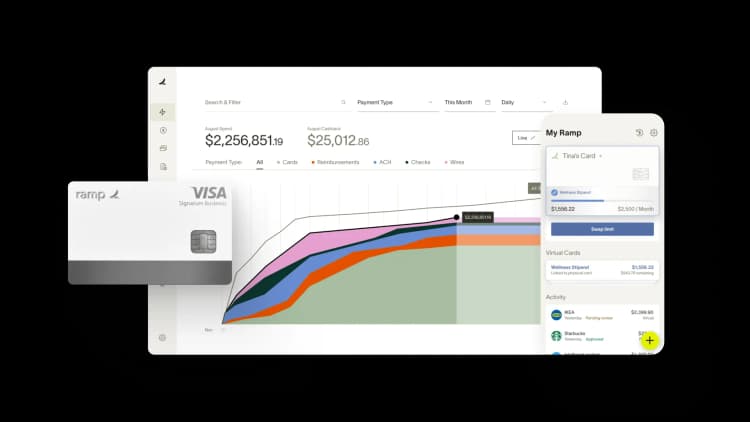
What is no-code artificial intelligence (AI)?
No-code artificial intelligence (AI) platforms allow users to build and deploy AI models without writing code. Instead of programming with languages like Python or R, users work with visual tools—drag-and-drop interfaces, form-based configuration panels, and pre-built templates. These platforms abstract the technical complexity of AI development so users can focus on solving business problems, not managing model architecture or data pipelines.
The main appeal of no-code AI is accessibility. Analysts, marketers, operations teams, and other non-technical professionals can now implement AI solutions themselves.
How did no-code AI emerge?
No-code AI developed out of the larger no-code movement that gained traction in the mid-2010s. As visual website builders and workflow tools like Webflow and Zapier gained popularity, similar tools emerged to transform machine learning.
These companies aimed to remove the technical barriers that kept AI adoption limited to highly technical teams. While early no-code tools were simplistic, modern platforms support more advanced applications—such as natural language processing, computer vision, and predictive modeling—with performance sufficient for many real-world use cases.
How no-code AI works
No-code AI platforms follow a streamlined workflow:
- Upload your data to the platform
- Define what you want to predict or analyze
- Configure options such as target variables or model types
- The platform handles preprocessing, algorithm selection, and model training
- Once trained, deploy the model to business systems via API, integrations, or downloadable files
These platforms often include:
- Automated machine learning (AutoML) that tests multiple models
- Visualizations to explore data patterns
- Metrics to evaluate model performance
- Integration options for CRM, marketing, or custom applications
Because they automate many technical steps, no-code platforms allow non-specialists to produce usable models faster and more independently than traditional development workflows.
Use cases: How teams can apply no-code AI
No-code AI is most commonly used to solve domain-specific problems within departments that don’t have dedicated technical staff.
For example:
- Marketing teams use no-code AI to segment audiences, predict churn, or personalize campaigns
- Finance teams apply models to forecast cash flow or detect anomalies in expenses
- Product managers use sentiment analysis on customer feedback to prioritize improvements
For example, an e-commerce team that wants to predict what a customer might buy next may have a marketing manager upload purchase data into a no-code AI platform, build a recommendation model, and connect it to their email system to send personalized suggestions.
Does no-code AI matter?
No-code AI can accelerate how teams explore and implement data-driven solutions. It empowers the people closest to business challenges to experiment, iterate, and deploy AI-powered tools without bottlenecks.
By lowering the technical barrier, no-code AI enables organizations to integrate machine learning into more workflows—shifting AI from a specialized initiative to an operational capability.
It also creates alignment between business and technical goals. Instead of explaining a problem to a data scientist and waiting for results, product, marketing, or finance leads can own the process end to end.
TL;DR
No-code AI platforms allow teams to build machine learning models using visual interfaces—no programming required. This accessibility allows non-technical users to solve complex business problems faster, test ideas quickly, and embed AI into daily operations without needing a dedicated data science team.

Don't miss these
“In the public sector, every hour and every dollar belongs to the taxpayer. We can't afford to waste either. Ramp ensures we don't.”
Carly Ching
Finance Specialist, City of Ketchum

“Ramp gives us one structured intake, one set of guardrails, and clean data end‑to‑end— that’s how we save 20 hours/month and buy back days at close.”
David Eckstein
CFO, Vanta

“Ramp is the only vendor that can service all of our employees across the globe in one unified system. They handle multiple currencies seamlessly, integrate with all of our accounting systems, and thanks to their customizable card and policy controls, we're compliant worldwide. ”
Brandon Zell
Chief Accounting Officer, Notion

“When our teams need something, they usually need it right away. The more time we can save doing all those tedious tasks, the more time we can dedicate to supporting our student-athletes.”
Sarah Harris
Secretary, The University of Tennessee Athletics Foundation, Inc.

“Ramp had everything we were looking for, and even things we weren't looking for. The policy aspects, that's something I never even dreamed of that a purchasing card program could handle.”
Doug Volesky
Director of Finance, City of Mount Vernon

“Switching from Brex to Ramp wasn't just a platform swap—it was a strategic upgrade that aligned with our mission to be agile, efficient, and financially savvy.”
Lily Liu
CEO, Piñata

“With Ramp, everything lives in one place. You can click into a vendor and see every transaction, invoice, and contract. That didn't exist in Zip. It's made approvals much faster because decision-makers aren't chasing down information—they have it all at their fingertips.”
Ryan Williams
Manager, Contract and Vendor Management, Advisor360°

“The ability to create flexible parameters, such as allowing bookings up to 25% above market rate, has been really good for us. Plus, having all the information within the same platform is really valuable.”
Caroline Hill
Assistant Controller, Sana Benefits






