
- What makes church accounting different?
- Essential features of church accounting software
- Best accounting software for churches
- How to choose the right accounting software for your church
- Best practices for church financial management
- Integration with church management systems
- Track church funds with precision using Ramp
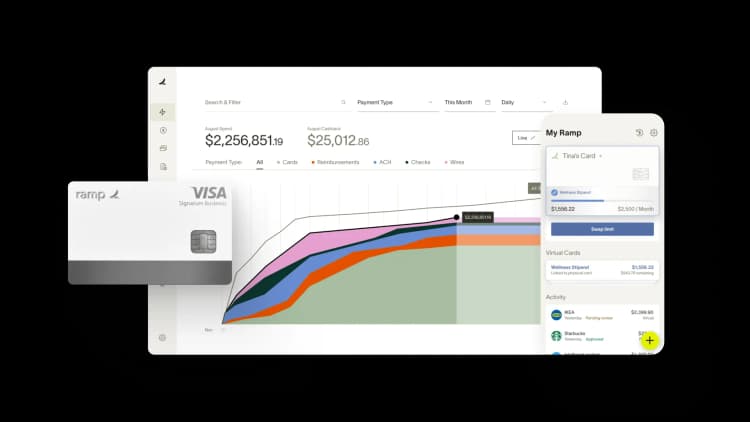
Churches face financial complexities most organizations never encounter. Between tracking tithes, special offerings, mission funds, and maintaining tax-exempt status, their accounting needs go far beyond basic bookkeeping.
That’s where specialized church accounting software comes in. The right tools simplify fund accounting, generate donor statements, track restricted giving, and ensure transparency with both your congregation and the IRS.
What makes church accounting different?
Churches follow accounting standards that differ from typical businesses. Beyond tracking tithes and offerings, they must report funds transparently and honor donor intent, requirements that make accuracy essential. According to the Association of Certified Fraud Examiners (ACFE), churches lost an estimated $62 billion to fraud and embezzlement in 2023, underscoring the need for reliable accounting systems.
Fund accounting basics
Fund accounting records each donation according to its purpose. Churches typically manage three main types of funds:
| Fund type | Purpose | Example use |
|---|---|---|
| Restricted | Donor specifies exact purpose | Building fund, youth mission trip |
| Temporarily restricted | Limited-time or conditional use | Grant for next year’s outreach |
| Unrestricted | General operations | Utilities, staff salaries, supplies |
For-profit businesses focus on profit margins and shareholder returns. Churches, on the other hand, must demonstrate faithful stewardship by tracking each fund separately and showing how money flows through the organization.
Compliance and reporting requirements
Tax-exempt status brings reporting obligations. Most churches with gross receipts over $50,000 must file IRS Form 990, which outlines revenue sources, expenses, and charitable activities. Church financial statements use nonprofit terminology: a statement of financial position replaces the balance sheet, and a statement of activities replaces the income statement. These reports show assets, liabilities, and net assets by fund type, along with how each category changes over time.
Essential features of church accounting software
Nonprofits report financial discrepancies at a rate 60% higher than publicly traded corporations, usually due to bookkeeping errors. The right software makes managing church finances more manageable by automating routine tasks and providing the specialized tools religious organizations need.
Donation and contribution tracking
Your software should handle every aspect of how people give to your church:
- Online giving integration capabilities: Connect with digital payment platforms so members can contribute through your website or mobile app
- Recurring donation management: Set up automatic monthly or weekly gifts that process without manual intervention
- Pledge tracking and reminders: Monitor commitment fulfillment and send gentle notifications when pledges come due
These features help you maintain accurate records while making giving convenient for your congregation.
Fund management tools
Proper fund separation keeps your accounting accurate and honors donor intent:
- Multiple fund tracking: Maintain separate accounts for general operations, missions, building funds, and special projects
- Inter-fund transfers: Move money between accounts while maintaining clear audit trails
- Designated giving management: Automatically route contributions to the correct fund based on donor specifications
Good fund management protects your church from accidentally spending restricted money on unrelated expenses.
Financial reporting features
Clear reports help your leadership make informed decisions and maintain transparency with your congregation:
- Customizable financial statements: Generate nonprofit-specific reports that match your denomination's requirements or board preferences
- Budget vs. actual reports: Compare spending against projections to spot trends and adjust plans accordingly
- Donor contribution statements: Create year-end tax receipts and quarterly giving summaries for members
These reporting tools simplify board meetings, denominational submissions, and annual audits.
Best accounting software for churches
A small church with a limited budget may need a simple, low-cost accounting solution for tracking donations and expenses. In contrast, large churches or multi-campus ministries require advanced tools with fund accounting, payroll management, and automated reporting to handle complex finances.
Pastors or volunteers usually handle this software solution. Larger churches, however, have dedicated finance teams or administrators to manage their books.
1. PowerChurch: Best for comprehensive financial management
PowerChurch is well-established accounting software designed specifically for churches and religious organizations. Founded in 1984, it has remained a trusted solution for managing church finances, membership records, and administrative tasks.
Unlike many general accounting tools, PowerChurch combines fund accounting needs, donor management, and event scheduling into a single platform. It offers both desktop (PowerChurch Plus) and online (PowerChurch Online) versions, making it accessible for different church setups.
Key features
- Membership tracking
- Attendance tracking
- Visitation history
- Ministry services tracking
Pricing
- PowerChurch Plus: $445
- PowerChurch Online: $499 per year or $47 per month; $299 per year or $29 per month for each additional user
Benefits
- Handles fund accounting, payroll, and expense tracking, ensuring complete financial management
- Includes membership and donor contribution tracking for better financial transparency
- Available in both desktop and cloud-based versions, providing flexible access
- It offers sermon records, equipment inventory, and event schedules, making it more than just an accounting tool
- Expandable with add-ons for attendance tracking and mass mailings to enhance church engagement
Drawbacks
- The user interface is outdated, making navigation less intuitive
- PowerChurch Plus only runs on Windows, limiting desktop users on other systems
- Requires some accounting knowledge, which may pose challenges for beginners
Best for
PowerChurch is ideal for mid-sized to large churches needing an all-in-one financial and administrative solution. It works best for churches with dedicated finance teams or administrators who can manage fund accounting and reporting efficiently.
2. Aplos: Best for relationship management features
Aplos is a cloud-based accounting software designed specifically for churches and nonprofits. Created by a CPA who is also a pastor, it goes beyond basic accounting by offering fund tracking, donor management, and communication tools.
It helps you manage both your finances and congregation relationships. Its scalable pricing structure means you only pay for what you need, making it a great long-term solution.
Key features
- Funds are separated for accurate tracking
- Enhanced financial transparency with fund-based reporting
- Streamlined budget management and expenditure tracking by fund
- Automated bank reconciliation for accurate cash flow management
Pricing
- Lite: $79 per month
- Core: $129 per month
- Advanced: $229 per month
- Custom: Tailored
Benefits
- Fund accounting tools allow churches to track grants, donations, and designated funds with ease
- A built-in donor database helps track the history of the donation and create targeted outreach campaigns
- Integrated online giving tools simplify tithes, donations, and fundraising efforts
- Church website builder lets you create an online presence to engage members
- Seamless Gusto payroll integration provides a stress-free way to manage payroll
- Deep financial reporting and analytics help churches analyze giving trends and spending habits
Drawbacks
- Budgeting and recurring transactions require an upgraded plan, increasing costs for advanced users
- No built-in payroll system, requiring integration with third-party software such as Gusto
- Custom solutions for larger churches require a quote, making pricing less transparent at higher tiers
Best for
Aplos is ideal for churches that want an all-in-one financial and relationship management platform. It’s best for churches looking to streamline accounting, donor engagement, and online presence in a single software.
Integrate Aplos with Ramp
While Aplos manages fund accounting and reporting, integrating it with Ramp simplifies expense management. Ramp automates bill payments, reimbursements, and ministry-related expenses with corporate credit cards, ensuring accurate categorization. This integration gives you real-time spending oversight, helping you maximize resources for ministry while reducing church bookkeeping errors.
3. ChurchTrac: Best for user-friendliness
ChurchTrac is an affordable and easy-to-use church management software that simplifies fund accounting, budgeting, and financial tracking. Designed for churches looking for a straightforward accounting solution, it helps ministries manage funds, donations, and expenses without requiring extensive accounting knowledge.
With automated transaction categorization, bank account syncing, and built-in budgeting tools, ChurchTrac makes financial oversight more accessible for churches of all sizes.
Key features
- Church directory
- Free church website
- Online donations
- Bank syncing
Pricing
- Free: $0
- Standard: $9 per month
- Plus: $24 per month
Benefits
- Fund accounting tools ensure designated funds are properly tracked and managed for financial transparency
- Bank synchronization allows churches to import transactions automatically, reducing manual bookkeeping
- Custom transaction categorization means accurate and consistent financial records with minimal effort
- Built-in budgeting tools help churches plan annual expenses and monitor financial goals
- Affordable pricing with a free plan makes it a budget-friendly choice for smaller churches
Drawbacks
- Limited advanced accounting features make it less suitable for larger churches with complex finances
- Fewer integrations compared to other accounting software, requiring manual work for some tasks
- Check printing is available but may not support all bank formats, requiring customization
Best for
ChurchTrac is best for small to mid-sized churches that need a user-friendly and budget-friendly accounting solution. It’s ideal for churches looking for basic financial tracking, easy fund management, and automated bookkeeping.
4. Realm: Best for customer support
Realm offers a church-focused financial management system that seamlessly integrates with its donor engagement and church administration features. With its dedicated support team and training resources, churches can easily navigate accounting tasks while ensuring compliance and accuracy.
Whether handling fund accounting, online giving, or financial reporting, Realm simplifies the process, making it accessible for churches of all sizes.
Key features
- Automatically post deposits from contributions
- Cash- or accrual-based accounting methods
- Organize chart of accounts by fund
- Bank and credit card reconciliation
Pricing
- Inform (for church staff only): $49 per month
- Connect (for entire church): Not published
- Multiply (for multisite churches): Not published
Benefits
- Built specifically for churches, ensuring that accounting and donation tracking align with church financial needs
- Robust customer support is available via phone, email, and chat, making troubleshooting easier
- An integrated online giving platform allows members to donate anytime, with automatic tracking and reporting
- Mobile app for both staff and congregation enables easy access to financial records and church communications
- Training resources, webinars, and ongoing assistance help churches get the most out of the platform
Drawbacks
- Accounting features are an add-on, meaning churches must pay extra for financial management tools
- Pricing is not transparent on the website, so direct contact with Realm for custom quotes is required
- Advanced accounting users may find it limited, as it focuses more on church management than complex financial reporting
Best for
Realm is ideal for churches looking for an all-in-one solution with strong support and online giving features. It works well for mid-sized to large churches that need seamless communication, financial tracking, and donor management in one place.
5. QuickBooks Online: Best for scalability and flexibility
QuickBooks Online is a versatile and widely used accounting software that offers customizable financial management for churches. While it’s not specifically designed for church accounting, its fund tracking, automated bank syncing, and customizable reports make it a strong option for churches that need a reliable and scalable accounting tool. With over 750 app integrations, churches can easily connect QuickBooks with other tools for donor management, payroll, and financial reporting.
Key features
- Automatically track cash flow
- Bank syncing
- Online bill pay
- Expense tracking
Pricing
- Simple Start: $38 per month
- Plus: $75 per month
- Essentials: $115 per month
- Advanced: $275 per month
Benefits
- Easy bank syncing ensures all financial transactions are updated automatically
- Fund tracking features allow churches to manage designated donations and ministry budgets
- Customizable financial reports provide clear oversight of income, expenses, and cash flow
- More than 750 third-party integrations help tailor the software to specific church needs
- Comprehensive tax compliance tools help manage nonprofit tax filings and financial regulations
- Strong customer support with daily phone support and 24/7 chat assistance
Drawbacks
- It’s not built specifically for church accounting, requiring a custom setup for fund tracking
- Limited user access per plan, meaning churches may need higher-tier plans for multiple users
- No built-in church management tools, so additional integrations are needed for attendance tracking, donations, and event management
Best for
QuickBooks Online is best for churches that need a powerful, flexible accounting tool without extra church management features. It’s ideal for finance teams or administrators familiar with accounting software who want customizable reports and automation.
Tip
QuickBooks offers powerful accounting and fund tracking, but integrating it with Ramp gives churches an automated, real-time view of their spending. Ramp syncs expense data instantly, helping you eliminate manual data entry, precisely track ministry budgets, and generate audit-ready reports effortlessly.
6. ChMeetings: Best for visual financial insights
ChMeetings is a comprehensive church management software that helps churches organize finances, track contributions, and manage operations all in one platform. While primarily known for member and event management, it also includes financial tracking tools that allow churches to monitor funds, track expenses, and generate visual financial reports.
Key features
- Track and organize members and groups
- Collect and track pledges and donations
- Manage, share, and track church events
- Manage accounting
Pricing
- Free: $0
- Very small: $120 per year or $12 per month
- Small: $250 per year or $25 per month
- Medium: $400 per year or $40 per month
- Large: $500 per year or $50 per month
- Unlimited: $600 per year or $60 per month
Benefits
- Tracks expenses, funds, and contributions, ensuring churches maintain accurate financial records
- Visual financial reports provide clear insights, making budgeting and planning easier
- Custom budgeting tools help churches monitor financial goals and adjust spending
- Integrates accounting with other church operations, simplifying overall financial management
- Offers a free version, making it a cost-effective option for churches with limited budgets
Drawbacks
- Lacks advanced accounting features, making it less suitable for complex financial needs
- Limited customization in financial reporting may not work for churches with specific reporting requirements
- Requires integrations for full functionality, meaning churches may need additional software for certain tasks
Best for
ChMeetings is ideal for churches that need basic financial tracking with strong visual reporting tools. It’s best for churches looking to integrate accounting with event management, membership tracking, and outreach efforts.
How to choose the right accounting software for your church
Selecting accounting software means matching your church’s needs with the right features and price. Consider your congregation size, budget, staff expertise, and denominational reporting before deciding.
Assessing your church's needs
Identify what your church requires most from accounting software. Think about how many funds you manage, whether you accept online donations, and what reports your board or denomination needs. Also consider who will use the system: pastoral staff, volunteers, or a dedicated finance team.
Create a short priority list that separates must-have features from nice-to-haves, and involve your treasurer, financial committee, and leadership in the process. They’ll understand daily workflows and existing pain points best.
Budget considerations
Software costs extend beyond the sticker price. Review subscription fees, per-user charges, payment processing rates, and setup costs to understand your total investment.
Free or low-cost options can serve small churches well, but they often lack features such as fund accounting or advanced reporting. Paid plans offer more functionality but require ongoing financial commitment. Watch for hidden expenses like storage fees, paid customer support, or charges for donor statements—some vendors separate these from base pricing.
Implementation and training
Transitioning to new software takes planning. Gather your existing financial data, chart of accounts, and donor records before migration to avoid data issues later. Look for vendors offering training videos, documentation, and live support so your team can learn quickly.
Most churches need two to four months for setup, training, and parallel testing before fully switching systems. A clear plan minimizes disruption and helps staff feel confident using the new tools.
Best practices for church financial management
Good accounting software works best when paired with strong financial practices that protect your church and build donor trust.
Internal controls and security
Proper safeguards prevent errors and misuse of funds.
- User permissions and access levels: Limit who can view donor information, approve expenditures, or process payments based on role
- Approval workflows: Require multiple people to sign off on large purchases, check disbursements, or budget changes
- Audit trails and documentation: Keep detailed records of every transaction, including who authorized it and when
Clear internal controls create accountability and protect your church’s reputation.
Regular financial reviews
Consistent oversight keeps your finances healthy and ensures accuracy over time.
- Monthly reconciliation: Match bank statements with accounting records and resolve discrepancies early
- Quarterly reviews with leadership: Share budget reports and fund balances to guide ministry decisions
- Annual audit preparation: Organize receipts, donation records, and statements throughout the year to simplify audits
Regular reviews help leaders make data-driven decisions and demonstrate financial transparency to members.
Integration with church management systems
Once your financial practices are in place, integration can take your church accounting to the next level. Connecting your accounting software with other church tools eliminates duplicate data entry, reduces errors, and gives you a complete picture of ministry operations.
Many accounting platforms integrate with popular church management software such as Planning Center, Church Community Builder, Tithe.ly, and Elvanto. These connections automatically sync donation data, update member giving records, and pull attendance information into financial reports for better analysis.
Choosing between all-in-one solutions and specialized tools depends on your priorities. All-in-one platforms combine features at a single price, while best-of-breed setups let you choose the strongest tool for each task. Smaller churches may favor simplicity, while larger ministries often benefit from specialized integrations that scale with their needs.
Track church funds with precision using Ramp
Churches need software that tracks every dollar with precision while maintaining compliance. Ramp's accounting automation software provides the structure and visibility to manage restricted funds, track donations properly, and stay audit-ready.
Ramp's multi-entity accounting lets you separate funds at the transaction level, so building fund expenses never mix with general operating costs. You can set up custom fields to tag transactions by fund, program, or donor restriction, ensuring every expense lands in the right bucket automatically. This eliminates the manual spreadsheet work that leads to misclassification and makes reporting to your board or denomination straightforward.
Here's how churches track funds accurately on Ramp:
- Custom fields for fund tracking: Tag every transaction with fund codes, program names, or donor restrictions so reporting is accurate and audit trails are clear
- Real-time visibility: Monitor spending patterns as transactions post, so you catch issues before they become problems
- Automated coding: Ramp learns your fund structure and applies the right tags automatically, reducing manual entry and classification errors
- Audit-ready reporting: Generate fund-specific reports instantly to share with boards, donors, or auditors without rebuilding data in spreadsheets
Try a demo to see how Ramp helps churches track funds with confidence and stay compliant.

“In the public sector, every hour and every dollar belongs to the taxpayer. We can't afford to waste either. Ramp ensures we don't.”
Carly Ching
Finance Specialist, City of Ketchum

“Ramp gives us one structured intake, one set of guardrails, and clean data end‑to‑end— that’s how we save 20 hours/month and buy back days at close.”
David Eckstein
CFO, Vanta

“Ramp is the only vendor that can service all of our employees across the globe in one unified system. They handle multiple currencies seamlessly, integrate with all of our accounting systems, and thanks to their customizable card and policy controls, we're compliant worldwide. ”
Brandon Zell
Chief Accounting Officer, Notion

“When our teams need something, they usually need it right away. The more time we can save doing all those tedious tasks, the more time we can dedicate to supporting our student-athletes.”
Sarah Harris
Secretary, The University of Tennessee Athletics Foundation, Inc.

“Ramp had everything we were looking for, and even things we weren't looking for. The policy aspects, that's something I never even dreamed of that a purchasing card program could handle.”
Doug Volesky
Director of Finance, City of Mount Vernon

“Switching from Brex to Ramp wasn't just a platform swap—it was a strategic upgrade that aligned with our mission to be agile, efficient, and financially savvy.”
Lily Liu
CEO, Piñata

“With Ramp, everything lives in one place. You can click into a vendor and see every transaction, invoice, and contract. That didn't exist in Zip. It's made approvals much faster because decision-makers aren't chasing down information—they have it all at their fingertips.”
Ryan Williams
Manager, Contract and Vendor Management, Advisor360°

“The ability to create flexible parameters, such as allowing bookings up to 25% above market rate, has been really good for us. Plus, having all the information within the same platform is really valuable.”
Caroline Hill
Assistant Controller, Sana Benefits



