6 best accounting software for nonprofits in 2026

- Why do nonprofits need specialized accounting software?
- Best nonprofit accounting software
- How to choose the best accounting software for your nonprofit
- Track funds, grants, and donors with automated coding and custom dimensions
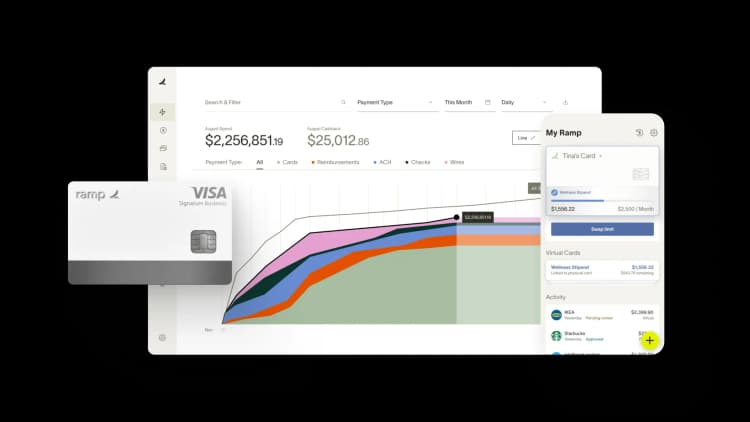
Accounting software is a digital tool that helps businesses and organizations manage their financial operations, like tracking income, expenses, and generating reports. For nonprofits, however, accounting software helps ensure compliance with tax regulations and provides transparency to donors and stakeholders.
While businesses focus on profitability, nonprofits must manage donations, grants, and funding restrictions, all while meeting regulatory requirements. The right accounting software for nonprofits is designed to handle these challenges by offering specialized features for fund accounting, donor management, and compliance reporting.
Why do nonprofits need specialized accounting software?
Nonprofits manage money differently from small businesses. Instead of earning profits, you rely on donations, grants, and fundraising. These funds come with rules, and you must track them properly. Standard accounting software is built for businesses, not nonprofits. It doesn’t help you separate restricted and unrestricted funds, follow tax-exempt regulations, or create reports for donors.
Fund accounting works differently from business accounting
Businesses track income and expenses to increase profits. You, however, use fund accounting to separate money based on its purpose. Some funds are restricted, meaning you can only spend them on specific programs. Others are unrestricted and can cover general expenses. If you mix these up, you could violate donor agreements and lose funding.
Traditional accounting software does not help you track different funds separately. Specialized nonprofit accounting software ensures you categorize funds correctly and follow spending rules.
You need to meet compliance and reporting requirements
For-profit businesses report income to calculate taxes. You need to file reports to maintain tax-exempt status. The IRS requires nonprofits to submit Form 990, which shows where their money comes from and how they spend it.
Grant providers and donors also expect detailed financial reports. If you do not track funds properly, you could face penalties, funding cuts, or even lose your nonprofit status. Using nonprofit accounting software helps you generate reports automatically, reducing errors and saving time.
Your income sources need accurate tracking
Businesses make money through sales. You rely on donations, grants, membership fees, and fundraising. These revenue sources are unpredictable and come with restrictions. Some donations can only be used for specific projects.
Grants have strict spending guidelines, and if you don’t follow them, you could lose access to future funding. Membership fees and program revenue must be tracked separately from donations to avoid compliance issues. It’s easy to mix these up without the right software, leading to reporting mistakes and financial problems.
Donors expect transparency
For-profit companies answer to shareholders. You answer to donors, grant providers, and board members. They need to know where their money goes. They may stop supporting your nonprofit if they do not trust your financial reports.
Manually tracking contributions and creating donor reports is time-consuming and prone to errors. Nonprofit accounting software automates these reports and keeps your financial records audit-ready.
Budgeting and expense tracking are more complex
Businesses create budgets based on expected profits. You plan around available funds, which can change based on donations and grants. You must allocate money carefully, making sure most of it goes toward programs instead of administrative costs. If you receive grant funding, you need to track those expenses separately.
Many grantors require detailed spending reports, and errors can cost you future funding. Without the right software, managing program budgets and tracking expenses can become overwhelming. Nonprofit accounting helps you stay on top of your budget while preventing overspending or compliance issues.
Best nonprofit accounting software
Smaller nonprofits with simple finances may rely on spreadsheets or basic bookkeeping software. However, as your nonprofit grows, financial management becomes more complex. You need to track donations, manage grants, and create reports for donors and regulators.
Choosing the right tool depends on your organization’s size, funding structure, and reporting needs:
1. QuickBooks: Best for small to mid-sized nonprofits
QuickBooks is an easy-to-use platform designed to manage the complex financial tasks that come with running a nonprofit. Nonprofits have unique needs, such as tracking restricted vs. unrestricted funds, managing grants, and ensuring compliance with IRS requirements. QuickBooks supports these functions by offering both automation and customization to fit the specific needs of your nonprofit.
This accounting solution simplifies key tasks like expense categorization, donor tracking, and reporting. It also integrates easily with online payment processors, helping nonprofits streamline their donation collection and cash flow.
Key benefits
- Automated expense tracking helps ensure funds are correctly categorized and managed.
- Customizable financial reports are ideal for creating transparent reports for donors and board members.
- Online payment processing streamlines donations and improves cash flow.
- Multi-currency support allows easy management of international donations and transactions.
- The collaborative tools enable multiple team members to access the software, making it easy to work together on finances.
Drawbacks
- Steep learning curve for those new to the software.
- Takes up considerable storage space on devices.
- Bank feed integration issues can cause occasional syncing problems.
QuickBooks is an excellent option for nonprofits looking to simplify their financial management. While it has a few challenges, its extensive accounting features make it an excellent tool for nonprofits that need accurate financial oversight, compliance, and donor transparency.
How First Tee enhanced financial operations with Ramp + QuickBooks + PwC
2. AccuFund Accounting Suite: Best for comprehensive nonprofit management
AccuFund Accounting Suite is built specifically for nonprofit organizations and government agencies that need robust financial management. It handles fund accounting, grant tracking, and compliance reporting in one system. Mid-sized and larger nonprofits with multiple funding sources will find this platform particularly useful.
The software's modular design lets you add only the features you need, from core accounting to payroll and human resources. This flexibility makes AccuFund adaptable to your organization's growth.
Key benefits
- Fund accounting system ensures proper tracking of restricted and unrestricted funds.
- Grant management tools help monitor grant requirements, deadlines, and reporting.
- Financial reporting capabilities offer customizable reports that meet nonprofit regulatory requirements.
- Budget preparation and management features allow for multi-year forecasting and scenario planning.
- Workflow automation reduces manual data entry and improves operational efficiency.
Drawbacks
- Higher implementation costs compared to entry-level accounting software.
- Requires technical expertise to maximize all available features.
- The interface may feel dated compared to more modern cloud-based solutions.
AccuFund Accounting Suite is an excellent choice for established nonprofits seeking a comprehensive financial management system with robust reporting capabilities. Its specialized nonprofit features make it particularly valuable for organizations managing multiple funding sources and complex compliance requirements.
3. Aplos: Best for fund accounting
Aplos is a cloud-based fund accounting software that is designed to help you manage the unique financial needs of your organization. This includes tracking restricted donations and grants and generating financial reports. Aplos focuses on fund accounting and donor management, helping you stay transparent and organized.
With Aplos, you can easily categorize donations, manage campaigns, and create real-time reports. It’s simple to use, so you can focus more on your nonprofit's mission.
Key benefits
- Donation categorization helps you track donations by donor and purpose.
- Custom reports give you tailored financial insights for specific projects or campaigns.
- Fund accounting ensures restricted gifts are managed correctly.
- Custom bank account charts allow you to organize finances with flexible tags.
- Easy setup and integration save you time during implementation.
Drawbacks
- Customer support lacks screen sharing options for better collaboration.
- Cost may be too high for smaller nonprofits.
- Limited tagging for detailed reporting.
While Aplos may be costly for some, its user-friendly setup and targeted features make it a solid choice for organizations with complex financial needs.
4. Blackbaud Financial Edge NXT: Best for large nonprofits and institutions
Blackbaud Financial Edge NXT delivers cloud-based fund accounting for larger nonprofits, educational institutions, and foundations. It tackles complex budgeting and reporting challenges while integrating seamlessly with other Blackbaud fundraising tools. Organizations with sophisticated financial needs and multiple stakeholders will benefit most from this platform.
The system excels at detailed financial tracking and AI-driven reconciliation, making it easier to demonstrate accountability to donors, board members, and regulators.
Key benefits
- Comprehensive fund accounting ensures proper management of restricted and unrestricted funds.
- Advanced reporting tools generate custom financial statements and dashboards for stakeholders.
- Integration with Blackbaud's fundraising solutions creates a unified platform for financial and donor management.
- Role-based security controls protect sensitive financial data while allowing appropriate access.
- Cloud-based architecture enables remote access and reduces IT infrastructure needs.
Drawbacks
- Higher price point may be prohibitive for smaller nonprofits.
- Complex implementation process often requires dedicated resources and training.
- Some users report a steep learning curve for advanced features.
Blackbaud Financial Edge NXT is ideal for established nonprofits with complex financial needs and the resources to fully implement and utilize its extensive feature set. For organizations already using other Blackbaud products, the seamless integration provides significant efficiency benefits.
5. Daxko Accounting: Best for membership-based organizations
Daxko Accounting combines membership management with financial tools, making it perfect for YMCAs, community centers, and similar organizations. It connects member data with accounting functions to create a complete financial picture. This integration eliminates duplicate data entry and reduces reconciliation headaches.
The system handles recurring billing, program registrations, and facility rentals while providing financial insights specific to membership-based operations.
Key benefits
- Integrated membership and accounting systems provide a comprehensive view of organizational finances.
- Automated billing and collections improve cash flow and reduce administrative time.
- Program costing tools help analyze the profitability of different services and activities.
- Multi-location support manages finances across multiple branches or facilities.
- Customizable dashboards offer real-time financial insights tailored to different stakeholders.
Drawbacks
- Specialized focus may not be ideal for nonprofits without membership programs.
- Some users report limited customization options for financial reports.
- Implementation requires significant time investment to configure properly.
Daxko Accounting is the right choice for membership-based nonprofits seeking to integrate their membership management and financial systems. Its specialized features address the unique needs of community centers and similar organizations that manage multiple revenue streams and program offerings.
6. Fund E-Z: Best for user-friendly fund accounting
Fund E-Z tackles nonprofit accounting with a straightforward Windows-based approach that doesn't require an accounting degree to use. Small and mid-sized organizations appreciate its balance of simplicity and capability. The all-in-one design includes accounts payable, receivable, payroll, and reporting without overwhelming users.
Despite its ease of use, Fund E-Z doesn't compromise on nonprofit-specific features like fund tracking and grant management.
Key benefits
- Intuitive interface reduces training time and makes fund accounting accessible to non-accountants.
- Comprehensive reporting capabilities generate FASB-compliant financial statements.
- Multi-fund tracking ensures proper management of restricted and unrestricted funds.
- Budget management tools allow for detailed planning and variance analysis.
- Built-in audit trail maintains financial transparency and simplifies the audit process.
Drawbacks
- Windows-only platform lacks the flexibility of cloud-based solutions.
- Limited integration options with other nonprofit management software.
- Dated user interface compared to more modern accounting solutions.
Fund E-Z is an excellent option for small to medium-sized nonprofits that need dedicated fund accounting capabilities without the complexity or cost of enterprise-level solutions. Its focus on usability makes it particularly valuable for organizations with limited accounting expertise on staff.
When selecting accounting software, check if it can integrate with automated expense management tools. This integration can save your team hours by automatically categorizing expenses, matching receipts, and creating real-time reports - especially helpful during grant audits and year-end reporting. Look for solutions that offer departmental cards to help track spending across different programs.
Accounting software options for nonprofits: At a glance
 QuickBooks
QuickBooks Payroll integration
Yes
Deployment
Cloud & Desktop
Donor Management
Yes (via integrations)
Fund Accounting
No
 AccuFund Accounting Suite
AccuFund Accounting SuitePayroll Integration
Yes
Deployment
Cloud & Desktop
Donor
Yes (via integrations)
Fund accounting
Yes
 Aplos
AplosPayroll Integration
Yes
Deployment
Cloud
Donor Management
Yes
Fund Accounting
Yes
 Blackbaud Financial Edge NXT
Blackbaud Financial Edge NXT Payroll Integration
Yes
Deployment
Cloud
Donor Management
No (Separate system needed)
Fund Accounting
Yes
 Daxko Accounting
Daxko AccountingPayroll Integration
No
Deployment
Cloud
Donor Management
No (Separate system needed)
Fund Accounting
Yes
 Fund E-Z
Fund E-ZPayroll Integration
Yes
Deployment
Cloud & Desktop
Donor Management
Yes (via integrations)
Fund Accounting
Yes
How to choose the best accounting software for your nonprofit
Without the right accounting software, you risk manual errors, missed deadlines, and mismanagement of funds, which can harm your organization’s reputation and financial health. To avoid these risks, it is important to carefully evaluate your nonprofit’s needs and select software that is tailored to your specific financial management requirements.
- Size and complexity of your nonprofit: Small organizations with straightforward financial needs may not need complex software. However, larger nonprofits with multiple departments, donors, or funding sources will benefit from software with advanced features like fund tracking, grant management, and multi-department budgeting.
- Ease of use: Nonprofit teams often have limited resources and technical expertise. Choose intuitive and easy-to-navigate software so your team can get up to speed quickly. An accounting system that is easy to use will save you time and reduce errors, helping you stay focused on your mission.
- Real-time reporting and budget forecasting: Tracking donations, managing expenses, and adjusting your budget in real-time are key to staying on top of your nonprofit’s finances. Look for software that helps you create detailed reports and provides budget forecasting tools to project future financial needs, helping you make informed decisions.
- Donor tracking and compliance features: Nonprofits need to stay compliant with IRS regulations and provide transparency to donors. Look for software that tracks restricted and unrestricted funds, generates FASB-compliant financial reports, and helps manage donor records. Automation of these tasks will save you time and ensure you're always up to date with regulations.
- Cost-effectiveness: Many nonprofits operate on tight budgets, so it's important to choose software that aligns with your financial situation. Consider pricing plans, whether the software offers a free version and any hidden fees for add-ons or upgrades. Be sure to weigh the total cost of ownership, including any support or training fees, to make sure it fits within your budget.
Not all accounting software will have every feature you need, such as real-time reporting or automated expense tracking. In such cases, you can leverage Ramp’s Integration feature to seamlessly connect it with your existing accounting software. This way, you can avoid the hassle of switching to a completely new system while also reducing manual errors and saving time.
Track funds, grants, and donors with automated coding and custom dimensions
Nonprofit accounting software needs to track multiple dimensions at once without creating manual bottlenecks or coding errors. Ramp's accounting automation software handles multi-dimensional tracking automatically, so you can report on fund balances, grant spend, and donor impact without spreadsheets or manual reconciliation.
Ramp's AI learns your chart of accounts and applies the right fund, grant, and program codes to every transaction as it posts. You can set up custom fields to capture donor information, restriction types, or any dimension your board requires, and Ramp will code transactions across all fields simultaneously.
Here's how Ramp supports nonprofit accounting:
- Multi-dimensional coding: Ramp codes transactions across fund, grant, program, and donor fields automatically, so every expense lands in the right bucket without manual tagging
- Custom fields for restrictions: Set up fields for donor restrictions, grant requirements, or any tracking dimension your organization needs, and Ramp applies them consistently across all spend
- Real-time fund visibility: View fund balances, grant burn rates, and donor-restricted spend in real time, so you always know what's available and what's committed
- Audit-ready reporting: Generate fund-specific reports, grant expenditure summaries, and donor impact statements with a few clicks, so compliance and board reporting stay simple
Try a demo to see how nonprofits track funds, grants, and donors with 90%+ coding accuracy.

“In the public sector, every hour and every dollar belongs to the taxpayer. We can't afford to waste either. Ramp ensures we don't.”
Carly Ching
Finance Specialist, City of Ketchum

“Ramp gives us one structured intake, one set of guardrails, and clean data end‑to‑end— that’s how we save 20 hours/month and buy back days at close.”
David Eckstein
CFO, Vanta

“Ramp is the only vendor that can service all of our employees across the globe in one unified system. They handle multiple currencies seamlessly, integrate with all of our accounting systems, and thanks to their customizable card and policy controls, we're compliant worldwide. ”
Brandon Zell
Chief Accounting Officer, Notion

“When our teams need something, they usually need it right away. The more time we can save doing all those tedious tasks, the more time we can dedicate to supporting our student-athletes.”
Sarah Harris
Secretary, The University of Tennessee Athletics Foundation, Inc.

“Ramp had everything we were looking for, and even things we weren't looking for. The policy aspects, that's something I never even dreamed of that a purchasing card program could handle.”
Doug Volesky
Director of Finance, City of Mount Vernon

“Switching from Brex to Ramp wasn't just a platform swap—it was a strategic upgrade that aligned with our mission to be agile, efficient, and financially savvy.”
Lily Liu
CEO, Piñata

“With Ramp, everything lives in one place. You can click into a vendor and see every transaction, invoice, and contract. That didn't exist in Zip. It's made approvals much faster because decision-makers aren't chasing down information—they have it all at their fingertips.”
Ryan Williams
Manager, Contract and Vendor Management, Advisor360°

“The ability to create flexible parameters, such as allowing bookings up to 25% above market rate, has been really good for us. Plus, having all the information within the same platform is really valuable.”
Caroline Hill
Assistant Controller, Sana Benefits



