Why legacy systems can’t keep up — and how Ramp is reimagining expense management

- The booking and expense submission experience on Concur vs. Ramp
- 3 ways ‘zero-touch’ expenses change work
- The opportunity ahead: Unlock finance's full potential
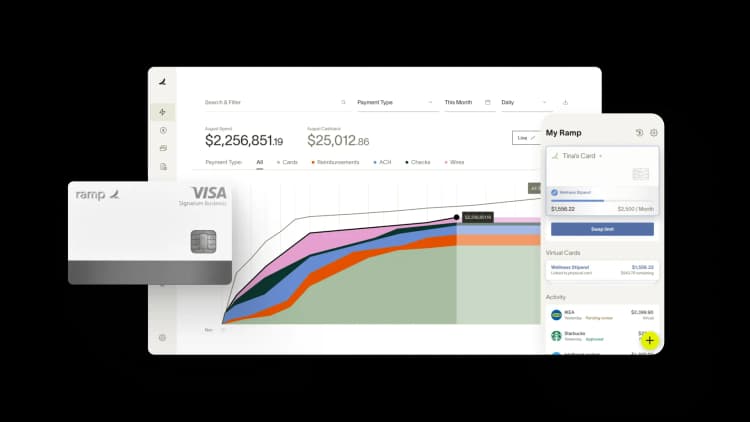
For decades, companies have accepted that expense management will always be painful: tedious reports, paper receipts, and endless manual checks across multiple, disconnected systems.
Legacy tools like Concur depend on a network of add-ons and third-party integrations to deliver even basic automation, so users end up having to patch together workflows with extra tools.
“For accounting, we had to pay for another third-party tool just to generate a report we could upload into QuickBooks because Concur didn’t work natively,” said Gaby Edmead, business operations manager at J/PR, a global communications agency.
At Ramp, we saw an opportunity to rebuild expense management from the ground up with one mission: save companies time and money by removing the busywork that slows finance teams down.
“Employees handle expenses on the go, in the back of an Uber or after they put their kids to bed."
Gaby Edmead, Business Operations Manager, J/PR
When finance professionals aren’t stuck chasing receipts or coding expenses by hand, they can focus on what really matters: strategy, insights, and growth. That’s why Ramp is built to work with and for you. Behind the scenes, Ramp automatically handles every step, from card swipe to approval to accounting sync, all in one platform.
The booking and expense submission experience on Concur vs. Ramp
A simple expense on Concur can touch up to three or more different systems and three or more paid add-ons. Compare that to Ramp, where booking, spend, approval, and sync all happen natively in one platform, eliminating the need for additional tools or paid connectors.1

With Concur | With Ramp | |
|---|---|---|
Booking a trip | Employee logs into travel portal and manually sifts through options to find best flight and hotel. | Employee uses mobile app or texts Ramp to find best flight and hotel for upcoming trip. Ramp pulls context from calendars and other bookings to recommend specific flights and hotels. |
Submitting expenses | With limited enforcement, employee logs into Concur a few weeks after trip, creates expense report, and adds transactions from card feed or manually. | Transactions automatically captured in Ramp at swipe and linked to right trip, with merchant, amount, time and other details pulled from card metadata. |
Expense details | Employee selects pre-defined expense type tied to a GL mapping. Receipt details may prefill if add-on automation is enabled, otherwise employee uploads receipts from email or camera roll or has to call vendors for missing receipts. | Ramp automatically matches receipts from inboxes, merchant integrations, or texted photos. It pre-fills memos, so employees only make quick edits on the go via SMS or Slack, with real-time notifications. |
Expense review | Likely weeks after spend happens, manager reviews report and approves or denies purchases based on personal knowledge of expense policy (often with limited context), outsources review to dedicated team of auditors with Concur Audit, or leverages rules-based automation through AppZen add-on. | Based on company’s expense policy, Ramp's Policy agent reviews expenses and approves compliant items, only flagging those that require extra review with a full audit trail of its references/actions. |
Expense changes & follow-ups | For required changes, entire report must be sent back and employee has to take action and resubmit the whole report for approval again, creating unncessary back and forth and close delays. | If additional information is needed to make a policy decision, policy agent follows up directly with employee. Approvals and workflows are on per-transaction basis, so there's no need to wait for entire report to be approved, eliminating any delays to close. |
Accounting review | Accountant manually reviews employee codes or codes themselves and uses limited in-house QuickBooks/NetSuite connections or relies on partner-built integrations, introducing more risks and potential delays. | Accounting agent auto-codes transactions with full audit trail, and fully approved transactions are automatically synced to ERP daily via native integrations. This helps speed up time to close by 3x. |
The following table captures a hypothetical user experience a company might have using either SAP Concur or Ramp and is intended to highlight some differences in how users of each platform may handle the expense reimbursement process.
3 ways ‘zero-touch’ expenses change work
Processes shift from static reporting to real-time submission, review, and sync
Traditional systems rely on batching expenses into reports for later approval and syncing, making expenses a slow, stop-and-go process with downstream reconciliation delays.
“Employees would put it off because it would require them blocking off a solid two hours, and managers had to approve entire monthly reports with unfamiliar client spend,” Edmead said. “It was an all-or-nothing model that could take up to eight weeks for expenses to reach accounting.”
"Prior to Ramp, the enforcement was hit or miss. Now we have system-generated rules and actions, so managers don’t have to be the bad guy."
Erik Holt, Treasury Manager, Kaman Corp
Ramp reviews and codes transactions in real time, syncing routine spend directly to your ERP. This continuous flow accelerates processing, improves visibility, and gives finance teams a live view of where money is moving.
“Employees handle expenses on the go, in the back of an Uber or after they put their kids to bed,” she said. “For managers, custom approval workflows mean managers approve by transaction and only review what pertains to them. Everything's in real time, which we love."
Systems evolve from rigid rules to adaptive intelligence
Legacy systems depend on fixed, “if-then” rules that only change when an admin manually updates them. These basic automations can save time, but they still put the burden on finance teams to anticipate every possible scenario and don't help with gray areas.
By contrast, Ramp’s agents, your newest AI hires that automate key finance processes like expense reviews and coding, learn and improve with every transaction. Just like onboarding a new team member, if you give them your expense policy, org chart, and employee notes in natural language, they’ll have the context to make smarter decisions.
This shift also transforms how compliance is enforced. Instead of managers chasing employees to submit reports or follow policy, intelligent systems handle it automatically.
“Prior to Ramp, some employees would go months without doing their expense reports. The enforcement was hit or miss," said Erik Holt, treasury manager at aerospace manufacturer Kaman Corp. “Now we have system-generated rules and actions, so managers don’t have to be the bad guy. There are calibrated reminders and the system enforces the discipline automatically based on the context.”
Ramp’s agents operate without the limits of human capacity or bias. They apply policies consistently, flag exceptions instantly, and create a transparent audit trail for every decision. The result is a system that not only learns and scales but also enforces compliance fairly.
Finance teams and employees freed from manual work
With automation, managers, admins, and accounts always stay in control by overseeing outcomes, handling exceptions and applying judgment where there is real nuance.
"AI can remove repetitive, low-stakes tasks,” General Catalyst Accounting Manager Josh Goldberg said. "The question for growing companies is always: do you throw tooling or headcount at a problem? The idea here is to grow with AI — it's cheaper and more efficient for routine tasks, and eventually, through agentic flows, it can automate most of those tasks."
Ramps agents’ level of automation and autonomy are fully customizable and in your control:
- Ramp Policy agent can provide recommendations OR automatically approve select or all in-policy transactions on reviewers’ behalf.
- Ramp Accounting agent can suggest coding OR directly sync finalized entries to ERP.
Employees move from coding GLs, filling out forms, and attaching receipts to simply providing lightweight context (“what was this for?”) — if they have to do anything at all.
"The question for growing companies is always: do you throw tooling or headcount at a problem? AI is cheaper and more efficient for routine tasks."
Josh Goldberg, Accounting Manager, General Catalyst
Ramp’s agents gather as much context as possible from data, and human reviewers are only tapped when necessary. A memo like “client gift” or “team celebration” can completely change how a purchase is treated, and that’s where human judgment complements automation.
The opportunity ahead: Unlock finance's full potential
This new era of finance isn’t about doing more but about doing less, better. When the right systems handle the repetitive work, finance teams finally have space to think strategically, act faster, and lead with confidence.
Ready to simplify expenses for your entire organization? Get a demo of Ramp today.
1 The following table captures a hypothetical user experience a company might have using either SAP Concur or Ramp and is intended to highlight some differences in how users of each platform may handle the expense reimbursement process.
Terms and conditions apply. Cards issued by Celtic Bank, Sutton Bank, and Lead Bank, Members FDIC.

“In the public sector, every hour and every dollar belongs to the taxpayer. We can't afford to waste either. Ramp ensures we don't.”
Carly Ching
Finance Specialist, City of Ketchum

“Ramp gives us one structured intake, one set of guardrails, and clean data end‑to‑end— that’s how we save 20 hours/month and buy back days at close.”
David Eckstein
CFO, Vanta

“Ramp is the only vendor that can service all of our employees across the globe in one unified system. They handle multiple currencies seamlessly, integrate with all of our accounting systems, and thanks to their customizable card and policy controls, we're compliant worldwide. ”
Brandon Zell
Chief Accounting Officer, Notion

“When our teams need something, they usually need it right away. The more time we can save doing all those tedious tasks, the more time we can dedicate to supporting our student-athletes.”
Sarah Harris
Secretary, The University of Tennessee Athletics Foundation, Inc.

“Ramp had everything we were looking for, and even things we weren't looking for. The policy aspects, that's something I never even dreamed of that a purchasing card program could handle.”
Doug Volesky
Director of Finance, City of Mount Vernon

“Switching from Brex to Ramp wasn't just a platform swap—it was a strategic upgrade that aligned with our mission to be agile, efficient, and financially savvy.”
Lily Liu
CEO, Piñata

“With Ramp, everything lives in one place. You can click into a vendor and see every transaction, invoice, and contract. That didn't exist in Zip. It's made approvals much faster because decision-makers aren't chasing down information—they have it all at their fingertips.”
Ryan Williams
Manager, Contract and Vendor Management, Advisor360°

“The ability to create flexible parameters, such as allowing bookings up to 25% above market rate, has been really good for us. Plus, having all the information within the same platform is really valuable.”
Caroline Hill
Assistant Controller, Sana Benefits



