
- What is ERP in procurement?
- Key components of procurement ERP systems
- What is the procurement ERP process?
- What are the benefits of using an ERP for procurement?
- Common challenges of implementing an ERP for procurement
- Enhance your procurement processes with Ramp
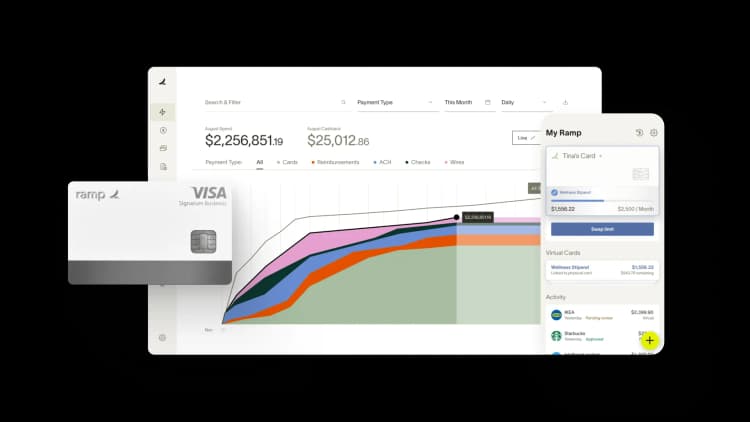
Procurement ERP connects purchasing, supplier management, and inventory control in one system, eliminating paperwork and increasing transparency. By integrating every step from requisition to payment, you gain the visibility and control needed to optimize spending and build stronger supplier relationships.
This guide covers the essential elements of procurement ERP in procurement, core processes, common challenges, and best practices for successful implementation.
What is ERP in procurement?
ERP in procurement
Enterprise resource planning (ERP) in procurement is a technology solution that centralizes all your purchasing activities. It's a suite of business applications that share a database and support core business processes, with procurement modules designed to manage the entire purchasing cycle.
These systems enforce consistent policies and standardize procurement data and workflows.
ERP brings together previously disconnected procurement functions. Instead of managing supplier info in spreadsheets, purchase orders in emails, and invoices in paper files, an ERP system connects these elements through automated workflows.
For example, when someone creates a purchase requisition, the system automatically routes it for approval based on predefined rules, checks budget availability, generates purchase orders, and later matches invoices to receipts.
This integration eliminates duplicate data entry, reduces processing time, and gives you complete visibility into spending patterns and supplier performance.
Key components of procurement ERP systems
A procurement ERP system consists of several interconnected modules that manage the entire procurement cycle. These modules share data seamlessly, creating a unified flow of information from the initial purchase request through payment and supplier evaluation.
Let's look at how each component addresses a specific part of the purchasing process, enabling end-to-end visibility and control.
Procurement management tools
These form the foundation by centralizing purchasing activities with a database of approved products, services, and suppliers, including negotiated pricing and terms.
They connect requisition processes with approval workflows, budget controls, and compliance checks, standardizing procedures and reducing unauthorized spending across departments.
Automated purchase requisition
Automation digitizes the entire workflow. Users create requisitions through intuitive interfaces, which are routed through predefined approval paths.
Once approved, purchase orders are generated and sent to suppliers automatically, reducing processing time, eliminating data entry errors, and providing complete visibility into order status at every stage.
Contract and compliance management
This module centralizes supplier contracts and integrates key terms—like pricing, renewals, and service levels—into the procurement process. It enforces policy compliance by automatically applying contract rules to purchases and flagging off-contract spend or budget exceptions.
Supplier relationship management
This lets you maintain comprehensive supplier profiles, performance metrics, and contract details in one place. It transforms vendor management from reactive to strategic, giving you better negotiation leverage, reduced supplier risk, and stronger partnerships.
Inventory management
Procurement is linked with warehouse operations and stock levels. When inventory drops below set thresholds, the ERP can automatically trigger purchase requisitions or orders.
This real-time connection prevents stockouts and excess inventory, aligns purchasing with actual consumption and demand forecasts, and optimizes inventory levels to reduce carrying costs and improve cash flow.
Catalog and marketplace integration
ERP systems often connect directly with supplier catalogs or digital marketplaces, letting users purchase from pre-approved items with negotiated pricing. This streamlines sourcing, reduces manual entry, and ensures purchasing stays within vendor agreements—improving compliance and unlocking volume-based savings.
What is the procurement ERP process?
Implementing ERP streamlines the procurement lifecycle by creating a structured, automated workflow from initial request to final payment. This approach eliminates manual handoffs, enforces compliance, and provides real-time visibility at every stage.
Here's how the procurement ERP process typically works:
- Purchase requisition creation: A department identifies a need and submits a digital requisition within the ERP system, specifying quantities, item details, and urgency
- Approval workflow: The requisition routes through predefined approval chains based on roles, budgets, or department policies. The ERP enforces these rules automatically
- Purchase order (PO) generation: Once approved, the system creates a purchase order tied to the requisition and sends it directly to the appropriate vendor—either from an internal catalog or through an integrated marketplace
- Order fulfillment and goods receipt: Upon delivery, the receiving team verifies quantities and condition, logging the receipt into the ERP. This updates inventory levels in real time
- Invoice matching and payment: The ERP matches the invoice to the PO and receipt of goods. If everything aligns, the payment is approved and processed through integrated accounts payable
- Performance and compliance tracking: Throughout the process, the ERP collects data on supplier performance, contract adherence, costs, and approval timelines. This data feeds into spend analysis and reporting dashboards
By automating routine tasks, enforcing controls, and connecting previously separate functions, the procurement ERP process creates a continuous digital thread from initial need to final payment, delivering greater efficiency, compliance, and visibility.
What are the benefits of using an ERP for procurement?
Implementing ERP systems in procurement offers significant advantages from cost savings to stronger financial controls. When implemented effectively, ERP drives both immediate improvements and long-term strategic value.
Increased efficiency and cost savings
By eliminating manual paperwork, automating approvals, and removing bottlenecks, you can reduce procurement cycle times. These gains let your procurement team handle more transactions without adding staff, freeing up time for strategic activities like supplier negotiation and category management.
Stronger financial controls and compliance
This protects your business from risk and improves governance. ERP systems enforce separation of duties, maintain detailed audit trails, and automatically apply approval rules based on spending thresholds or categories. Automated three-way matching of purchase orders, receipts, and invoices prevents overpayments and reduces fraud risk.
Enhanced supplier management
ERP's comprehensive supplier data and performance tracking makes this possible. Supplier onboarding time typically drops thanks to standardized processes and self-service portals, and consistent supplier evaluation helps you identify the best partners for strategic development.
Improved decision-making
This results from centralized and standardized procurement data. ERP systems enforce data validation, eliminate duplicate entry, and create a single source of truth, enabling more reliable spend analysis, better demand forecasting, and data-driven supplier negotiations.
Scalability to support growth
With ERP, procurement operations can expand without a proportional increase in administrative overhead. ERP systems can handle more transactions, users, and business units without major restructuring, supporting multiple languages, currencies, and tax regulations for global operations.
The benefits of ERP bring operational efficiency and strategic insights that contribute directly to profitability, risk management, better supplier relationships, and strengthened controls.
Common challenges of implementing an ERP for procurement
While ERP systems offer several benefits, successful implementation does come with challenges. You'll need to address both technical issues and human factors to realize the full value of your ERP investment.
- Implementation costs and time requirements: Costs and implementation time can exceed expectations without proper planning. Perform detailed project scoping, realistic budgeting with contingencies, and phased implementation to deliver value incrementally and control costs and timelines.
- Data migration complexities: Transferring procurement data from legacy systems, spreadsheets, and paper records into a new ERP platform requires thorough data audits, clear governance standards, and phased migration. Create a dedicated data team with IT and procurement members to ensure technical accuracy and business relevance.
- Resistance to change: Resistance can arise as employees adjust to new processes and interfaces. Involve end users early, provide role-specific training, and identify departmental champions for peer support to improve adoption rates.
By addressing obstacles early and developing specific strategies, you're more likely to achieve successful procurement ERP implementation, delivering expected benefits on time and within budget.
Enhance your procurement processes with Ramp
Ramp brings new life to your ERP by handling the parts it can’t—like intuitive approvals, intake to pay in an instant, and automatic purchase order generation. Our procurement software layers on smarter workflows and stronger controls, without adding complexity.
Here’s what you get with Ramp:
- Streamlines procurement requests: Effortlessly intake procurement requests using AI that captures every detail, document, and contract fast
- Accelerates procurement cycles: Simplified workflows and automated approvals speed up purchasing timeframes, reducing delays and improving operational efficiency
- Increases spend visibility: Gain better insight into spending patterns, enabling more strategic supplier management and negotiations
- Works with all your existing tools: Approve requests directly in Slack, review contracts with Ironclad, and sync or import purchase orders with NetSuite, and more
- Risk mitigation: Get the ultimate protection against fraud and errors. Our automated three-way match validates your invoices against purchase orders and item receipts
Learn how Ramp Procurement can integrate with existing ERP systems to streamline your procurement process from beginning to end.

“In the public sector, every hour and every dollar belongs to the taxpayer. We can't afford to waste either. Ramp ensures we don't.”
Carly Ching
Finance Specialist, City of Ketchum

“Ramp gives us one structured intake, one set of guardrails, and clean data end‑to‑end— that’s how we save 20 hours/month and buy back days at close.”
David Eckstein
CFO, Vanta

“Ramp is the only vendor that can service all of our employees across the globe in one unified system. They handle multiple currencies seamlessly, integrate with all of our accounting systems, and thanks to their customizable card and policy controls, we're compliant worldwide. ”
Brandon Zell
Chief Accounting Officer, Notion

“When our teams need something, they usually need it right away. The more time we can save doing all those tedious tasks, the more time we can dedicate to supporting our student-athletes.”
Sarah Harris
Secretary, The University of Tennessee Athletics Foundation, Inc.

“Ramp had everything we were looking for, and even things we weren't looking for. The policy aspects, that's something I never even dreamed of that a purchasing card program could handle.”
Doug Volesky
Director of Finance, City of Mount Vernon

“Switching from Brex to Ramp wasn't just a platform swap—it was a strategic upgrade that aligned with our mission to be agile, efficient, and financially savvy.”
Lily Liu
CEO, Piñata

“With Ramp, everything lives in one place. You can click into a vendor and see every transaction, invoice, and contract. That didn't exist in Zip. It's made approvals much faster because decision-makers aren't chasing down information—they have it all at their fingertips.”
Ryan Williams
Manager, Contract and Vendor Management, Advisor360°

“The ability to create flexible parameters, such as allowing bookings up to 25% above market rate, has been really good for us. Plus, having all the information within the same platform is really valuable.”
Caroline Hill
Assistant Controller, Sana Benefits



