Types of ERP systems: Cloud, on-prem, hybrid, multicloud

- What are ERP systems?
- Main types of ERP systems by deployment model
- What are on-premises ERP systems?
- What are cloud-based ERP systems?
- What are hybrid ERP systems?
- What are multicloud ERP systems?
- Types of ERP systems by business size
- Industry-specific ERP systems
- How to choose the right type of ERP system
- How Ramp integrates with your ERP system
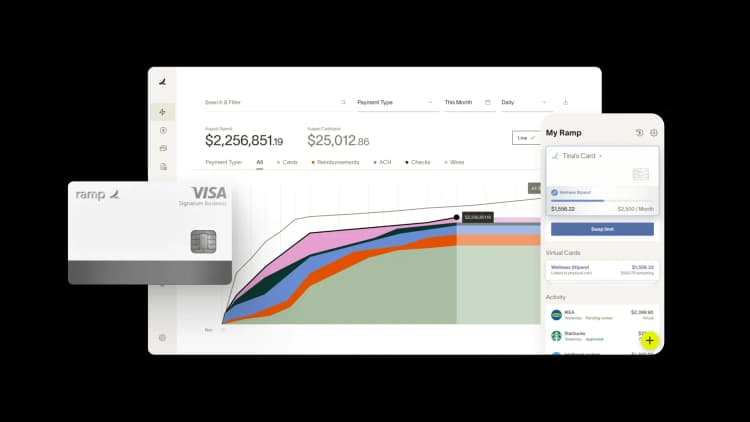
There are four main types of ERP systems—on-premises, cloud, hybrid, and multicloud. The one you choose affects costs, scalability, and how easily your teams work together. With so many deployment models available, businesses often struggle to identify which option will best support their growth.
What are ERP systems?
Enterprise resource planning (ERP) systems act like a company’s digital command center. They connect finance, HR, supply chain, customer management, manufacturing, and projects in one platform so information flows across teams in real time.
Most ERP systems include modules for:
- Financial management: Accounting, budgeting, reporting, and planning
- Human resources: Employee records, payroll, benefits, and performance tracking
- Supply chain management: Procurement, inventory, and vendor relationships
- Customer relationship management: Sales, interactions, and service requests
- Manufacturing: Production planning, quality control, and resource allocation
- Project management: Timelines, resources, and deliverables
With shared data and workflows, ERPs improve accuracy, reduce manual processes, and make collaboration easier. Real-time reporting also gives leaders better visibility into operations. The type of ERP system you choose will determine how these benefits play out.
Main types of ERP systems by deployment model
The four main types of ERP systems are on-premises, cloud, hybrid, and multicloud. Each model differs in cost, scalability, customization, and how it’s maintained:
- On-premises ERP: Installed and managed on your own servers
- Cloud ERP: Hosted on vendor cloud servers and accessed online
- Hybrid ERP: Combines on-premises and cloud features for flexibility
- Multicloud ERP: Spreads workloads across multiple cloud providers for redundancy and scale
Here’s how they compare:
| Criteria | On-premises ERP | Cloud ERP | Hybrid ERP | Multicloud ERP |
|---|---|---|---|---|
| Installation/hosting | Company servers | Vendor cloud | Mix of on-prem & cloud | Multiple cloud providers |
| Cost structure | High up-front, lower later | Lower up-front, subscription | Mixed (capex + opex) | Varies by provider |
| Scalability | Limited without investment | High | Flexible | High |
| Customization | High | Moderate | High | Moderate to high |
| Data control | Full | Vendor-managed | Shared | Distributed |
| Maintenance | In-house IT | Vendor-managed | Shared responsibility | Requires advanced oversight |
What are on-premises ERP systems?
On-premises ERP systems are installed on a company’s own servers and maintained by in-house IT. For years, this was the standard approach, especially for large enterprises that need strict control over data, compliance, and customization.
Keeping ERP in-house also means businesses own their business processes end to end and have real-time visibility into data within their infrastructure.
Pros:
- Full control over data and system access
- High customization tailored to unique processes
- Works without internet dependency
- Often integrates better with legacy systems and industry tools
Cons:
- High up-front investment in hardware and licenses
- Ongoing maintenance and upgrade burden
- Requires dedicated IT staff
- Scalability limited without major new investment
Examples:
- Acumatica
- Cetec ERP
- Epicor
What are cloud-based ERP systems?
Cloud-based ERP systems are hosted on vendor servers and accessed through the internet. They’re especially popular with distributed teams and fast-growing companies that want lower up-front costs and automatic updates. The global cloud ERP market is projected to grow from $35 billion in 2023 to $110 billion by 2030.
Many providers offer industry-specific versions for e-commerce, healthcare, finance, and other sectors. Cloud ERPs also integrate easily with modern SaaS tools such as CRM, accounting, and procurement software.
Pros:
- Lower up-front cost than on-premises ERP
- Automatic updates handled by the vendor
- Access from anywhere, ideal for remote work
- Scales quickly to support growth
- Real-time data that improves forecasting and decision-making
- Smooth integration with SaaS tools like CRM and procurement
Cons:
- Requires reliable internet access
- Data lives on third-party servers, raising security concerns for some
- Less customization than on-premises deployments
Examples:
- Oracle
- NetSuite
- SAP S/4HANA
Cloud-based ERP is more affordable and scalable than on-premises ERP but offers less customization.
What are hybrid ERP systems?
Hybrid ERP systems combine on-premises and cloud components, giving companies the flexibility to keep sensitive data in-house while still taking advantage of cloud scalability. They’re a popular choice for organizations in transition and those with regulatory or industry requirements that demand both local and remote access.
Pros:
- Flexible deployment options that support gradual migration
- Allows cloud adoption while keeping control of critical data on-premises
- Supports a range of functions, including forecasting and supply chain management
- Balances scalability with the ability to customize
Cons:
- More complex to manage and integrate than a single deployment model
- Deployment challenges across on-prem and cloud environments
- Higher costs than pure cloud because of dual infrastructure
Examples:
- SAP (S/4HANA hybrid options)
- Oracle (E-Business Suite with Oracle Cloud)
- Microsoft Dynamics 365 with on-prem components
What are multicloud ERP systems?
Multicloud ERP spreads different parts of an ERP system across multiple cloud providers. Taking this approach prevents vendor lock-in by balancing workloads across platforms. You can mix and match cloud services to fit your business processes, improving scalability, supply chain management, financial reporting, and performance optimization.
These types of ERP work well for companies that need real-time data access, strong uptime, and regulatory compliance. By using multiple providers, you lower the risk of downtime and ensure smooth integration with SaaS solutions such as CRM and accounting software.
Pros
- Avoids reliance on a single provider
- Improves redundancy and uptime
- Offers flexibility to fine-tune resources and scale workloads
- Reduces risk by spreading workloads across providers
Cons
- ERP integration is more complex and requires skilled IT support
- Higher costs from managing multiple services
- Security concerns when data lives in different locations
Examples:
- Salesforce on AWS with Microsoft Dynamics 365 integration
- Oracle Cloud with Google Cloud Platform
Rather than combining on-premises and cloud solutions, multicloud ERP focuses entirely on multiple cloud providers. It also differs from traditional cloud-based ERP by distributing workloads across several cloud environments instead of relying on a single vendor.
Multicloud ERP systems are being adopted across a wide range of industries including healthcare, finance, government, and telecommunications sectors. The goal is to gain flexibility, resilience, and regulatory compliance advantages while avoiding vendor lock-in.
Types of ERP systems by business size
Different business sizes require different ERP approaches, each with unique features, budgets, and implementation strategies.
Small business ERP
Small business ERP systems focus on core functions without overwhelming complexity. Typical features include basic accounting, inventory management, and customer tracking. User-friendly interfaces help teams get up to speed quickly, and implementation usually takes 3 to 6 months.
Budget constraints drive many small business ERP decisions. Monthly subscriptions make advanced software accessible without large investments, while simplified setup processes and limited customization help keep implementation costs down.
Popular options include QuickBooks Enterprise, Sage 50cloud, and NetSuite, which scale features and pricing as companies grow.
Mid-market ERP
Mid-market companies need ERP systems that can handle higher transaction volumes and more complex workflows. These solutions typically offer advanced reporting, multi-location support, and industry-specific modules. Integration with existing software becomes more important as operations expand.
At this level, companies often require sophisticated inventory management, advanced financial reporting, and project tracking. Workflow automation also helps manage the added complexity of growth. Implementation usually takes 6 to 12 months.
Microsoft Dynamics 365, Acumatica, and Epicor ERP lead the mid-market space, offering comprehensive features without the cost or complexity of enterprise systems.
Enterprise ERP
Enterprise ERP systems manage massive data volumes and thousands of users across multiple countries. They require extensive customization to match complex business processes. Multi-language and multi-currency support is essential for global operations. Implementation typically takes 12 to 18 months.
These systems must integrate with numerous third-party applications, legacy software, and specialized industry tools. They also include advanced security features to protect sensitive data and support compliance across regions.
SAP S/4HANA, Oracle Cloud ERP, and Infor ERP dominate this space, offering the deep customization needed for the most demanding operations.
Industry-specific ERP systems
Many industries rely on ERP systems with specialized features to address their unique challenges, compliance requirements, and workflows. Common examples include:
- Manufacturing ERP: Supports production planning, tracks materials from raw components to finished goods, monitors quality, and keeps equipment running with maintenance scheduling
- Retail and e-commerce ERP: Connects online stores with physical locations, updates inventory in real time, manages loyalty programs, predicts seasonal demand, and reorders stock automatically
- Healthcare ERP: Secures patient records while linking billing and scheduling, manages pharmaceutical inventory, maintains HIPAA compliance, and tracks staff certifications
- Construction and project-based ERP: Tracks costs and progress across job sites, coordinates subcontractors and equipment, manages change orders, handles progress billing, and monitors permits and inspections
Industry-specific ERP gives companies tools designed for their sector’s operations and regulatory requirements.
How to choose the right type of ERP system
Choosing the right ERP system means weighing your company’s size, resources, and long-term goals. Key factors to consider include:
- Business size and growth: Rapidly growing companies need systems that can scale without replacement in a few years.
- IT resources: Organizations with limited technical staff often benefit from cloud-based systems that reduce in-house maintenance.
- Budget: Decide whether you prefer high up-front costs for on-premises systems or ongoing subscription costs for cloud. Factor in total cost of ownership (TCO).
- Security and compliance: Highly regulated industries such as healthcare and finance face strict requirements that influence system choice.
- Customization and integration: Companies with unique processes or multiple third-party tools need flexible systems that support complex modifications.
- Accessibility and training: Intuitive systems shorten onboarding and help teams adopt new processes more easily.
A careful evaluation of these factors will help you choose an ERP system that can grow with your business.
How Ramp integrates with your ERP system
Selecting the right ERP system depends on multiple factors, including company size, industry, budget, and IT capabilities.
Beyond choosing the right type, ease of integration is critical. You should assess how well an ERP system integrates with other essential tools such as accounts payable, expense management, and financial automation platforms.
Ramp stands out for its robust ERP integrations. These integrations streamline financial workflows by automating tasks, centralizing data, and providing real-time insights—without adding extra complexity.
See how Ramp’s ERP integrations help your finance team work more efficiently, cut costs, and make smarter business decisions.

“In the public sector, every hour and every dollar belongs to the taxpayer. We can't afford to waste either. Ramp ensures we don't.”
Carly Ching
Finance Specialist, City of Ketchum

“Ramp gives us one structured intake, one set of guardrails, and clean data end‑to‑end— that’s how we save 20 hours/month and buy back days at close.”
David Eckstein
CFO, Vanta

“Ramp is the only vendor that can service all of our employees across the globe in one unified system. They handle multiple currencies seamlessly, integrate with all of our accounting systems, and thanks to their customizable card and policy controls, we're compliant worldwide. ”
Brandon Zell
Chief Accounting Officer, Notion

“When our teams need something, they usually need it right away. The more time we can save doing all those tedious tasks, the more time we can dedicate to supporting our student-athletes.”
Sarah Harris
Secretary, The University of Tennessee Athletics Foundation, Inc.

“Ramp had everything we were looking for, and even things we weren't looking for. The policy aspects, that's something I never even dreamed of that a purchasing card program could handle.”
Doug Volesky
Director of Finance, City of Mount Vernon

“Switching from Brex to Ramp wasn't just a platform swap—it was a strategic upgrade that aligned with our mission to be agile, efficient, and financially savvy.”
Lily Liu
CEO, Piñata

“With Ramp, everything lives in one place. You can click into a vendor and see every transaction, invoice, and contract. That didn't exist in Zip. It's made approvals much faster because decision-makers aren't chasing down information—they have it all at their fingertips.”
Ryan Williams
Manager, Contract and Vendor Management, Advisor360°

“The ability to create flexible parameters, such as allowing bookings up to 25% above market rate, has been really good for us. Plus, having all the information within the same platform is really valuable.”
Caroline Hill
Assistant Controller, Sana Benefits



