What is ERP integration? How it works and implementation guide

- What is ERP integration?
- What are the benefits of ERP integrations?
- 3 common ERP integration methods to use
- Examples and use cases of ERP integrations
- Common ERP integration challenges and how to overcome them
- How to choose the right integration method
- Integrate Ramp with your ERP—without the hassle
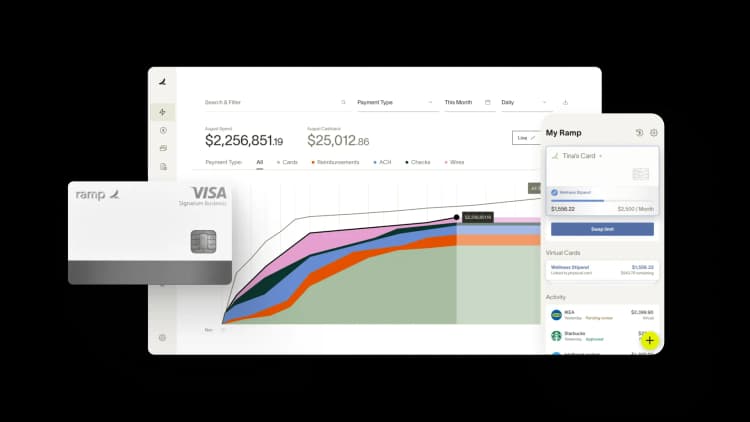
Managing business operations across disconnected systems can lead to inefficiencies, errors, and manual work. Enterprise resource planning (ERP) integration solves this by connecting key systems—finance, sales, inventory, and more—so data flows seamlessly.
Whether you're managing supply chains, improving forecasting, or want to simplify financial reporting, an integrated ERP system helps you operate more efficiently.
Let’s review what ERP integration is, its benefits, common integration methods, and how to choose the right approach for your business.
What is ERP integration?
ERP integration
ERP integration is the process of connecting an ERP system with other business applications—such as CRM software, accounting platforms, and supply chain management tools—to enable seamless data exchange.
By ensuring data flows automatically between systems, you can eliminate silos, reduce manual work, and create a single source of truth for operations. However, not all integrations work the same way. Some simply sync data at scheduled intervals, while others support real-time updates for instant visibility.
The right approach depends on your business needs, system compatibility, and the level of automation you require.
How do ERP integrations work?
Most ERP integrations rely on application programming interfaces (APIs), middleware, or direct database connections, each offering different levels of control and flexibility.
APIs are the most common, allowing structured data exchange between systems in real time. Middleware acts as a bridge for applications that don’t natively connect, while direct database connections provide deeper integration, but require more customization.
Beyond connectivity, ERP systems are modular, meaning you can tailor functions like finance, inventory, and HR to your needs. A well-integrated ERP ensures these modules work together, reducing data inconsistencies and keeping operations running efficiently.
With the right setup, your teams can gain better visibility, minimize errors, and improve decision-making without constant manual input.
What are the benefits of ERP integrations?
An ERP system is only as powerful as the data it connects. Without integration, businesses juggle disconnected systems, leading to inefficiencies, inconsistent information, and manual workarounds.
Here’s how your business could benefit from a fully integrated ERP system:
- Stronger inventory control: If you're a retailer, integrating your ERP system with supply chain software could help you track stock levels in real time, prevent shortages, and fulfill orders more quickly
- More reliable financial reporting: As a manufacturing company, linking your ERP system to accounting software eliminates manual reconciliations, ensuring accurate books and a smoother month-end close
- Better customer experience: If you're a service provider, syncing your CRM with an ERP system can instantly access customer history, improving response times and personalizing interactions
- Automated order processing: If you run an e-commerce business, integrating your ERP system with an order management system can automatically update inventory, process payments, and speed up fulfillment
By removing data silos and streamlining workflows, ERP integration can make your business more efficient, responsive, and prepared for growth.
3 common ERP integration methods to use
ERP integration isn’t one-size-fits-all. The right method depends on factors like business size, system complexity, and long-term scalability.
Here’s how the three most common ERP integration methods work:
1. Point-to-point integrations
Point-to-point integrations create a direct connection between two systems, enabling them to exchange data without an intermediary platform. This method is simple and works well for businesses with only a few systems to integrate.
Advantages
- Minimal setup—direct connections require less configuration
- Fast, real-time data transfer between two systems
Disadvantages
- Doesn’t scale well—each new system requires an additional connection, leading to a tangled, difficult-to-manage network
- High maintenance—troubleshooting becomes more complex as the number of integrations grows
Best for
- Small businesses that only need to connect a few critical systems
- Simple integrations, such as linking an ERP system with standalone CRM or accounting software for data synchronization
This method is effective for businesses with limited integration needs, but as more applications are added, maintaining direct connections can become time-consuming and inefficient.
2. Enterprise service bus (ESB)
An enterprise service bus (ESB) acts as a centralized integration hub, enabling multiple business applications to communicate without requiring direct connections between each system. Unlike point-to-point links, an ESB routes, translates, and manages data flow across platforms, simplifying complex integrations.
Advantages
- Highly scalable—supports multiple systems and can handle complex data exchanges
- Centralized management—all integrations are controlled from one place, making troubleshooting and updates easier
Disadvantages
- Higher setup and maintenance costs—requires investment in infrastructure and expertise
- Potential bottlenecks—if overloaded, the ESB can slow down data processing, impacting performance
Best for
- Large enterprises with extensive IT ecosystems requiring seamless connectivity
- Organizations integrating multiple business-critical applications such as ERP, HR, CRM, supply chain, and finance systems
An ESB is ideal for businesses managing high-volume, cross-departmental data flows, reducing integration complexity while ensuring scalability and control.
3. Integration platform as a service (iPaaS)
An integration platform as a service (iPaaS) is a cloud-based integration solution that connects multiple applications and automates data exchange. Instead of relying on complex coding or on-premise infrastructure, iPaaS solutions provide a centralized platform for managing integrations, making them accessible to both IT teams and non-technical users.
Advantages
- Highly scalable and flexible—supports both cloud-based and on-premise systems, adapting to business growth
- User-friendly—often includes drag-and-drop interfaces, pre-built connectors, and low-code/no-code options for easier setup
Disadvantages
- Can become expensive—pricing is often based on data volume, which can drive up costs for businesses with heavy data transfers
- May struggle with legacy systems—older on-premise software may require additional customization to integrate smoothly
Best for
- Businesses running multiple cloud-based applications that need a seamless way to sync data
- Fast-growing companies looking for a low-maintenance, scalable integration solution
iPaaS is ideal for companies that prioritize speed, flexibility, and ease of use, making it a go-to solution for modern, cloud-first businesses.
Examples and use cases of ERP integrations
ERP integration helps businesses across industries streamline operations, improve data accuracy, enhance decision-making, and automate key business processes.
Here’s how ERP integration drives success in different sectors:
Manufacturing
ERP integration helps manufacturers streamline production schedules, manage inventory, and optimize supply chain logistics.
For example, a car manufacturer integrating its ERP system with a production planning system can:
- Track material availability in real time, ensuring raw materials are on hand to prevent assembly line delays
- Automatically adjust production schedules based on inventory levels and demand forecasts, improving efficiency
With data centralized across production, supply chain, and sales channels, manufacturers gain deeper insights into costs, bottlenecks, and forecasting.
Retail
ERP integration helps retailers unify inventory, sales, and customer data across multiple channels, such as point-of-sale (POS) systems and e-commerce platforms.
For example, a clothing brand integrating its ERP system with an e-commerce platform can:
- Sync pricing and promotions instantly, ensuring online and in-store discounts match in real time
- Consolidate sales data across locations, giving teams a clear view of top-selling products and seasonal demand trends
This also allows retailers to analyze customer preferences, shopping habits, and purchase history, allowing for more targeted promotions and better product recommendations.
Healthcare
ERP integration helps healthcare providers streamline patient records, billing, and supply chain management, reducing administrative burdens while improving patient care.
For example, a hospital integrating its ERP with patient scheduling and billing systems can:
- Optimize appointment scheduling, reducing wait times and improving patient flow
- Automate billing and insurance processing, minimizing errors and speeding up reimbursements
With ERP integration, healthcare providers can also track medical equipment, medications, and supplies in real time, ensuring timely restocking, cost control, and uninterrupted patient care.
Common ERP integration challenges and how to overcome them
ERP integration can improve efficiency and data accuracy, but it comes with its own set of challenges. Businesses often face issues with data compatibility, security, and system complexity during the ERP implementation process.
Problem | Challenge | Solution |
|---|---|---|
Data translation issues | Different systems may store data in different formats, causing mismatches | Use middleware or data mapping tools to standardize data formats |
Security vulnerabilities | Data flowing between systems can create security gaps | Use encryption and access controls to protect sensitive information |
System compatibility | Legacy systems may not easily connect with modern platforms | Use an iPaaS or ESB to bridge compatibility gaps and facilitate smooth data exchange |
Downtime during integration | Integration can disrupt business operations if not carefully planned | Stage the rollout in phases and test integrations in a controlled environment |
How to choose the right integration method
Choosing the right ERP integration method depends on your business's size, technical setup, and long-term goals. Each method (Point-to-point, ESB, or iPaaS) has strengths and limitations, so understanding your business needs will help you make the best choice.
Key factors to consider
From budget to business complexity, here are the top five factors you should consider:
- Business size and complexity: Point-to-point works for small businesses, while ESB and iPaaS are better for larger or more complex setups
- Technical resources: If you lack in-house technical expertise, iPaaS offers a user-friendly, low-code solution
- Budget: ESB and iPaaS solutions often have higher up-front costs, but they reduce long-term maintenance expenses
- Future scalability: If you expect to add more systems or expand operations, iPaaS or ESB is more flexible than point-to-point
- Cloud vs. on-premise: iPaaS works well with cloud-based applications, while ESB supports hybrid or on-premise setups
To make choosing a little easier, we've created a checklist to help you decide which ERP integration solution will work best for you.
Checklist: Comparing system needs and solutions
System need | ERP integration solution |
|---|---|
Only two or three systems to connect | Point-to-point |
Multiple complex systems with centralized control | ESB |
Cloud-based apps and scalability | iPaaS |
Low-maintenance, easy-to-use platform | iPaaS |
Centralized hub (with the IT resources for it) | ESB |
You should also evaluate how well an ERP system integrates with other essential tools like accounts payable, expense management, and financial automation platforms.
Integrate Ramp with your ERP—without the hassle
Ramp stands out when it comes to connecting with enterprise systems like NetSuite, Microsoft, and more. Our powerful integrations make your financial processes run more smoothly by automating repetitive tasks, bringing all your data into one place, and giving you real-time insights—all without making things more complicated for your team.
See how Ramp’s ERP integrations can help your finance team work more efficiently, cut costs, and make smarter business decisions.

Don't miss these
“In the public sector, every hour and every dollar belongs to the taxpayer. We can't afford to waste either. Ramp ensures we don't.”
Carly Ching
Finance Specialist, City of Ketchum

“Ramp gives us one structured intake, one set of guardrails, and clean data end‑to‑end— that’s how we save 20 hours/month and buy back days at close.”
David Eckstein
CFO, Vanta

“Ramp is the only vendor that can service all of our employees across the globe in one unified system. They handle multiple currencies seamlessly, integrate with all of our accounting systems, and thanks to their customizable card and policy controls, we're compliant worldwide. ”
Brandon Zell
Chief Accounting Officer, Notion

“When our teams need something, they usually need it right away. The more time we can save doing all those tedious tasks, the more time we can dedicate to supporting our student-athletes.”
Sarah Harris
Secretary, The University of Tennessee Athletics Foundation, Inc.

“Ramp had everything we were looking for, and even things we weren't looking for. The policy aspects, that's something I never even dreamed of that a purchasing card program could handle.”
Doug Volesky
Director of Finance, City of Mount Vernon

“Switching from Brex to Ramp wasn't just a platform swap—it was a strategic upgrade that aligned with our mission to be agile, efficient, and financially savvy.”
Lily Liu
CEO, Piñata

“With Ramp, everything lives in one place. You can click into a vendor and see every transaction, invoice, and contract. That didn't exist in Zip. It's made approvals much faster because decision-makers aren't chasing down information—they have it all at their fingertips.”
Ryan Williams
Manager, Contract and Vendor Management, Advisor360°

“The ability to create flexible parameters, such as allowing bookings up to 25% above market rate, has been really good for us. Plus, having all the information within the same platform is really valuable.”
Caroline Hill
Assistant Controller, Sana Benefits






