Ramp Rewind: New ways for our customers to save time, plus enhanced spend visibility

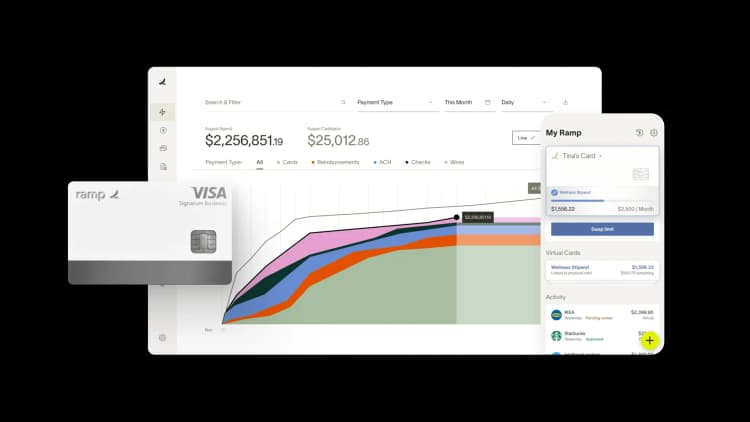
Editor’s note: We publish quarterly Ramp Rewind posts to get you up to speed on the latest product features and updates.
At Ramp, we’re laser focused on creating a simple, beautiful, and intentional user experience.
Last quarter, we helped our customers save even more time and get better visibility into their finances with updates that included expanding Bill Pay, redesigning expense reporting, and batching approvals for reimbursements.
By continuously iterating, we’re focused on helping all of our customers, from small SMBs to enterprise clients, gain the insights they need to grow their business.
1. Redesigned expense reporting for granular visibility
See all of your expenses in one place with improved visibility and granular details across corporate cards, bill payments, and reimbursements. You can now view expense details by merchant or category, with the ability to export a CSV to extract whatever data you need. You can also now navigate to the Transactions tab to see declined transactions, as well as the reason they were denied.

2. More ways to filter cards = more time saved
Locate your cards faster than ever with new ways to filter cards, such as by limit, card state, frequency of reload, and more. Search through all of your cards in just seconds to find exactly what you need, when you need it.

3. Approve and edit reimbursements faster than ever
Forget time wasted approving reimbursements one at a time or dealing with back-and-forth emails over an incorrectly submitted request. You can now approve multiple reimbursements at once, as well as edit a submitted reimbursement amount prior to approving.
We also made improvements to reimbursements for scale for employees. Employees can now bulk upload receipts and Ramp will use OCR technology to automatically create drafts. Then, employees can bulk edit and submit reimbursements.

4. Enhanced security with Microsoft Azure AD
Support for Microsoft Azure AD means your employees now have the ability to use single-sign on to login to Ramp with Microsoft credentials. Users can complete multi-factor authentication via a TOTP-authenticator app (Google Authenticator, Twilio Authy, etc.) by simply opening the app for a code and typing it in when prompted. Enjoy peace of mind with the ability to log into Ramp securely, no matter where you are.

5. Improved functionality for a seamless accounting experience
We’ve updated our accounting functionality to facilitate an even better experience. Improvements now include:
- Unified login: With Unified Login, you can now consolidate all of your Ramp accounts into a single email for a seamless login experience.

- Integration enhancement: Check out Deep Links to jump right into your ERP and view specific transactions or reimbursement records with just one click.


“In the public sector, every hour and every dollar belongs to the taxpayer. We can't afford to waste either. Ramp ensures we don't.”
Carly Ching
Finance Specialist, City of Ketchum

“Ramp gives us one structured intake, one set of guardrails, and clean data end‑to‑end— that’s how we save 20 hours/month and buy back days at close.”
David Eckstein
CFO, Vanta

“Ramp is the only vendor that can service all of our employees across the globe in one unified system. They handle multiple currencies seamlessly, integrate with all of our accounting systems, and thanks to their customizable card and policy controls, we're compliant worldwide. ”
Brandon Zell
Chief Accounting Officer, Notion

“When our teams need something, they usually need it right away. The more time we can save doing all those tedious tasks, the more time we can dedicate to supporting our student-athletes.”
Sarah Harris
Secretary, The University of Tennessee Athletics Foundation, Inc.

“Ramp had everything we were looking for, and even things we weren't looking for. The policy aspects, that's something I never even dreamed of that a purchasing card program could handle.”
Doug Volesky
Director of Finance, City of Mount Vernon

“Switching from Brex to Ramp wasn't just a platform swap—it was a strategic upgrade that aligned with our mission to be agile, efficient, and financially savvy.”
Lily Liu
CEO, Piñata

“With Ramp, everything lives in one place. You can click into a vendor and see every transaction, invoice, and contract. That didn't exist in Zip. It's made approvals much faster because decision-makers aren't chasing down information—they have it all at their fingertips.”
Ryan Williams
Manager, Contract and Vendor Management, Advisor360°

“The ability to create flexible parameters, such as allowing bookings up to 25% above market rate, has been really good for us. Plus, having all the information within the same platform is really valuable.”
Caroline Hill
Assistant Controller, Sana Benefits
