How Ramp transitioned from a PEO to a new payroll provider

- How your payroll provider and HRIS needs change as you grow
- 9 considerations to help evaluate your next payroll service provider and HRIS
- Our implementation rollout plan
- How Ramp simplifies payroll transitions during rapid growth
- Tips for ensuring a smooth rollover
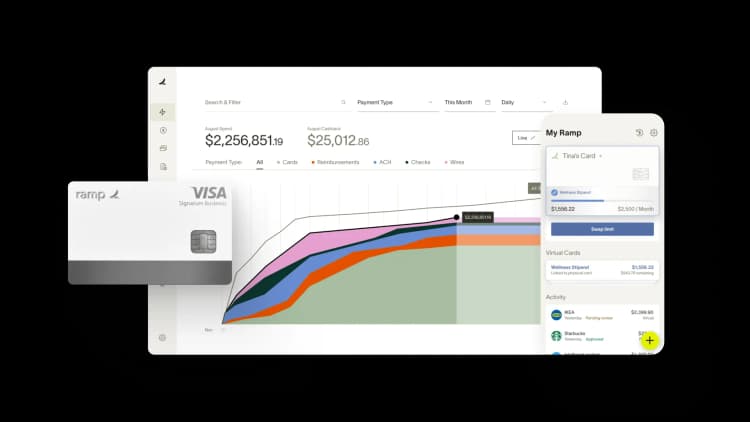
In 2021, Ramp’s headcount expanded from 80 to 200 employees. This growth necessitated significant changes in how we approached compensation management. Employee compensation expenses are usually the most significant costs of any organization, often representing more than half of all operating overhead. Our exponential headcount growth led us to take a closer look at our PEO (professional employer organization) to see whether switching providers could help with managing our increasingly complicated compensation needs.
Typically, companies transition from a PEO to a more robust payroll service provider and human resources information system (HRIS) once they pass the 200 to 250-person mark. At this point, they often create an in-house human resources team to manage their payroll, benefits, and compliance processes. That’s because you can secure better pricing per employee and more flexibility with a non-PEO provider. Owing to Ramp’s unprecedented growth, we were ready to make the leap to a PEO and HRIS, and started our search in the fall of 2021.
Here's what we learned.
How your payroll provider and HRIS needs change as you grow
Here is a general outline of when your business may also be ready for a change
0-50 employees
When you are just starting out, you don’t need anything fancy. You just need a tool to help you process payroll and taxes. A simple payroll provider, such as Gusto, is a great tool for these needs—they offer straightforward onboarding, an easy-to-use platform, and reasonable pricing.
50-250 employees
Once you reach 50 employees, the option of a PEO becomes attractive. The PEO will ensure that employees are properly onboarded, meet the requirements of the states in which they work, and are compensated as needed. At this stage of growth, platforms like Justworks, Trinet, Sequoia, and ADP are valid options.
Over 250 employees
When your headcount approaches 250, it might be beneficial to bring your human resources processes in-house in order to acquire more control and visibility into the support and benefits packages offered to employees. You’ll want an HRIS that will allow you to sync your employee data across multiple tools, and ideally have single sign-on for security. Many PEO platforms do not offer these capabilities while big payroll services, such as ADP, Paylocity, and Trinet, do.
9 considerations to help evaluate your next payroll service provider and HRIS
Here are the considerations we weighed to help assess the different providers and determine which one was the best fit for us:
1. Depth of offering
Does the provider allow us to administer payroll and benefits? How about legal and compliance services? Does it offer international payroll services or the ability to integrate with any future providers?
2.Timeline
Are we able to process the first payroll for the calendar year on the platform? Can we start paying our employees/contractors on January 1, 2022? (This was important for us at Ramp since we wanted to have a clean break for compliance reporting and our benefits cutoff, as well as to minimize the administrative burden of managing two systems during a calendar year.)
3. Integrations
Does the provider integrate with other tools being used or that will be rolled out in the near future?
4. Compliance support
Can the provider support our compliance requirements?
5. User experience and product support
Is the interface user-friendly for admins and employees? Do they have available training? How accessible and responsible is their customer support?
6. Scalability
Can the platform enhance our anticipated employee growth? If headcount doubles or triples, will the provider still be able to perform successfully?
7. Cost
What is the average monthly cost per employee? Are there variable expenses or fees charged to process non-routine transactions, off-cycle payrolls, terminations, and adjustments?
8. IT and security approval
As a service organization, does the provider have the required controls reports and IT general controls needed to ensure the security and reliance of our information? Are they able to meet our standards for IT efficiency?
9. Other considerations
What is the overall perception of this vendor in the market? Do they have a good reputation? Do they have good referrals? Are there potential synergies between this provider and us?
In our assessment, we met with multiple vendors (Justworks, ADP, Paylocity, and Workday), attended their demos, and reviewed their quotes, timelines, and product specifications before deciding on a new payroll provider. This assessment was done with the support of our consulting and brokerage team at Sequoia.
Our implementation rollout plan
We started our implementation at the beginning of October 2021, with an aggressive goal to complete implementation by the end of 2021 in order to meet our January 1st 2022 payroll deadline.
To hit our goals, we divided our rollout into five phases:
Phase 1 - Preparation
We kicked things off by reviewing our payroll processes (onboarding, changes, termination), mapping different departments and cost centers, labor and time set ups, reviewing the control reports, and creating the necessary GL accounts and entries.
Phase 2 - Migration
With the initial setup in place, we migrated our data from our previous solution to the new provider. Payroll information is sensitive, and we ensured that the files were exported in a secured way.
Phase 3 - Test
Once the data was imported over, we performed multiple payroll tests. We also conducted a tax audit for all the locations that our employees were in to ensure there were no errors. Since we are moving from a PEO to independently managing our payroll, new registration and tax numbers are required for all the states where we have employees.
Phase 4 – Education/Communication/Implementation
It was go time! We communicated the transition plan to our employees and informed them on what to expect for their compliance reporting for 2021 and for the new upcoming year of 2022.
Phase 5 – Assessment and mitigation
After the first payrolls, it was time to work on the glitches. Some of the urgent fixes that needed to be done were local and state tax codes, as well as integration with our 401K and transportation benefits providers. We also had to review our GL mapping and spent significant time educating ourselves and our employees on how to properly use the platform.
Despite the transition process being stressful, overwhelming, and challenging, we were able to meet our deadline of January 1, 2022 with the support of our team and partners
How Ramp simplifies payroll transitions during rapid growth
Switching payroll systems while your company scales rapidly feels like changing the engine of a car while driving down the highway. You're managing increasing headcount, complex compliance requirements across multiple states, and the constant pressure to maintain accurate financial records—all while trying to avoid disrupting employee payments or creating accounting headaches.
Ramp's expense management platform addresses these transition challenges through seamless integrations with your existing financial infrastructure. When you're migrating payroll data, Ramp automatically syncs with your accounting software, ensuring that employee expense reimbursements, corporate card transactions, and payroll-related expenses flow directly into your general ledger without manual intervention. This means your finance team spends less time reconciling disparate systems and more time focusing on the strategic aspects of your payroll transition.
The platform's automated expense categorization becomes particularly valuable during payroll system changes. As you onboard new employees or restructure compensation packages, Ramp automatically categorizes payroll-related expenses like recruitment costs, employee benefits, and travel reimbursements according to your chart of accounts. This granular visibility helps you maintain accurate financial reporting even as your payroll complexity increases.
Perhaps most importantly, Ramp's real-time reporting capabilities give you immediate insight into your company's spending patterns during the transition period. You can track departmental budgets, monitor employee spending trends, and identify cost-saving opportunities—all critical when you're scaling rapidly and need to maintain financial discipline. The platform's customizable approval workflows also ensure that as you add new team members and departments, you maintain proper controls over spending without creating bottlenecks that slow down your growing organization.
Tips for ensuring a smooth rollover
After navigating our own payroll transition, we've learned that success comes down to realistic planning and strong partnerships.
Accept that no solution is perfect. Every payroll provider has trade-offs. You might get an intuitive interface but struggle with custom reporting. Or find great automation features but face limitations elsewhere. Set realistic expectations with your team about what compromises you're willing to make.
Build in buffer time. While vendors promise quick implementations, reality is messier. Plan for six months if possible. We completed ours in three months, but faced unexpected challenges—from API bugs to staff turnover at our provider. The tighter your timeline, the more stress you'll create for everyone involved.
Bring in specialized help. Payroll transitions involve complex compliance and tax considerations that can overwhelm your existing team. We hired a payroll accountant who proved invaluable. Even a short-term contractor can prevent costly mistakes and keep your transition on track.
Make it a team effort. Payroll touches both finance and HR, so both departments need a seat at the table. Include them in vendor selection, testing, and rollout. Their combined perspective will help you choose software that actually works for your entire organization.
Don't skimp on training. Your admins need to understand every feature they'll use—from adding employees to running reports. Your employees need to know how to access their information and submit changes. Proper training upfront prevents confusion and errors down the road.

“In the public sector, every hour and every dollar belongs to the taxpayer. We can't afford to waste either. Ramp ensures we don't.”
Carly Ching
Finance Specialist, City of Ketchum

“Ramp gives us one structured intake, one set of guardrails, and clean data end‑to‑end— that’s how we save 20 hours/month and buy back days at close.”
David Eckstein
CFO, Vanta

“Ramp is the only vendor that can service all of our employees across the globe in one unified system. They handle multiple currencies seamlessly, integrate with all of our accounting systems, and thanks to their customizable card and policy controls, we're compliant worldwide. ”
Brandon Zell
Chief Accounting Officer, Notion

“When our teams need something, they usually need it right away. The more time we can save doing all those tedious tasks, the more time we can dedicate to supporting our student-athletes.”
Sarah Harris
Secretary, The University of Tennessee Athletics Foundation, Inc.

“Ramp had everything we were looking for, and even things we weren't looking for. The policy aspects, that's something I never even dreamed of that a purchasing card program could handle.”
Doug Volesky
Director of Finance, City of Mount Vernon

“Switching from Brex to Ramp wasn't just a platform swap—it was a strategic upgrade that aligned with our mission to be agile, efficient, and financially savvy.”
Lily Liu
CEO, Piñata

“With Ramp, everything lives in one place. You can click into a vendor and see every transaction, invoice, and contract. That didn't exist in Zip. It's made approvals much faster because decision-makers aren't chasing down information—they have it all at their fingertips.”
Ryan Williams
Manager, Contract and Vendor Management, Advisor360°

“The ability to create flexible parameters, such as allowing bookings up to 25% above market rate, has been really good for us. Plus, having all the information within the same platform is really valuable.”
Caroline Hill
Assistant Controller, Sana Benefits



