 QuickBooks Desktop
QuickBooks Desktop

Close your books faster by automating accounting workflows with Ramp’s QuickBooks Desktop integration
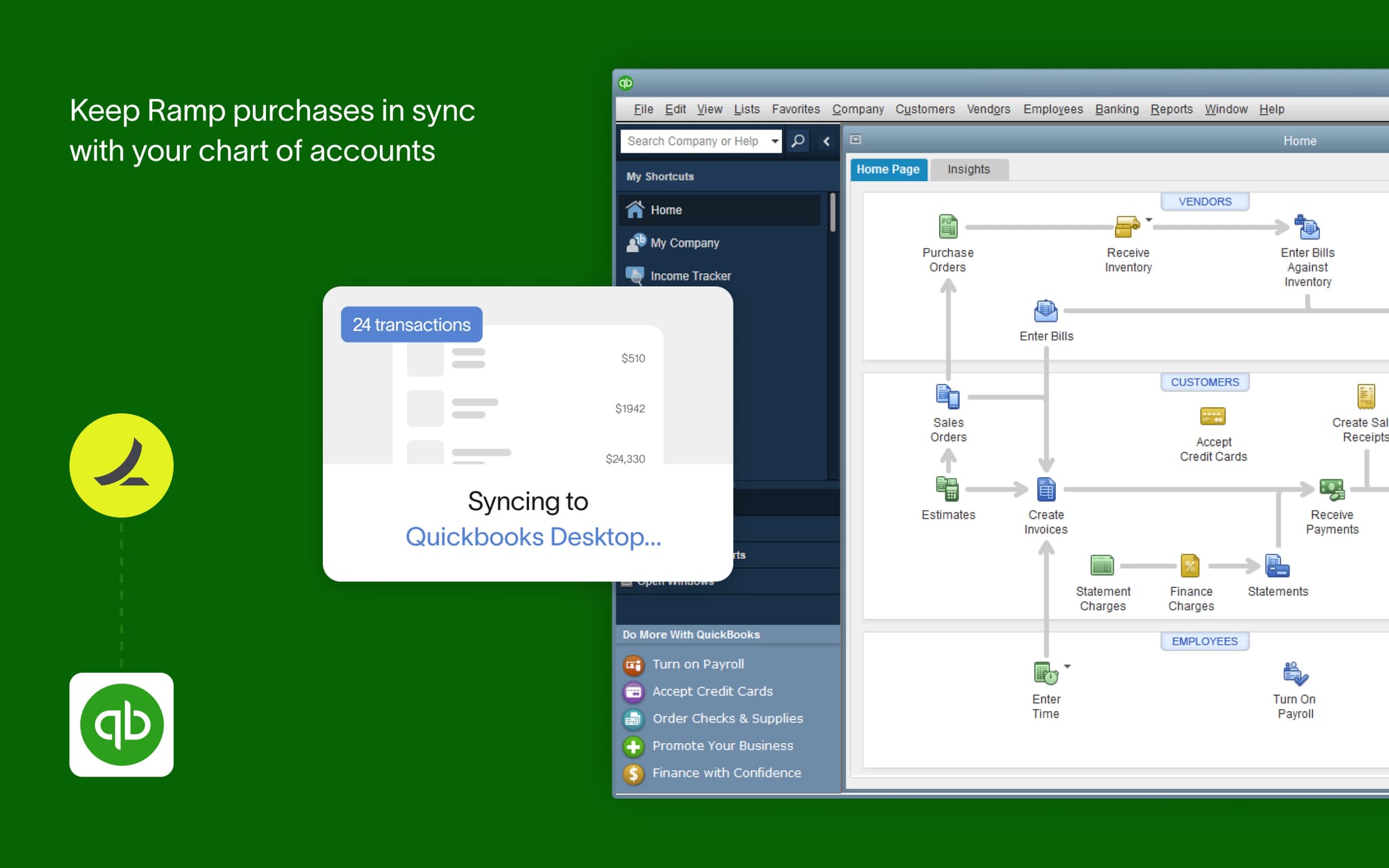
Feature overview



App description
With Ramp’s direct integration, you can automatically sync all your necessary data into QuickBooks Desktop including expenses, bank transactions, bills and refunds into the corresponding fields in just a few clicks.
- Automatically retrieve vendors, custom fields, charts of accounts, and classes from QuickBooks Desktop
- Push card transactions, refunds and statement redemptions as income and expenses to a liability account of your choosing
- Push bills and reimbursements and their payments to QBD to match against bank account activity
Security and compliance
This integration was developed by Ramp and can access your data. Data will be accessed and shared with 3rd parties as described in the Ramp Platform Agreement, including the Integration Terms.
Ramp may send data collected via this application to sub processors and other third parties as described in the Ramp Platform Agreement.
Ramp retains data for as long as we continue to have a business or operational purpose to retain it. As a provider of payment services, we are required to collect and retain certain information to meet various regulations and the requirements. You can read our privacy policy for more details.
https://trust.ramp.com/
ISO 27001, PCI DSS, SOC 1 & 2 Type II. Refer to trust.ramp.com for our current list of compliance certifications for the Ramp application.
Discover more integrations
Ramp integrates with all your existing software so you can manage your business with ease—from one place.














