
- What is the ADA tax credit
- Who qualifies for the ADA tax credit
- How much is the ADA tax credit worth
- Eligible ADA tax credit expenses
- How to claim the ADA tax credit
- Combining the ADA tax credit with other incentives
- ADA credit: Common mistakes to avoid
- Close your books faster with Ramp’s AI coding, syncing, and reconciling alongside you
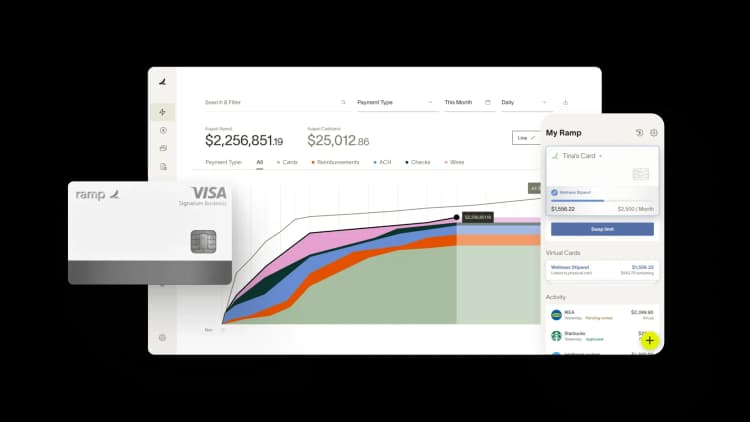
The ADA tax credit is a federal tax benefit under Internal Revenue Code Section 44 designed to help small businesses offset the cost of accessibility improvements. Formally called the Disabled Access Credit, it can apply to physical upgrades and certain communication accommodations.
If you qualify, the credit can be worth up to $5,000 each year, reducing your tax bill while making your business more accessible to customers and employees with disabilities.
What is the ADA tax credit
The ADA tax credit is a federal tax incentive under Internal Revenue Code Section 44 that helps eligible small businesses pay for accessibility improvements. It provides a credit equal to 50% of eligible access expenditures over $250 and up to $10,250 in a tax year.
Its official name is the Disabled Access Credit, and you claim it on IRS Form 8826. The credit is non-refundable, meaning it can reduce your tax liability but won’t generate a refund on its own. It is also part of the general business credit, so it may flow through additional forms depending on how your business files.
This credit is different from the Section 190 deduction, which is a separate tax break for barrier removal. Section 44 is a credit (dollar-for-dollar reduction of tax), while Section 190 is a deduction (reduces taxable income), and they come with different limits and mechanics.
ADA tax credit vs. Section 190 deduction
The biggest difference is how the benefit hits your tax bill. A credit reduces tax liability directly, while a deduction reduces taxable income and only saves you your marginal tax rate times the deduction amount.
You also don’t have to pick one forever. In many situations, businesses can use both in the same year, as long as they’re not double-dipping on the exact same dollars.
| Feature | Section 44 Disabled Access Credit (ADA tax credit) | Section 190 barrier removal deduction |
|---|---|---|
| What it is | Tax credit (reduces tax liability) | Tax deduction (reduces taxable income) |
| Who can use it | Eligible small businesses | Businesses of any size |
| Annual limit | Maximum credit $5,000 | Maximum deduction $15,000 |
| Basic formula | 50% of eligible expenses between $250 and $10,250 | Deduct qualified barrier removal expenses, up to $15,000 |
| How to claim | Form 8826, then flows through general business credit | Taken as a business expense on return |
Who qualifies for the ADA tax credit
You qualify if your business meets the IRS definition of an “eligible small business” based on the prior tax year. You only need to meet one of the two tests below.
First, the gross receipts test: your business had $1 million or less in gross receipts in the preceding tax year.
Second, the employee test: you had 30 or fewer full-time employees in the preceding tax year.
If you meet either test, you may qualify for the credit.
Calculating full-time employees
The IRS refers specifically to “full-time employees,” which can raise practical counting questions. In general, count employees based on how your payroll and tax reporting define full-time status for the year, and stay consistent with how you apply similar thresholds elsewhere.
Seasonal staffing can complicate headcount. If your workforce fluctuates, document how you determined your full-time employee count and retain support for your methodology in case questions arise.
If you’re unsure how to apply the rule, a tax advisor can help you confirm eligibility before filing.
Industries that commonly qualify
Many “main street” businesses meet at least one of the eligibility tests. Common examples include:
- Retail shops: Independent retailers often stay under the gross receipts limit and operate with lean staffing. Accessibility upgrades like ramps or automatic doors frequently fall within the credit’s eligible range.
- Restaurants and cafes: Small dining locations often have fewer than 30 full-time employees, even if they rely on part-time roles. Restroom or entrance modifications can qualify when properly documented.
- Medical, dental, and therapy practices: Patient-facing offices regularly invest in access improvements and communication accommodations. If your practice meets one of the size tests, the credit can offset a meaningful share of those costs.
- Professional services firms: Small law, accounting, and consulting firms operating in older buildings may incur barrier removal costs that qualify under Section 44
How much is the ADA tax credit worth
The credit equals 50% of eligible access expenditures between $250 and $10,250. That structure is why it’s often described as “up to $5,000,” because the maximum credit is 50% of $10,000 after the $250 reduction.
Spending below $250 doesn’t generate a credit, and spending above $10,250 doesn’t increase it. If you exceed the cap, the additional amount may still qualify for other tax treatment, such as the Section 190 deduction.
Disabled Access Credit = (Eligible access expenditures – $250) * 50%, capped at $5,000
Credit calculation examples
If you spend $5,000 on accessibility improvements:
Disabled Access Credit = ($5,000 – $250) * 50% = $4,750 * 50% = $2,375
Your credit would be $2,375.
If you spend the maximum $10,250:
Disabled Access Credit = ($10,250 – $250) * 50% = $10,000 * 50% = $5,000
Your credit would be $5,000, which is the annual maximum.
If you spend $15,000:
Disabled Access Credit = ($10,250 – $250) * 50% = $10,000 * 50% = $5,000
The credit still caps at $5,000. The additional $4,750 does not increase the credit but may be relevant when planning deductions or capitalization.
Eligible ADA tax credit expenses
Eligible expenses include costs to provide access to people with disabilities or meet accessibility standards under Section 44. These are referred to by the IRS as eligible access expenditures and generally must directly relate to improving access.
Document the accessibility purpose
If you’re unsure whether an expense qualifies, map each cost to a specific accessibility need and keep detailed invoices and proof of payment. A short written note explaining how the expense improves access can prevent confusion at filing time.
Physical accessibility improvements
Physical changes are the category most people think of first. Common qualifying projects include ramps, widened doorways, accessible restroom modifications, curb cuts, accessible parking updates, and automatic doors when installed to improve access.
Communication and technology accessibility
Communication access can qualify as well. Examples include sign language interpreters and producing materials in accessible formats when incurred to provide access for people with disabilities.
Assistive technology may also qualify, including:
- Screen readers or magnification tools used to provide access
- Teletypewriter (TTY), telecommunications device for the deaf (TDD), or similar communications devices
- Other adaptive equipment that supports access in a business setting
These costs are easier to support when the invoice clearly describes the accessibility function. Keep documentation that ties the purchase to providing access rather than general business improvements.
Employee accommodation expenses
The credit can apply to expenditures that provide access in the workplace, including certain accommodations for employees with disabilities. Examples include modifying work areas, adjusting physical layouts, or purchasing equipment that enables access.
As with all qualifying costs, maintain documentation showing that the expense was incurred to improve accessibility rather than upgrade the business more broadly.
What doesn’t qualify
New construction costs generally do not qualify for the Disabled Access Credit. If you’re building a new space, you’re typically dealing with capitalization rules, not this specific credit.
Be cautious with expenses already required by state or local law. Eligibility depends on whether the cost meets the federal definition of an eligible access expenditure.
Common pitfalls include:
- Items used primarily outside the business: If the expense isn’t a business access expenditure, it’s difficult to support as a credit.
- Purchases without a clear accessibility purpose: General upgrades or aesthetic improvements don’t qualify unless they directly improve access.
- Costs not paid by the business: If a grant, reimbursement, or vendor credit covers the expense, you cannot claim the same dollars as a tax credit.
How to claim the ADA tax credit
Claiming the credit is straightforward when you treat it like a structured process: track eligible expenses, calculate the credit, complete Form 8826, and include it with your return. Because the Disabled Access Credit is part of the general business credit, it may also flow through Form 3800 depending on your entity type.
Step 1: Track and document eligible expenses
Start by collecting receipts, invoices, contracts, and proof of payment for each accessibility expense. Clean documentation makes it easier to total eligible expenditures accurately when completing the form.
Create an accessibility expense log with basic fields such as vendor, date, description, amount, category, and a short note explaining how the cost improves access. That short explanation is often what prevents confusion later.
Step 2: Complete IRS Form 8826
Form 8826 calculates the Disabled Access Credit based on Section 44 rules. The form walks you through the math: total eligible expenditures, apply the $10,250 cap, subtract $250, and multiply by 50%.
The core calculation follows this structure:
- Line 1: Enter total eligible access expenditures for the year
- Line 2: Enter $10,250
- Line 3: Enter the smaller of line 1 or line 2
- Line 4: Subtract $250
- Line 5: Multiply by 50% to determine the tentative credit
Step 3: Include with your business tax return
Attach Form 8826 to your federal return. Because the credit is part of the general business credit system, it may also require Form 3800 and is subject to general business credit limitations.
If your credit exceeds your current-year tax liability, general business credit rules may allow you to carry the unused portion forward. A tax professional can confirm how the credit applies based on your entity type and filing position.
If you work with a tax preparer, send your expense log and supporting documentation early. When totals are clean and categorized properly, filing becomes faster and more accurate.
Combining the ADA tax credit with other incentives
If you’re investing in accessibility improvements, you may be able to coordinate multiple tax benefits. The key is to apply each incentive correctly without claiming the same expense twice.
Using both the credit and Section 190 deduction
Section 44 (the credit) and Section 190 (the barrier removal deduction) can often be used in the same year. A common approach is to apply the Section 44 credit to the portion of expenditures that fall within its limits, then evaluate whether remaining qualified barrier removal costs can be deducted under Section 190, subject to its $15,000 annual cap.
For example, if you spend $24,000 on qualified barrier removal, the Section 44 credit would cap at $5,000 once eligible expenditures reach $10,250. The remaining eligible costs may qualify for deduction under Section 190, depending on your overall tax position. A tax professional can help you allocate the amounts properly and avoid double counting.
State and local accessibility incentives
Some states and municipalities offer grants, rebates, or tax incentives to offset accessibility costs. These programs vary widely and change over time.
Potential resources include:
- State vocational rehabilitation agencies
- City small business development offices
- Regional ADA centers and their resource directories
Before claiming multiple incentives, confirm how each program interacts with federal tax treatment so you’re not overstating eligible expenses.
ADA credit: Common mistakes to avoid
Most filing issues come down to misunderstanding what qualifies or failing to keep proper documentation. The rules are specific, and the math on Form 8826 leaves little room for error.
Claiming expenses for new construction
New construction generally does not qualify for the Disabled Access Credit. If you’re building a new space, you’re typically dealing with capital expenditures and other tax treatment, not Section 44.
If you mix general remodel costs with access-specific costs, you increase the risk of overstating your credit and raising audit risk. Separate eligible barrier removal expenses from broader improvements before completing the form.
Exceeding the annual limits
More spending does not automatically mean a larger credit. Eligible expenditures are capped at $10,250, and the first $250 does not count toward the credit calculation.
Forgetting the $250 reduction is a common mistake. If you skip that step, your credit will be overstated.
Practicing poor documentation
Documentation is what supports your position if the IRS ever questions the claim. Avoid these common issues:
- Mixing eligible and non-eligible costs on one invoice: Ask contractors for itemized invoices that separate access-related work from general upgrades.
- Losing proof of payment: Save receipts, business credit card statements, and cleared checks alongside each invoice.
- Skipping a written business-purpose note: A short explanation of how the expense improves accessibility helps your preparer categorize costs correctly.
Assuming the credit is refundable
The Disabled Access Credit is non-refundable. It can reduce your tax liability to zero, but it will not generate a refund by itself.
If your tax liability is limited, planning and timing may matter when deciding when to incur qualifying expenditures.
Missing the eligibility requirements
Before filing, confirm that you meet either the gross receipts or full-time employee test based on the prior year. If you’re close to either threshold, document your calculation and review it with a tax professional to avoid claiming a credit you’re not entitled to.
Close your books faster with Ramp’s AI coding, syncing, and reconciling alongside you
Month-end close is a stressful exercise for many companies, but it doesn’t have to be that way. Ramp’s AI-powered accounting tools handle everything from transaction coding to ERP sync, so teams close faster every month with fewer errors, less manual work, and full visibility.
Every transaction is coded in real time, reviewed automatically, and matched with receipts and approvals behind the scenes. Ramp flags what needs human attention and syncs routine, in-policy spend so teams can move fast and stay focused all month long. When it’s time to wrap, Ramp posts accruals, amortizes transactions, and reconciles with your accounting system so tie-out is smoother and books are audit-ready in record time.
Here’s what accounting looks like on Ramp:
- AI codes in real time: Ramp learns your accounting patterns and applies your feedback to code transactions across all required fields as they post
- Auto-sync routine spend: Ramp identifies in-policy transactions and syncs them to your ERP automatically, so review queues stay manageable, targeted, and focused
- Review with context: Ramp reviews all spend in the background and suggests an action for each transaction, so you know what’s ready for sync and what needs a closer look
- Automate accruals: Post (and reverse) accruals automatically when context is missing so all expenses land in the right period
- Tie out with confidence: Use Ramp’s reconciliation workspace to spot variances, surface missing entries, and ensure everything matches to the cent
Try an interactive demo to see how businesses close their books 3x faster with Ramp.
The information provided in this article does not constitute accounting, legal or financial advice and is for general informational purposes only. Please contact an accountant, attorney, or financial advisor to obtain advice with respect to your business.

FAQs
Yes. You can claim the Disabled Access Credit in any year you incur eligible access expenditures, as long as you meet the eligibility tests for that year.
If eligible expenditures are $250 or less, the calculation results in no credit. The credit only applies to the portion of eligible expenses that exceeds $250.
Digital and communication accessibility costs can qualify if they meet the IRS definition of eligible access expenditures and are intended to provide access to people with disabilities. Document the accessibility purpose clearly and confirm treatment with your tax professional before filing.
You may be able to amend prior-year returns if you were eligible and had qualifying expenses but did not claim the credit. Whether an amendment is advisable depends on your entity type, filing history, and the statute of limitations, so consult a tax professional before proceeding.
State treatment varies. Some states conform to federal rules, while others offer separate credits or apply different calculations. Review your state’s department of revenue guidance or confirm with your preparer how the federal credit flows through to your state return.
“In the public sector, every hour and every dollar belongs to the taxpayer. We can't afford to waste either. Ramp ensures we don't.”
Carly Ching
Finance Specialist, City of Ketchum

“Ramp gives us one structured intake, one set of guardrails, and clean data end‑to‑end— that’s how we save 20 hours/month and buy back days at close.”
David Eckstein
CFO, Vanta

“Ramp is the only vendor that can service all of our employees across the globe in one unified system. They handle multiple currencies seamlessly, integrate with all of our accounting systems, and thanks to their customizable card and policy controls, we're compliant worldwide. ”
Brandon Zell
Chief Accounting Officer, Notion

“When our teams need something, they usually need it right away. The more time we can save doing all those tedious tasks, the more time we can dedicate to supporting our student-athletes.”
Sarah Harris
Secretary, The University of Tennessee Athletics Foundation, Inc.

“Ramp had everything we were looking for, and even things we weren't looking for. The policy aspects, that's something I never even dreamed of that a purchasing card program could handle.”
Doug Volesky
Director of Finance, City of Mount Vernon

“Switching from Brex to Ramp wasn't just a platform swap—it was a strategic upgrade that aligned with our mission to be agile, efficient, and financially savvy.”
Lily Liu
CEO, Piñata

“With Ramp, everything lives in one place. You can click into a vendor and see every transaction, invoice, and contract. That didn't exist in Zip. It's made approvals much faster because decision-makers aren't chasing down information—they have it all at their fingertips.”
Ryan Williams
Manager, Contract and Vendor Management, Advisor360°

“The ability to create flexible parameters, such as allowing bookings up to 25% above market rate, has been really good for us. Plus, having all the information within the same platform is really valuable.”
Caroline Hill
Assistant Controller, Sana Benefits



