Applied AI in finance: 4 creative ways to use GenAI

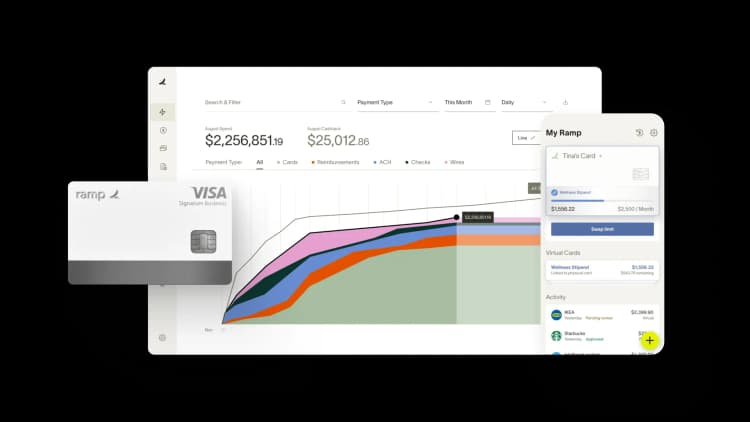
For years now, finance leaders have been inundated with chatter of how AI will change everything. Most of them have tried out the popular tools, using them to draft the occasional email or to pull key insights from dense reports or transcripts.
But they’re still on the hunt for more innovative uses of AI that will help them in their day to day. What are the annoying, time-consuming tasks that these tools can handle for finance today? Our new Applied AI in finance series offers advice on just that. Let’s get into it:
1. Run deep benchmark analysis in minutes
Instead of spending hours digging through Google to piece together competitor benchmarks, finance leaders can now use the new Deep research function in ChatGPT (or their favorite GenAI chatbot) to generate sector-specific reports.
Nicolas Boucher, a leading expert on AI in finance and the founder of AI Finance Club, explained that companies can include revenue ranges, verticals, and geographic scope to get detailed insights that are hyper-relevant to their business and structured in a way that’s easy to understand—tables with top-quartile medians and KPI ranges—in minutes.
Example: Boucher asked ChatGPT to provide specific financial and operational benchmarks for midsize SaaS companies with annual revenue of $10–$50 million. The chatbot followed up with questions that further refined the output to recent performance among U.S.-based fintech companies. In addition to the high-level overview of numbers shown below, ChatGPT supplied detailed breakdowns of each metric and the sources for the data.

2. Create compelling visuals without any design help
Finance presentations are notoriously dry, but leaders can spice them up and help other departments quickly grasp key takeaways by using AI to create images. Now, leaders can feed ChatGPT screenshots or tables and prompt it to generate slide-ready visuals in colors and styles that match their brand guidelines. This gives them the ability to instantly create boardroom-level slides that look professional and polished—no design skills required.
Example: Boucher demonstrated how AI can quickly visualize that same benchmark data. Using ChatGPT’s Create image mode, he simply uploaded a screenshot of the benchmarks table along with notes for the desired color palette, tone (“modern and minimalistic”), and sizing specs. When one of the numbers didn’t display how he wanted, he used the Selector tool within the chatbot to highlight and explain what to change and it produced an updated version of the graphic.

3. Amp up internal comms with polished infographics
When finance teams roll a new policy, one of the biggest challenges is communicating it out to employees to drive adoption. Visuals can be a valuable tool in getting the message out, and GenAI can quickly spin them up. Finance teams can ask GenAI to create an infographic based on specific parameters, such as distribution channel (email, Slack, slide deck) and brand look and feel. Once they define the policy, the chatbot will suggest how to visualize it and generate drafts with the right colors—ideal for email comms or onboarding documentation.
Example: Boucher used the example of a company introducing a new invoice approval process. ChatGPT first suggests how to format the infographic, then prompts the user for the company-specific information it needs to produce it—workflow steps, timeframes, thresholds, etc. With those details and some guidance on brand colors, the Create image option spins up an easy-to-read infographic. A few details were slightly off, but the chatbot quickly corrected those to produce a ready-to-use version.

4. Translate data into messages the company remembers
When speaking to broader audiences at company town halls and all-hands meetings, tables full of numbers and busy graphs rarely land. Instead, leaders can leverage GenAI to create visuals that highlight key targets the entire company needs to work toward, Boucher noted. Think symbolic icons, strategic use of color, and emphasis on one powerful figure that sticks in the minds of the team.
Example: Imagine the CFO and their team are looking for ways to offset increasing price pressures and determine the best solution is to reduce standard costs by 5%. This is a critical goal that all employees need to work toward. So rather than showing a table or even a chart breaking down the data that a broad audience may tune out or struggle to follow, ChatGPT can create a graphic focused on this one target that’s presentation-ready.

Looking for more ways to leverage AI?
Check back here soon for more actionable advice on how finance and accounting teams can derive real value from AI.
For more tips on how your finance team can put AI into action, watch the full webinar with Boucher and join the 1 million+ people following him on LinkedIn.

“In the public sector, every hour and every dollar belongs to the taxpayer. We can't afford to waste either. Ramp ensures we don't.”
Carly Ching
Finance Specialist, City of Ketchum

“Ramp gives us one structured intake, one set of guardrails, and clean data end‑to‑end— that’s how we save 20 hours/month and buy back days at close.”
David Eckstein
CFO, Vanta

“Ramp is the only vendor that can service all of our employees across the globe in one unified system. They handle multiple currencies seamlessly, integrate with all of our accounting systems, and thanks to their customizable card and policy controls, we're compliant worldwide. ”
Brandon Zell
Chief Accounting Officer, Notion

“When our teams need something, they usually need it right away. The more time we can save doing all those tedious tasks, the more time we can dedicate to supporting our student-athletes.”
Sarah Harris
Secretary, The University of Tennessee Athletics Foundation, Inc.

“Ramp had everything we were looking for, and even things we weren't looking for. The policy aspects, that's something I never even dreamed of that a purchasing card program could handle.”
Doug Volesky
Director of Finance, City of Mount Vernon

“Switching from Brex to Ramp wasn't just a platform swap—it was a strategic upgrade that aligned with our mission to be agile, efficient, and financially savvy.”
Lily Liu
CEO, Piñata

“With Ramp, everything lives in one place. You can click into a vendor and see every transaction, invoice, and contract. That didn't exist in Zip. It's made approvals much faster because decision-makers aren't chasing down information—they have it all at their fingertips.”
Ryan Williams
Manager, Contract and Vendor Management, Advisor360°

“The ability to create flexible parameters, such as allowing bookings up to 25% above market rate, has been really good for us. Plus, having all the information within the same platform is really valuable.”
Caroline Hill
Assistant Controller, Sana Benefits



