How to make a cost management plan: Step-by-step guide with template

- What is a cost management plan?
- Why cost management plans matter in project management
- Core elements of a project cost management plan
- How to create a cost management plan, step by step
- Key metrics to track
- Cost management plan template
- Common pitfalls that inflate project costs
- How Ramp automates total cost management
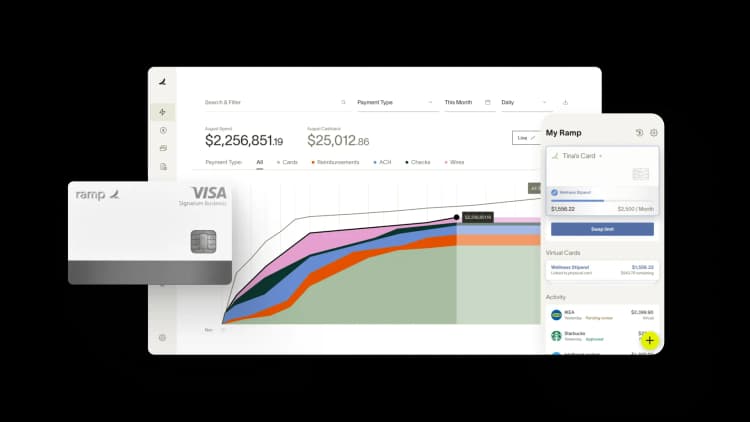
A cost management plan outlines how you’ll set and control your budget for a given project. It provides a framework for estimating, budgeting, and controlling expenses and other resources throughout your project lifecycle.
This guide walks you through creating a cost management plan that actually works. You'll learn the core elements every plan needs, the step-by-step process for building one, and the metrics that help keep you on track.
What is a cost management plan?
A cost management plan is a formal document that outlines how you'll estimate, budget, and control project costs from beginning to end. It serves as your roadmap for keeping projects on track financially and preventing budget overruns.
Think of it as your financial playbook. It tells everyone involved how you'll handle money matters throughout the project lifecycle. Your plan defines everything from how you'll calculate initial estimates to what happens when costs start creeping over budget.
Why cost management plans matter in project management
Cost management plans prevent budget surprises that can sink otherwise successful projects. When you know exactly how much you can spend and where, you can allocate resources more effectively and avoid the scramble for additional funding mid-project.
Your plan also provides the financial transparency that stakeholders need. Instead of vague assurances about staying on budget, you can show concrete processes for tracking and controlling costs. This transparency builds trust with leadership and keeps everyone aligned on financial expectations.
Most importantly, a cost management plan helps you make informed decisions when costs deviate from expectations. Rather than ad hoc reactions to overruns, you have predetermined thresholds and procedures that guide your response. You know exactly when to escalate issues and what corrective actions to consider.
Core elements of a project cost management plan
Your cost management plan needs five essential components to be effective. Each element serves a specific purpose in keeping your project financially on track:
- Units of measure: Define how you'll track costs, whether in dollars, hours, or specific resources. Consistency in measurement units prevents confusion and enables accurate tracking across your entire project.
- Level of accuracy: Specifies the precision required for cost estimates based on your project phase. Early estimates might have ranges of -25% to +75%, while detailed execution phases require exact figures.
- Control thresholds: Set acceptable variance limits before you need to take corrective action. These limits define when deviations require intervention. For example, you might set a 5% threshold for individual tasks but allow 10% variance at the project level.
- Reporting rules: Establish who receives cost reports, how often, and in what format. They include specific roles and responsibilities for cost management oversight.
- Change control procedures: Define the process for approving budget changes and scope modifications. They explain how you'll document and communicate the cost impacts of project changes.
How to create a cost management plan, step by step
Creating your cost management plan follows a standard, five-step process. Each step builds on the previous one to create a comprehensive plan.
Step 1: Identify resources
Start by listing all personnel, materials, equipment, and services your project requires. Group similar resources together and map them to specific project phases or deliverables. This organization makes it easier to estimate costs and track spending later.
Don't forget indirect resources like project management time, quality assurance, and administrative support. These often-overlooked items can have a big impact on your total project cost.
Step 2: Estimate costs
Calculate projected costs using proven techniques like analogous estimating, parametric estimating, or bottom-up estimating:
- Analogous estimating uses historical data from similar projects to predict costs quickly
- Parametric estimating applies mathematical models based on project variables
- Bottom-up estimating builds detailed cost estimates from individual work packages.
Choose your estimation method based on available data and required accuracy. Early project phases might use analogous estimates while detailed planning demands bottom-up precision. No matter the method you choose, be sure to include direct costs, indirect costs, and contingency reserves in your calculations.
3. Set the budget baseline
Aggregate your cost estimates, including contingency reserves, to arrive at a budget baseline. Once approved, this baseline becomes your reference point for all cost performance measurements.
Time-phase your baseline to show when and where you expect to incur costs. This phasing helps you manage cash flow and identify potential funding gaps before they occur.
4. Define cost control thresholds
Establish variance limits that trigger alerts for project stakeholders. Set different thresholds for different project phases or cost categories based on their importance and volatility. For example, critical path activities might have tighter thresholds than support tasks, and early project phases might allow more variance than final delivery stages.
Document what should happen when you breach each threshold. Minor variances might only require supporting documentation, while major overruns should likely trigger immediate escalation and further planning.
5. Monitor with earned value metrics
Set up budget tracking to compare actual performance against your baseline. Use earned value management to integrate scope, schedule, and cost measurements into a single view of performance.
Earned value tells you not just what you've spent, but what you've accomplished for that spending. This integration helps you identify problems early before they escalate.
Set up regular review cycles to analyze these metrics. Weekly reviews catch issues quickly, while monthly check-ins reveal longer-term trends.
Key metrics to track
Effective cost management requires monitoring specific metrics that reveal your project's financial health:
| Metric | Purpose | Calculation | What it tells you |
|---|---|---|---|
| Cost variance (CV) | Measures budget performance | Earned value – Actual cost | Negative values mean you're over budget |
| Schedule variance (SV) | Tracks schedule impact on costs | Earned value – Planned value | Negative values indicate you're behind schedule |
| Cost performance index (CPI) | Shows cost efficiency | Earned value / Actual cost | Values below 1.0 indicate cost overruns |
| Estimate at completion (EAC) | Projects final cost | Budget at completion / CPI | Your projected total project cost based on current performance |
Cost variance
Cost variance measures the difference between your budgeted cost and the actual cost of work performed. Negative variance indicates you're over budget and need to investigate causes.
Calculate cost variance by subtracting actual costs from earned value. A variance of -$10,000 means you've spent $10,000 more than you planned for the work completed.
Schedule variance
Schedule variance tracks whether you're behind or ahead of schedule in financial terms. This metric helps you understand the cost impact of schedule delays on your overall budget.
When schedule variance is negative, you're behind schedule and likely incurring additional costs. These delays often cascade, affecting dependent tasks and compounding cost impact.
Cost performance index
The cost performance index calculates efficiency by dividing earned value by actual cost. Values below 1 indicate cost overruns and inefficient spending.
A CPI of 0.85 means you're getting $0.85 of value for every $1 spent. This efficiency measure helps you identify systemic problems rather than one-time variances.
Estimate at completion
Estimate at completion projects your total cost based on current performance trends. This forward-looking metric helps you forecast final budget requirements and plan for overruns.
Calculate EAC by dividing your original budget by your cost performance index. If your CPI remains constant, this calculation shows where you'll net out financially.
Cost management plan template
A practical cost management plan template helps you organize all the elements we've discussed. Here's a structure you can adapt for your projects:
Project overview section:
- Project name, duration, and total budget
- Key stakeholders and their cost management roles
- High-level cost objectives and constraints
Cost estimation approach:
- Estimation techniques for each project phase
- Accuracy ranges and confidence levels
- Sources of historical data or benchmarks
Budget structure:
- Work breakdown structure with cost allocations
- Time-phased budget showing monthly spending
- Contingency and management reserve amounts
Cost control processes:
- Variance thresholds by expense category
- Escalation procedures for overruns
- Change request cost impact analysis requirements
Monitoring and reporting:
- Frequency and format of cost reports
- Distribution lists for different report types
- Tools for expense tracking
Roles and responsibilities:
- Who approves cost estimates and budgets
- Who monitors day-to-day spending
- Who authorizes corrective actions
Common pitfalls that inflate project costs
Understanding these common pitfalls helps you build defenses into your cost management plan and avoid budget overruns:
Underestimating scope changes
Scope creep affects costs more than any other factor, yet many plans don't adequately address it. Every scope change has a cost impact, whether it's obvious or hidden.
Document all changes and their financial impact, no matter how small they seem. Those "quick additions" accumulate into major budget overruns if you don't track them carefully.
Build robust change control processes that require cost analysis before approval. Make sure everyone understands that scope changes mean budget changes.
Ignoring indirect costs
Indirect costs like overhead, administrative expenses, and support functions often get overlooked during planning. These costs include everything from office space to IT support to accounting services.
Many projects only budget for direct labor and materials, then get surprised by overhead allocations. Your plan should explicitly identify and budget for all indirect costs that your project will incur.
Calculate indirect costs as a percentage of direct costs based on your organization's historical data. Include these calculations transparently in your budget to avoid surprises later.
Relying on static spreadsheets
Manual tracking in static spreadsheets limits your ability to manage costs effectively. Spreadsheets can't provide real-time visibility into spending patterns or automatically flag variances.
Static tools also make it difficult to collaborate on cost management. Multiple versions of spreadsheets lead to confusion about which numbers are current.
Dynamic cost management tools provide real-time data that improves decision-making. You can see spending trends as they develop and take action before small problems become big ones.
How Ramp automates total cost management
You can save hours each week by automating expense tracking, approval workflows, and real-time budget monitoring with Ramp. Instead of manually entering receipts and chasing down approvals, you get instant visibility into spending patterns across your entire project.
Ramp’s expense management platform automatically categorizes expenses, enforces spending policies, and alerts you when costs approach your thresholds. This automation reduces manual data entry errors and ensures you always have current cost data for decision-making.
Try an interactive demo to see how Ramp can transform your cost management process,

FAQs
Keep your plan proportional to project size and complexity. Small projects need basic cost tracking with simple approval processes, while large projects require comprehensive documentation and multi-level controls.
Update your baseline only when approved changes affect scope, schedule, or resources. The baseline should remain stable to measure performance accurately—frequent changes make it impossible to track true cost performance.
The project sponsor or other designated authority must approve all baseline changes. Different change magnitudes might require different approval levels. For example, your project manager might approve changes under $10,000, while the steering committee handles larger changes. Document approval processes and authority levels clearly in your plan.
A cost management plan defines how you'll manage costs, while the project budget specifies actual dollar amounts. The plan includes processes, procedures, and controls beyond just numbers; it's your complete cost management strategy. The budget is just one output of your cost management plan.
“In the public sector, every hour and every dollar belongs to the taxpayer. We can't afford to waste either. Ramp ensures we don't.”
Carly Ching
Finance Specialist, City of Ketchum

“Ramp gives us one structured intake, one set of guardrails, and clean data end‑to‑end— that’s how we save 20 hours/month and buy back days at close.”
David Eckstein
CFO, Vanta

“Ramp is the only vendor that can service all of our employees across the globe in one unified system. They handle multiple currencies seamlessly, integrate with all of our accounting systems, and thanks to their customizable card and policy controls, we're compliant worldwide. ”
Brandon Zell
Chief Accounting Officer, Notion

“When our teams need something, they usually need it right away. The more time we can save doing all those tedious tasks, the more time we can dedicate to supporting our student-athletes.”
Sarah Harris
Secretary, The University of Tennessee Athletics Foundation, Inc.

“Ramp had everything we were looking for, and even things we weren't looking for. The policy aspects, that's something I never even dreamed of that a purchasing card program could handle.”
Doug Volesky
Director of Finance, City of Mount Vernon

“Switching from Brex to Ramp wasn't just a platform swap—it was a strategic upgrade that aligned with our mission to be agile, efficient, and financially savvy.”
Lily Liu
CEO, Piñata

“With Ramp, everything lives in one place. You can click into a vendor and see every transaction, invoice, and contract. That didn't exist in Zip. It's made approvals much faster because decision-makers aren't chasing down information—they have it all at their fingertips.”
Ryan Williams
Manager, Contract and Vendor Management, Advisor360°

“The ability to create flexible parameters, such as allowing bookings up to 25% above market rate, has been really good for us. Plus, having all the information within the same platform is really valuable.”
Caroline Hill
Assistant Controller, Sana Benefits



