How to record cost of goods sold: COGS journal entry
- What is cost of goods sold (COGS)?
- Why is COGS important?
- How to calculate cost of goods sold step by step
- How to record a cost of goods sold journal entry
- COGS journal entry examples
- COGS vs. operating expenses
- How COGS impacts financial statements
- Common COGS mistakes and best practices
- Automate COGS journal entries with AI-powered coding and real-time sync
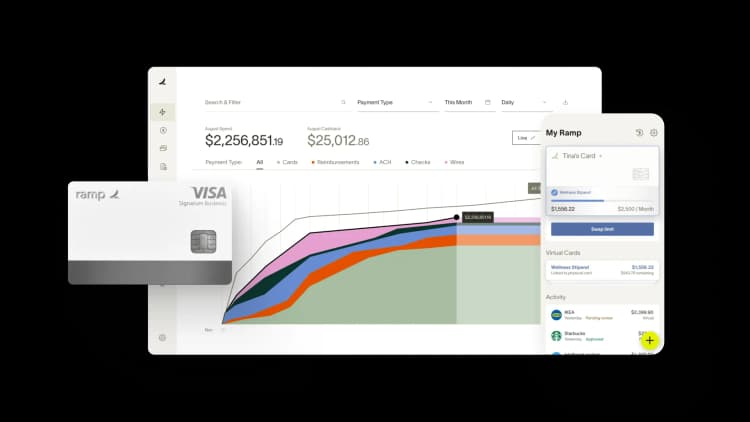
Accurately recording cost of goods sold (COGS) is essential if your business produces or sells products. A precise COGS journal entry helps you track inventory, calculate gross profit, and maintain accurate financial reporting. Whether you’re a small business owner, bookkeeper, or accountant, mastering this entry is crucial for understanding profitability and tax compliance.
Here, we walk through the steps to record COGS, provide journal entry examples, and explain how COGS impacts your business’s financial health.
What is cost of goods sold (COGS)?
COGS refers to the total direct costs your business incurs to produce or acquire the products you sell. This includes raw materials, direct labor, and other manufacturing and production costs.
You record COGS on your company’s income statement, which affects gross profit and net income. While COGS reduces your gross profit, it also helps you calculate your business’s profitability by subtracting it from sales revenue. Because it has broad implications on your financials, accurately calculating COGS requires meticulous expense tracking.
Why is COGS important?
Understanding COGS helps you maintain profitability, optimize pricing, and lower your tax burden as part of your broader financial management strategies. Here's why it matters:
Gross margin and profitability
Gross margin is the difference between sales revenue and COGS, reflecting how efficiently your business produces and sells goods. A higher gross margin means better profitability.
Profitability and business valuation
If you understand COGS, you can adjust your pricing strategies, focus on high-margin products, and identify opportunities to reduce costs or improve supplier terms. Because COGS is a key factor in assessing your profitability, it has a major downstream impact on your business valuation. Lower COGS improves gross profit, making your business more attractive to potential buyers or investors.
Taxable income and compliance
COGS is a deductible business expense you can write off on your taxes, helping to reduce your taxable income and lowering your overall tax burden. Misreporting COGS can lead to tax overpayment or, worse, underpayment, which could lead to audit risks.
Optimize COGS for better profitability.
Regularly analyze COGS to identify cost-saving opportunities, such as renegotiating supplier contracts or improving production efficiency. Monitor your gross margin to align pricing strategies with profitability goals, and ensure accurate COGS deductions for tax savings. Reducing COGS can enhance gross profit and increase your appeal to investors, which can lead to a higher business valuation.
How to calculate cost of goods sold step by step
The formula for calculating COGS is simple, but it can vary depending on your inventory method and specific business scenarios. Here’s the standard formula to calculate COGS for a given accounting period:
COGS = Beginning Inventory + Purchases – Ending Inventory
Step 1: Gather inventory data
To calculate COGS, you need the following:
- Beginning inventory: Your inventory value at the start of the period
- Purchases: The cost of inventory bought during the period
- Ending inventory: The value of your remaining inventory at the end of the period
You can get this data from your inventory system, accounting software, or ERP.
Step 2: Apply the COGS formula
Once you have your data, plug the numbers into the COGS formula. Let’s say your business has the following inventory data:
- Beginning inventory: $7,000
- Purchases: $4,500
- Ending inventory: $3,000
The COGS calculation would be:
COGS = $7,000 + $4,500 – $3,000 = $8,500
In this case, COGS shows that during the accounting period, the business sold goods worth $8,500.
Step 3: Inventory methods and their impact on COGS
Your choice of inventory method—for example, FIFO, LIFO, or weighted average—affects how you calculate COGS. These methods determine the cost assigned to your inventory purchases and sales.
The method you choose for inventory accounting also affects your gross profit, tax liability, and overall business decisions. If you understand how inventory methods impact your COGS calculations, you can make more informed decisions about pricing, cost management, and tax strategies.
Example: FIFO method impact
With FIFO (first-in, first-out), the first inventory items purchased are considered the first ones sold. This method is common in businesses where products have a shelf life, such as food or fashion. In periods of rising prices, FIFO results in lower COGS because you sell older, cheaper inventory first.
Let’s assume a business applies FIFO and has the following inventory data:
- Beginning inventory: 100 units at $10 each = $1,000
- Purchases: 150 units at $12 each = $1,800
- Ending inventory: 120 units
The business sold 130 units during the period. With FIFO, you calculate COGS using the oldest inventory first, so the first 100 units sold are valued at $10 each, and the remaining 30 units are valued at $12 each.
COGS = (100 * $10) + (30 * $12) = $1,000 + $360 = $1,360
Example: LIFO method impact
LIFO (last-in, first-out) assumes that you’ll sell the most recently purchased inventory first. During times of inflation, LIFO leads to higher COGS and lower gross profit because you’d sell the more expensive inventory first.
Let’s say the same business uses LIFO and the same inventory data:
- Beginning inventory: 100 units at $10 each = $1,000
- Purchases: 150 units at $12 each = $1,800
- Ending inventory: 120 units
In LIFO, the first 130 units sold are valued at the most recent purchase price of $12 per unit. So:
COGS = (130 * $12) = $1,560
In this case, LIFO results in a COGS of $1,560, which is higher than the FIFO calculation due to the more expensive inventory being sold first.
LIFO can only be used under GAAP in the U.S.
LIFO is not allowed under IFRS (International Financial Reporting Standards). This method is popular in inflationary environments because it minimizes taxable income by increasing COGS, but it may lead to discrepancies when comparing companies across different accounting standards.
Step 4: Interpret the results
The calculated COGS represents the total cost of goods sold during the accounting period, which affects your gross profit and overall profitability. Here's how you interpret it:
- Higher COGS reduces gross profit, which directly impacts your net income
- In businesses with fluctuating prices, FIFO or LIFO can have a significant impact on your financial statements, especially when considering the tax implications
How to record a cost of goods sold journal entry
Recording COGS in your books involves making journal entries that reflect the decrease in inventory and the increase in COGS expense. Follow these steps:
1. Verify beginning inventory balance
Before recording, confirm that the beginning inventory balance matches the actual value in your inventory accounts. Any discrepancies will be adjusted through COGS.
2. Accumulate purchases and overhead costs
Track all inventory purchases and overhead costs incurred to make the goods sellable. That helps you maintain proper expense management throughout the process. Record these in your purchases account or directly in your inventory account, depending on your accounting method.
3. Create the journal entry
Data in hand, create the COGS journal entry. It will include a debit to COGS Expense and credits to the Purchases and Inventory accounts. This reflects the inventory decrease and corresponding expense.
COGS journal entry examples
Here are a couple examples of the COGS journal entry types.
Let’s assume:
- Beginning inventory: $5,000
- Purchases: $3,000
- Ending inventory: $2,000
The COGS calculation is:
COGS = $5,000 + $3,000 – $2,000 = $6,000
The journal entry would look like this:
Date | Account | Notes | Debit | Credit |
|---|---|---|---|---|
03/31/2025 | COGS Expense | Materials sold | $6,000 | |
Purchases | Purchases made | $3,000 | ||
Inventory | Inventory reduction | $3,000 |
Now consider an example where you have additional overhead costs. Suppose:
- Beginning inventory: $10,000
- Purchases: $5,000
- Ending inventory: $3,000
- Overhead costs: $2,000
First, calculate COGS:
COGS = $10,000 + $5,000 – $3,000 = $12,000
Then, allocate the overhead costs to COGS based on the number of units sold and produce the journal entry:
Date | Account | Notes | Debit | Credit |
|---|---|---|---|---|
05/31/2025 | COGS Expense | Materials and overhead | $14,000 | |
Purchases | Purchases made | $5,000 | ||
Inventory | Inventory reduction | $7,000 |
COGS vs. operating expenses
The difference between COGS and operating expenses (OpEx) is a key distinction. COGS includes direct costs, such as raw materials, direct labor, and manufacturing costs. These are directly tied to the production of goods.
OpEx includes indirect costs, such as rent, marketing, and administrative salaries. While these expenses are necessary for running your business, they don’t directly contribute to producing your goods. You need to understand the difference to calculate gross margin and manage business expenses effectively.
How COGS impacts financial statements
COGS directly affects both the income statement and the balance sheet, influencing gross profit, net income, and inventory management.
On the income statement, COGS is subtracted from sales revenue to calculate gross profit:
Gross Profit = Sales Revenue – COGS
A higher COGS reduces gross profit and net income, while a lower COGS improves profitability. Monitoring COGS helps businesses make pricing decisions and manage production costs effectively.
COGS reduces the inventory account as goods are sold. The cost of the goods sold is transferred from inventory to COGS expense, lowering current assets and impacting working capital. For example, if COGS is $8,000, the inventory balance decreases by that amount, affecting your company’s liquidity.
Because COGS reduces gross profit, it lowers taxable income. A higher COGS can result in lower taxes, but accurate reporting is essential to avoid issues with tax authorities.
Common COGS mistakes and best practices
Accurately tracking COGS and inventory can be challenging. Here are key errors to watch out for, along with strategies to improve accuracy:
Common mistakes
Misclassifying operating expenses as COGS
This is one of the most common errors. While both types of expenses are necessary to run your business, COGS includes only direct costs related to producing or acquiring goods that are sold. OpEx covers indirect costs like rent, utilities, and administrative salaries. Mixing these up can lead to inaccurate gross profit and net income calculations, ultimately affecting decision-making and tax filings.
Failing to adjust inventory values at the end of the period
Accurate inventory tracking is crucial because it directly impacts the COGS calculation. If inventory is over- or underreported, it will distort your COGS, leading to incorrect gross profit and tax calculations. Regular inventory counts, whether physical or through a perpetual inventory system, help you make sure the numbers reflect the actual goods available.
Best practices
Reconcile inventory regularly
To avoid discrepancies, reconcile inventory regularly. This helps you make sure the values recorded in your inventory accounts match the actual physical inventory on hand. Regular reconciliation—whether monthly, quarterly, or yearly—will help you identify issues such as shrinkage, miscounted items, or incorrect pricing, which can all impact COGS and financial statements.
Use automated accounting software to track COGS and inventory in real time
One of the best ways to improve COGS tracking and inventory management is by using automated accounting software. These tools help track inventory levels in real time, update COGS automatically with each sale, and integrate seamlessly with your financial reporting.
Automation reduces human error, improves accuracy, and ensures real-time insights into your business’s costs and profit margins, making it easier to manage cash flow, taxes, and pricing strategies. It also helps streamline your accounts payable processes.
Automate COGS journal entries with AI-powered coding and real-time sync
Recording COGS journal entries accurately requires tracking inventory purchases, labor costs, and overhead—all while ensuring every transaction lands in the right account and period. Manual processes leave room for coding errors, missed receipts, and reconciliation headaches that slow down close and create audit risk.
Ramp's accounting automation software eliminates manual COGS tracking by coding transactions in real time, matching receipts automatically, and syncing everything to your ERP with full context. When you purchase inventory or pay for manufacturing costs, Ramp's AI learns your coding patterns and applies the right GL codes, cost centers, and dimensions as transactions post. You get 67% more zero-touch codings compared to rules-only systems, so COGS entries are accurate from the start.
Here's how Ramp streamlines COGS accounting:
- AI codes purchases instantly: Ramp identifies inventory and production expenses, then codes them to the correct COGS accounts using your historical patterns and feedback
- Auto-match receipts and invoices: Every COGS transaction syncs with its supporting documentation, so you have proof of purchase ready for review and audit
- Post accruals automatically: Ramp posts (and reverses) accruals when invoices arrive after period close, ensuring COGS expenses land in the right month
- Reconcile with precision: Use Ramp's reconciliation workspace to verify COGS entries match your inventory system and catch discrepancies before they become problems
Try a demo to see how finance teams save 40+ hours every month with automated COGS tracking and faster close.

FAQs
COGS is subtracted from sales revenue to calculate gross profit. The higher your COGS, the lower your gross profit, which directly impacts your net income and overall profitability.
Different inventory methods, such as FIFO and LIFO, assign different costs to goods sold. FIFO assumes the first purchased items are sold first, resulting in lower COGS in times of rising prices. LIFO assumes the most recently purchased items are sold first, leading to higher COGS.
Accurate COGS reporting reduces your taxable income, which can lower your tax liability. Misreporting COGS can lead to overpaying taxes or triggering audits.
“In the public sector, every hour and every dollar belongs to the taxpayer. We can't afford to waste either. Ramp ensures we don't.”
Carly Ching
Finance Specialist, City of Ketchum

“Ramp gives us one structured intake, one set of guardrails, and clean data end‑to‑end— that’s how we save 20 hours/month and buy back days at close.”
David Eckstein
CFO, Vanta

“Ramp is the only vendor that can service all of our employees across the globe in one unified system. They handle multiple currencies seamlessly, integrate with all of our accounting systems, and thanks to their customizable card and policy controls, we're compliant worldwide. ”
Brandon Zell
Chief Accounting Officer, Notion

“When our teams need something, they usually need it right away. The more time we can save doing all those tedious tasks, the more time we can dedicate to supporting our student-athletes.”
Sarah Harris
Secretary, The University of Tennessee Athletics Foundation, Inc.

“Ramp had everything we were looking for, and even things we weren't looking for. The policy aspects, that's something I never even dreamed of that a purchasing card program could handle.”
Doug Volesky
Director of Finance, City of Mount Vernon

“Switching from Brex to Ramp wasn't just a platform swap—it was a strategic upgrade that aligned with our mission to be agile, efficient, and financially savvy.”
Lily Liu
CEO, Piñata

“With Ramp, everything lives in one place. You can click into a vendor and see every transaction, invoice, and contract. That didn't exist in Zip. It's made approvals much faster because decision-makers aren't chasing down information—they have it all at their fingertips.”
Ryan Williams
Manager, Contract and Vendor Management, Advisor360°

“The ability to create flexible parameters, such as allowing bookings up to 25% above market rate, has been really good for us. Plus, having all the information within the same platform is really valuable.”
Caroline Hill
Assistant Controller, Sana Benefits




