
- What are IRS mileage log requirements?
- What mileage qualifies as deductible business travel?
- Acceptable formats and documentation methods
- How to calculate mileage deductions
- Best practices for maintaining compliant mileage logs
- How long must you retain mileage records?
- What happens during an IRS mileage audit?
- How automated expense management ensures compliance
- How Ramp simplifies IRS-compliant mileage tracking
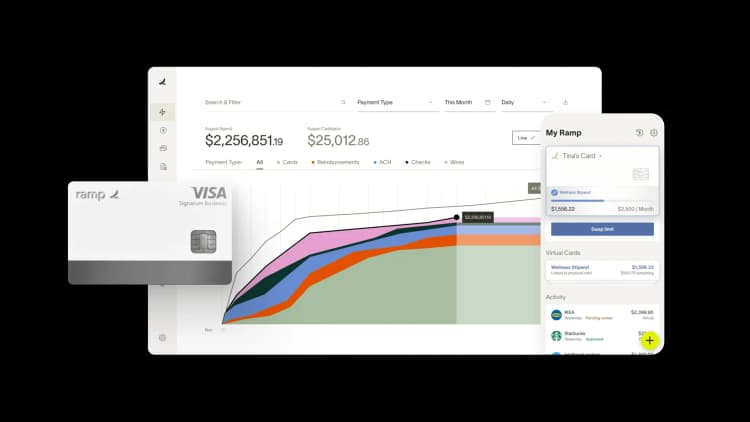
Claiming mileage deductions without proper documentation is one of the fastest ways to trigger an IRS audit. To deduct business miles, the IRS requires specific, contemporaneous records for every trip, and missing or incomplete logs can result in denied deductions, penalties, and interest.
Whether you’re tracking mileage for yourself or overseeing employee reimbursements, understanding these requirements is essential to protecting your deductions. This article explains what the IRS requires in a mileage log, which trips qualify as business travel, what documentation formats are acceptable, and how to maintain records that hold up under audit scrutiny.
What are IRS mileage log requirements?
The IRS requires contemporaneous, detailed records of business vehicle use to substantiate any mileage deductions or reimbursements you claim. These records are used to verify that the miles you deduct were driven for legitimate business purposes and were properly documented at the time of travel.
To meet IRS standards, your mileage log must clearly show when a trip occurred, where you went, why the travel was business-related, and how many miles were driven. In addition, you must maintain annual odometer readings to support total mileage and business-use calculations.
The 5 required elements for every trip
Every business trip recorded in your mileage log must include the following elements:
- The date of the trip
- The starting location and destination
- The specific business purpose of the trip
- The total miles driven for business
- Odometer readings recorded at the beginning and end of the year
The table below illustrates how these requirements apply in practice and what the IRS may view as insufficient documentation:
| Element | ❌ Non-compliant | ✅ Compliant |
|---|---|---|
| Date | "Sometime in March" | "March 15, 2025" |
| Locations | "Office to client" | "123 Main St, Austin to Acme Corp, 456 Oak Ave, Round Rock" |
| Purpose | "Client meeting" | "Met with Sarah Chen at Acme Corp to discuss Q2 contract renewal" |
| Miles | "About 20" | "18.3 miles" |
| Odometer | Missing | "Year start: 45,231; Year end: 58,742" |
What ‘contemporaneous’ really means
Contemporaneous records are created at or near the time the travel occurs, not reconstructed months later during tax preparation. The closer your entries are to the actual trip date, the more credible they are in the event of an audit.
Recording trips the same day or shortly after they occur helps ensure accuracy around destinations, mileage, and business purpose. Logs that show long gaps or appear to be filled in retroactively are more likely to be challenged or disallowed.
Annual odometer documentation requirements
The IRS does not require odometer readings for every individual trip, but it does expect you to record them at specific points. You should document your vehicle’s odometer reading at the beginning and end of each tax year, as well as when you start or stop using a vehicle for business.
These readings help establish total annual mileage and calculate the percentage of business use. That percentage is especially important if you use the actual expense method, where deductions depend on the ratio of business miles to total miles driven.
What mileage qualifies as deductible business travel?
Not every work-related drive qualifies for a mileage deduction, and claiming personal miles as business travel is a common reason mileage deductions get challenged. The IRS draws clear lines between business, commuting, and personal travel, and understanding those distinctions is critical to staying compliant.
Deductible business mileage
Business mileage generally includes travel that is ordinary and necessary for operating your business. Common examples include:
- Travel between multiple work locations or job sites
- Visits to clients or customers
- Business-related errands, such as trips to the bank, post office, or supply store
- Travel to temporary work locations lasting less than one year
- Trips to conferences, training sessions, or professional events
- Driving to business meals or meetings
- Airport travel for business trips
If your home qualifies as your principal place of business under IRS rules, trips from home to other business locations may be deductible. This exception applies only when the home office meets strict requirements and is not available simply because you occasionally work from home.
Non-deductible commuting and personal miles
Your regular commute between home and a fixed workplace is never deductible, even if you perform work-related tasks during the drive. The IRS treats commuting as a personal expense regardless of phone calls, emails, or planning done in transit.
Other non-deductible travel typically includes:
- Driving to and from your primary office or job location
- Personal errands completed during business trips
- Travel related to investment properties you do not actively manage
- Job search or interview travel
- Detours or side trips taken for personal reasons during business travel
How to separate personal and business use
Clear separation between personal and business miles is essential, especially if you use the same vehicle for both. Each trip should be logged with a specific business purpose, and personal travel should be excluded from your business mileage totals.
For mixed-use trips, only the business portion of the travel is deductible. If you drive to a client meeting and then stop for personal shopping, only the miles driven to the client qualify. The additional travel for personal reasons should be recorded separately or excluded from your mileage log.
Acceptable formats and documentation methods
The IRS does not require a specific format for mileage logs, but it does require that all records are accurate, complete, and created contemporaneously. As long as your log captures the required trip details and can be produced during an audit, the format itself is secondary.
In practice, some formats make compliance and review easier than others, especially for businesses managing multiple drivers or high volumes of travel.
| Format | Description | Best for |
|---|---|---|
| Paper logbooks | Handwritten notebooks or printed mileage forms | Individuals who prefer manual tracking and low trip volume |
| Digital spreadsheets | Excel, Google Sheets, or CSV files | Small businesses that want flexible, customizable records |
| PDF documents | Digital forms or scanned paper logs | Organizations that require approvals or signed documentation |
| GPS tracking apps | Automatic trip capture using location data | Drivers with frequent travel who need accuracy and consistency |
| Expense platforms | Integrated mileage and expense tracking | Finance teams managing employee reimbursements at scale |
Paper logs vs. digital tracking
Both paper and digital mileage logs are acceptable under IRS mileage reimbursement rules, but they carry different risks and operational tradeoffs. Manual logs are easy to start but harder to defend, while digital records tend to be more consistent and easier to audit.
| Method | Pros | Cons |
|---|---|---|
| Paper logs | Simple to use, no technology required, easy to begin immediately | Easy to lose or damage, difficult to back up, harder to prove entries were made contemporaneously, prone to math errors |
| Digital tracking | Automated calculations, cloud backups, consistent formatting, easier reporting | Reliant on devices and software, may require training or subscription costs |
Supporting documentation to strengthen your records
While mileage logs themselves are the primary requirement, supporting documentation can strengthen your position if your deductions are questioned. Corroborating records help establish that trips occurred as logged and were related to business activity.
Examples of helpful supporting documentation include:
- Calendar entries showing meetings or site visits
- Email confirmations or client communications tied to travel dates
- Toll receipts or parking stubs with dates and locations
- Credit card statements showing fuel or travel-related purchases
- Client invoices that align with recorded trips
How to calculate mileage deductions
The IRS allows you to deduct vehicle expenses using one of two methods: the standard mileage rate or the actual expense method. Your choice affects how much you can deduct today and whether you can switch methods in future years, so it is an important decision to get right from the start.
Standard mileage rate method
Under the standard mileage rate method, you multiply your total business miles by the IRS rate for the year. For 2026, the standard mileage rate is 72.5 cents per business mile.
To calculate your deduction, apply the rate to your total qualifying business mileage.
Example calculation:
- Business miles driven: 12,000
- Standard mileage rate: $0.725
- Mileage deduction: 12,000 * $0.725 = $8,700
Parking fees and tolls related to business travel are deductible separately under this method. For example, if you paid $500 in parking and $300 in tolls, you could deduct an additional $800, bringing the total deduction to $9,500.
Actual expense method
The actual expense method requires you to track all vehicle-related costs for the year and deduct the business-use portion of those expenses. Deductible costs typically include fuel, oil, repairs, insurance, registration fees, and depreciation or lease payments.
To calculate the deduction, determine the percentage of miles driven for business and apply that percentage to your total vehicle expenses.
Example calculation:
- Total vehicle expenses: $15,000
- Total miles driven: 20,000
- Business miles: 12,000
- Business-use percentage: 12,000 / 20,000 = 60%
- Actual expense deduction: $15,000 * 0.60 = $9,000
Choosing between methods and switching rules
Your first-year choice sets the rules for how you can deduct vehicle expenses in the future.
If you own your vehicle, starting with the standard mileage rate preserves flexibility. You can switch to the actual expense method in later years, but choosing actual expenses in the first year generally locks you into that method for the life of the vehicle.
If you lease your vehicle, the rules are more restrictive. Choosing the standard mileage rate requires you to use that method for the entire lease term, and you cannot switch to the actual expense method mid-lease.
Best practices for maintaining compliant mileage logs
Meeting the IRS’s minimum documentation requirements is necessary, but strong mileage logs go further. Consistent habits and periodic reviews make records easier to defend during an audit and reduce the likelihood of errors that can invalidate deductions.
Record trips promptly
Mileage entries should be recorded as close to the time of travel as possible. Delays make it harder to remember exact destinations, mileage, and business purpose, and large gaps in a log often signal reconstruction rather than contemporaneous tracking.
Recording trips the same day or shortly after they occur helps maintain accuracy and credibility. Many businesses encourage daily logging or end-of-day reviews to avoid missing trips altogether.
Be specific about business purposes
Vague descriptions are one of the most common weaknesses in mileage logs. The IRS expects each entry to clearly explain why the travel was necessary for business.
Examples of descriptions that are too vague include:
- Sales call
- Client meeting
- Business errand
More specific, defensible descriptions include:
- Presented Q2 proposal to the purchasing team at ABC Manufacturing
- Met with John Smith at XYZ Corp to review contract renewal terms
- Purchased printer ink and paper at Office Depot for client proposals
Avoid common audit red flags
Certain patterns increase the likelihood that mileage deductions will be questioned. While no single issue guarantees an audit, these red flags often appear in disallowed claims:
- Repeated use of round numbers for trip distances
- Claiming close to 100% business use for a personal vehicle
- Generic or repetitive business purpose descriptions
- Long gaps followed by bulk entries
- Inconsistent formats or handwriting suggesting after-the-fact creation
- Mileage totals that exceed typical norms for the type of work performed
Review records regularly
Periodic reviews help catch issues before they become larger problems. For individuals, this may be as simple as scanning logs monthly for missing details. For businesses managing employee mileage, a more structured process is often necessary.
A typical review workflow includes:
- Managers reviewing and approving mileage submissions on a monthly basis
- Finance teams spot-checking a portion of entries against calendars or receipts
- Quarterly comparisons of mileage claims with fuel or travel expense data
- Annual verification of beginning and ending odometer readings for each vehicle
How long must you retain mileage records?
The IRS generally requires you to keep mileage logs and related supporting documents for at least 3 years from the date you file the tax return that claims the deduction. If you file before the due date, the retention period starts from the return’s original due date rather than the filing date.
Many tax professionals recommend retaining mileage records for up to 7 years. This longer window accounts for the extended statute of limitations that applies when income is substantially understated and provides additional protection if questions arise after filing.
For businesses, records should be stored securely and remain accessible for the entire retention period. Physical logs should be kept in protected storage, and digital records should be backed up in multiple locations to prevent loss or corruption.
What happens during an IRS mileage audit?
Mileage deductions are frequently reviewed because they rely on self-reported data and are relatively easy to overstate. During an audit, the IRS focuses on whether your mileage logs clearly substantiate that the travel occurred, was business-related, and was documented contemporaneously.
Common reasons mileage deductions get challenged
The IRS is more likely to question mileage deductions when patterns suggest estimates or incomplete documentation rather than consistent recordkeeping. Common triggers include:
- Mileage claims that exceed typical norms for your profession or role
- Business use percentages that appear unusually high for a personal vehicle
- Repeated use of round numbers instead of precise distances
- Missing entries or long gaps followed by bulk additions
- Logs that conflict with calendars, expense records, or other documentation
- Identical mileage amounts recurring on the same days of the week
How to prepare for and respond to an audit
If the IRS requests support for your mileage deductions, preparation and organization matter more than volume. The goal is to present clear, consistent records that demonstrate how your mileage was tracked.
A practical response approach includes:
- Gathering all mileage logs and supporting documentation promptly
- Organizing records in chronological order to show continuity
- Documenting how mileage was tracked and reviewed during the year
- Identifying gaps and assembling corroborating evidence where available
- Consulting a tax professional if records are incomplete or complex
- Responding within IRS deadlines and limiting submissions to requested materials
Consequences of inadequate recordkeeping
If mileage deductions cannot be substantiated, the IRS may disallow some or all of the claimed amount. In addition to losing deductions, taxpayers may face interest charges that accrue from the original due date of the return.
For businesses, inadequate mileage records can also affect employee reimbursements. If reimbursements are not properly substantiated, they may be reclassified as taxable wages, creating additional payroll tax exposure and compliance risk.
How automated expense management ensures compliance
Manual mileage tracking meets IRS requirements in theory, but in practice it creates avoidable compliance risk. Missed trips, inconsistent formats, and delayed entries make it harder to prove that mileage logs were created contemporaneously and maintained consistently throughout the year.
Automated expense management systems reduce those risks by standardizing how mileage is captured, reviewed, and stored, particularly for businesses managing multiple drivers or frequent travel.
Why manual mileage tracking creates compliance risks
Even well-intentioned manual processes tend to break down over time. Common issues include:
- Trips recorded days or weeks later, weakening the credibility of contemporaneous records
- Inconsistent log formats across employees or departments
- Incomplete entries missing business purpose or destination details
- Time-consuming reconciliation for finance teams during reviews or audits
- Lost or damaged paper records with no reliable backup
These gaps do not automatically trigger an audit, but they make mileage deductions harder to defend when questioned.
How integrated platforms reduce errors and audit exposure
Automated expense management platforms address these weaknesses by embedding compliance into the tracking process itself. When mileage capture and review are centralized, required details are more consistently collected and retained.
In practice, this means:
- Trips are captured closer to the time of travel, supporting contemporaneous documentation
- Required fields such as date, location, and business purpose are consistently recorded
- Review workflows flag missing or unusual entries before reimbursement or deduction
- Mileage data is stored alongside related expenses, creating a more complete audit trail
- Reports can be generated quickly if documentation is requested
For finance teams, this shifts mileage tracking from a manual verification exercise to a controlled, repeatable process that scales as the business grows.
How Ramp simplifies IRS-compliant mileage tracking
Tracking business mileage for tax deductions is challenging. You're sifting through paper logs, trying to remember trip details weeks after they happened, and hoping your employees are recording accurate odometer readings. Come tax season, you're scrambling to compile documentation that meets IRS requirements while worrying whether your records will hold up in an audit.
Ramp's expense management software transforms mileage tracking from a manual burden into an automated process. When employees use Ramp cards for fuel purchases or vehicle-related expenses, the platform automatically creates a digital paper trail that links transactions to specific trips. This eliminates the need for separate mileage logs and reduces the risk of missing deductions due to poor recordkeeping.
The platform's mobile app makes real-time mileage capture effortless. Employees can log trip details immediately after driving, including starting and ending locations, odometer readings, and business purpose. These digital records include timestamps and location data that provide the contemporaneous documentation the IRS requires.
By centralizing mileage tracking within your expense management workflow, Ramp ensures you never miss legitimate deductions while maintaining the detailed, IRS-compliant records that protect your business during audits. The result? More money saved in tax deductions with minimal effort from your team.
Start tracking mileage automatically with Ramp
Beyond IRS compliance, Ramp's mileage tracking integrates seamlessly with your broader expense management workflow. The platform's Google Maps integration means employees simply enter their starting point and destination, and Ramp calculates the distance automatically.
With receipt scanning built into the mobile app, your team can capture fuel receipts and other vehicle expenses on the go, creating a complete picture of your transportation costs. This unified approach to expense tracking helps you maximize deductions while minimizing administrative burden.
Try an interactive demo and see for yourself why Ramp customers save an average of 5% a year across all spending.

FAQs
The IRS does not allow estimated mileage. Deductions must be based on actual records created at or near the time of travel. If you missed logging some trips, you can attempt to reconstruct them using calendars, emails, receipts, or other supporting documents, but reconstructed logs are weaker and more likely to be challenged.
You should follow whichever requirements are more stringent. Meeting an employer’s higher standard typically satisfies IRS rules, but following only IRS minimums may not meet company reimbursement policies and could delay or invalidate reimbursements.
Yes, digital mileage records are acceptable and often easier to defend than manual logs. GPS-based apps create timestamped, location-verified entries that can strengthen the credibility of your records, as long as all required trip details are captured and maintained contemporaneously.
If business and personal miles are not clearly separated, the IRS may disallow some or all of the claimed deduction. To address past issues, gather supporting documentation to identify business-related travel where possible. Going forward, logging each trip’s purpose consistently helps prevent this problem.
Reconstructed logs are allowed but carry more risk. If you must reconstruct records, use as much corroborating evidence as possible, such as calendars, client communications, invoices, and receipts. Even with documentation, reconstructed logs remain more vulnerable than contemporaneous records.
“In the public sector, every hour and every dollar belongs to the taxpayer. We can't afford to waste either. Ramp ensures we don't.”
Carly Ching
Finance Specialist, City of Ketchum

“Ramp gives us one structured intake, one set of guardrails, and clean data end‑to‑end— that’s how we save 20 hours/month and buy back days at close.”
David Eckstein
CFO, Vanta

“Ramp is the only vendor that can service all of our employees across the globe in one unified system. They handle multiple currencies seamlessly, integrate with all of our accounting systems, and thanks to their customizable card and policy controls, we're compliant worldwide. ”
Brandon Zell
Chief Accounting Officer, Notion

“When our teams need something, they usually need it right away. The more time we can save doing all those tedious tasks, the more time we can dedicate to supporting our student-athletes.”
Sarah Harris
Secretary, The University of Tennessee Athletics Foundation, Inc.

“Ramp had everything we were looking for, and even things we weren't looking for. The policy aspects, that's something I never even dreamed of that a purchasing card program could handle.”
Doug Volesky
Director of Finance, City of Mount Vernon

“Switching from Brex to Ramp wasn't just a platform swap—it was a strategic upgrade that aligned with our mission to be agile, efficient, and financially savvy.”
Lily Liu
CEO, Piñata

“With Ramp, everything lives in one place. You can click into a vendor and see every transaction, invoice, and contract. That didn't exist in Zip. It's made approvals much faster because decision-makers aren't chasing down information—they have it all at their fingertips.”
Ryan Williams
Manager, Contract and Vendor Management, Advisor360°

“The ability to create flexible parameters, such as allowing bookings up to 25% above market rate, has been really good for us. Plus, having all the information within the same platform is really valuable.”
Caroline Hill
Assistant Controller, Sana Benefits



