Expense receipts: What they are and how they work

- What is an expense receipt?
- IRS requirements for expense receipts
- Types of business receipts
- Best practices for receipt management
- Creating an expense report with receipts
- Expense management software options
- Receipt scanning apps
- How Ramp can help automate receipt compliance
- Say goodbye to paper receipts
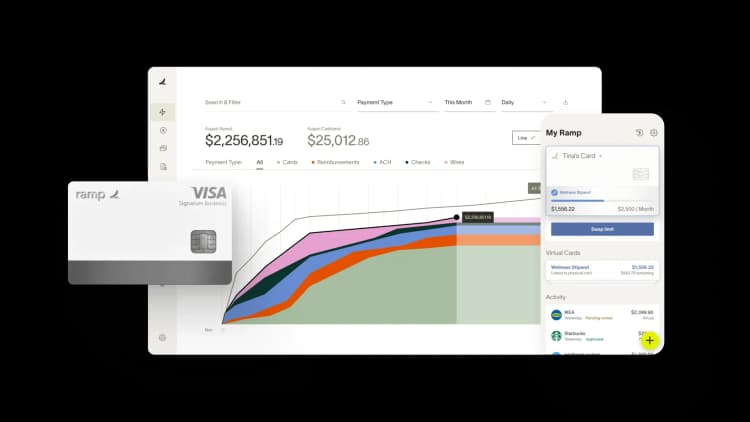
Expense receipts may look like small pieces of paper or digital files, but they carry real financial and legal weight for your business. They’re the proof behind reimbursements, tax deductions, and audit defense, and missing or incomplete receipts can delay payments, trigger scrutiny, or cost you money. Knowing what counts as a valid expense receipt and how to manage it keeps your records clean and your processes moving.
What is an expense receipt?
An expense receipt is a proof-of-purchase document that shows what your business bought, when the transaction happened, where it occurred, and how much was paid. Expense receipts verify that a transaction actually took place and provide the details you need for accurate bookkeeping, employee reimbursements, and tax filings.
You’ll typically collect expense receipts for business purchases such as:
- Professional services receipts: Legal fees, accounting services, consulting work, and freelance contractor payments
- Shipping and postage receipts: Package delivery services, postage stamps, and freight costs for sending business materials
- Marketing and advertising receipts: Online ads, print materials, promotional items, and trade show expenses
- Utilities receipts: Internet service, phone bills, electricity, and other services for your business location
- Training and education receipts: Conference registrations, professional development courses, industry certifications, and educational materials
Receipts differ from invoices and other financial documents in important ways. An invoice is a request for payment, while a receipt confirms payment has already been made. Purchase orders authorize a transaction in advance, and statements summarize multiple transactions over time. When it comes to audits and deductions, receipts are your primary source of documentation and help you claim every business tax deduction you’re entitled to.
IRS requirements for expense receipts
The IRS requires businesses to keep receipts to substantiate most business expenses, especially those tied to reimbursements, deductions, and audits. Having complete, accurate receipts helps support the deductions you claim and reduces the risk of delays or penalties if your records are reviewed.
The IRS generally requires receipts for any business expense over $75. This threshold applies to common expense categories such as travel, meals, entertainment, and equipment purchases. Expenses under $75 still need documentation, but the IRS allows more flexibility in the form that documentation takes.
Required receipt information
To meet IRS standards, expense receipts should include all of the following details:
- Date of purchase
- Vendor name and location
- Amount paid
- Description of items or services purchased
- Payment method
Both paper and digital receipts are acceptable as long as the information is clear, accurate, and legible.
Acceptable receipt alternatives
If you don’t have a traditional receipt, the IRS allows other forms of documentation to support a business expense.
- Credit card statements: Show the transaction date, merchant name, and amount charged
- Bank records: Provide payment details, including the payee and transaction amount
- Canceled checks: Document payments made by check with evidence of the recipient
- Invoices: Can be used when paired with proof of payment, such as a bank or card statement
These alternatives are strongest when combined with additional context, such as notes explaining the business purpose, meeting details, or travel itineraries.
In some cases, companies also use internal missing-receipt affidavits for smaller expenses. While these can support internal reimbursement workflows, they don’t replace proper receipts for IRS compliance and should be used sparingly.
Receipt retention requirements
Keep business expense receipts for at least three years from the date you file your tax return. This standard retention period covers most IRS audit scenarios.
Some situations require longer retention:
- Keep records for 6 years if you underreported income by more than 25%
- Keep records for 7 years if you claim a loss from worthless securities or a bad debt deduction
- Retain employment tax records for 4 years
- Keep receipts for property and asset purchases until the statute of limitations expires for the year you dispose of the asset
Digital storage offers practical advantages over physical receipts. Scanned or photographed receipts don’t fade, take up no physical space, and are easier to search and share. The IRS accepts digital copies as long as they’re clear and readable. Physical receipts are still valid but can degrade over time and require secure storage.
Common audit triggers
Certain expense patterns are more likely to attract IRS scrutiny, especially when receipts are missing or inconsistent.
- Disproportionately high deductions: Claiming expenses that appear unusually large relative to your business income or industry norms
- Round-number expenses: Repeatedly reporting even amounts like $500 or $1,000 suggests estimates rather than documented purchases
- Incomplete documentation: Missing receipts or gaps in expense records
- Cash-heavy activity: Frequent cash transactions that make expenses harder to verify
- Home office deductions: Claims that don’t meet strict requirements for exclusive business use
- Vehicle expenses: Reporting 100% business use or excessive mileage without detailed logs
Maintaining clear, consistent receipt documentation helps reduce audit risk while protecting the deductions you’re entitled to.
Types of business receipts
Different business expense categories come with specific documentation requirements that affect how you track, report, and deduct expenses.
Travel and transportation
Travel receipts should clearly document where you went, when you traveled, and what you paid. Airfare receipts typically show departure and arrival cities, travel dates, ticket price, and the passenger name. Hotel receipts should include dates of stay, nightly rates, total charges, and itemized fees such as parking or resort charges.
When you use a personal vehicle for business, mileage tracking is required instead of fuel receipts. Your mileage log should include the date, starting location, destination, miles driven, and business purpose for each trip. The IRS standard mileage rate for 2026 is 72.5 cents per mile, though the applicable rate depends on the tax year.
Ride-sharing and taxi receipts should show pickup and drop-off locations, trip details, and fare breakdowns. Digital receipts from services like Uber and Lyft generally include this information automatically.
Meals and entertainment
Business meal receipts need to show the restaurant name, date, itemized food and beverage costs, tip, and total charge. You should also document who attended the meal and the business purpose discussed, which helps support the deduction during an audit.
Most business meals are 50% deductible under current tax law. Certain meals, such as company-wide events or meals provided for specific employer purposes, may qualify for 100% deductibility in limited situations.
Entertainment expenses follow different rules. Costs for activities like concerts, sporting events, or theater tickets are generally not deductible, even when clients attend. Meals purchased separately may still qualify if they’re documented independently and meet business meal requirements.
Office and supply
Office and supply receipts document everyday operating expenses. Equipment purchase receipts should include the item description, purchase price, vendor information, and transaction date. Larger purchases may need to be depreciated over time, so keep those records until you dispose of the asset plus three years after filing that return.
Software subscriptions and cloud services require receipts showing the service name, billing period, cost, and business use. These expenses are typically deductible as operating costs, and consistent tracking helps prevent unnecessary spend across tools.
Office supplies such as paper, pens, and printer ink usually qualify for immediate deduction as operating expenses. Receipts should clearly show what you purchased, when, and how much you spent.
International receipt considerations
International receipts require extra attention for accurate reporting. Record both the original currency amount and the US dollar equivalent at the time of purchase, using a consistent exchange rate source.
Receipt formats vary by country, but the same core details apply. Make sure international receipts show the vendor name, purchase date, itemized costs, and payment method, and scan or photograph them promptly to avoid fading or loss.
VAT and sales tax refunds can complicate reporting. Track which purchases include refundable taxes and adjust reported amounts to reflect your actual out-of-pocket cost after refunds.
Best practices for receipt management
Effective receipt management reduces audit risk, speeds up reimbursements, and makes expense reporting easier for both employees and finance teams.
Digital receipt management systems
Digital receipt systems reduce lost documentation and eliminate problems caused by fading paper receipts. They make it easier to search expenses, share records with accountants, and access receipts when questions come up during audits or reviews.
Most platforms use optical character recognition (OCR) to extract key details like dates, amounts, vendors, and payment methods from receipt images. This reduces manual data entry and helps catch missing or incomplete information before reports are submitted.
Cloud-based storage keeps receipts secure and accessible across devices. Automatic backups protect against data loss, and centralized storage simplifies recordkeeping over multi-year retention periods.
Organizing physical receipts
If you still handle paper receipts, organization and preservation matter. Group receipts by category or reporting period and file them promptly to avoid backlogs that lead to missing documentation.
Thermal paper receipts fade quickly, sometimes within months. Scanning or photographing them soon after purchase helps preserve the information before it becomes unreadable. Store original copies in cool, dark locations to slow deterioration.
Maintaining digital backups of physical receipts provides redundancy and makes retrieval easier if originals are lost or damaged.
Mobile receipt capture
Mobile receipt capture allows employees to document expenses as they happen. Scanning receipts immediately reduces the risk of loss and ensures details are recorded while the context is still fresh.
Many apps let users add notes, business purposes, or attendee details at the time of capture, which improves compliance and reduces follow-up questions during review. Some tools also support mileage tracking and separation of business and personal expenses.
Integration with accounting or expense systems helps eliminate duplicate entry and keeps records synchronized, reducing reconciliation time and improving reporting accuracy.
Creating an expense report with receipts
Accurate expense reports depend on complete documentation and careful review. Following a consistent process helps prevent delays, rejections, and reimbursement issues.
- Gather receipts for the reporting period: Collect paper receipts, digital copies, and screenshots from the timeframe you’re submitting
- Sort receipts by category and date: Group expenses into categories such as travel, meals, or supplies
- Enter expense details: Record the date, vendor, amount, payment method, and business purpose for each transaction
- Attach receipts to each line item: Upload scanned or photographed receipts that match the reported expense
- Verify totals and accuracy: Check that amounts match your receipts and payment records
- Add required notes or approvals: Include attendee details, project codes, or other required context
- Submit by the deadline: Send the report within your company’s required timeframe to receive timely reimbursement
Matching receipts to credit card statements before submission helps identify missing documentation and duplicate entries. Comparing your report against your statement can also surface discrepancies caused by fees, currency conversions, or posting delays.
Common expense report mistakes to avoid
Small errors can slow processing and frustrate both employees and finance teams.
- Missing receipts: Request duplicates from vendors, use card or bank records where allowed, or follow your company’s missing receipt process
- Duplicate submissions: Review prior reports and mark receipts as submitted to avoid claiming the same expense twice
- Mixed personal and business expenses: Separate transactions when possible or clearly document the business portion of shared costs
Catching these issues early speeds up approvals and helps protect your credibility.
Expense report approval process
Approval requirements vary by company but usually include itemized receipts, business purpose explanations, and policy compliance. Incomplete or unclear documentation is a common reason reports are rejected.
Managers typically review expenses to confirm receipts match reported amounts, business purposes are reasonable, and spending aligns with policy limits. When reports meet requirements, reimbursement usually takes 5–10 business days, depending on company processes.
Expense management software options
Expense management software helps automate receipt capture, expense tracking, and reimbursement workflows while reducing manual data entry and approval delays. According to the Global Business Travel Association, it takes roughly 20 minutes to complete an expense report and costs about $58 to process, making automation a meaningful time and cost saver for growing teams.
Ramp: Best overall
Ramp is an all-in-one finance platform that combines corporate cards with built-in expense management. It integrates with accounting software such as QuickBooks and Xero and includes mobile tools for receipt capture and compliance.
Features:
- Real-time visibility into company spending from a single dashboard
- Unlimited physical and virtual corporate charge cards with built-in spend controls
- Automated receipt categorization and policy enforcement
- Native integrations with popular accounting platforms
Pricing:
- Starts at: $0/month
- Plus: $15/user/month
- Enterprise: Custom pricing
BILL Spend & Expense: Best for cashback rewards
BILL Spend & Expense (formerly Divvy) combines corporate cards with expense tracking and budget controls. It supports multiple accounting integrations and offers a rewards-based incentive structure.
Features:
- Physical and virtual cards tied to configurable budgets
- Mobile receipt capture and centralized expense reporting
- Policy controls to align spending with company guidelines
- Rewards redeemable for cashback, travel, or gift cards
Pricing:
- Starts at: $0/month
Navan: Best for business travel expenses
Navan (formerly TripActions) focuses on integrating travel booking with expense management. It provides real-time visibility into travel spending and automates receipt matching for trips.
Features:
- Integrated travel booking and expense tracking
- Automated expense categorization for travel-related purchases
- Real-time spend visibility and policy controls
- Analytics for identifying travel and expense trends
Pricing:
- Starts at: $0/month
- Enterprise: Custom pricing
Receipt scanning apps
Receipt scanning apps let you capture and organize expense receipts directly from your phone, making them especially useful for employees who travel frequently or submit expenses on the go. Many apps use OCR to extract receipt details automatically and sync them with accounting or expense systems.
Expensify: Best for business travelers
Expensify is a popular receipt scanning and expense reporting tool with a strong mobile experience. Its SmartScan technology extracts receipt details and prepares expense entries automatically.
Features:
- One-tap receipt scanning with SmartScan
- Mobile-first experience for frequent travelers
- Integrations with HR and accounting platforms
- Automated receipt auditing
Pricing:
- Collect plan: $5/user/month
- Control plan: Custom pricing starting at $9/user/month
Zoho Expense: Best for multilingual support
Zoho Expense supports receipt scanning across multiple formats and languages, making it a good option for teams with international expenses.
Features:
- Receipt scanning in multiple languages
- Multi-currency expense support
- Integrations with accounting software
- Web and mobile app access
Pricing:
- Free: $0/month for up to three users
- Standard: $4/user/month
- Premium: $6/user/month
- Custom: Contact for pricing
QuickBooks: Best for existing QuickBooks users
QuickBooks includes receipt scanning as part of its accounting platform. It’s most useful for teams already using QuickBooks for bookkeeping.
Features:
- Built-in OCR receipt capture
- Automatic backup and organization
- Mileage tracking
- Integrations with third-party apps, including Ramp
Pricing:
- EasyStart: $30/month
- Plus: $110/month
- Advanced: $220/month
How Ramp can help automate receipt compliance
Tracking down receipts and ensuring they meet compliance requirements can feel like a never-ending game of cat and mouse. Finance teams waste hours chasing employees for missing documentation, manually reviewing receipts for IRS requirements, and scrambling during audits to prove expenses were legitimate. Meanwhile, employees struggle with keeping track of paper receipts, remembering to submit them on time, and understanding what information needs to be captured for compliance.
Ramp transforms this painful process with our modern expense management automation software. The platform's receipt matching technology automatically captures and attaches receipts to transactions, eliminating the manual hunt for documentation.
When employees make purchases with their Ramp cards, the system prompts them to upload receipts directly through the mobile app, using OCR technology to extract key details like merchant name, date, amount, and itemized information. This ensures every receipt contains the IRS-required elements for tax compliance, including transactions over $75 that need detailed documentation.
For expenses that don't originate from Ramp cards, the reimbursement workflow enforces receipt requirements before approval. Employees can't submit reimbursement requests without proper documentation, and the system flags any receipts missing critical compliance information. Finance teams can set custom rules requiring receipts for specific expense categories or amounts, ensuring nothing slips through the cracks.
The real game-changer is Ramp's automated expense categorization and coding. Instead of manually reviewing each receipt to determine the appropriate GL code or tax category, Ramp uses machine learning to automatically categorize expenses based on merchant data and past coding patterns.
This not only saves hours of manual work but also ensures consistent categorization for audit purposes. With all receipts digitized, searchable, and linked directly to transactions, you're always audit-ready without the stress of last-minute documentation scrambles.
Say goodbye to paper receipts
With Ramp, the days of chasing down lost receipts, bugging employees to submit their documents, and sifting through years of paper receipts are over. More than 50,000 businesses have saved 27.5 million hours by automating busywork with Ramp. What could your team do with that kind of time savings?
Try an interactive demo to learn more.

FAQs
The IRS generally doesn’t require receipts for business expenses under $75 unless the expense is related to lodging for business travel. This has come to be known as the “$75 receipt rule.” While receipts aren’t strictly required for expenses under $75, it’s still best practice to save some documentation to support the expense. It can serve as strong evidence in an audit.
To be eligible for the $75 rule, expenses need to be infrequent and not regularly occurring. The employee must also submit an expense report promptly that meets your company's requirements and expense policies.
The following types of expenses require additional or different documentation:
- Business meal expenses: These should include the restaurant name, date, total, an itemized list of items, and a list of attendees
- Transportation: For business travel, include the name and type of vendor—airline, taxi service, etc.—total, and payment confirmation. You may also need to provide boarding passes or train tickets for long-distance travel.
- Mileage: For mileage reimbursement, keep detailed mileage logs that include the business purpose, dates, starting and destination locations, total miles, and odometer readings. You can keep track using paper logs or a mileage tracking app.
Auditors may want to review financial records and receipts, even those from more than 3 years ago, if they find significant accounting errors. According to the IRS, they usually won’t go back more than the last 6 years.
Other factors, such as industry-specific regulations or legal obligations, influence how long a business should retain receipts. Receipts related to contractual agreements, insurance claims, investor or lender requirements, property purchases, or other company-specific matters must be maintained for the relevant durations, which may exceed 7 years.
“In the public sector, every hour and every dollar belongs to the taxpayer. We can't afford to waste either. Ramp ensures we don't.”
Carly Ching
Finance Specialist, City of Ketchum

“Ramp gives us one structured intake, one set of guardrails, and clean data end‑to‑end— that’s how we save 20 hours/month and buy back days at close.”
David Eckstein
CFO, Vanta

“Ramp is the only vendor that can service all of our employees across the globe in one unified system. They handle multiple currencies seamlessly, integrate with all of our accounting systems, and thanks to their customizable card and policy controls, we're compliant worldwide. ”
Brandon Zell
Chief Accounting Officer, Notion

“When our teams need something, they usually need it right away. The more time we can save doing all those tedious tasks, the more time we can dedicate to supporting our student-athletes.”
Sarah Harris
Secretary, The University of Tennessee Athletics Foundation, Inc.

“Ramp had everything we were looking for, and even things we weren't looking for. The policy aspects, that's something I never even dreamed of that a purchasing card program could handle.”
Doug Volesky
Director of Finance, City of Mount Vernon

“Switching from Brex to Ramp wasn't just a platform swap—it was a strategic upgrade that aligned with our mission to be agile, efficient, and financially savvy.”
Lily Liu
CEO, Piñata

“With Ramp, everything lives in one place. You can click into a vendor and see every transaction, invoice, and contract. That didn't exist in Zip. It's made approvals much faster because decision-makers aren't chasing down information—they have it all at their fingertips.”
Ryan Williams
Manager, Contract and Vendor Management, Advisor360°

“The ability to create flexible parameters, such as allowing bookings up to 25% above market rate, has been really good for us. Plus, having all the information within the same platform is really valuable.”
Caroline Hill
Assistant Controller, Sana Benefits


