Month-end close process: Steps and checklist

- What is the month-end close process?
- The complete month-end close process: Pre-close, execution, and post-close
- Your month-end close checklist
- Common month-end close challenges and solutions
- Best practices for a faster, more accurate month-end close
- How long should month-end close take?
- How automation transforms the month-end close process
- Close your books faster with Ramp's AI coding, syncing, and reconciling alongside you
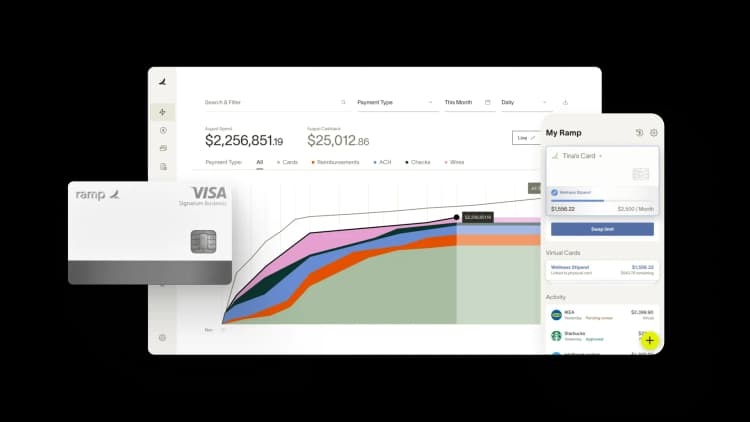
Every finance team feels the pressure when the month ends and it’s time to close the books. The month-end close process is when you finalize monthly financial activity through reconciliations, journal entries, and reporting to produce accurate financial statements. Most teams aim to complete the close within 5–10 business days, and when the process runs predictably, you reduce errors, avoid last-minute scrambling, and give stakeholders the consistent information they expect.
What is the month-end close process?
The month-end close process brings your financial records up to date by capturing the prior month’s activity and confirming that your data is accurate. As you review balances, reconcile accounts, and record required adjustments, your financial statements reflect the period as it occurred rather than when cash happened to move.
At its core, the process ensures your books tell a complete and accurate story. Reconciliations validate balances against bank activity, credit card statements, and vendor and customer records, while adjusting entries resolve timing differences so revenue and expenses land in the correct period. With these updates in place, you can prepare the income statement, balance sheet, and cash flow statement with confidence.
Why the month-end close matters
A consistent month-end close improves accuracy and helps you catch issues before they grow. Reconciling activity each month surfaces discrepancies early, whether they come from misclassified transactions, missing documentation, or unauthorized activity.
Clean, timely records also reduce the burden of quarterly and annual reporting and support audit readiness. When your close runs on a predictable schedule, stakeholders get reliable financial information they can use to make decisions with confidence.
How month-end close compares to quarter-end and year-end close
Quarter-end and year-end closes build on the same core work as month-end close but add additional layers of reporting and review. While the monthly close focuses on validating transactions and producing standard financial statements, later closes expand the scope as reporting requirements increase.
Quarter-end close typically includes more detailed performance reporting and analysis. Year-end close extends further with tax-related adjustments, retained earnings updates, and preparation for audits, which often requires additional documentation and review across teams.
| Aspect | Month-end close | Quarter-end close | Year-end close |
|---|---|---|---|
| Frequency | Monthly | Every 3 months | Annually |
| Scope | Standard reconciliations and adjustments | Includes quarterly reporting requirements | Full fiscal year review and audit prep |
| Complexity | Baseline | Moderate | Highest |
| Timeline | 3–7 days typical | 5–10 days typical | 2–4 weeks typical |
| Key additions | Core financial statements | Quarterly estimates and investor reporting | Retained earnings, deferred taxes, audit support |
Who’s involved in the month-end close?
Month-end close depends on coordinated work across finance and other departments. Accounting typically leads the process, but timely input from teams across the business is essential to keep records complete and accurate.
- Controller or accounting manager: Oversees the close, reviews financial statements, and approves final entries
- Staff accountants: Record transactions, prepare reconciliations, and book adjusting entries
- Accounts payable: Ensure all vendor invoices are recorded and reconcile the AP subledger
- Accounts receivable: Verify customer payments, reconcile the AR subledger, and review aging
- Payroll: Confirm payroll entries, taxes, and benefits are complete and accurate
- Department managers: Submit expense reports, approve departmental charges, and provide accrual estimates
- FP&A: Perform variance analysis and prepare management reporting
- IT: Support system integrations and ensure data flows correctly into financial systems
The complete month-end close process: Pre-close, execution, and post-close
Breaking the month-end close into three phases helps you organize tasks, prevent last-minute issues, and move through the work more predictably. Each phase builds on the one before it, so preparation and follow-through matter as much as the close itself.
Phase 1: Pre-close activities (Days 1–2 before month-end)
Pre-close work sets you up for a smoother start once the new month begins. By confirming system accuracy and gathering documentation early, you free up time during the close for reconciliations and reviews that require more attention.
- Send cut-off communications to department heads. Remind teams of deadlines for submitting invoices, expense reports, and accrual estimates
- Collect outstanding vendor invoices and expense reports
- Verify that recurring transactions have posted
- Review upcoming accruals and prepayments
- Confirm bank feeds and key system integrations are functioning
- Record all cash receipts
- Clear open items in suspense accounts
- Prepare intercompany reconciliations if applicable
Phase 2: Month-end close execution (Days 1–5 after month-end)
This phase focuses on validating the period’s activity and preparing accurate financial statements. Each step builds toward a complete, well-supported view of the month.
Step 1: Record all financial transactions
You need a complete general ledger before reconciliations begin. Capture all activity for the period, including revenue, payroll, vendor payments, employee expense reports, and operating costs.
Step 2: Reconcile bank and credit card accounts
Reconciliations confirm that internal cash balances agree with external statements and help surface errors or unauthorized activity. Ramp integrates with systems such as NetSuite, QuickBooks, Xero, and Sage to sync and categorize expenses automatically, which reduces manual work and speeds exception review.
Use automated bank feeds
Automated feeds flag exceptions early so you can focus on resolving discrepancies instead of matching transactions manually.
Step 3: Reconcile accounts payable and accounts receivable
Comparing AR and AP subledgers to the general ledger helps you identify duplicate invoices, incorrect payment applications, unrecorded credit memos, and unmatched customer payments.
Step 4: Review and reconcile balance sheet accounts
Tie-outs confirm that balances such as prepaid expenses, inventory, fixed assets, accrued liabilities, and intercompany accounts are supported by documentation. Addressing issues early prevents errors from flowing into financial statements.
Step 5: Record adjusting journal entries
Adjusting entries ensure revenue and expenses land in the correct period, regardless of when cash moves:
| Entry type | Example | Impact |
|---|---|---|
| Accrued expenses | Utilities used but not yet billed | Increases expenses and liabilities |
| Accrued revenue | Services delivered but not yet invoiced | Increases revenue and receivables |
| Prepaid expenses | Insurance premium amortization | Reduces prepaid asset and increases expense |
| Deferred revenue | Subscription revenue recognition | Reduces liability and increases revenue |
| Depreciation | Monthly equipment depreciation | Increases expense and reduces asset value |
| Bad debt | Allowance for doubtful accounts | Increases expense and reduces net receivables |
Step 6: Review fixed assets and record depreciation
Confirm that asset additions, disposals, and impairments are captured and that depreciation is calculated correctly for the period.
Step 7: Verify payroll and benefits entries
Reconcile payroll data against the general ledger to ensure wages, taxes, and benefits are complete and accurate.
Step 8: Generate preliminary financial statements
Draft statements help you identify anomalies and confirm whether balances and trends align with expectations.
Step 9: Perform variance analysis
Compare actual results with budgets and prior periods to understand unusual swings in revenue, expenses, or balance sheet accounts.
Step 10: Conduct final review and approval
A controller or accounting manager reviews reconciliations, adjusting entries, and financial statements to confirm completeness and accuracy before the period is locked.
Phase 3: Post-close activities (Days 6–7 after month-end)
Post-close tasks help you document the work completed and prepare for the next accounting cycle.
- Close the accounting period in your system
- Distribute final financial statements to stakeholders
- Document process improvements and lessons learned
- Archive workpapers and supporting documentation
- Review the close calendar and prepare for the upcoming month
Your month-end close checklist
A month-end close checklist helps you track outstanding tasks and ensures that close activities happen consistently from period to period. Using a standard checklist reduces the risk of missed steps and makes it easier to spot delays before they affect your timeline.
Pre-close checklist items
These tasks prepare you for a smoother start to the new month by ensuring systems are current and documentation is complete. Completing them early reduces surprises once the close begins.
- Send cut-off reminders to department heads
- Collect outstanding vendor invoices
- Gather employee expense reports
- Verify recurring transactions have posted
- Review accruals and prepayments
- Confirm bank feeds are current
- Record all cash receipts
- Clear items in suspense accounts
- Begin intercompany reconciliations
Execution checklist items
These tasks anchor the core of your close and help keep balances accurate and well supported.
- Record all revenue transactions
- Record all expense transactions
- Complete payroll entries
- Reconcile bank accounts
- Reconcile credit card accounts
- Reconcile accounts payable
- Reconcile accounts receivable
- Reconcile balance sheet accounts
- Record adjusting journal entries
- Record depreciation
- Verify payroll and benefits entries
- Generate preliminary financial statements
- Perform variance analysis
- Complete final review and obtain approval
Post-close checklist items
Completing these tasks promptly helps maintain clean documentation and prepares you for the next cycle.
- Close the accounting period
- Distribute financial statements
- Document process improvements
- Archive workpapers and supporting documentation
- Update the close calendar
- Schedule the post-close debrief meeting
Common month-end close challenges and solutions
Month-end close often takes longer than expected because teams rely on manual processes, fragmented systems, or inconsistent inputs from across the business. These challenges show up in organizations of all sizes, but improving coordination, accuracy, and visibility can significantly reduce their impact.
Time management and competing priorities
Close work often overlaps with the day-to-day responsibilities of your finance team, making it difficult to maintain momentum as deadlines approach. When priorities shift or workloads spike, tasks slip and timelines stretch, which adds pressure to every step of the close.
Solution: Create a close calendar that assigns owners, sets clear deadlines, and blocks time for high-priority close work so tasks don’t get pushed aside.
Data accuracy and incomplete information
Errors introduced earlier in the month can go unnoticed until reconciliations begin, which increases rework and delays downstream tasks. Missing documentation and inconsistent data sources make it harder to validate balances, especially when manual spreadsheets are involved.
Solution: Implement validation checks at data entry, use automated tools to surface anomalies, and assign clear ownership for data accuracy.
Cross-departmental coordination breakdowns
Your ability to close on time depends on timely input from teams across the organization. When departments follow different processes or use disconnected tools, finance teams spend more time tracking down information and resolving inconsistencies.
Solution: Provide clear deadlines, standardized templates, and regular reminders so other teams understand what’s needed and when.
Manual, error-prone processes
Many close activities involve high-volume work that’s difficult to manage in spreadsheets. Manual data entry, transaction matching, and approvals increase the likelihood of errors and slow your ability to confirm balances as transaction volumes grow.
Solution: Automate repetitive, high-volume tasks such as account reconciliations and transaction matching.
Lack of real-time visibility into close progress
When task status is unclear, bottlenecks can remain hidden until deadlines loom. Without shared visibility, even small delays can disrupt the broader close timeline.
Solution: Use tools that provide real-time visibility into task status, assignments, and exceptions so you can address issues earlier.
Delayed accruals and late-arriving data
Waiting on invoices, expense reports, or journal entries after the period ends can stall the close and force teams to rush critical steps. Persistent delays also make it harder to establish a predictable close schedule.
Solution: Set firm cut-off dates for accruals and address recurring delays directly with the teams involved.
Best practices for a faster, more accurate month-end close
A faster close comes from disciplined processes and a clear understanding of how work flows from one step to the next. These best practices help reduce rework, improve accuracy, and create a rhythm your team can rely on as the business grows.
1. Standardize your process with documented procedures
Clear documentation keeps your team aligned and reduces time spent answering recurring questions. Standard procedures also lower key-person risk and make it easier for new team members to contribute quickly.
2. Create a detailed close calendar with clear deadlines
A structured close calendar shows how tasks connect and when key steps need to happen. Assigning owners and due dates makes the process more predictable and improves accountability across the team.
3. Perform continuous close activities throughout the month
Reconciling high-volume accounts during the month spreads the workload and helps catch issues earlier. This approach makes the final close more predictable by reducing surprises at period end.
4. Automate repetitive tasks and reconciliations
Automation reduces the manual time spent on transaction matching, receipt collection, and policy enforcement. Moving these activities out of spreadsheets shortens the close and frees time for analysis.
5. Establish clear roles and responsibilities
Clear ownership prevents bottlenecks and keeps work from stalling. When each step has a defined owner, it’s easier to resolve questions and maintain momentum during the close.
6. Set materiality thresholds to focus on what matters
Not every discrepancy requires investigation. Materiality thresholds help you focus on differences that meaningfully affect financial statements instead of chasing immaterial variances.
7. Conduct daily or weekly mini-closes
Mini-closes keep your ledger current and limit the number of open items that accumulate at month-end. They also give you more opportunities to spot issues as they arise.
8. Hold mid-close check-ins to identify blockers early
Short check-ins during the close help surface delays and allow teams to adjust priorities before timelines slip. These touchpoints keep everyone aligned as work progresses.
9. Maintain consistent workpapers and documentation
Standardized templates and organized workpapers make reviews faster and simplify audits. Consistency also helps teams confirm that each step of the close is properly supported.
10. Track and measure your close performance
Metrics such as days to close, error rates, rework hours, and on-time completion show how well the process is working. Tracking these KPIs helps identify trends and target improvements with the most impact.
How long should month-end close take?
Most finance teams target a 5–10 business day close, a range widely referenced across close-management benchmarks and industry guidance. This timeline gives you timely visibility into performance without creating unnecessary pressure on the team.
Benchmarking data provides more context. A PwC Finance Benchmarking Report notes that many companies close in a median of 6.4 days. Research from Ledge shows that only 18% of teams finish in 3 days or less and that half take longer than 5 business days. These figures help you compare your timeline with peers and identify where improvements might have the most impact.
Several factors influence how long your month-end close takes, even when teams target the same benchmark:
- Company size: Larger companies process more transactions and may have multiple entities to consolidate
- Business complexity: Inventory accounting, revenue recognition rules, or multi-entity structures extend close timelines
- Automation level: Limited automation increases manual work and often pushes close times beyond 10 days
- Team size: Smaller teams may need more time to complete reconciliations and reviews
The right target depends on your systems, transaction volume, and how responsibilities are distributed across the team. If your close regularly falls outside your target range or feels unpredictable, it may be time to revisit workflows or increase automation.
How automation transforms the month-end close process
Automation removes much of the manual work that slows down month-end close activities. By streamlining high-volume tasks, teams spend less time on data entry and exception cleanup and more time reviewing results and analyzing performance.
Manual workflows increase the risk of errors and create bottlenecks as transaction volumes grow. Research summarized in this reconciliation automation report shows that automated matching significantly reduces error rates compared with spreadsheet-driven processes. A PwC Finance Benchmarking Report referenced in Upflow’s month-end close guide also notes that a substantial share of close time is spent on tasks that automation can simplify.
Key areas where automation accelerates close
Automation improves close efficiency by reducing manual work on high-volume, repetitive tasks.
- Automated expense categorization
- Real-time reconciliation and exception flagging
- Policy enforcement before spend occurs
- Integrated reporting and analytics that eliminate manual compilation
- Removal of manual data entry through connected systems
Start with the most repetitive workflows
Automating high-volume tasks such as reconciliation and receipt collection delivers impact early and reduces end-of-month pressure.
Real-world results: How companies close faster with automation
Organizations that adopt automated workflows often reduce close times and improve accuracy. Burkland’s experience with Ramp and Puzzle included a 25% reduction in close time due to faster coding, quicker expense accruals, and real-time reconciliation. Many finance teams see similar improvements when they replace manual processes with connected systems that move data automatically and surface exceptions earlier.
Close your books faster with Ramp's AI coding, syncing, and reconciling alongside you
Month-end close drags on when you're manually coding transactions, chasing receipts, and reconciling across systems. Ramp's accounting automation software eliminates these bottlenecks so you can close your books 3x faster, saving 40+ hours every month.
Ramp codes transactions in real time as they post, learning your accounting patterns and applying your feedback across all required fields. The platform automatically matches receipts, approvals, and supporting documentation to each transaction, so you're not hunting down missing information when it's time to close. Ramp also identifies in-policy spend and syncs it directly to your ERP, keeping review queues focused on exceptions rather than routine transactions.
When month-end arrives, Ramp handles the heavy lifting. The platform automatically posts accruals when context is missing and reverses them in the following period, ensuring expenses land in the right accounting period without manual journal entries. Ramp's reconciliation workspace surfaces variances, flags missing entries, and matches transactions to the cent, so tie-out is faster and more accurate.
Here's what sets Ramp apart:
- Real-time AI coding: Transactions are coded automatically across all required fields as they post, with 67% more zero-touch codings compared to rules-only automation
- Auto-sync routine spend: In-policy transactions sync directly to your ERP without manual review
- Automated accruals: Post and reverse accruals automatically to ensure accurate period-end reporting
- Built-in reconciliation: Match transactions, spot variances, and ensure everything ties out in one workspace
Try a demo to see how Ramp accelerates your month-end close.

FAQs
Month-end close finalizes a single month’s activity and produces the financial statements used for routine reporting and analysis. Year-end close is more comprehensive: it completes the fiscal year, includes adjustments such as retained earnings and deferred taxes, and prepares the organization for external audits and tax filings.
Start by examining where delays occur in your current process. Standardizing documentation, improving data accuracy at the point of entry, and automating tasks such as reconciliations and expense processing all help shorten the timeline. Many teams also adopt continuous close practices to avoid stacking all work at period end.
Most organizations generate an income statement, balance sheet, and cash flow statement at minimum. Depending on stakeholder needs, teams may also prepare budget-to-actual reports, departmental P&Ls, AR and AP aging summaries, and reconciliation reports that document key balance sheet accounts.
On the final day of the period, focus on capturing any remaining transactions and confirming that recurring entries have posted. Sending cut-off reminders to department leaders helps ensure that invoices, expenses, and accrual estimates arrive on time so the close can begin promptly.
“In the public sector, every hour and every dollar belongs to the taxpayer. We can't afford to waste either. Ramp ensures we don't.”
Carly Ching
Finance Specialist, City of Ketchum

“Ramp gives us one structured intake, one set of guardrails, and clean data end‑to‑end— that’s how we save 20 hours/month and buy back days at close.”
David Eckstein
CFO, Vanta

“Ramp is the only vendor that can service all of our employees across the globe in one unified system. They handle multiple currencies seamlessly, integrate with all of our accounting systems, and thanks to their customizable card and policy controls, we're compliant worldwide. ”
Brandon Zell
Chief Accounting Officer, Notion

“When our teams need something, they usually need it right away. The more time we can save doing all those tedious tasks, the more time we can dedicate to supporting our student-athletes.”
Sarah Harris
Secretary, The University of Tennessee Athletics Foundation, Inc.

“Ramp had everything we were looking for, and even things we weren't looking for. The policy aspects, that's something I never even dreamed of that a purchasing card program could handle.”
Doug Volesky
Director of Finance, City of Mount Vernon

“Switching from Brex to Ramp wasn't just a platform swap—it was a strategic upgrade that aligned with our mission to be agile, efficient, and financially savvy.”
Lily Liu
CEO, Piñata

“With Ramp, everything lives in one place. You can click into a vendor and see every transaction, invoice, and contract. That didn't exist in Zip. It's made approvals much faster because decision-makers aren't chasing down information—they have it all at their fingertips.”
Ryan Williams
Manager, Contract and Vendor Management, Advisor360°

“The ability to create flexible parameters, such as allowing bookings up to 25% above market rate, has been really good for us. Plus, having all the information within the same platform is really valuable.”
Caroline Hill
Assistant Controller, Sana Benefits



