What is a cash budget? Definition, importance, and step-by-step guide

- What is a cash budget?
- Why is a cash budget important?
- Short-term vs. long-term cash budgets
- Key elements of a cash budget
- How to create a cash budget: A step-by-step guide
- Cash budget example
- Common cash budget challenges
- Tips for managing surpluses and shortfalls
- Is a cash budget worth the effort?
- Automate cash tracking and forecasting with Ramp's real-time visibility
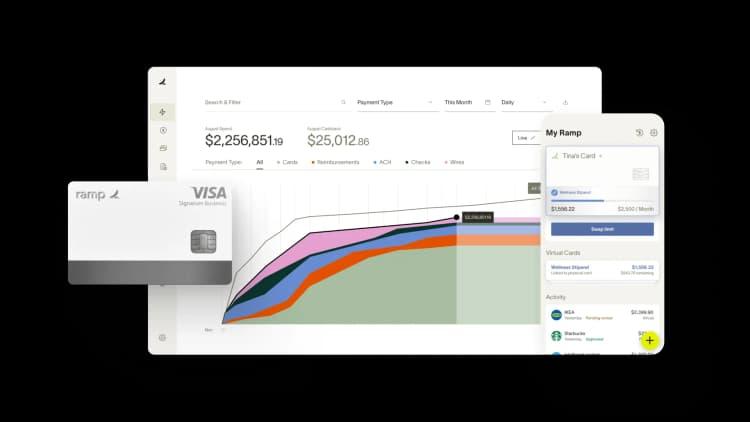
Running out of cash at the worst possible moment. Missing out on a great investment because funds weren't available. Getting blindsided by an expense you should've seen coming. These scenarios illustrate why you need a cash budget to safeguard your business's financial future.
Creating a cash budget helps you project your cash inflows and outflows over a specific period. But it's about more than just tracking income and expenses. It's also about understanding the actual movement of cash in and out of your business.
Let's break down what a cash budget is, why it's so important for your business's financial health, and how to create one to stay a step ahead.
What is a cash budget?
A cash budget is a financial plan that forecasts when money will flow into and out of your business over a specific period. It helps you predict cash shortfalls before they happen and identify surplus periods when you can invest or expand.
Unlike traditional accrual-based budgets, which record transactions when they occur regardless of payment timing, cash budgets focus exclusively on actual cash movements. This means cash budgeting tracks when customers pay you and when you pay suppliers, rather than when you make sales or incur expenses.
Why is a cash budget important?
Cash budgets are crucial because they provide clear visibility into your financial position and enable smarter decision-making. But they also provide several other benefits:
Better forecasting
A cash budget projects liquidity based on expected inflows and outflows. By forecasting your future cash position, you can plan for upcoming expenses and ensure you have enough cash to cover them. This proactive approach to cash management helps you stay ahead of potential cash shortfalls and avoid last-minute scrambles for funds.
Strategic use of surplus
Cash budgets also help you take advantage of opportunities to invest excess funds. When you know the extent of your cash surplus, you can make strategic decisions about where to allocate it.
This prevents you from wasting idle cash and ensures every dollar works to grow your business. Whether it's investing in new projects, paying down debt, or saving for future needs, a cash budget helps you make the most of your surplus.
Better management of cash flow gaps
Businesses often experience cyclical cash fluctuations. A cash budget helps you plan for these ebbs and flows by establishing reserves for lean months.
If you anticipate periods of lower cash flow, you can set aside funds during more profitable times to cover expenses when revenue dips. This planning helps your business remain stable, so it can avoid cash flow crises during slow periods.
Increased financial control
Maintaining a liquidity cushion for unforeseen expenses is important for any business. A cash budget helps you prepare for unexpected cash needs by keeping track of your available funds and ensuring you have a buffer in place.
Whether it's an emergency repair or an unexpected drop in sales, having a cash reserve allows you to handle surprises without jeopardizing your financial stability.
Improved decision-making
Clear visibility into your cash position helps you to make more confident business decisions. When you know exactly how much money is available, you can evaluate opportunities more effectively and move quickly when the right moment comes.
A cash budget eliminates guesswork from financial planning, allowing you to weigh options based on actual data rather than estimates. This clarity helps you avoid overcommitting resources and capitalize on growth opportunities when they arise.
Clear cash flow visibility
A cash budget provides a clear view of your cash position at any given time. This visibility allows you to monitor how much cash you have available, where it's coming from, and where it's going.
You can quickly identify trends and patterns in your cash flow, making it easier to manage your finances. This clarity helps you avoid surprises and ensures you're always aware of your financial standing.
Short-term vs. long-term cash budgets
Short-term and long-term cash budgets work together to give you complete financial visibility. Short-term budgets handle daily operations, while long-term budgets support major investments and strategic planning for sustainable growth. The key is to find the balance between them.
Short-term cash budget
A short-term cash budget typically covers a period of weeks or months. It focuses on immediate liquidity needs, ensuring you have enough cash to cover day-to-day operational expenses. This type of budget helps manage working capital by tracking cash inflows and outflows closely.
For example, you might use a short-term cash budget to plan for payroll, utility bills, and supplier payments. By monitoring these short-term cash movements, you can quickly identify any potential cash shortages and take action to address them.
Short-term cash budget pros and cons
Short-term cash budgets are particularly useful for businesses with high transaction volumes or seasonal fluctuations. They allow you to adjust your spending and collections strategies in real-time, helping you maintain adequate liquidity. This close monitoring helps you avoid overdrafts and late payments.
The downside is that short-term cash budgets can become time-consuming to maintain, requiring frequent updates and constant monitoring. Focusing on immediate needs may cause you to overlook longer-term financial planning opportunities.
Long-term cash budget
A long-term cash budget spans a quarter, a year, or longer and incorporates strategic cash planning. It accounts for major capital expenditures (CAPEX), debt repayments, and investments. This type of budget helps you plan for significant financial events and long-term goals like purchasing new equipment, expanding your facilities, or paying off large loans.
Long-term cash budgets provide a broader view of your financial health, allowing you to align your cash flow with your strategic objectives. For instance, if you plan to invest in new technology or enter a new market, a long-term cash budget helps you allocate funds while meeting current obligations.
Long-term cash budget pros and cons
Long-term cash budgets help you manage your debt more effectively, allowing you to balance long-term debt repayments with ongoing operational expenses. They also help you identify opportunities for reinvestment and growth, keeping your business competitive and financially stable.
There are drawbacks, though. Long-term cash budgets can become less accurate over extended periods due to changing market conditions and unforeseen circumstances. The distant projections may create a false sense of security, leading to overconfidence in financial planning.
Key elements of a cash budget
A cash budget consists of several related components. Together, they provide a complete picture of your business's expected cash position over a specific time period.
Opening cash balance
The opening cash balance represents the starting point for your budget period. This figure includes all the cash you have on hand at the start of the period, such as funds in your checking and savings accounts. Knowing this amount helps you understand your initial liquidity and sets the stage for tracking how cash flows in and out during the budget period.
Projected cash inflows
Cash inflows or receipts encompass all the money you expect to receive during the budget period. These inflows can come from various sources:
- Cash sales: Revenue from direct sales where payment is received immediately
- Accounts receivable: Payments collected from customers who purchased on credit
- Loans received: Funds borrowed from financial institutions or other lenders
Accurately estimating these inflows ensures you have a realistic view of the cash entering your business, which is vital for planning your expenditures and maintaining liquidity.
Projected cash outflows
Cash outflows or expenditures cover all the payments you need to make during the budget period. These outflows may include:
- Accounts payable: Money paid to suppliers and vendors for goods and services
- Payroll: Salaries and wages paid to employees
- Rent: Payments for leasing office or retail space
- Loan repayments: Scheduled payments to service debt
Tracking these outflows helps you manage your cash effectively, ensuring you can meet all your obligations without running into liquidity issues.
Net cash flow
Net cash flow represents the difference between your total cash inflows and total cash outflows during the budget period. This figure shows whether your business generated or consumed cash over the period. A positive net cash flow indicates that inflows exceeded outflows, meaning your business generated excess cash.
Conversely, a negative net cash flow signals that outflows surpassed inflows, requiring you to draw from existing cash reserves or secure additional funding. This metric is a key indicator of your business's operational efficiency and helps identify periods when you may need to adjust spending or accelerate collections.
Closing cash balance
The closing cash balance is the cash position at the end of the budget period. It's calculated by adding your beginning cash balance and cash inflows, then subtracting cash outflows. This figure shows your remaining cash after accounting for all receipts and payments. Understanding your ending cash balance helps you assess your financial health and plan for future periods.
The usefulness of your cash budget depends on accurate, realistic estimates and timely data entry for each element of the budget. Regular updates help you spot trends early and adjust your financial plans as conditions change, keeping your business financially agile.
How to create a cash budget: A step-by-step guide
A well-structured cash budget serves as the foundation for sound financial management. While the process may seem complex at first, following a structured approach will help you create an accurate and useful cash budget that gives you clear insight into your financial position.
1. Determine the budget period
Choose a time frame that suits your business needs. You can opt for a weekly, monthly, quarterly, or annual budget period. The period of time depends on how frequently you need to monitor your cash flow and make adjustments.
For instance, a weekly budget might be ideal for a business with high transaction volumes, while a quarterly budget could work for a company with more stable cash flows.
2. Estimate cash inflows
Start by projecting collections from various sources of cash. This includes cash sales, accounts receivable, and any other expected cash receipts. Factor in sales forecasts and payment terms to get a realistic estimate.
For example, if you offer 30-day payment terms, consider when you expect to receive payments for sales made in the previous period. Also, include other receipts such as loans or investment income.
3. Estimate cash outflows
Identify all anticipated cash payments for the budget period. This includes operating expenses such as rent, utilities, and payroll. Don’t forget debt payments and capital outlays for new equipment or other investments.
Be thorough in listing every expected outflow to avoid surprises. For example, if you have a quarterly tax payment due, include it in your budget for that period.
4. Calculate the net cash flow
Subtract total outflows from total inflows to determine your net cash flow for the period. This calculation shows whether you have a surplus or a deficit. Knowing your net cash flow helps you plan for the next steps, whether it’s investing surplus cash or addressing a shortfall.
5. Assess the ending cash balance
Begin with your opening cash balance, which is the cash you had on hand at the beginning of the period. Add the net cash flow to this starting balance to arrive at your closing cash balance. This figure represents your cash position at the end of the budget period. It’s a crucial number for understanding your liquidity and planning for future periods.
6. Review and make adjustments as needed
Revise your inflow and outflow estimates based on actual results. If you find discrepancies between your projections and actual cash flows, adjust your budget accordingly. Consider financing options if you face a cash deficit, such as short-term loans or lines of credit.
Allocate surplus cash strategically, whether it’s for reinvestment in the business, paying down debt, or saving for future needs. Regular adjustments ensure your cash budget remains accurate and useful for decision-making.
Cash budget example
Here's a simple example of a cash budget for a business:
Opening cash balance: $10,000
Cash inflows
- Sales revenue: $15,000
- Accounts receivable collections: $3,500
- Total inflows: $18,500
Cash outflows
- Rent: $2,500
- Salaries and wages: $8,000
- Utilities: $400
- Office supplies: $300
- Insurance: $500
- Equipment payment: $800
- Marketing: $600
- Professional services: $400
- Total outflows: $13,500
Cash budget summary
- Beginning balance: $10,000
- Total inflows: +$18,500
- Total outflows: -$13,500
- Net cash flow: +$5,000
Ending cash balance: $15,000
With practice, creating a cash budget becomes second nature. By following these steps consistently, you'll gain better control over your finances and make more informed financial decisions.
Common cash budget challenges
Even with a well-planned cash budget, you may run into obstacles that test your financial management skills and require quick adjustments. Here are a few potential challenges you might face:
- Cash shortfalls or negative balances: This happens when expenses exceed available funds, often due to delayed customer payments or overestimating revenue projections
- Limited liquidity during seasonal dips: Businesses experience reduced cash availability during slow periods, typically caused by predictable industry cycles or holiday slowdowns
- Unexpected expenses disrupting forecasts: Unexpected costs like equipment repairs or emergency purchases can quickly derail carefully planned budgets and cash flow projections
By anticipating these common challenges and building flexibility into your cash budget, you'll be better prepared to navigate obstacles smoothly.
Tips for managing surpluses and shortfalls
Effectively managing cash flow variations requires proactive strategies that help you address both tight periods and excess funds:
- Speed up receivables by tightening payment terms: Reduce payment periods from 30 to 15 days or offer early payment discounts to encourage faster customer payments
- Negotiate vendor discounts or extend payment windows: Work with suppliers to secure better pricing for early payments or arrange longer payment terms during cash-tight periods
- Reinvest surplus cash into growth opportunities: Channel excess funds toward marketing campaigns, equipment upgrades, or inventory expansion to drive future revenue growth
- Explore short-term financing to bridge gaps: Consider lines of credit, invoice factoring, or business loans to cover temporary shortfalls without disrupting operations
These practical approaches help you stay agile during cash flow fluctuations while maximizing opportunities for business growth and financial stability.
Is a cash budget worth the effort?
The benefits of maintaining a cash budget far outweigh the initial time investment that many business owners worry about. While creating your first budget might take a few hours, the ongoing maintenance typically requires just 30–60 minutes a week once you establish a routine.
The complexity concern also diminishes quickly as you become familiar with your cash flow patterns and develop templates that streamline the process. You can also use accounting software or tools to automate budgeting.
A well-maintained cash budget delivers peace of mind by eliminating financial surprises and giving you clear visibility into your money situation. This clarity enables confident decision-making around expansion opportunities, equipment purchases, and hiring decisions.
The key to success lies in starting simple rather than trying to create a perfect system right off the bat. Begin with basic income and expense categories, then gradually add detail as your comfort level grows. Even a basic cash budget provides can improve your financial management skills and business outcomes over time.
Automate cash tracking and forecasting with Ramp's real-time visibility
Cash shortfalls happen when you can't see what's coming. Without real-time visibility into spending, commitments, and upcoming expenses, you're budgeting blind—and by the time you spot a problem, it's too late to course-correct.
Ramp gives you complete visibility into your cash position as it evolves, so you can forecast accurately and prevent shortfalls before they happen. Every transaction, approval, and commitment flows into a single dashboard that updates in real time, giving you the data you need to build a cash budget that actually holds up.
Here's how Ramp helps you stay ahead of cash flow challenges:
- Track spend as it happens: Ramp captures every transaction in real time across cards, reimbursements, and bills, so you always know where your cash is going
- Forecast with confidence: Use Ramp's reporting tools to analyze spending patterns, identify trends, and project future cash needs based on actual data—not guesswork
- Control commitments upfront: Set budgets and spending limits at the team, department, or project level, so you can allocate cash strategically and prevent overspending before it impacts your runway
- Monitor vendor payments: Track all bill payments and recurring subscriptions in one place, so you can plan for upcoming obligations and avoid surprise cash drains
- Close faster with accounting automation software: Ramp syncs transactions to your ERP automatically and reconciles in real time, so your cash position is always accurate and audit-ready
Try a demo to see how Ramp helps finance teams prevent cash shortfalls with real-time visibility and control.

“In the public sector, every hour and every dollar belongs to the taxpayer. We can't afford to waste either. Ramp ensures we don't.”
Carly Ching
Finance Specialist, City of Ketchum

“Ramp gives us one structured intake, one set of guardrails, and clean data end‑to‑end— that’s how we save 20 hours/month and buy back days at close.”
David Eckstein
CFO, Vanta

“Ramp is the only vendor that can service all of our employees across the globe in one unified system. They handle multiple currencies seamlessly, integrate with all of our accounting systems, and thanks to their customizable card and policy controls, we're compliant worldwide. ”
Brandon Zell
Chief Accounting Officer, Notion

“When our teams need something, they usually need it right away. The more time we can save doing all those tedious tasks, the more time we can dedicate to supporting our student-athletes.”
Sarah Harris
Secretary, The University of Tennessee Athletics Foundation, Inc.

“Ramp had everything we were looking for, and even things we weren't looking for. The policy aspects, that's something I never even dreamed of that a purchasing card program could handle.”
Doug Volesky
Director of Finance, City of Mount Vernon

“Switching from Brex to Ramp wasn't just a platform swap—it was a strategic upgrade that aligned with our mission to be agile, efficient, and financially savvy.”
Lily Liu
CEO, Piñata

“With Ramp, everything lives in one place. You can click into a vendor and see every transaction, invoice, and contract. That didn't exist in Zip. It's made approvals much faster because decision-makers aren't chasing down information—they have it all at their fingertips.”
Ryan Williams
Manager, Contract and Vendor Management, Advisor360°

“The ability to create flexible parameters, such as allowing bookings up to 25% above market rate, has been really good for us. Plus, having all the information within the same platform is really valuable.”
Caroline Hill
Assistant Controller, Sana Benefits



