Top vendor management software alternatives for 2025

- Key features to consider in vendor management software
- Vendor management software alternatives to use in 2025
- Common mistakes businesses make when selecting vendor management software
- Choose the best vendor management software
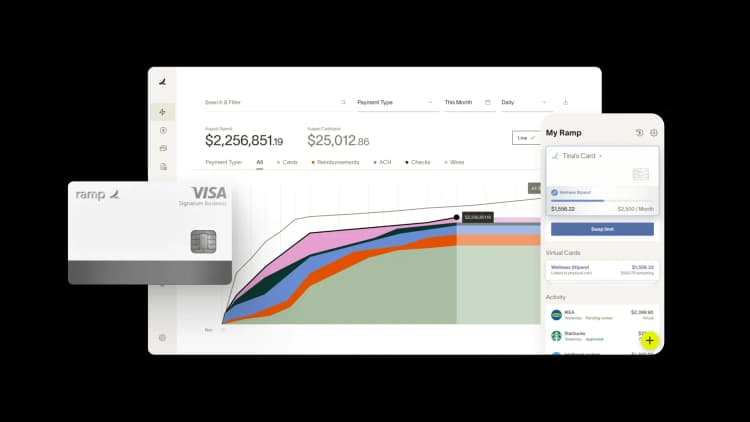
Managing vendors effectively can be overwhelmingly complex. From tracking orders and ensuring timely deliveries to negotiating contracts and monitoring performance, there are many facets to consider. Fortunately, technological advancements have introduced a variety of software solutions designed to simplify these tasks.
While the market is flooded with numerous vendor management systems, finding the right fit for your business requires a deeper look beyond the mainstream options.
Here's the essential features to consider when evaluating these alternative solutions:
Key features to consider in vendor management software
Centralized vendor database for streamlined operations
Choose a software that offers a centralized vendor database to store and manage all vendor-related information in one place. This database should include vendor profiles, contact details, contracts, and performance metrics, enabling you to access critical information quickly and make informed decisions.
Automated onboarding of vendors to reduce manual workload
Opt for a solution that automates the vendor onboarding, including registration, qualification, and approval. It reduces manual workload, minimizes errors, and ensures all necessary information is collected and verified before engaging with a new vendor.
Efficient contract management tools for better compliance
The software should provide robust contract management tools to create, store, and track vendor contracts. Look for features like automatic contract renewals, customizable templates, and electronic signature integration to streamline the contract management process.
Performance tracking and vendor rating systems for continuous improvement
The software should provide performance tracking and vendor rating systems to monitor and evaluate vendor performance consistently. This should include setting key performance indicators (KPIs), generating scorecards, and creating automated alerts for performance issues.
Integrated communication and collaboration tools for enhanced interactions
Look for features like secure messaging, document sharing, and task assignment to ensure effective collaboration and timely resolution of issues.
Customization and integration capabilities with existing systems
It should integrate with your existing enterprise systems, such as ERP, CRM, and procurement software. While customization allows you to tailor the software to your business specific needs.
Spend and procurement management for cost savings
The software should include spend and procurement management features to optimize your vendor spend and drive cost savings. Look for tools that enable you to analyze vendor spend, identify cost-saving opportunities, and streamline procurement processes.
Self-service portals for vendors
It should offer self-service portals for vendors, allowing them to access and update their information, submit invoices, and track payment status. Self-service portals reduce the administrative burden on your team and empower vendors to manage data, leading to increased efficiency and improved vendor satisfaction.
As businesses aim to build more resilient supply chains, effective vendor management becomes increasingly critical.
According to IBM, 87% of chief supply chain officers find it challenging to predict and proactively manage disruptions, and traditional methods utilize less than 10% of supply chain data efficiently. In response, many businesses are exploring automated and digital alternatives that provide innovative ways to manage multiple vendors effectively.
Vendor management software alternatives to use in 2025
Below, we’ll explore some top alternative vendor management systems to consider in 2025, focusing on how they differentiate themselves in the market and cater to unique business needs.
1. Ramp: Streamlined procure-to-pay processes

Ramp is a procurement software focused on automating the procure-to-pay process to give you comprehensive control over your business spending. It is designed to eliminate approval bottlenecks and prevent out-of-policy spending, ensuring a smooth and efficient procurement experience.
Key features of Ramp
- Intake procurement requests with embedded AI and effortlessly capture every detail, document and contract up front.
- Using Ramp, build customized approval workflows that can integrate with communication tools like Slack and Microsoft Teams. Direct requests to the appropriate approvers based on predefined conditions to significantly speed up the approval process through automated workflows.
- Centralize your procurement discussions within Ramp to facilitate better collaboration, allowing team members to comment, tag, and receive notifications directly within purchase requests or orders, streamlining communication and reducing delays for enhanced collaboration.
- Automatically generate purchase orders in Ramp, providing a transparent view of pending invoices and spending commitments to manage better and track your financial commitments through automated purchase order generation.
- Get alerted on overbilling, invoice variances, and set up threshold tolerances.
- Integrate Ramp seamlessly with accounting systems like NetSuite and QuickBooks. This will allow for detailed coding of purchase order line items and matching invoices to purchase orders, enhancing financial control and oversight through seamless integration with financial systems.
- Gain early visibility into organizational spending with Ramp. This tool helps control costs and prevent financial overspends by centralizing the capture of procurement requests, ensuring greater transparency and operational efficiency.
Limitations of Ramp
- While Ramp offers a comprehensive solution for managing POs and invoices, it may not be the best fit for businesses that require extensive supplier sourcing capabilities. Ramp's platform primarily focuses on streamlining the procurement process once suppliers are established, rather than assisting with initial sourcing and vetting new suppliers.
- Ramp currently integrates only with accounting systems like NetSuite and QuickBooks.
- You cannot natively track inventory in Ramp. However, you can sync details about your inventory items and receiving status from your ERP.
2. Beeline: Best for efficiently managing external partners and consultants

Beeline stands out as a comprehensive solution for managing a diverse range of external partners, including contingent workers, consultants, and temporary staff. This platform is designed to streamline your vendor management by automating the assessment and selection processes, which can lead to significant cost reductions and efficiency improvements.
Key features of Beeline
- Harness detailed insights into your global workforce to make informed decisions using Beeline's global workforce intelligence feature.
- Simplify the procurement of services with Beeline's integrated management tools designed for services procurement.
- Access and manage a broader talent pool directly, enhancing your sourcing capabilities through Beeline's direct sourcing and talent pools feature.
- Using Beeline's resource tracking capabilities, keep a precise track of all resources and their deployment across projects.
- Ensure robust security protocols to protect your data across all interactions with Beeline's emphasis on data security.
- Facilitate better connectivity and collaboration with your extended workforce using Beeline's extended workforce connectivity feature.
Limitations of Beeline
- Users have noted that Beeline's reporting tools can be rigid and not as adaptable as needed for their specific processes, indicating inflexible reporting.
- The analytics provided by Beeline do not meet all user expectations, suggesting a need for more detailed or customizable analytics options, which may indicate limited analytics capabilities.
3. Gatekeeper: Best for simplified vendor and contract lifecycle management

Gatekeeper excels as a comprehensive solution for vendor and contract lifecycle management, catering to various teams, including legal, procurement, finance, operations, and vendor management. This software simplifies the management of business agreements with vendors, suppliers, and other external partners by integrating critical features that streamline operations and ensure compliance.
Key features of Gatekeeper
- Using Gatekeeper's vendor and contract lifecycle management feature, you can manage the entire lifecycle of contracts and vendor relationships, from initiation to renewal or termination.
- Enhance transparency and communication by utilizing Gatekeeper's customizable branded vendor portal, which allows vendors to access and manage their information.
- Utilize balanced scorecards provided by Gatekeeper for a holistic view of vendor performance and compliance.
- Facilitate secure and compliant digital signing of contracts with Gatekeeper's compliant eSignature tool.
- Easily integrate Gatekeeper with other systems using its developer-friendly APIs that support a range of software ecosystems.
- Automate contract creation and execution processes, reducing manual input and speeding up workflows with Gatekeeper's touchless contract creation and execution feature.
Limitations of Gatekeeper
- Functional enhancements can take significant time to implement in Gatekeeper, indicating delayed minor fixes.
- Gatekeeper limits the ability to archive or delete old vendor contracts, which can clutter the system, causing issues with archiving contracts.
- Gatekeeper's time stamps do not automatically adjust with changes in the clock, potentially leading to discrepancies due to non-responsive time stamps.
- Workflows in Gatekeeper are less streamlined than desired, indicating clunky workflows.
- Implementations of Gatekeeper may face challenges in converting documents neatly from Word to PDF formats, leading to potential conversion issues.
4. Precoro: Best for effective spend and vendor management

Precoro is a robust spend management system designed to enhance the efficiency of how your business handles spending. It supports businesses of all sizes - from small firms to large enterprises - in managing their vendor relationships and financial transactions more effectively. This platform offers various pricing tiers, making it accessible for different business scales.
Key features of Precoro
- Streamline the entire process of creating, collecting, and managing purchase requests to ensure efficient transaction handling using Precoro's purchase request creation, collection, and management feature.
- Facilitate smoother operations across different business functions by leveraging Precoro's comprehensive integrations with major software like QuickBooks, Slack, and NetSuite.
- Automate and control your supplier and stock management processes to maintain optimal levels of inventory and supplier engagement with Precoro's supplier and stock planning, control, and automation capabilities.
- Implement advanced solutions for managing corporate expenses to optimize spending patterns and save costs using Precoro's corporate spend management solutions.
- Generate custom reports to get insightful analytics on purchasing data, helping you make informed decisions with Precoro's custom reporting feature for analyzing purchasing data.
- Maintain accurate and up-to-date inventory records with Precoro's effective tools for uploading and managing stock through its inventory upload and maintenance tools.
- You can easily add or invite suppliers and customize roles, approval conditions, and document fields to suit your organizational needs, taking advantage of Precoro's flexibility in supplier and role management.
Limitations of Precoro
- Workflows for receipts and purchase orders in Precoro are clunky and less intuitive than desired, indicating workflow inefficiencies.
- Admins face limitations in editing invoice drafts in Precoro, which can hinder process flexibility due to restricted invoice editing.
- Constraints in customizing the supplier base in Precoro, which may not meet the needs of all businesses, resulting in poor supplier base customization.
- Filter fields in Precoro need subheadings, making it difficult to navigate and utilize them effectively due to needing more detailed filters.
- Purchase orders cannot be viewed as images in Precoro, which might affect the clarity and ease of reviewing these documents due to visual restrictions in purchase orders.
5. SAP Fieldglass: Best for managing vendors offering specialized services

SAP Fieldglass is a powerful vendor management software tailored for businesses seeking to manage vendors providing specialized services efficiently. This platform excels in helping organizations find, vet, and contract the right vendors, allowing for scalability in supplier management to achieve swift business outcomes.
Key Features of SAP Fieldglass
- Enterprise Resource Planning (ERP): Integrates ERP capabilities to enhance operational efficiency across various business processes.
- Comprehensive Supply Chain, Financial, and Spend Management Tools: Offers tools that help manage and optimize financial flows and supply chain operations.
- Human Capital Management Functionalities: Equipped with functionalities to manage the workforce effectively, aligning human resource processes with business needs.
- CRM Software and Customer Experience Solutions: Provides CRM solutions that deliver insights across the entire value chain, enhancing customer interactions and experiences.
- Extended Planning and Analysis: Facilitates detailed planning and analysis to improve decision-making and business agility.
Limitations of SAP Fieldglass
- Implementing SAP Fieldglass can be costly, which might be a significant consideration for some businesses due to its high implementation costs.
- Integrating SAP Fieldglass with existing tools is difficult. This could complicate transitions for businesses that already have established systems and lead to integration challenges.
- Users find SAP Fieldglass slow or cumbersome, particularly when updating worker details, which may impact operational speed.
- SAP Fieldglass requires complex, manual verification processes, which can be time-consuming and less efficient.
6. Tipalti: Best for comprehensive payables automation

Tipalti is renowned for its extensive payables automation capabilities. It is an excellent choice for businesses seeking an all-encompassing solution that covers supplier onboarding, procurement, purchase order management, invoice processing, tax compliance, and global payments.
It is well-suited for companies that manage traditional invoice-based accounts payable workflows and digital businesses that need to automate mass payments to partner networks without invoices.
Key features of Tipalti
- Allow suppliers to upload invoices directly via email or an online Supplier Hub, and utilize OCR scanning, automated validation rules, and machine learning to input, auto-code, and continually refine the invoice scanning process, routing approvals efficiently based on customizable rules with Tipalti's automated invoice processing.
- Manage multiple subsidiaries or global business units with distinct accounts payable processes while providing consolidated views and reporting using Tipalti's multi-entity management capabilities.
- Streamline the onboarding process by shifting the responsibility to the suppliers through Tipalti's customizable, white-labeled supplier portal designed for efficient supplier onboarding.
- Support international payments in over 120 currencies and provide more than six international payment methods with Tipalti's global payout capabilities.
- Customize multi-entity structures and offer unique payables workflows tailored to each entity using Tipalti's customizable structures feature.
- Enhance Tipalti's functionality by leveraging its extensive ERP integrations with significant systems such as NetSuite, QuickBooks, and Intacct.
Limitations of Tipalti
- Tipalti does not include a built-in reporting dashboard, which might be a drawback for businesses that rely heavily on analytics and detailed reports, indicating a lack of a reporting dashboard.
- Users have experienced difficulties syncing certain integrations with Tipalti, which could impact the system's efficiency and lead to integration challenges.
Common mistakes businesses make when selecting vendor management software
- Ensure the software integrates seamlessly with your existing systems, as ignoring integration capabilities can lead to significant operational disruptions and increased costs.
- Choose software that can grow with your business, as failing to consider scalability can result in an obsolete system as your business expands or changes.
- Prioritize software with an intuitive user interface, as complex systems can lead to low adoption rates among your team, reducing the effectiveness of the software.
- Evaluate the support services the vendor offers, as inadequate support can cause prolonged downtime and unresolved issues, impacting your operations.
- Do not let price be the only deciding factor, as opting for the cheapest option without assessing features and long-term benefits can cost more in the long run.
- Assess the customization capabilities of the software, as a lack of customization options can prevent the software from fully meeting your specific business needs.
- Invest time researching and testing various options, as rushing the decision or skipping demos and trials can lead to choosing software unsuitable for your business.
- Ensure the software has robust security measures in place, as compromising security can expose your business to data breaches and compliance issues.
- Select software that provides comprehensive reporting and analytics tools, as insufficient data analysis capabilities can hinder your decision-making.
Choose the best vendor management software
Selecting the right vendor management software is vital for optimizing your supply chain and boosting operational efficiency. When deciding, it's crucial to go beyond mainstream options and explore alternative software that may offer unique features, superior integration capabilities, scalable solutions, and robust support tailored to your specific business needs.
Ramp’s procurement software exemplifies how alternative solutions can streamline the procure-to-pay process with automated workflows and enhanced collaboration tools that integrate seamlessly with popular accounting systems. Such solutions can be instrumental for businesses that seek to gain better control over their spending and simplify their procurement operations.
Making an informed choice with a focus on alternative solutions will ensure that your vendor management software not only meets your current needs but is also well-equipped to adapt to future challenges, thus maintaining a competitive edge in an evolving market.

Don't miss these
“In the public sector, every hour and every dollar belongs to the taxpayer. We can't afford to waste either. Ramp ensures we don't.”
Carly Ching
Finance Specialist, City of Ketchum

“Ramp gives us one structured intake, one set of guardrails, and clean data end‑to‑end— that’s how we save 20 hours/month and buy back days at close.”
David Eckstein
CFO, Vanta

“Ramp is the only vendor that can service all of our employees across the globe in one unified system. They handle multiple currencies seamlessly, integrate with all of our accounting systems, and thanks to their customizable card and policy controls, we're compliant worldwide. ”
Brandon Zell
Chief Accounting Officer, Notion

“When our teams need something, they usually need it right away. The more time we can save doing all those tedious tasks, the more time we can dedicate to supporting our student-athletes.”
Sarah Harris
Secretary, The University of Tennessee Athletics Foundation, Inc.

“Ramp had everything we were looking for, and even things we weren't looking for. The policy aspects, that's something I never even dreamed of that a purchasing card program could handle.”
Doug Volesky
Director of Finance, City of Mount Vernon

“Switching from Brex to Ramp wasn't just a platform swap—it was a strategic upgrade that aligned with our mission to be agile, efficient, and financially savvy.”
Lily Liu
CEO, Piñata

“With Ramp, everything lives in one place. You can click into a vendor and see every transaction, invoice, and contract. That didn't exist in Zip. It's made approvals much faster because decision-makers aren't chasing down information—they have it all at their fingertips.”
Ryan Williams
Manager, Contract and Vendor Management, Advisor360°

“The ability to create flexible parameters, such as allowing bookings up to 25% above market rate, has been really good for us. Plus, having all the information within the same platform is really valuable.”
Caroline Hill
Assistant Controller, Sana Benefits






