Vendor payment automation: What it is and how it works

- What is vendor payment automation?
- Key benefits of vendor payment automation
- How does vendor payment automation work?
- Types of vendor payment automation tools
- How to set up a vendor payment automation system
- Best practices for implementing supplier payment automation
- How to choose the right vendor payment automation solution
- How Ramp supports vendor payment automation
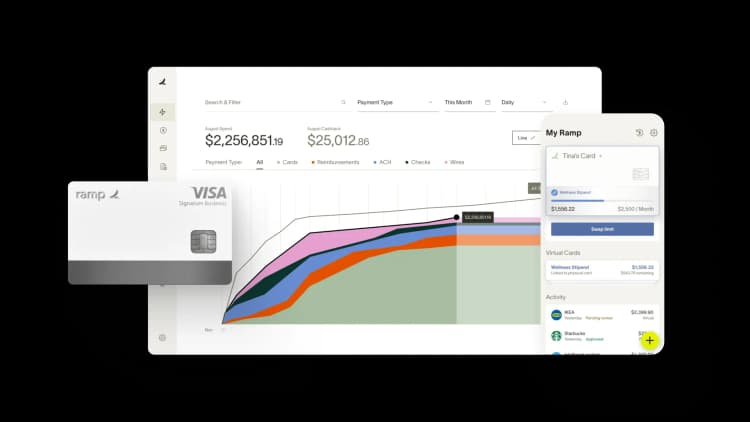
Finance teams spend hours each week manually processing vendor payments—time that could be better spent on strategic analysis and growth. Vendor payment automation eliminates this bottleneck by digitizing the entire payment process, from invoice receipt to final approval and payment execution.
This technology reduces processing errors, cuts payment cycle times, and provides real-time visibility into cash flow and vendor relationships. For finance teams and business owners alike, payment automation means fewer late fees, stronger supplier partnerships, and the freedom to focus on high-value activities that drive business success.
Here, we explain what vendor payment automation is and the key benefits it offers, and we cover the types of automation tools available.
What is vendor payment automation?
Vendor payment automation uses technology to streamline the entire invoice-to-pay process, from vendor onboarding to invoice intake, approvals, payment processing, and reconciliation.
In a traditional manual process, your accounts payable (AP) team would receive invoices, match them to purchase orders, get approvals from managers, cut checks or initiate wire transfers, and track payment dates in spreadsheets. This approach requires significant human oversight at every step and introduces several opportunities for delays or errors.
Automated systems flip this dynamic. When an invoice arrives electronically, the software validates it against existing purchase orders, routes it for approval if needed, schedules the payment according to your preferences, and executes the transaction on the specified date. The system maintains complete records and can generate reports instantly.
Key benefits of vendor payment automation
Moving from manual payment processes to automation delivers measurable improvements across your AP workflow. The benefits extend beyond simple efficiency gains, touching everything from fraud prevention to vendor satisfaction. Here's how automation can make a meaningful difference for your finance team and business relationships:
Time and cost savings
Vendor payment automation takes tedious, repetitive tasks off your team's plate. Instead of manually entering invoice data and chasing approvals, your AP staff can focus on higher-value activities like vendor relationship management and financial analysis.
The numbers speak for themselves: A 2023 study by Ardent Partners found that organizations that use automation speed up invoice processing time by 81%. Your finance team gets back hours each week lost to data entry and manual follow-ups.
Fewer errors and improved accuracy
Human error is inevitable when dealing with repetitive data entry tasks. A misplaced decimal point or incorrect vendor account number can create problems that take weeks to resolve. Automation eliminates most of these mistakes by removing manual touchpoints from the process.
Key accuracy improvements are:
- Automatic data capture from invoices reduces transcription errors
- Built-in validation rules catch discrepancies before payments go out
- Standardized approval workflows prevent unauthorized payments
- Duplicate invoice detection stops double payments before they happen
For compliance and audit preparation, automation creates a clear paper trail for every transaction. Auditors can use the detailed logs and approval histories that automated systems generate. What used to require days of document gathering becomes a simple export. Your team stays audit-ready year-round instead of scrambling when review season arrives.
Stronger security and fraud prevention
Payment fraud continues to grow more sophisticated, making manual processes increasingly risky. According to the ACFE's 2024 Report to the Nations, occupational fraud costs businesses an estimated $5 trillion globally, with asset misappropriation, including payment tampering, accounting for a large portion of financial fraud.
Automated systems build multiple layers of protection into every transaction. Several security features protect your business:
- Multi-level approval workflows prevent single points of failure
- Real-time monitoring flags unusual payment patterns or amounts
- Encrypted data transmission protects sensitive financial information
- Complete audit trails track every action and user interaction
- Integration with banking systems reduces check fraud risk
The approval workflow functionality allows you to set rules that automatically route high-value payments or new vendors through additional approval steps. This creates natural checkpoints that catch fraudulent requests before money leaves your account.
Better vendor relationships
Late payments strain vendor relationships and can affect your company's reputation in the marketplace. Automation helps you pay vendors consistently and on time, which builds trust and can even unlock better terms.
Relationship benefits include:
- Predictable payment timing improves vendor cash flow planning
- Faster payment processing can qualify you for early payment discounts
- Reduced payment inquiries free up both teams to focus on business growth
- Professional, consistent communication through automated notifications
- Self-service vendor portals allow partners to track payment status independently
Many companies find that reliable, timely payments give them preferred customer status with key suppliers. For instance, thanks to Ramp's AP automation, SAM Construction Group now enjoys 1–2% early payment discounts per vendor invoice. CFO James Hardy says, "That doesn't sound like a lot, but when you're dealing with hundreds of millions of dollars, it does add up."
How does vendor payment automation work?
Payment automation replaces manual payment tasks with a rule-based system that runs in the background. Once implemented, the process handles itself, with minimal input from your team.
With manual invoice processing, a single vendor payment can take 5–10 days to complete. Most automated systems complete the end-to-end cycle in just a few hours, especially if they're integrated with existing accounting or enterprise resource planning (ERP) systems:
- Invoice capture: You upload the invoice or receive it via email or the vendor portal. The system scans the invoice automatically, capturing key details such as the vendor name, invoice number, due date, total amount, and line items. It checks for duplicate payments or missing information before moving forward.
- Approval routing: The system sends the invoice to the right person or team based on the rules you define. You can set approval paths based on vendor, department, dollar amount, or project. Approvers receive instant notifications and can approve or reject the invoice in just a few clicks.
- Payment scheduling: After approval, the system schedules the payment based on your payment terms. You choose how the vendor gets paid: ACH, credit card, electronic payment, check, or wire transfer. The system ensures payments arrive on time and applies early payment discounts if they apply.
- Payment processing and confirmation: When the payment date arrives, the system sends the funds through the selected payment method. You can see the payment timing, delivery method, and whether it executed properly. This gives you full visibility into payment status and reduces questions from vendors.
- Automatic recordkeeping: Once you send the payment, the system records the transaction in your general ledger (GL). It applies the correct bank account codes, closes the invoice, and attaches supporting documents. This eliminates the need for manual reconciliation and keeps your books accurate.
Spend management platforms like Ramp help you automate vendor payments from start to finish. For example, Ramp captures invoice details, routes them through customizable approval workflows, and schedules payments based on vendor preferences. Once the payment is complete, Ramp syncs the transaction with your GL, eliminating the need for manual reconciliation.
Learn more about how AP automation can also improve vendor payment reliability.
Types of vendor payment automation tools
Not all businesses manage payments the same way. The tool you choose depends on several factors, including how your finance team operates, what systems you already use, how complex your payment workflows are, and the kind of investment you want to make.
Standalone payment platforms
Standalone payment platforms focus solely on payment execution, not the full accounts payable process. After invoice approval, you upload payment details and select the payment method, and the platform processes transactions with basic tracking. These tools work well for businesses with low volume and simple approval processes.
However, standalone platforms require a lot of manual effort. You must transfer data between systems, input vendor details, and separately update accounting software. Most don't sync with your GL, requiring manual payment reconciliation. While they digitize the final payment step, they don't eliminate the administrative overhead of managing multiple disconnected systems.
Built-in automation within spend management platforms
Spend management tools consolidate the payment process in one platform. They automatically receive invoices, extract payment information, apply approval rules, and flag any issues. After approval, the tools schedule payments automatically using the vendor's preferred method, whether that's ACH, check, wire transfer, or virtual card.
The platform automatically syncs transactions to your accounting software, so you can say goodbye to manual data entry and lengthy month-end reconciliation. Automation reduces delays and errors while maintaining payment control. It also simplifies recurring payment management, budget tracking, and quick responses to cash flow changes.
Custom or in-house automated systems
When off-the-shelf tools can't support specific business requirements, some teams build custom vendor payment solutions. These systems accommodate complex approval flows, international payments, or legacy ERP integrations that standard tools can't handle. You control every step, from invoice receipt through payment execution, with custom reporting and vendor-specific logic.
However, custom systems require significant long-term investment in development, testing, documentation, and security. Process changes demand system updates, making it difficult to adapt quickly or meet new compliance standards. While offering complete control and customization, they require much more maintenance than external platforms with faster implementation.
How to set up a vendor payment automation system
Most supplier payment automation systems take 1–3 weeks to set up, depending on the size of your team and the complexity of your existing workflows. The process usually involves finance, accounting, and IT working together to clean up data, define approval rules, and connect the system to your ERP or accounting software. Here's how to do it:
- Clean your vendor data: Check that every vendor record includes correct bank details, tax IDs, contact information, and payment terms. Inaccurate vendor data leads to failed payments and delays. Fixing this up front helps the system run without interruptions.
- Define your approval workflows: Set clear rules for who approves each invoice. You can base approval paths on vendor, department, invoice amount, or project. With these rules clearly defined, the system can route invoices without manual intervention.
- Connect the system to your general ledger: Set up the integration with your ERP or accounting tool. Confirm that payments code correctly, invoices close automatically, and records stay accurate without manual reconciliation.
- Run a controlled test: Process a small number of invoices through the system from start to finish. Test different types of vendors, payment methods, and approval routes. Identify any gaps and fix them before rolling out more broadly.
- Train your team and align stakeholders: Walk through the new process with everyone involved, including finance, operations, IT, and leadership. Explain how the system works, what’s changing, and how it helps each role. Lack of internal alignment is usually a barrier to automation. You can avoid that by getting buy-in early.
Best practices for implementing supplier payment automation
Automating vendor payments can significantly reduce errors, speed up processing times, and free your team to focus on higher-value activities. Here are some best practices to get you started:
Centralize your payment process
Bringing all payment activities under one unified system creates a single source of truth for your financial operations. When payments flow through a central hub, you gain complete visibility into cash flow, eliminate duplicate processes, and reduce the risk of missed or double payments.
This consolidation also makes it easier to negotiate better terms with vendors and maintain consistent payment policies across your organization.
Establish strong internal controls
Building proper approval workflows protects your business from AP fraud and unauthorized spending. Set up multi-level approval processes based on payment amounts, with clear escalation paths for larger transactions.
Digital audit trails automatically capture who approved what and when, making compliance reviews straightforward. These controls give you peace of mind while maintaining the speed benefits of automation.
Optimize vendor onboarding
Getting vendors set up correctly from the start prevents payment delays and reduces ongoing administrative headaches. Here's how to do it:
- Standardize data collection: Use digital forms that capture all necessary information up front, including tax IDs, banking details, and preferred payment methods
- Verify credentials early: Check vendor legitimacy, insurance coverage, and banking information before processing the first payment
- Create self-service portals: Allow vendors to update their own information and track payment status, reducing your team's workload
- Set clear expectations: Communicate your payment terms, required documentation, and submission deadlines during onboarding
Connect automation tools with existing systems
Your payment automation solution should be able to integrate with your current accounting and ERP systems to avoid data silos and manual data entry. Look for tools that offer pre-built connectors to popular platforms or robust APIs for custom integrations. Real-time data sync keeps all systems updated automatically while maintaining accuracy across your fintech stack.
Monitor and measure performance
Tracking the right metrics helps you identify bottlenecks and demonstrate the value of your automation investment. Here are a few metrics to keep track of:
- Processing time: Measure how long payments take from approval to completion, aiming for consistent reduction over time
- Error rates: Track payment mistakes, duplicate payments, and data entry errors to identify areas for improvement
- Vendor satisfaction: Survey vendors about their payment experience and response times to maintain strong relationships
- Cost per transaction: Calculate the total cost of processing each payment, including staff time and system expenses
- Exception rates: Monitor how often payments require manual intervention or approval overrides
How to choose the right vendor payment automation solution
Selecting the right vendor payment automation solution can vastly improve your company's efficiency and bottom line. Consider these factors before making a decision:
- Integration capabilities: Look for solutions that connect with your existing ERP, accounting software, and banking systems without extensive custom development work
- Scalability: The platform should grow with your business, handling increased transaction volumes and additional vendors as your company expands
- Security features: Data encryption, multi-factor authentication, and compliance with standards such as SOC 2 and PCI DSS protect your financial data and vendor relationships
- User experience: An intuitive user interface reduces training time and increases adoption rates across your finance team and vendor network
- Approval workflows: Flexible routing options that match your organization's hierarchy and spending policies while maintaining proper controls
- Payment methods: Support for various payment types, including ACH, wire transfers, virtual cards, and international payments to accommodate diverse vendor preferences
- Reporting and analytics: Customizable dashboards and reports that provide visibility into payment trends, cash flow, and vendor performance metrics
- Customer support: Responsive technical assistance, implementation guidance, and ongoing training resources to maximize your investment
- Mobile accessibility: The ability for approvers and users to manage payments and approvals from smartphones and tablets when working remotely
ROI typically comes from reduced processing costs, fewer late payment penalties, and improved cash flow management. System compatibility concerns may arise with legacy software, so look for vendors that offer flexible APIs and strong integration capabilities out of the box.
User training requirements vary by solution complexity, so choose a platform with an intuitive design and a well-organized onboarding program. Migrating data from existing systems can seem daunting, so choose a vendor that provides migration specialists and proven methods to move vendor information, payment history, and approval structures with minimal disruption.
How Ramp supports vendor payment automation
Vendor payment automation helps strengthen controls, reduce risk, and build better vendor and supplier relationships. By replacing manual steps with a structured, reliable system, you create a payment process that supports your business goals.
You don’t need to wait until your payment process breaks to fix it. Automating early gives you better visibility, fewer errors, and faster AP approvals processes. Ramp gives you all this and more.
With Ramp, you can:
- Automate invoice capture and coding: Use AI-powered OCR to extract line items, apply GL codes, and eliminate manual entry errors—all with audit-ready precision
- Streamline invoice reviews: Build layered approval workflows that adapt to your policies and route invoices automatically based on vendor or amount
- Sync your systems: Connect Ramp to your ERP or accounting software to reduce duplicate entry and ensure accurate records across platforms
- Manage payments centrally: Pay vendors by check, ACH, card, or wire from one platform, with full visibility into reviews and approvals
Learn how Ramp Bill Pay gives you complete control over spending and payment automation.

“In the public sector, every hour and every dollar belongs to the taxpayer. We can't afford to waste either. Ramp ensures we don't.”
Carly Ching
Finance Specialist, City of Ketchum

“Ramp gives us one structured intake, one set of guardrails, and clean data end‑to‑end— that’s how we save 20 hours/month and buy back days at close.”
David Eckstein
CFO, Vanta

“Ramp is the only vendor that can service all of our employees across the globe in one unified system. They handle multiple currencies seamlessly, integrate with all of our accounting systems, and thanks to their customizable card and policy controls, we're compliant worldwide. ”
Brandon Zell
Chief Accounting Officer, Notion

“When our teams need something, they usually need it right away. The more time we can save doing all those tedious tasks, the more time we can dedicate to supporting our student-athletes.”
Sarah Harris
Secretary, The University of Tennessee Athletics Foundation, Inc.

“Ramp had everything we were looking for, and even things we weren't looking for. The policy aspects, that's something I never even dreamed of that a purchasing card program could handle.”
Doug Volesky
Director of Finance, City of Mount Vernon

“Switching from Brex to Ramp wasn't just a platform swap—it was a strategic upgrade that aligned with our mission to be agile, efficient, and financially savvy.”
Lily Liu
CEO, Piñata

“With Ramp, everything lives in one place. You can click into a vendor and see every transaction, invoice, and contract. That didn't exist in Zip. It's made approvals much faster because decision-makers aren't chasing down information—they have it all at their fingertips.”
Ryan Williams
Manager, Contract and Vendor Management, Advisor360°

“The ability to create flexible parameters, such as allowing bookings up to 25% above market rate, has been really good for us. Plus, having all the information within the same platform is really valuable.”
Caroline Hill
Assistant Controller, Sana Benefits


