What is an invoice? A complete guide to invoicing

- What is an invoice?
- How invoicing influences accounts payable
- How to create and send an invoice
- 5 types of invoices and when to use each
- How to choose the right payment terms for invoices
- How automation streamlines invoicing
- Ramp Bill Pay takes invoice management off your plate
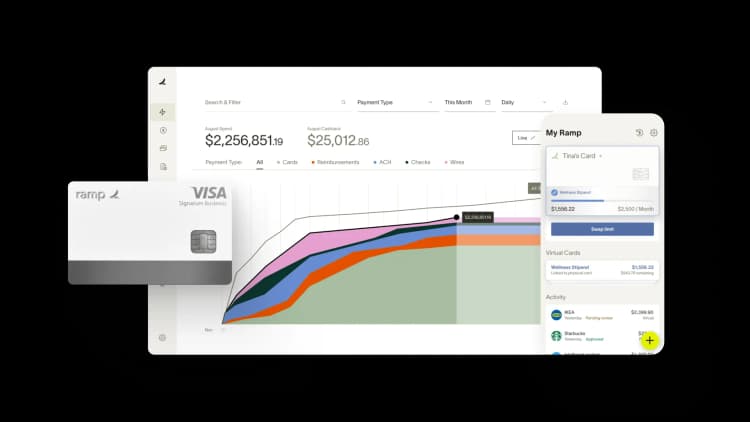
Invoices might not be the most exciting part of running your business, but they’re essential for keeping your cash flow healthy and your records in order. Whether you’re a small business owner or managing a larger operation, understanding how invoices work—and how to streamline the process—can save you time, reduce errors, and ensure faster payments.
Let’s break down what an invoice is and how invoicing influences accounts payable (AP). Then we’ll look at how the right tools, like invoice automation software, can optimize your payment process.
What is an invoice?
Invoice
An invoice is a document businesses use to request payment from customers for goods or services. It may be sent before or after the transaction is complete and serves as a formal record of the sale.
An invoice creates an obligation for the customer to pay and helps ensure the seller receives the total amount due in full and on time.
Invoices include key details like:
- An itemized list of the products or services purchased
- Something here about price/unit breakdown per individual line item
- The total amount charged for the goods or services
- The date of sale
- A unique invoice number
- Any outstanding balances
- The payment due date
- Accepted payment methods
- Payment details, such as a bank account or credit card link
As a legal document, an invoice solidifies the agreement between buyer and seller. Once issued, it becomes a permanent part of your sales records—it can’t be canceled or removed.
Invoices also play a vital role in protecting your business during audits. They provide clear evidence of where your income comes from or where your money is going, which can help address any questions from the IRS about your tax returns.
How invoicing influences accounts payable
Invoices play a critical role in managing your accounts payable and receivable. For the seller, an invoice is recorded as accounts receivable—a payment they expect to receive. Once the buyer receives the invoice, it becomes an accounts payable entry for them and reflects the amount due.
Invoices also help businesses manage financial processes such as:
- Monitoring accounts payable to ensure timely payments
- Recording sales for inventory control, invoice audits, and tax purposes
Businesses typically deliver products or complete services upfront, with payment collected afterward.
It’s important to note that purchase orders are a separate document created before a customer places an order and serve a different purpose. Similarly, bills differ from invoices and are typically issued after the payment is due.
How to create and send an invoice

Whether your company is brand-new to sending invoices or wants to polish an existing process, you can easily create an invoice in five key steps:
- Provide contact information: Include your business name, phone number, address, and contact details as well as the customer’s information
- Describe the goods or services: Clearly list what was sold or provided, including quantities, unit prices, and totals
- Include payment terms: Specify due dates, payment methods accepted (e.g., online payment), and any late fees
- Calculate the total: Add up costs, taxes, and any applicable discounts to show the total amount due
- Add important dates: Include the invoice date and payment deadline
Then, you can send your invoice to a supplier or vendor is equally straightforward:
- Choose a delivery method—email, mail, or an invoicing software platform
- Ensure all information is accurate before sending
- Provide a copy to your accounting team for recordkeeping
- Follow up if necessary to confirm receipt or pursue payment
Keeping your invoicing process consistent and clear ensures faster payment and smooth communication with customers and vendors.
Looking for a way to automate your invoices? Check out our list of the best invoice automation software for 2025.
5 types of invoices and when to use each
Different invoices serve specific purposes. Using the right type for each situation makes it easier to handle multiple transactions.
Here are five common invoice types and when to use them:
Invoice type | Definition | Use |
|---|---|---|
Proforma invoice | A preliminary invoice sent before the delivery of goods or services. | To provide a quote to a customer, including cost estimates and details of the products or work. |
Recurring invoice | An invoice issued on a regular basis for an ongoing customer relationship. | Often used for subscription-based products or other ongoing services. |
Credit invoice | An invoice issued to reflect a credit or refund owed to the customer. | Anytime a credit is due, such as when a customer returns a product or was accidentally overcharged. |
Interim invoice | An invoice issued at different stages of a project. | Often used to keep a steady cash flow while working on a large project with multiple phases. |
Past due invoice | An invoice sent when a payment deadline has passed without payment. | Sent as a reminder when the terms of the payment agreement haven’t been met by the customer. |
1. Proforma invoice
A proforma invoice is a preliminary document sent before goods or services are delivered. It outlines the estimated costs, including a breakdown of products, services, and associated fees. It resembles a standard invoice, but it’s not a demand for payment. Think of it as a commitment-free quote.
Proforma invoices are ideal for giving customers a clear understanding of expected costs and ensuring all terms are agreed upon before proceeding. Businesses often use them during negotiations or when providing estimates for custom orders.
2. Recurring invoice
A recurring invoice is issued regularly for ongoing services, subscription-based products, or routine maintenance. Recurring invoices improve billing management for services that occur on a consistent schedule, such as monthly software subscriptions or IT support contracts.
Recurring invoices help business owners manage predictable revenue streams and reduce manual work. With invoicing software, businesses can set up recurring invoice templates to save time and avoid missed billing cycles.
3. Credit invoice
A credit invoice is issued when a refund or credit is owed to the customer. It reduces the amount the customer owes or serves as proof of a refund. For instance, if a customer returns a product or is accidentally overcharged, a credit invoice adjusts their balance accordingly.
Credit invoices help maintain accurate financial records and provide clarity to both the business and the customer.
4. Interim invoice
An interim invoice is used for large or ongoing projects to collect partial payments at different milestones. This approach lets service providers or contractors secure payment as the project progresses, alleviating the financial burden of waiting for the project’s completion to begin invoicing.
For example, a construction company may issue interim invoices after completing specific phases, such as design approval or foundation work. Interim billing ensures steady cash flow and keeps the project on track.
5. Past-due invoice
A past-due invoice is sent when a payment deadline has passed without receiving the expected funds. It serves as a polite reminder of the overdue amount and may include penalties like late fees. These invoices help maintain cash flow and encourage prompt payments.
To remain professional, businesses should keep the tone courteous while clearly outlining the overdue amount, the new payment deadline, and any additional charges. Calculate the late invoice fees based on your agreed terms.
How long does an invoice take to process?
Most manual AP teams take 10–20 days to process invoices, especially when intake, coding, and approvals rely on email, PDFs, or paper. In organizations with complex approval hierarchies, processing can stretch to several weeks as invoices wait for review.
How to choose the right payment terms for invoices
Payment terms specify when and how customers are expected to make invoice payments. These terms help businesses manage cash flow and set clear expectations with customers.
Here are five common payment terms and when to use them:
Payment term | Definition | Use |
|---|---|---|
Net X | Payment is due within the specified number of days following the invoice date. | Often used by businesses offering standard credit terms. |
End of month (EOM) | Payment is due at the end of the current month. | May be used to standardize payment cycles. |
Payment in advance | Payment is due before the product or service will be delivered. | Often used for custom orders or high-value services. |
Upon receipt | Payment is due immediately once the invoice has been received. | Often used by small businesses and freelancers to alleviate tight cash flows. |
2/10 net 30 | The customer is eligible for a 2% discount if they pay within 10 days. Otherwise, full payment is due within 30 days of the invoice date. | Used by some businesses to encourage early payment and improve cash flow. |
1. Net X
Payment is due within an agreed-upon number of days of the invoice date. Net 30 payment terms, for example, means payment is due in 30 days. This approach is common for businesses offering standard credit terms. For example, a consulting firm might use net 30 for ongoing client projects.
2. End of month (EOM)
With end-of-month terms, payment is due by the end of the month regardless of the invoice date. EOM is ideal for businesses that want to standardize payment cycles, like suppliers working with multiple clients.
3. Payment in advance
With payment in advance, payment must be made before the product or service is delivered. Payment in advance is used for custom orders or high-value services, like event planning or special manufacturing projects.
4. Upon receipt
With upon-receipt terms, payment is due immediately upon receiving the invoice. Upon receipt is often used by small businesses or freelancers to ensure prompt payment. For example, a graphic designer might use these terms for one-time design work.
5. 2/10 Net 30
With 2/10 net 30 terms, the supplier offers a discount of 2% if the payment is made within 10 days, but the full amount is due in 30 days. Using 2/10 net 30 payment terms incentivizes early payment and improves cash flow.
Choosing the right payment terms depends on your cash flow needs, the nature of your business, and your relationship with the customer.
How automation streamlines invoicing
The best automated invoice processing software makes invoicing faster and less stressful. It uses AI to handle tedious tasks like data entry, flag errors, and create smart approval workflows. It also keeps vendors updated and offers better visibility into the payment process.
Quora’s finance team is a great example of how automation can turn things around. Before using Ramp, they struggled with a clunky, time-consuming system.
Here’s how Ramp’s software helped them:
- Faster bill processing: What used to take 5–8 minutes per bill now takes just 1–2 minutes
- Simpler vendor setup: Adding new vendors is quick and accurate, meaning fewer payment errors
- Better visibility: Real-time updates make it easy to track invoices and payments, cutting out delays
- Fewer manual tasks: Ramp’s integration with NetSuite reduced unnecessary steps, taking them from more than 10 clicks to just three
- Quicker monthly reconciliations: Wrapping up monthly accounts went from taking 2–3 hours to just 15–20 minutes
Overall, Ramp helped Quora save more than five hours every month. With less time spent on invoicing, their team had more freedom to focus on improving processes and supporting employees.
Ramp Bill Pay takes invoice management off your plate
Ramp Bill Pay is an autonomous AP platform where four AI agents own the entire invoice lifecycle—coding transactions, catching fraud, generating approval summaries, and completing card-based vendor payments. With 99% OCR accuracy on every line item and processing speeds 2.4x faster than legacy software1, Ramp delivers truly touchless invoice automation.
Run Ramp as a standalone AP solution or unify it with corporate cards, expenses, and procurement for full spend visibility. Teams on Ramp see up to 95% improvement in financial visibility2.
Manual data entry, approval bottlenecks, PO mismatches—these drain AP teams daily. Ramp's autonomous, touchless AP automation handles each:
- Four AI agents: Handle transaction coding, fraud detection, approval summaries, and card-based vendor payments automatically
- Intelligent invoice capture: Pulls data from every line item—vendor details, amounts, due dates, line descriptions—at 99% OCR accuracy
- Automated PO matching: Compares invoice details against purchase orders using 2-way and 3-way matching to flag discrepancies before payment
- Custom approval workflows: Create approval chains with role-based routing that fits your team's structure
- Approval orchestration: Speeds up reviews with fewer clicks and better visibility across approvers
- Real-time invoice tracking: Monitor each invoice's status from the moment it arrives through final payment
- Flexible payment methods: Pay vendors by ACH, card, check, or wire
- International payments: Send wires to 185+ countries
- Batch payments: Process multiple invoices in a single payment run
- Recurring bills: Set up templates for invoices that repeat on a regular schedule
- Real-time ERP sync: Connect bidirectionally with NetSuite, QuickBooks, Xero, Sage Intacct, and others for always-current books
- AI-assisted GL coding: Map invoice line items to the correct accounts using historical patterns
- Reconciliation: Match transactions automatically for faster month-end closes
Why choose Ramp
Ramp has redefined touchless invoice processing: accurate, fast, and designed for how finance teams actually operate. Use it as a dedicated AP tool or plug it into your broader spend infrastructure for complete control.
Over 2,100 finance professionals on G2 give Ramp a 4.8 out of 5 rating, making it the easiest AP software to use. Teams consistently point to reduced manual work, fewer costly mistakes, and faster closes.
Start free with core AP automation, or move to Ramp Plus at $15 per user per month for advanced capabilities. Enterprise options available.
Invoices shouldn't sit. Ramp moves them. Learn more about Ramp's invoice management software.
1. Based on Ramp’s customer survey collected in May’25
2. Based on Ramp's customer survey collected in May’25

Don't miss these
“In the public sector, every hour and every dollar belongs to the taxpayer. We can't afford to waste either. Ramp ensures we don't.”
Carly Ching
Finance Specialist, City of Ketchum

“Ramp gives us one structured intake, one set of guardrails, and clean data end‑to‑end— that’s how we save 20 hours/month and buy back days at close.”
David Eckstein
CFO, Vanta

“Ramp is the only vendor that can service all of our employees across the globe in one unified system. They handle multiple currencies seamlessly, integrate with all of our accounting systems, and thanks to their customizable card and policy controls, we're compliant worldwide. ”
Brandon Zell
Chief Accounting Officer, Notion

“When our teams need something, they usually need it right away. The more time we can save doing all those tedious tasks, the more time we can dedicate to supporting our student-athletes.”
Sarah Harris
Secretary, The University of Tennessee Athletics Foundation, Inc.

“Ramp had everything we were looking for, and even things we weren't looking for. The policy aspects, that's something I never even dreamed of that a purchasing card program could handle.”
Doug Volesky
Director of Finance, City of Mount Vernon

“Switching from Brex to Ramp wasn't just a platform swap—it was a strategic upgrade that aligned with our mission to be agile, efficient, and financially savvy.”
Lily Liu
CEO, Piñata

“With Ramp, everything lives in one place. You can click into a vendor and see every transaction, invoice, and contract. That didn't exist in Zip. It's made approvals much faster because decision-makers aren't chasing down information—they have it all at their fingertips.”
Ryan Williams
Manager, Contract and Vendor Management, Advisor360°

“The ability to create flexible parameters, such as allowing bookings up to 25% above market rate, has been really good for us. Plus, having all the information within the same platform is really valuable.”
Caroline Hill
Assistant Controller, Sana Benefits






