How to streamline healthcare expense management

- Challenges in healthcare spending
- Spend management and cost controls
- How to streamline healthcare expense management
- 8 tips for streamlining healthcare expenses
- How automation supports healthcare expense management
- Speak with a healthcare finance expert
- How Ramp simplifies complex healthcare expense tracking and compliance
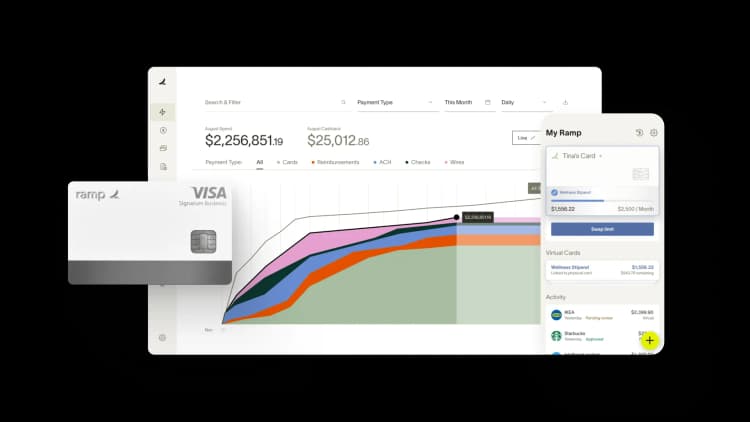
Whether you work for a large hospital or a small practice, you know healthcare systems face complex financial challenges that impact day-to-day operations and long-term outlook.
Healthcare providers, administrators, and finance leaders recognize that costs continue to rise for essential items, including equipment, staffing, research, and continuing education. But while the world of healthcare is unique, all businesses have one thing in common: If you don’t get a handle on your expenses, things can quickly get out of hand.
In this article, we provide practical strategies for healthcare expense management, discuss industry-specific challenges, and offer actionable tips for streamlining your process.
Challenges in healthcare spending
All businesses incur expenses regardless of industry. However, some unique cost drivers within healthcare fuel specific challenges:
- High equipment and technology costs
- Staffing and labor expenses, including overtime, contract labor, and CME budgets
- Regulatory compliance requirements, such as the Sunshine Act and HIPAA
- Rising costs of medical supplies and pharmaceuticals
All of these work together to create a complex financial landscape within healthcare. And when certain expenditures are a moving target, it makes budgeting and expense management more challenging.
Spend management and cost controls
Spend management is the comprehensive process of managing, monitoring, and optimizing expenses to enhance your business’s financial health. In healthcare, this includes strategic planning to ensure financial sustainability and operational efficiency while supporting patient outcomes and your overall level of care.
It’s crucial to have proactive strategies for managing cost control initiatives in these specific areas:
- Pharmacy oversight and medication management
- Staff training and continuing medical education (CME)
- Inventory and supply chain management
Clear business expense policies can help because they set clear guidelines around who can make purchases, what they can buy, and how you reimburse employees for expenses.
You also need real-time visibility into your spending. You can do this manually via spreadsheets, but you run the risk of human error or delays in identifying budget issues after it’s too late to take action.
For this reason, most healthcare practices can benefit from automating their reporting process to run weekly or even daily. This improves transparency into your spending, so when you spot a budget variance, you have time to cut back elsewhere or find funds to fill the gap.
Pharmacy and medical supplies
Among the most significant cost drivers in healthcare are pharmacy and medical supplies. As the population ages, there's a larger demand for prescription drugs for chronic conditions. But the cost of new drug development continues to rise, which, in turn, increases the cost of these medications.
In both the pharmaceutical and medical supply industries, complex supply chains can lead to delays or unexpected price increases for the tools healthcare professionals need to do their jobs. Shortages of drugs and supplies can lead to price fluctuations that are hard to predict. And ever-changing regulatory requirements can have unexpected impacts on your bottom line.
For example, at the beginning of the COVID-19 pandemic, the supply chain was blocked, leading to supply shortages that threatened patient care. But it doesn’t take a global crisis to set things off; several factors beyond your control could disrupt supply chain management.
The best way to manage these costs is to stay proactive. Look ahead when you can and build a buffer into your budget to account for potential changes. Automated expense management software can help you forecast, allowing you to optimize your budget. It will also provide real-time reporting, enabling you to understand how any changes impact your cash flow.
How to streamline healthcare expense management
At a high level, there are three key ways to make your expense management process more efficient:
- Centralize expense policies and approvals
- Leverage software for tracking and reporting
- Ensure compliance with healthcare regulations
Healthcare organizations are complex and often rely upon multiple departments to support quality care. Even at a small family practice, there are different expenses for administrative staff, nurses, and doctors. Regardless of the organization's size, no expense management program can be successful without cross-departmental collaboration and consistency.
8 tips for streamlining healthcare expenses
The good news is that you can take steps to manage your expenses a little easier, whether you run a medical office, hospital, clinic, rehabilitation center, urgent care facility, or provide outpatient or in-home services:
- Create a clear, organization-wide expense policy: As a business owner or manager, it's your responsibility to establish policies for your practice and educate your employees about them. This could include an expense policy, reimbursement policy, corporate card policy, or travel expense policy. They should list clear guidelines on spending limits, who can make purchases, the approval process, and common expense examples.
- Digitize and automate expense tracking: One way to make things more efficient is to automate your expense approval process—or at least certain parts. Some areas you might consider automating include expense categorization, receipt collection, mileage tracking, and reporting.
- Set real-time spend limits and alerts: Using expense automation software, you can build your expense policy, including spend limits, directly into the platform. That means if someone tries to make a purchase that exceeds your limits, you receive real-time alerts to ensure you’re not going over budget.
- Standardize vendor and supply purchasing: Establish uniform and consistent purchasing policies and requirements. This could mean consolidating vendors, creating new cross-departmental processes, and setting standard requirements for products across your business.
- Monitor travel and continuing education expenses: Travel costs for conferences and training can add up. Set limits to avoid going over your budget. Also, look for virtual CMEs, which are often more affordable because they don’t require business travel.
- Conduct regular audits for compliance: Laws and regulations change frequently. Establish a regular audit schedule for your policies to ensure compliance with new healthcare, tax, and other regulations. Depending on your corner of the healthcare industry, quarterly or yearly audits are likely appropriate.
- Take advantage of real-time reporting: If you manually process expense reports on a quarterly or monthly basis, it's challenging to determine how closely you're tracking against budget projections. This creates the risk of finding an unexpected budget variance when it’s too late to take action.
- Review and negotiate contracts regularly: Depending on the nature of your healthcare business, you may have contracts or subscriptions with multiple software vendors for services such as electronic health records, scheduling, or telemedicine.
A vendor audit can help you understand your usage rates for each software, how much you’re spending on each contract, and even help you uncover ways to save, like consolidating multiple contracts into one or negotiating during contract renewals.
How automation supports healthcare expense management
When you work in the healthcare industry, you already know the impact expenses can have on your business and how frustrating it can be to manually track expenses when your attention could be put to better use elsewhere.
According to an HFMA survey, 63% of healthcare organizations are already using automation in their revenue cycles. And this number is only expected to grow in the years to come, so if you’re not thinking about automation, you may find yourself struggling to catch up with those who are.
A fully manual process for medical expense tracking can open you up to a number of risks, including budget overruns and reporting errors. Failure to properly track medical expenses could also lead to tax or compliance issues, especially if you’re subject to Sunshine laws and other regulations requiring transparency and recordkeeping.
Automation helps mitigate those risks and save you time in the process. These are some of the benefits:
- Faster reimbursement and approval cycles: With an automated process, your expense reimbursements will be processed and paid out more quickly
- Improved compliance tracking and reporting: Automated expense management tools provide tracking and reporting at the click of your fingers, as you can easily understand your budget and spending in real time, alongside built-in flags for compliance
- Integration with healthcare systems: Healthcare-specific automation tools can integrate seamlessly with your EHR, procurement, accounting, HR, and other systems, providing ease of use throughout your entire workflow. Make sure you are working with a HIPAA-compliant platform to optimize your workflow fully.
Expense management involves tracking and reporting costs, as well as analyzing your spend data to better forecast future budgets. Healthcare expense management differs in scope and complexity due to its diverse revenue streams—patient payments, insurance, Medicare reimbursements, and government funding—and specific regulations, such as HIPAA.
In the healthcare industry, common expenses include:
- Medical equipment or supplies
- Staff costs
- Training and continuing education
- Conference travel costs, such as meals, airfare, and registration
The key components of an effective healthcare expense management process and system are:
- Reporting: The ability to track your expenses offers transparency and accountability
- Compliance: Clear expense policies help prevent financial risks
- Data-driven decisions: Visibility into your spending allows you to use data effectively to plan for future spending
- Engagement: When you have the proper process in place, your team can focus on caring for patients and not on expense paperwork
Speak with a healthcare finance expert
No two healthcare systems or practices are exactly alike. So, always consult with a healthcare accounting specialist to discuss your financial needs. A consultation with an expert can be beneficial for many reasons, but these are just a few takeaways you can expect:
- A personalized assessment of your financial and operational needs
- Guidance on regulatory compliance and risk management
- Recommendations for new technology solutions and training
How Ramp simplifies complex healthcare expense tracking and compliance
Healthcare organizations juggle an unwieldy mix of expenses, from medical supplies and equipment to staff reimbursements and continuing education costs. You're constantly switching between systems to track purchases, verify receipts, and ensure every expense meets strict regulatory requirements, all while trying to maintain visibility into departmental spending that directly impacts patient care.
Ramp's expense management software transforms this fragmented process into a unified, automated system designed for healthcare's unique needs. The platform automatically categorizes expenses based on vendor type and purchase patterns, instantly distinguishing between clinical supplies, administrative costs, and professional development expenses. When your staff purchases medical equipment or attends a conference, Ramp assigns the correct expense codes without manual intervention, ensuring accurate tracking for both budgeting and compliance purposes.
Real-time spending controls give you unprecedented oversight of healthcare expenses across departments and locations. You can set specific spending limits for different expense categories—like capping monthly supply orders or requiring pre-approval for equipment purchases over certain thresholds. The system automatically enforces these policies at the point of purchase, preventing overspending before it happens rather than discovering budget overruns during month-end reconciliation.
For healthcare reimbursements, Ramp streamlines the entire workflow from submission to approval. Staff members simply send a photo of their receipt through text or mobile app, and optical character recognition technology extracts all relevant details automatically. The platform maintains complete audit trails for every transaction, creating the detailed documentation healthcare organizations need for regulatory compliance and insurance audits. This automated approach reduces processing time while ensuring every expense is properly documented and categorized, letting your finance team focus more time on strategic work.
Transform your healthcare financial operations with Ramp
Beyond expense tracking, Ramp's comprehensive platform includes corporate cards, bill payments, and accounting automation—all working together to strengthen your organization's financial foundation. With detailed insights and proactive optimization, you'll spend less time managing spreadsheets and more time focusing on what matters most: improving patient care and outcomes.
Try an interactive demo to see how Ramp can help your healthcare organization take control of its finances.

“In the public sector, every hour and every dollar belongs to the taxpayer. We can't afford to waste either. Ramp ensures we don't.”
Carly Ching
Finance Specialist, City of Ketchum

“Ramp gives us one structured intake, one set of guardrails, and clean data end‑to‑end— that’s how we save 20 hours/month and buy back days at close.”
David Eckstein
CFO, Vanta

“Ramp is the only vendor that can service all of our employees across the globe in one unified system. They handle multiple currencies seamlessly, integrate with all of our accounting systems, and thanks to their customizable card and policy controls, we're compliant worldwide. ”
Brandon Zell
Chief Accounting Officer, Notion

“When our teams need something, they usually need it right away. The more time we can save doing all those tedious tasks, the more time we can dedicate to supporting our student-athletes.”
Sarah Harris
Secretary, The University of Tennessee Athletics Foundation, Inc.

“Ramp had everything we were looking for, and even things we weren't looking for. The policy aspects, that's something I never even dreamed of that a purchasing card program could handle.”
Doug Volesky
Director of Finance, City of Mount Vernon

“Switching from Brex to Ramp wasn't just a platform swap—it was a strategic upgrade that aligned with our mission to be agile, efficient, and financially savvy.”
Lily Liu
CEO, Piñata

“With Ramp, everything lives in one place. You can click into a vendor and see every transaction, invoice, and contract. That didn't exist in Zip. It's made approvals much faster because decision-makers aren't chasing down information—they have it all at their fingertips.”
Ryan Williams
Manager, Contract and Vendor Management, Advisor360°

“The ability to create flexible parameters, such as allowing bookings up to 25% above market rate, has been really good for us. Plus, having all the information within the same platform is really valuable.”
Caroline Hill
Assistant Controller, Sana Benefits



