IT budgeting basics: Best practices for 2025

- What is an IT budget?
- Why IT budgeting is important
- Core IT budget categories to include
- How to create an IT budget, step by step
- IT budget planning for cloud security and AI costs
- Tips for managing IT budgets all year
- Track and control IT, cloud, and AI costs before they spiral
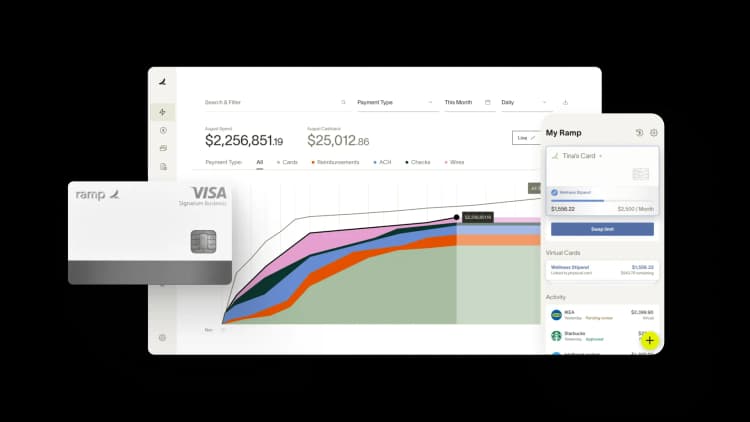
Managing technology spending has grown more complex as businesses rely on cloud services, AI tools, and cybersecurity solutions. IT budgeting helps you control these costs while ensuring technology investments support your business goals.
An effective IT budget does more than track expenses. It aligns technology spending with strategic objectives and prepares you for unexpected costs. This guide walks you through creating and managing IT budgets, from identifying core budget categories to presenting your plans to leadership.
What is an IT budget?
An IT budget allocates funds for your company's technology needs over a specific period, typically one fiscal year. It communicates the total funding required for both recurring costs like salaries and software subscriptions, and one-time expenses such as hardware purchases or system implementations.
Why IT budgeting is important
Proper IT budgeting prevents cost overruns and ensures your technology investments directly support business objectives. Without a formal budget, you risk overspending on unnecessary tools while underfunding critical security or infrastructure needs.
IT budgeting creates alignment between technology spending and business strategy. Your budget becomes a tool for managing risk and maintaining operational continuity:
- Cost control: Prevents unexpected expenses from derailing your financial plans
- Strategic alignment: Ensures every IT dollar supports specific business objectives
- Risk mitigation: Prepares you for security threats, system failures, and compliance requirements
Core IT budget categories to include
Every IT budget must address the essential spending categories that keep your technology infrastructure running. Understanding the difference between fixed vs. variable costs in each category helps you forecast more accurately and identify opportunities for optimization:
| Category | Fixed costs | Variable costs |
|---|---|---|
| Hardware and infrastructure | Server depreciation, data center leases | Equipment repairs, capacity upgrades |
| Cloud and SaaS | Annual software licenses, base cloud commitments | Usage-based cloud services, per-user licenses |
| Cybersecurity | Security software licenses, compliance audits | Incident response, security assessments |
| Talent and outsourcing | Full-time salaries, retainer fees | Contractor hours, project-based consulting |
| Innovation and R&D | Dedicated innovation team salaries | Pilot project costs, proof-of-concept development |
| Contingency reserves | Emergency fund allocation | Actual emergency spending |
How to create an IT budget, step by step
An effective IT budget clearly connects technology spending to business outcomes. Follow these steps to build a budget that balances operational needs with strategic investments:
Step 1: Assess your current IT environment
Start by inventorying your existing IT assets, contracts, and services. Document all hardware, software licenses, cloud subscriptions, and vendor contracts with their associated costs and renewal dates.
Review last year's spending patterns to identify trends and anomalies. Analyze which investments delivered value and which expenses could be reduced or eliminated.
Step 2: Set measurable IT goals
Define clear objectives that directly support your organization's business goals. Connect each IT initiative to specific outcomes, such as revenue growth, cost reduction, or risk mitigation.
Create measurable key performance indicators (KPIs) for each goal. Instead of "improve system performance," set targets like "reduce application response time by 30%."
Step 3: Forecast your future needs and costs
Anticipate your technology requirements based on planned expansion, new product launches, and regulatory changes. Consider how headcount growth will impact licensing, equipment, and support needs.
Research market trends affecting technology prices. Factor in inflation, currency fluctuations, and vendor pricing changes when projecting future costs.
Step 4: Prioritize projects and allocate funds
Rank initiatives based on their potential impact and required investment. Use a scoring system that weighs factors like ROI, risk reduction, and strategic alignment.
Allocate budget to high-priority projects first, then distribute remaining funds to lower-priority initiatives. Maintain balance between keeping current systems running and investing in new capabilities.
Step 5: Secure stakeholder approval
Present your budget to leadership with clear business justification for each major expense. Demonstrate how IT investments will generate returns through increased efficiency, reduced risk, or new revenue opportunities.
Prepare multiple scenarios showing how different funding levels would impact IT capabilities. Help stakeholders understand trade-offs between cost savings and service levels.
Step 6: Track spend and adjust quarterly
Monitor actual spending against your budget using automated expense tracking tools to stay on track. Set up alerts for variances that exceed acceptable thresholds.
Review budget performance quarterly and adjust allocations based on changing business needs. Move funds between categories as priorities shift throughout the year.
IT budget planning for cloud security and AI costs
Modern IT budgets must account for rapidly evolving technology costs, particularly in cloud computing, security, and AI. These areas present unique challenges because usage patterns and pricing models differ from traditional IT expenses.
Cloud cost optimization tactics
Right-sizing resources and eliminating waste are fundamental to controlling cloud costs. A major source of cloud waste comes from idle, over-provisioned, or poorly timed resource usage.
Start by implementing the FinOps framework, a cloud financial management discipline that helps organizations manage variable cloud spend with greater visibility, accountability, and cross-team collaboration. Focus on these tactics:
- Right-size instances: Review your current resource allocations and match them to actual workload requirements
- Eliminate idle resources: Idle resources silently consume budget without contributing to performance. They often stem from forgotten test environments, outdated configurations, or lack of ownership.
- Implement automated policies: Set up lifecycle rules that automatically transition data to lower-cost storage tiers and terminate unused resources
Establish standardized cloud cost reporting across the company. Build a robust cost allocation model using tagging, account hierarchies, and chargeback or showback processes to tie cloud spend directly to the teams, applications, or projects responsible.
Right-sizing security spend
Focus your security spending on protecting critical assets while avoiding redundant or overlapping tools.
Evaluate your security stack for opportunities to consolidate. Many companies use multiple tools that provide similar functionality, creating unnecessary costs without improving protection.
Implement risk-based budgeting that allocates more resources to high-value assets and critical systems. Use security metrics to demonstrate ROI and justify investments to leadership.
Funding AI and data initiatives
Ramp’s proprietary AI index estimates that the percentage of U.S. businesses with paid subscriptions to AI models, platforms, and tools has more than doubled year over year, reaching 43.8% in September 2025.
These initiatives require careful budget planning as costs can escalate quickly. Use a standard means of assessing AI vendor proposals that model annualized costs, including costs for training, configuration, integration, and ongoing usage.
Tips for managing IT budgets all year
Successful IT budget management requires continuous monitoring and adjustment throughout the year. Implement systems that provide real-time visibility into spending patterns and enable quick course corrections when needed.
Leverage automation and real-time reporting
Automation turns budget tracking into an ongoing process rather than a monthly task. Deploy tools that automatically categorize expenses, flag anomalies, and generate reports without manual intervention.
Set up dashboards that display real-time spending against budget for each category. Configure alerts that notify you when spending approaches specified thresholds, giving you time to investigate and adjust before overruns occur.
Integrate your IT budget tracking with procurement and invoice processing systems. This connection ensures every purchase flows directly into budget reports, eliminating data entry delays and errors.
Negotiate contracts and consolidate vendors
Vendor consolidation reduces both direct costs and administrative overhead. Review your vendor portfolio quarterly to identify overlapping services and opportunities for consolidation.
Approach vendor negotiations with data about your total spend across all vendors. Many suppliers offer volume discounts when you consolidate purchases or commit to multi-year agreements.
Time contract renewals strategically. Bundle multiple renewals together to increase your negotiating leverage and secure better terms across your entire vendor portfolio.
Build a rolling forecast
Replace static budgets with rolling forecasts that adapt to changing conditions. Update your forecast monthly or quarterly based on actual spending patterns and emerging needs.
Create multiple scenarios that account for different growth rates, technology changes, and business conditions. This flexibility helps you respond quickly when priorities shift without starting the budget process from scratch.
Use variance analysis to understand why actual spending differs from forecasts. These insights improve future predictions and help identify areas where budget adjustments are needed.
Track and control IT, cloud, and AI costs before they spiral
IT and cloud spending can balloon quickly, especially as more teams adopt AI tools. Without real-time visibility, you're left reconciling surprise overages at month-end instead of catching them early. Ramp Budgets gives you the real-time visibility you need to monitor technology costs as they happen.
Ramp lets you set up budgets specifically for IT categories, software, or AI-related spending. As transactions post, you'll see exactly how much budget remains and get alerts when spending hits thresholds you define. This proactive approach means stakeholders can adjust before costs exceed limits.
Here's how Ramp helps you control rising technology costs:
- Track by vendor or category: Monitor spending on specific cloud providers, AI subscriptions, or broader IT categories to pinpoint where costs are growing fastest
- Set threshold alerts: Trigger notifications when you hit a certain percentage of budget so you catch overages before they happen
- Include budget owners in approvals: Route IT and software purchases through department heads who can see the full budget impact before approving
- See committed spend: View upcoming costs from outstanding POs alongside posted transactions for a complete picture of your technology budget
- Roll up across teams: Nest departmental IT budgets under a company-wide technology budget to track spending at multiple levels simultaneously
Stop discovering cloud and AI overages after the fact. Schedule a demo to see how Ramp gives you real-time control over technology spending.

FAQs
Review your IT budget quarterly to account for changing business needs and unexpected technology expenses. Monthly variance reports help identify trends early, but quarterly reviews provide enough data to make informed adjustments.
Common challenges include predicting cloud costs, balancing innovation with maintenance, and justifying ROI to leadership. Cloud services introduce variability that makes accurate forecasting difficult.
“In the public sector, every hour and every dollar belongs to the taxpayer. We can't afford to waste either. Ramp ensures we don't.”
Carly Ching
Finance Specialist, City of Ketchum

“Ramp gives us one structured intake, one set of guardrails, and clean data end‑to‑end— that’s how we save 20 hours/month and buy back days at close.”
David Eckstein
CFO, Vanta

“Ramp is the only vendor that can service all of our employees across the globe in one unified system. They handle multiple currencies seamlessly, integrate with all of our accounting systems, and thanks to their customizable card and policy controls, we're compliant worldwide. ”
Brandon Zell
Chief Accounting Officer, Notion

“When our teams need something, they usually need it right away. The more time we can save doing all those tedious tasks, the more time we can dedicate to supporting our student-athletes.”
Sarah Harris
Secretary, The University of Tennessee Athletics Foundation, Inc.

“Ramp had everything we were looking for, and even things we weren't looking for. The policy aspects, that's something I never even dreamed of that a purchasing card program could handle.”
Doug Volesky
Director of Finance, City of Mount Vernon

“Switching from Brex to Ramp wasn't just a platform swap—it was a strategic upgrade that aligned with our mission to be agile, efficient, and financially savvy.”
Lily Liu
CEO, Piñata

“With Ramp, everything lives in one place. You can click into a vendor and see every transaction, invoice, and contract. That didn't exist in Zip. It's made approvals much faster because decision-makers aren't chasing down information—they have it all at their fingertips.”
Ryan Williams
Manager, Contract and Vendor Management, Advisor360°

“The ability to create flexible parameters, such as allowing bookings up to 25% above market rate, has been really good for us. Plus, having all the information within the same platform is really valuable.”
Caroline Hill
Assistant Controller, Sana Benefits



