Introducing the Meeting Cost Calculator—because your time is valuable

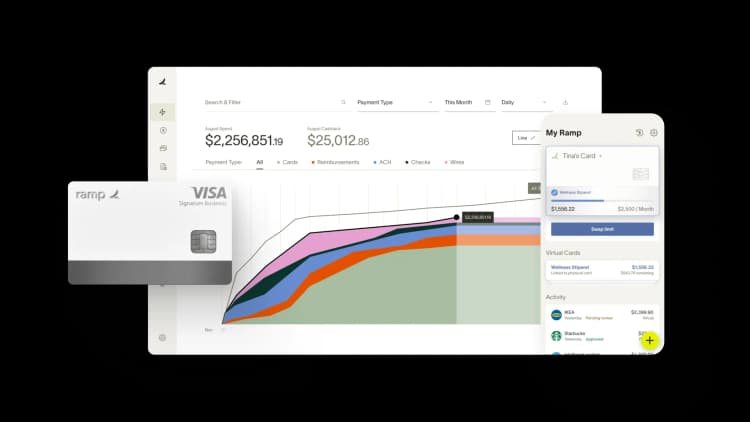
Introducing our new Meeting Cost Calculator. Built right into Google Calendar, you’ll see exactly how much money each meeting costs in wasted salary. It’ll even update in real time as the meeting extends or you add more attendees. Download the Meeting Cost Calculator

At Ramp, we’re focused on helping businesses save their two most valuable assets: time and money. While most of the time that means building features and products that live as part of our core platform (advanced spend management software, procurement, travel, working capital, intelligence), that doesn’t mean we’re not open to new opportunities—especially on a universal scheduling platform. Say “hello” to the Meeting Cost Calculator:
- Sits right on top of Google Calendar. Just download the extension and you’ll be up and running.
- All data is stored locally on your computer. Your meeting and salary data is safe with you—the Chrome Extension runs all the calculations locally on your computer, not on our servers.
- Can customize individual’s hourly rates in Settings. We use a default value of $100/hr to calculate cost, but you can update an individual’s hourly rate in Settings.
“I tweeted a version of this as a joke – I can’t believe Ramp actually released it. This will be an essential part of our onboarding at Alongside going forward.”
- Gauthier le Meur, Cofounder at Alongside Finance
It’s time to normalize canceling meetings
Recurring meetings can choke your calendar and productivity if not kept in check. Here at Ramp, our calendar audits save an average of 6 hours per week per employee.
Especially when everybody in the meeting wishes it wasn’t scheduled, but shows up anyways.
At Ramp, I encourage my teams to cancel every recurring meeting outside of sprint planning and hour-long 1:1s with their direct manager. When individual projects are blocked by a decision that can’t be made asynchronously, a quick working session between the individuals actually building the product can be scheduled. If a follow-up is needed, they can schedule that later—but the solution to every problem or misalignment shouldn't be a standing, recurring weekly 30-minute meeting that’s never taken off the books. And if you feel out of sync with someone else in the org, schedule a one-off lunch or coffee.
I wrote a version of this post back in 2018. It’s just as true today:
1. Define the type of meeting. What type of meeting is it?
Common meeting types:
- Status update: Goal is to provide visibility into the status of a project.
- Information sharing: Goal is to share knowledge.
- Decision: Goal is to make a decision.
- Working session: Goal is to brainstorm and share ideas or solve problems.
- Team planning/building: Goal is to ensure team is performing.
The type of meeting drives the agenda. Make it crystal clear what the objective of the meeting is, and what you need from the people you are asking time from.
2. Confirm that an email is insufficient
Think long and hard about whether an email would suffice. A well-structured email with clear requests to the right people can replace most meetings. Respect their time.
If you’re not sure, send the email. If people don’t respond or are confused / not aligned, try to understand why. Maybe they didn't read it or don’t have the time. If all else fails, set up the meeting.
3. Come prepared and help others
Every second you spend preparing for the meeting has 100x value during the meeting. It'll also help show you are a smart and trustworthy individual. Who doesn’t want that?
Coming prepared means:
- You've thought deeply about the topic. You have your own thoughts, ideas, conclusions, arguments, frameworks. Don't use meetings to block time to figure it out.
- You have written down your thoughts in a structured and clear manner. If it is a status update, share a quick summary (maybe that might prevent the need to even meet!). If it is a working session, share a framework for how you plan on brainstorming.
- You start the meeting on time. You lead by example by being there early and ready to go. You remind people who are late that they are late.
Helping others means:
- You only invite people that you need to be there (and make it clear they are mandatory). Anyone that you think might want to be there but don’t actually need to be there, don’t invite them—share notes with them later.
- You covered the logistics: meeting name, agenda in the invite, attendees are free at that time, email sent beforehand w/ material and objectives, dial-in is clear and remote-friendly, room booked is appropriate. You usually don’t need an hour if you are prepared.
- You shared your thoughts in advance of the meeting (at least a day before) with everyone invited. Ask them to come ready if they can. This will speed up the meeting.
- You had discussions 1:1 with key stakeholders as to what will be covered in the meeting if a key decision is being made to get their buy-in or opinion. This increases your chances of success.
4. Stick to the plan
Kick off the meeting by reminding everyone of the objective so folks are clear. Break down the components to meet the objective and go through them one by one. Structure helps focus.
- If the topic gets side-tracked, call it out: “This is an important topic but does not relate to this meeting’s objective / we are not ready to discuss this.” Write the new topic down and address it later.
- Actively listen. If someone talks over someone else and ignores what they said, call them out: “I want to go back to what X said and ensure everyone agrees.”
- If someone is speaking more than others, ask that person to give everyone a chance to speak. Call on folks that are more quiet—introverts are people too.
- If the right people are not in the room, stop the meeting and reschedule.
5. Take notes and names
Ensure someone is taking notes in the meeting. If no one is, you are. Meeting notes are essential in having a paper trail of what was discussed, decided, and what are the next steps. Notes can be easily pointed to when disagreements arise or someone wants to understand why a decision was made.
Stick to the highlights: what was concluded and what were the agreed next steps.
Every action item should have a name and a preliminary timeline assigned to it.
Leave enough time at the end to recap on accomplishments and next steps. Give people enough time to transition to the next meeting (which hopefully they don’t necessarily have!).
6. Decline meetings that don’t follow these concepts
If you are invited to a meeting that ignores these concepts, decline and send the organizer this article—or even better, screenshot the cost of the meeting they’ve just called that pops up in the calendar invite.
How to get started with our Meeting Cost Calculator
We prioritized building this for everyone—not just Ramp customers—because it’s time to stop wasting yours. 🙂
Easy install, should take you less than 30 seconds:
- Click here.
- Download the Chrome extension.
- Head over to your calendar. Click “Get Started.”
- That’s it.
Being busy doesn't mean you are productive. Uninterrupted time is critical to deep, meaningful work.
Take back your time. 🤝
P.S. From now until the end of September (September 30, midnight EST), users who download the Meeting Cost extension will be entered into a giveaway for a Herman Miller Zeph Multipurpose Armchair to maximize their meeting efficiency. No purchase or Ramp account creation necessary. 50 U.S. (D.C), 18+. Rules for free method of entry, all requirements, odds & prize information can be found below.

“Ramp is the only vendor that can service all of our employees across the globe in one unified system. They handle multiple currencies seamlessly, integrate with all of our accounting systems, and thanks to their customizable card and policy controls, we're compliant worldwide.” ”
Brandon Zell
Chief Accounting Officer, Notion

“When our teams need something, they usually need it right away. The more time we can save doing all those tedious tasks, the more time we can dedicate to supporting our student-athletes.”
Sarah Harris
Secretary, The University of Tennessee Athletics Foundation, Inc.

“Ramp had everything we were looking for, and even things we weren't looking for. The policy aspects, that's something I never even dreamed of that a purchasing card program could handle.”
Doug Volesky
Director of Finance, City of Mount Vernon

“Switching from Brex to Ramp wasn’t just a platform swap—it was a strategic upgrade that aligned with our mission to be agile, efficient, and financially savvy.”
Lily Liu
CEO, Piñata

“With Ramp, everything lives in one place. You can click into a vendor and see every transaction, invoice, and contract. That didn’t exist in Zip. It’s made approvals much faster because decision-makers aren’t chasing down information—they have it all at their fingertips.”
Ryan Williams
Manager, Contract and Vendor Management, Advisor360°

“The ability to create flexible parameters, such as allowing bookings up to 25% above market rate, has been really good for us. Plus, having all the information within the same platform is really valuable.”
Caroline Hill
Assistant Controller, Sana Benefits

“More vendors are allowing for discounts now, because they’re seeing the quick payment. That started with Ramp—getting everyone paid on time. We’ll get a 1-2% discount for paying early. That doesn’t sound like a lot, but when you’re dealing with hundreds of millions of dollars, it does add up.”
James Hardy
CFO, SAM Construction Group

“We’ve simplified our workflows while improving accuracy, and we are faster in closing with the help of automation. We could not have achieved this without the solutions Ramp brought to the table.”
Kaustubh Khandelwal
VP of Finance, Poshmark


