Vendor invoice management: Definition, process, and best practices

- What is vendor invoice management?
- Vendor invoice components
- How to process a vendor invoice
- 6 vendor invoice management challenges
- Vendor invoice management benefits
- Vendor invoice management best practices
- Vendor invoice management software solutions
- Automate vendor receipt management with Ramp
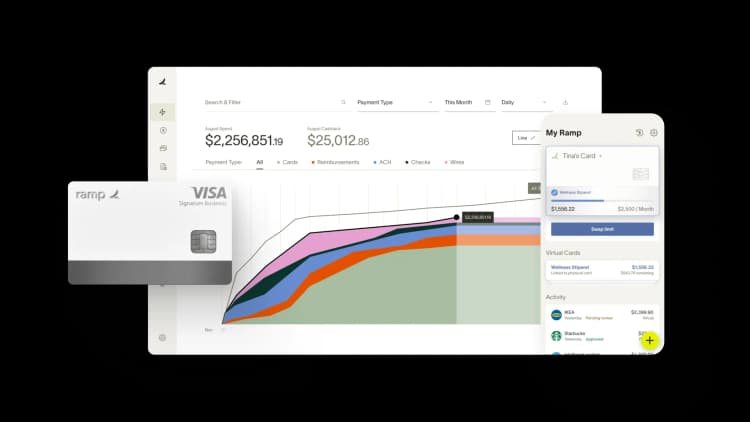
Vendor invoice management keeps your business running smoothly by ensuring supplier invoices are captured, validated, approved, and paid on time. When teams rely on email threads, spreadsheets, or manual data entry, errors and delays can pile up quickly, which is why a clear workflow and the right automation tools make such a meaningful difference.
What is vendor invoice management?
Vendor invoice management covers everything from the moment an invoice arrives to when payment is complete. It includes capturing invoice data, matching it to related purchase orders or receipts, routing it through approval workflows, and scheduling payment so invoices are paid accurately and on time.
The lifecycle usually follows a consistent pattern: invoice receipt, data capture, validation and matching, approval routing, payment execution, and reconciliation. Manual management can work early on, but as invoice volume grows, manual entry, inbox delays, and limited visibility make the process harder to control. Automated systems reduce errors, flag exceptions quickly, and help teams keep payments moving.
Key terms to know
| Term | Definition | Why it matters |
|---|---|---|
| Vendor invoice management | The end-to-end process of receiving, validating, approving, and paying supplier invoices | Creates a consistent workflow that supports accuracy, compliance, and on-time payments |
| Accounts payable automation | Technology that automates invoice capture, matching, approvals, and payments | Reduces manual effort and errors while improving visibility and processing speed |
| Three-way matching | Matching an invoice against a purchase order and receipt to confirm accuracy | Helps prevent overpayments and strengthens internal controls |
| Two-way matching | Matching an invoice only to a purchase order | Accelerates validation when receipts are not required |
| Invoice approval workflow | The rules that determine who approves invoices and in what order | Ensures proper authorization and reduces approval bottlenecks |
| Exception handling | The process for resolving invoice mismatches or missing information | Keeps discrepancies from delaying payment or creating accounting issues |
| Vendor portal | A self-service platform where vendors submit invoices and check payment status | Reduces inquiries, lost invoices, and back-and-forth communication |
| Cycle time | The total time from invoice receipt to payment completion | Helps teams measure efficiency and identify workflow bottlenecks |
Vendor invoice components
Every vendor invoice you process includes a few core elements that help guide how you validate charges, route approvals, and schedule payments. Understanding these components makes it easier to design a consistent invoice management workflow.

1. Invoice number
Each invoice includes a unique invoice number or purchase order number that supports accurate tax and accounting records. Ideally, vendors use a sequential numbering system so you can more easily track documents, prevent duplicates, and maintain clear audit trails.
2. Date
Invoices include multiple dates, but the transaction date is the one that represents when the vendor billed you. Invoices also include a payment due date, often 30 days from the invoice creation, though terms may vary based on the agreement.
3. Contact information
The buyer and seller details on an invoice make it clear where questions or payments should go. This typically includes business names, addresses, phone numbers, and email contacts for both parties so issues can be resolved quickly.
4. Description of products or services
Vendors list each product or service provided, including quantities, unit prices, and totals. At the bottom of the invoice, you’ll find a subtotal followed by any taxes or additional fees.
5. Payment terms
Payment terms outline when and how you are expected to pay. Terms vary by vendor and may include options like negotiated pricing or timelines. You’ll often see:
- Payment in advance (PIA): Payment required before goods or services are delivered
- Cash in advance (CIA): Full upfront payment required
- Upon receipt: Payment due as soon as the invoice is received
- Net 7, 10, 30, 60, 90: Payment due a set number of days after the invoice date; discounts like 2/10 Net 30 may apply
- End of month (EOM): Payment due by the end of the month in which the invoice was issued
How to process a vendor invoice
The vendor invoice management process is a connected workflow where each stage affects the next. If capture is inconsistent, validation takes longer. If approvals stall, payments fall behind. A strong process focuses on both workflow design and the tools that support it.
Whether you're a small business or an enterprise AP team, these steps form the backbone of scalable, predictable accounts payable operations.
Step 1: Receive and capture vendor invoice
Invoices can arrive in several formats. Email attachments are common but can get lost, postal mail still appears in some industries, vendor portals guide suppliers to submit structured information, and electronic data interchange (EDI) sends invoices directly into your systems. After receipt, your AP team extracts details such as vendor names, amounts, dates, and line items and enters them into your accounting or AP software. Manual entry increases the risk of errors, which is why many teams consider automated capture like optical character recognition (OCR) or AI.
Step 2: Validate and match vendor invoice
After capture, the next step is to validate and match invoices against your records. Three-way matching checks the invoice, purchase order, and goods or services receipt. Two-way matching skips the receipt if your process doesn’t require one. When amounts or line items don’t align, discrepancies become exceptions your team must investigate and resolve before approval. Matching helps ensure your business pays only for what it ordered and received.
Step 3: Approve vendor invoice
Approval workflows ensure the right people review invoices before payment. Many teams set up approval hierarchies based on invoice amount or department, then route invoices to approvers according to role and responsibility. Automated reminders and escalation rules help reduce bottlenecks. Clear approval paths shorten cycle times and make it easier to avoid late payments.
Step 4: Process payment
Once an invoice is approved, your team schedules the payment. You might pay by electronic funds transfer (EFT), automated clearing house (ACH), wire transfer, or by using a corporate or virtual card for certain purchases. Each payment method affects cash flow, fees, and reconciliation differently, so choosing the right option helps keep your financial operations predictable and efficient.
AP reconciliation
Account reconciliation is the process AP teams use to confirm that financial records match supporting documents such as vendor invoices, receipts, purchase orders, bank statements, or credit card bills. It creates clarity and ensures that all activity tied to an invoice is accurate, complete, and compliant with internal policies. A reliable reconciliation process also supports audit readiness by keeping documentation organized and easy to confirm when questions arise.
6 vendor invoice management challenges
Even well-run finance teams run into challenges as invoice volume increases. Manual processes, inconsistent vendor behavior, and disconnected systems create delays and errors that ripple across cash flow and vendor relationships. Clear workflows and automation help reduce these issues before they impact payments.
1. Manual data entry errors
Manual data entry is slow and prone to mistakes. Incorrect amounts or missing invoice details trigger rework and delay payment, and errors can also affect reporting and compliance. Automated capture tools such as OCR for invoice processing and AI reduce manual keying and improve accuracy.
2. Lost or duplicate invoices
Invoices routed through email, paper trays, or shared folders increase the risk of lost documents and duplicate submissions. Without central tracking, AP teams spend extra time searching for missing invoices or correcting duplicate entries. Central repositories and duplicate detection tools help prevent these issues.
3. Slow approval processes and bottlenecks
Approvals often stall when invoices sit in inboxes or wait for signatures. Delays extend cycle times, increase the risk of late fees, and make it harder to capture early payment discounts. Automated routing and reminders keep invoices moving so approvers see what they need in a timely manner.
4. Lack of visibility into invoice status
Without real-time tracking, it’s difficult to understand where an invoice is in the process or which payments are coming due. Limited visibility makes forecasting harder and increases the chances of missed deadlines. Invoice management software provides dashboards that show status, aging, and outstanding actions.
5. Compliance and audit trail issues
Manual workflows make it challenging to maintain complete documentation and approval histories. Missing data or unclear records can complicate audits and increase compliance risk. Systems that enforce policies and maintain audit trails help teams demonstrate accuracy and accountability.
6. Vendor relationship strain from payment delays
Vendors rely on predictable payments to manage their own cash flow. Late or inconsistent payments damage trust and reduce negotiating leverage. Faster approvals and proactive communication help maintain strong vendor relationships and reduce payment-related disputes.
Vendor invoice management benefits
Effective vendor invoice management does more than streamline AP operations. It strengthens financial performance by improving accuracy, reducing delays, and giving your team a clearer view of upcoming obligations. When invoices move quickly and reliably, you lower costs, build vendor trust, and create stronger internal controls.
Increased cost savings and efficiency
Companies that automate invoice processing often see significant reductions in processing time and manual effort. Teams spend less time correcting errors or tracking down missing documents, and they can act on opportunities such as early payment discounts. Some businesses also use dynamic discounting programs that offer sliding discounts in exchange for earlier payments, creating more flexibility in how they manage cash.
| Approach | Processing time | Error risk | Visibility | Scalability |
|---|---|---|---|---|
| Manual vendor invoice management | Days or weeks from receipt to payment with frequent bottlenecks | Higher chance of data entry mistakes, lost invoices, and duplicate payments | Limited insight into status and cash impact | Hard to scale without adding more headcount |
| Automated vendor invoice management | Hours or a few days from receipt to payment | Lower risk of errors due to OCR, matching rules, and duplicate detection | Real-time tracking of status, approvals, and spending | Easier to support higher invoice volumes without growing the team |
Improved vendor relationships
Predictable, timely payments help vendors manage their own cash flow. When you reduce processing delays and communicate invoice status clearly, vendors have fewer questions and more confidence in your process. This can make them more willing to offer favorable terms or early payment opportunities.
Enhanced financial control
A strong invoice management process gives finance teams clear visibility into outstanding liabilities and upcoming payments. With real-time status tracking, automated approval rules, and documented audit trails, you can forecast cash needs more accurately and reduce the risk of duplicate or unauthorized payments.
Key invoice processing KPIs to track
Monitoring performance metrics helps you measure the impact of your process and identify opportunities to improve. Common KPIs include:
- Average invoice processing time, from receipt to payment
- First-pass approval rate, the percentage of invoices approved without rework
- Exception rate, or the percentage of invoices requiring manual intervention
- Cost per invoice, including staff time and system costs
- Early payment discount capture rate, or the percentage of discounts realized
Vendor invoice management best practices
Good invoice management depends on clear, repeatable practices that keep invoices moving and reduce the risk of errors or delays. These habits help teams spend less time troubleshooting and more time managing spend strategically.
- Standardize invoice submission requirements: Define how vendors should submit invoices, including required fields, formats, and delivery methods. Standardization reduces incomplete submissions and minimizes back-and-forth communication.
- Implement clear approval workflows: Set approval rules based on invoice amount, department, or vendor type. Automated routing and reminders keep approvals moving without constant follow-up.
- Set up automated 3-way matching: Align invoices with purchase orders and receipts before approval to prevent overpayments and catch discrepancies early
- Establish vendor portals: Let vendors submit invoices, check payment status, and update information in one place. Centralized intake reduces lost invoices and improves visibility for both sides.
- Maintain vendor master data regularly: Review vendor records to prevent outdated or duplicate entries that cause payment issues or reconciliation errors
- Create exception handling procedures: Define how discrepancies are reviewed, who is responsible for resolving them, and how quickly issues should be addressed. Clear procedures keep exceptions from stalling payments.
- Monitor and optimize cycle times: Track the time it takes invoices to move through each stage. Identifying delays helps you refine workflows and improve efficiency over time.
Vendor invoice management software solutions
Choosing the right system plays a major role in optimizing your vendor invoice management process. Strong tools reduce manual work, surface insights, and help your team manage higher invoice volumes without slowing down.
Vendor management software: Key features to look for
The best invoice automation tools combine accuracy, visibility, and efficient routing so invoices move through the process with minimal manual touchpoints.
| Feature | Why it's important | What it enables |
|---|---|---|
| OCR integration | Captures and validates invoice data automatically to reduce manual entry | Faster intake and fewer data-entry errors |
| Invoice matching | Confirms invoices match purchase orders and contracts before approval | Stronger controls and fewer discrepancies |
| Approval workflows | Routes invoices to the right approvers and reduces bottlenecks | Shorter cycle times and more predictable payments |
| Real-time tracking | Provides live status updates that help teams manage upcoming payments | Better cash flow visibility and workload planning |
| ERP integration | Syncs invoice data with your existing financial systems | Consistent records without manual reconciliation |
| Duplicate invoice detection | Flags repeat invoices to prevent duplicate payments | Reduced financial risk and cleaner AP data |
Implementing vendor management software: What to consider
A successful implementation requires more than selecting the right tool. Planning integrations, preparing teams for change, and measuring outcomes help you get value quickly.
- System integration requirements: Ensure the software connects cleanly to your enterprise resource planning platform so data flows reliably
- Change management needs: Equip teams with clear guidance on how workflows will change and what new responsibilities look like
- Training and adoption strategies: Provide training, reference materials, and process documentation so users feel confident using the system
- ROI calculation methods: Estimate savings by comparing reduced manual effort and faster processing times to system costs
Automate vendor receipt management with Ramp
Optimizing your vendor invoice management process is crucial for improving operational efficiency. By embracing automation and choosing the right invoice management system, your company can reduce errors, speed up processing, and enjoy real-time visibility into your accounts payable process.
Ramp is designed to save you both time and money. It automatically tracks and predicts upcoming payments for your company’s subscriptions and vendors, allowing your team to cut hours of time previously spent on manual efforts.

Ramp vendor management is your single source of truth for all vendor data. It gives you a holistic view of your vendor spend and contracts, allows you to answer critical questions about your vendors quickly—and ultimately gives you the power to make more confident buying decisions.

FAQs
Vendor invoice management involves the process of handling invoices from suppliers, ensuring accuracy, approval, and on-schedule payment.
Automation speeds up the invoice approval process, reduces manual tasks, and minimizes human error, which improves accuracy and efficiency.
Challenges include manual invoice processing, duplicate payments, and invoice discrepancies, which can delay payments and affect cash flow.
Invoice matching ensures that invoices align with their corresponding purchase orders, helping you identify discrepancies and prevent overpayment.
“Ramp gives us one structured intake, one set of guardrails, and clean data end‑to‑end— that’s how we save 20 hours/month and buy back days at close.”
David Eckstein
CFO, Vanta

“Ramp is the only vendor that can service all of our employees across the globe in one unified system. They handle multiple currencies seamlessly, integrate with all of our accounting systems, and thanks to their customizable card and policy controls, we're compliant worldwide.” ”
Brandon Zell
Chief Accounting Officer, Notion

“When our teams need something, they usually need it right away. The more time we can save doing all those tedious tasks, the more time we can dedicate to supporting our student-athletes.”
Sarah Harris
Secretary, The University of Tennessee Athletics Foundation, Inc.

“Ramp had everything we were looking for, and even things we weren't looking for. The policy aspects, that's something I never even dreamed of that a purchasing card program could handle.”
Doug Volesky
Director of Finance, City of Mount Vernon

“Switching from Brex to Ramp wasn’t just a platform swap—it was a strategic upgrade that aligned with our mission to be agile, efficient, and financially savvy.”
Lily Liu
CEO, Piñata

“With Ramp, everything lives in one place. You can click into a vendor and see every transaction, invoice, and contract. That didn’t exist in Zip. It’s made approvals much faster because decision-makers aren’t chasing down information—they have it all at their fingertips.”
Ryan Williams
Manager, Contract and Vendor Management, Advisor360°

“The ability to create flexible parameters, such as allowing bookings up to 25% above market rate, has been really good for us. Plus, having all the information within the same platform is really valuable.”
Caroline Hill
Assistant Controller, Sana Benefits

“More vendors are allowing for discounts now, because they’re seeing the quick payment. That started with Ramp—getting everyone paid on time. We’ll get a 1-2% discount for paying early. That doesn’t sound like a lot, but when you’re dealing with hundreds of millions of dollars, it does add up.”
James Hardy
CFO, SAM Construction Group

