
- What are duplicate invoices?
- Common reasons duplicate invoices occur
- How to distinguish between error and fraud
- Best practices for preventing duplicate invoices
- How technology helps prevent duplicate invoices
- How to resolve duplicate invoices
- How to communicate with vendors and recover funds
- Stop duplicate invoices before they start
- Why finance teams trust Ramp
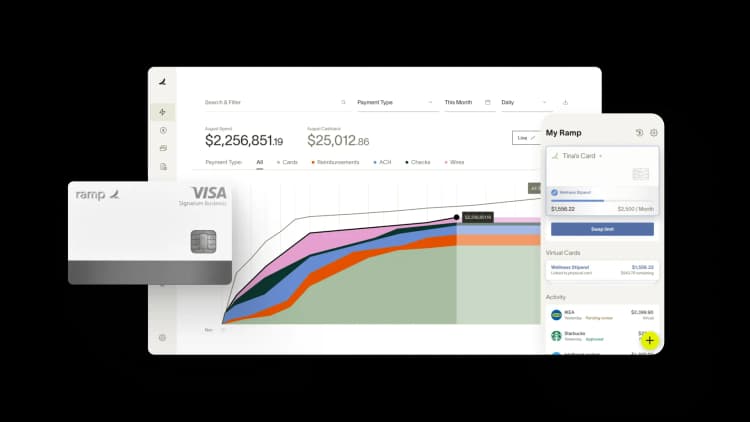
Duplicate invoices—entries that appear more than once in accounts payable—are common even in well-managed finance teams. They can happen when a vendor resends an unpaid invoice, an AP clerk keys one in twice, or in some cases, as part of a fraud attempt.
Unaddressed, duplicate invoices drive up costs, slow approvals, and create reconciliation headaches. They can lead to overpayments, strained vendor relationships, and financial reporting errors.
What are duplicate invoices?
A duplicate invoice is any invoice that appears more than once in a company’s accounts payable system. Some are exact copies, with the same invoice number, vendor, and amount, while others show slight variations, like a different date or formatting change.
Many duplicate invoices result from human error or system glitches, but they can also signal deeper issues such as fraud. Either way, they create unnecessary risk in the AP process.
Some finance teams use “double invoice” interchangeably with “duplicate invoice.” Technically, a duplicate invoice is any repeated entry in your AP system, while a double invoice usually refers to the same bill submitted and paid twice.
Why duplicate invoices are an issue
Duplicate invoices often begin as small mistakes, but the impact adds up quickly:
- Overpayments: Paying the same invoice twice drains cash and requires recovery efforts
- Cash flow disruption: Duplicate payments reduce available working capital until funds are returned
- Reconciliation challenges: Extra entries complicate month-end close and financial reporting
- Audit and compliance exposure: Patterns of duplicate payments can point to weak controls
- Manual rework: Teams spend hours investigating discrepancies and coordinating refunds
- Vendor tension: Overpaying and requesting reimbursement can erode trust
Even if duplicates are eventually caught, they consume time and resources and repeated problems undermine internal credibility and vendor relationships.
Industry research from Celonis found duplicate payment rates typically range from 0.1% to 0.5% of total outgoing payments, and in some cases reach as high as 1.5%. For a company processing $100 million annually, that could mean up to $1.5 million at risk each year.
Common reasons duplicate invoices occur
Duplicate invoices can result from routine errors or deliberate fraud. The challenge is knowing which is which and putting controls in place to catch both.
Non-fraudulent causes
Most duplicates stem from everyday mistakes in manual entry or system processing:
- Manual data entry: An invoice is keyed in twice, often because it wasn’t clear whether it had already been entered
- Vendor resubmissions: When a vendor doesn’t receive payment on time, they may resend the invoice. Without a tracking system, both versions can be processed
- System limitations: AP automation tools may miss near-duplicates if OCR misreads details—for example, reading an “8” as a “B”
- PO corrections: An invoice may be resubmitted with a revised purchase order number while all other fields remain unchanged
These cases are rarely intentional, but they can still cause overpayments, accounting discrepancies, and vendor confusion if not flagged early.
For example, imagine an AP clerk receives the same invoice by email and by mail. Without centralized AP document management, clerks key in the same invoice twice. Unless someone catches it, the system processes both entries and sends a duplicate payment.
Fraudulent tactics
Intentional duplicates rely on subtle changes or timing to slip past internal checks:
- Slight variations: The same invoice is resubmitted with a minor edit, such as a new date or invoice number, to avoid detection
- Ghost vendors: A fake vendor profile is created to submit false invoices under thresholds that don’t require multiple approvals
- Invoice splitting: A high-value invoice is divided into smaller ones to sidestep higher approval requirements
- Timing attacks: Fraudulent invoices are submitted during high-volume periods, such as month-end close, when oversight is more likely to slip
These tactics succeed because they resemble legitimate transactions while exploiting process gaps.
Is a duplicate invoice valid for payment?
No. A duplicate invoice is a repeat of an existing entry and should be flagged and reviewed before any payment is issued.
How to distinguish between error and fraud
It isn’t always clear whether a duplicate invoice is an oversight or intentional fraud. Certain patterns can help you assess intent and decide which cases need closer review.
| Indicator | Likely error | Potential fraud |
|---|---|---|
| Invoice number | Identical or missing invoice numbers | Slight variations (e.g., INV-1001 vs. INV-1001A) |
| Timing of submission | Submitted close together, often same week | Spread out over time to avoid detection |
| Vendor communication | Follow-up or resend from a known vendor | No communication or tied to unfamiliar vendors |
| Invoice amount | Matches prior charges from same vendor | Inflated or split to bypass approval thresholds |
| Frequency or volume | One-time or infrequent incident | Repeated pattern involving same vendor/employee |
| Approval chain | Routed through standard workflows | Submitted during high-volume periods or bypassing controls |
No single factor confirms intent, but taken together, these signals show which invoices deserve further review.
Best practices for preventing duplicate invoices
Even with advanced tools, preventing duplicate invoices depends on process discipline. These practices reduce both accidental errors and opportunities for accounts payable fraud:
- Centralize invoice intake: Route all invoices, regardless of format, through a single platform or intake team to avoid duplicates from multi-channel submissions
- Standardize formatting: Ask vendors to use consistent invoice numbers, dates, amounts, and PO references. Structured data makes validation easier.
- Enforce validation checks: Confirm invoice details against vendor records, purchase orders, and past payments before issuing payment
- Minimize manual input: Reduce manual entry with accounts payable automation. Fewer touchpoints mean fewer chances for duplication.
- Conduct regular audits: Review invoice activity monthly or quarterly to surface patterns and flag irregularities daily workflows may miss
Together, these steps create multiple layers of protection, helping teams catch errors early and reduce fraud risk before payments are made.
How technology helps prevent duplicate invoices
Modern AP tools do more than speed up payments; they build in controls to identify and prevent duplicate invoices before they become costly. Here’s how businesses use technology to reduce risk at scale:
1. Automated duplicate detection
Most ERP and AP automation systems include rules that detect identical or highly similar invoices before they reach the payment stage.
For example, an invoice labeled “INV-1024” might be flagged if a similar one labeled “INV-1024A” was already paid. These alerts prevent accidental overpayments and create a second checkpoint before funds leave the business.
2. Invoice data extraction and validation
OCR-enabled tools digitize invoice details and match them against purchase orders, vendor records, and past transactions. This reduces manual entry and helps catch discrepancies—such as mismatched POs or repeated invoice numbers—early in the process.
3. Risk scoring with AI and machine learning
AI-powered platforms analyze historical payment behavior and assign risk scores to new invoices. These systems can detect patterns—like duplicate amounts with altered dates or minor vendor name changes—and surface invoices that warrant closer inspection.
4. Approval workflow controls
Modern ERP and AP platforms support layered approval workflows. These workflows prevent invoices from being paid before appropriate review, especially when thresholds are exceeded or duplicate behavior is suspected.
Technology adds multiple checkpoints across the invoice lifecycle, helping teams catch errors early while reducing reliance on manual oversight.
How to resolve duplicate invoices
Even with strong controls, duplicate invoices can still slip through. Taking swift, structured action helps minimize disruption and preserve vendor trust:
- Verify the issue: Confirm whether invoices are exact or near-duplicates by checking dates, invoice numbers, payment records, and supporting documents
- Gather documentation: Collect purchase orders, receipts, vendor communications, and prior payment confirmations to understand the full context
- Log the incident: Record the duplicate in your software system for AP audit purposes. If the cause stems from a system or process gap, flag it for internal review.
- Tag or restrict the vendor: Use platform tags, alerts, or approval rules to prevent the same vendor or invoice number from being processed again without extra checks
How to communicate with vendors and recover funds
If a duplicate payment is made, you’ll want to prioritize duplicate payment recovery. A clear and professional response helps manage the vendor relationship while resolving the issue quickly.
- Reach out promptly: Share a summary of the duplicate along with supporting documentation
- Request repayment: Ask for a refund or credit memo based on your internal policy and vendor terms
- Document the resolution: Record the outcome in your system and update vendor notes or workflows to prevent recurrence
Most vendors cooperate when the issue is handled transparently. A documented resolution process ensures accountability and helps your team avoid repeat incidents.
Stop duplicate invoices before they start
Ramp Bill Pay is an autonomous AP platform built to stop invoice discrepancies, fraud, and duplicates before they reach payment. Four AI agents work across your invoice workflow—flagging suspicious vendor activity, catching duplicate entries, verifying line items against POs, and auto-coding transactions based on historical patterns. The platform's 99% accurate OCR captures every detail, processing invoices 2.4x faster than legacy AP software1.
Deploy Ramp as a standalone AP solution focused on accuracy and fraud prevention, or connect it with corporate cards, expenses, and procurement for unified spend control. Companies using Ramp report up to 95% improvement in financial visibility2.
Invoice errors slip through when AP teams rely on manual review. Ramp's touchless, autonomous automation catches what finance teams typically miss:
- Four AI agents: Detect fraud, flag duplicates, auto-code transactions, and generate approval summaries with vendor history and pricing context—all before payment goes out
- Fraud prevention agent: Identifies suspicious activity including unexpected banking detail changes, unverified vendor accounts, and questionable email domains
- Intelligent invoice capture: Extracts every line item at 99% OCR accuracy, creating a reliable data foundation for duplicate and discrepancy detection
- Automated PO matching: Verifies invoices against purchase orders with 2-way and 3-way matching to catch overbilling, quantity mismatches, and pricing errors
- Approval agent: Surfaces vendor history, contract terms, PO details, and pricing comparisons—then recommends approval or rejection based on the analysis
- Custom approval workflows: Route invoices through multi-level approval chains with role-based permissions
- Roles and permissions: Enforce separation of duties so no single person can approve and pay without oversight
- Real-time invoice tracking: Monitor every invoice from receipt to payment, with full visibility into where discrepancies were flagged
- Vendor onboarding: Verify vendors upfront by collecting W-9s, matching TINs, and tracking 1099 data in the platform
- Ramp Vendor Network: Pay verified vendors with fewer fraud checks—unverified vendors get flagged automatically
- Vendor Portal: Give vendors a secure channel to update banking details, reducing the risk of payment redirection fraud
- Real-time ERP sync: Connect bidirectionally with NetSuite, QuickBooks, Xero, Sage Intacct, and more to maintain a single source of truth
- Reconciliation: Match transactions automatically to surface duplicates and discrepancies faster during close
Why finance teams trust Ramp
Ramp sets the standard for touchless AP that's accurate, fast, and built to prevent costly mistakes. Use it as a dedicated invoice automation tool or integrate it across your entire spend stack for complete oversight.
G2 reviewers rank Ramp the easiest AP software to use, with a 4.8 out of 5 rating from over 2,100 verified finance professionals. Teams cite fewer errors, faster fraud detection, and simplified reconciliation as top reasons for switching.
Ramp's free tier covers core AP automation. Ramp Plus adds advanced controls at $15 per user per month, with enterprise pricing available on request.
Invoice errors are preventable. Ramp prevents them. Learn more about Ramp's invoice management software.
1. Based on Ramp’s customer survey collected in May’25
2. Based on Ramp's customer survey collected in May’25

“In the public sector, every hour and every dollar belongs to the taxpayer. We can't afford to waste either. Ramp ensures we don't.”
Carly Ching
Finance Specialist, City of Ketchum

“Ramp gives us one structured intake, one set of guardrails, and clean data end‑to‑end— that’s how we save 20 hours/month and buy back days at close.”
David Eckstein
CFO, Vanta

“Ramp is the only vendor that can service all of our employees across the globe in one unified system. They handle multiple currencies seamlessly, integrate with all of our accounting systems, and thanks to their customizable card and policy controls, we're compliant worldwide. ”
Brandon Zell
Chief Accounting Officer, Notion

“When our teams need something, they usually need it right away. The more time we can save doing all those tedious tasks, the more time we can dedicate to supporting our student-athletes.”
Sarah Harris
Secretary, The University of Tennessee Athletics Foundation, Inc.

“Ramp had everything we were looking for, and even things we weren't looking for. The policy aspects, that's something I never even dreamed of that a purchasing card program could handle.”
Doug Volesky
Director of Finance, City of Mount Vernon

“Switching from Brex to Ramp wasn't just a platform swap—it was a strategic upgrade that aligned with our mission to be agile, efficient, and financially savvy.”
Lily Liu
CEO, Piñata

“With Ramp, everything lives in one place. You can click into a vendor and see every transaction, invoice, and contract. That didn't exist in Zip. It's made approvals much faster because decision-makers aren't chasing down information—they have it all at their fingertips.”
Ryan Williams
Manager, Contract and Vendor Management, Advisor360°

“The ability to create flexible parameters, such as allowing bookings up to 25% above market rate, has been really good for us. Plus, having all the information within the same platform is really valuable.”
Caroline Hill
Assistant Controller, Sana Benefits



