6 best accounting software for consultants in 2025

- Cloud-based vs. desktop accounting software: What’s the better choice?
- Best accounting software for consultants
- How to transition to a new accounting software without disrupting your business
- Close your books faster with Ramp’s AI coding, syncing, and reconciling alongside you
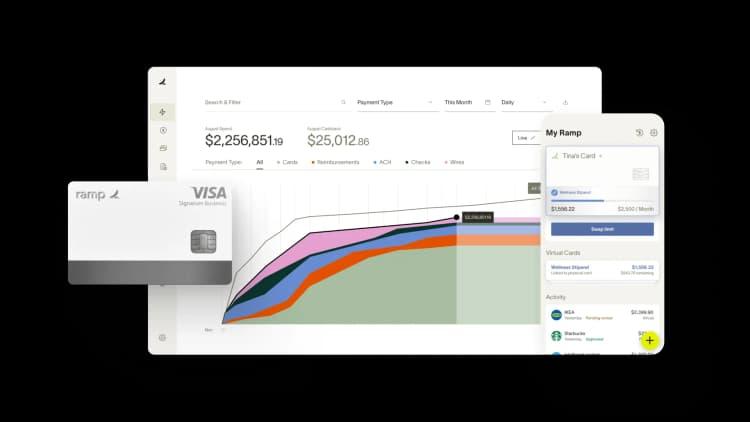
Unlike companies with full finance teams, consultants juggle everything. They often handle invoicing, expenses, and taxes without a dedicated finance team. Standard accounting software isn’t built for the unpredictability of project-based income or the complexity of tracking billable hours. That’s why consultants need a specialized solution that simplifies financial management and keeps cash flow steady.
Cash flow issues usually cause business failures, and consultants are especially vulnerable when payments get delayed. The right accounting software automates invoicing, organizes expenses, and helps maximize your tax deductions.
Cloud-based vs. desktop accounting software: What’s the better choice?
For most consultants, cloud-based accounting software is the better choice. It offers real-time access, automation, and seamless integrations. This makes financial management easier and more efficient.
With 67% of accountants preferring cloud-based solutions, it’s clear that flexibility matters. Cloud software allows you to send professional invoices, track expenses, and manage cash flow from anywhere. Automatic updates ensure compliance with the latest tax regulations, and built-in integrations with payment platforms speed up client transactions.
While offering stronger offline security and a one-time purchase model, Desktop software has limitations. It requires manual updates, lacks remote access, and can make collaboration harder.
A desktop solution might work if you frequently work from a single location and prioritize data privacy over convenience. However, for consultants handling multiple clients and projects, cloud-based accounting provides the automation and accessibility needed to keep finances organized and cash flow steady.
Unless you have specific offline security needs, cloud-based accounting software is the smarter, more efficient choice for consultants. It reduces manual work, improves accuracy, and always connects you to your financial data.
Best accounting software for consultants
Small business owners spend 120 working days per year on administrative tasks, with financial management taking up around 5% of the total workforce. The right software solution automates invoicing, tracks expenses, and simplifies tax prep, freeing up time to focus on clients.
Most cloud-based accounting tools can be set up in under an hour with basic integrations. Business owners or finance professionals typically handle implementation, but some consultants opt for accountants to fine-tune settings and ensure compliance.
Once set up, automation features handle recurring invoices, categorize expenses, and sync transactions. This reduces manual input and improves cash flow management.
1. Ramp: Best for AI-powered financial insights
Ramp is a modern automation software designed to give businesses full control over spending. With over 30,000 companies using Ramp, it has become a go-to solution for businesses looking to automate expense tracking, eliminate manual work, and improve financial oversight.
Instead of relying on outdated methods for managing expenses, Ramp integrates corporate cards, automated reporting, and AI-powered insights into one seamless system.
Key benefits
- Unified financial dashboard, consolidating all card transactions, reimbursements, and payments in one place.
- AI-driven cost-saving insights, identifying duplicate subscriptions and unnecessary expenses.
- Real-time expense tracking, providing instant visibility into company spending.
- Automated receipt matching and policy enforcement, reducing manual work and errors.
Drawbacks
- Requires use of Ramp’s corporate card to access full functionality.
- Not a standalone accounting system, works best when integrated with existing software.
Ramp is ideal for consultants and businesses that need real-time spend visibility, automated expense tracking, and AI-powered financial insights. It’s best for professionals looking to control costs, streamline financial reporting, and eliminate manual data entry by integrating expenses directly into their accounting system.
2. Sage Accounting: Best for multi-currency transactions
Sage Accounting is a cloud-based financial management solution designed for small and medium-sized businesses, including consultants. Launched by Sage Group, a leading provider of business management software, it has grown into a trusted platform serving thousands of businesses worldwide.
Known for its scalability, Sage supports consultants at every stage, from managing day-to-day transactions to handling more complex financial needs as they expand.
Key benefits
- Scales with growing businesses, making it ideal for consultants planning to expand.
- Provides real-time financial tracking, helping consultants monitor cash flow and project profitability.
- Offers multi-currency support for consultants, allowing them to handle international clients and transactions.
- Automates invoicing and billing, reducing manual work and speeding up online payments.
- Offers in-depth financial reports, making tracking expenses and project costs easier.
Drawbacks
- Limited third-party integrations, restricting compatibility with some business tools.
- Customization options are basic, offering less flexibility for tailored financial reporting.
Sage Accounting is best for consultants looking for a scalable and structured accounting solution. It’s a strong choice for professionals managing multiple clients, working internationally, or needing detailed financial insights.
Integrate Sage Accounting with Ramp to automate expense tracking and gain a real-time, detailed dashboard of your finances. With Ramp add-ons, consultants can automatically categorize expenses, streamline approvals, and eliminate manual data entry, saving time and reducing errors.
3. Zoho Books: Best for consultants using the Zoho ecosystem
Launched by Zoho Corporation, Zoho Books has grown into a preferred choice for businesses needing a complete financial management system. With tools covering invoicing, expense tracking, project management, and financial reporting, it simplifies accounting for consultants juggling multiple clients and projects. Its strong integrations with Zoho’s ecosystem and third-party apps make it a flexible and efficient solution.
Key benefits
- All-in-one financial management, covering invoicing, expense tracking, and reporting in one platform.
- Seamless integrations with Zoho apps and third-party tools, making workflow automation easier.
- User-friendly interface, making it simple for consultants to manage finances without deep accounting knowledge.
- Automated bank feeds, reducing manual data entry and improving accuracy.
Drawbacks
- Limited customer support availability, which can be frustrating when quick assistance is needed.
- Customization options are basic, restricting tailored financial reports.
Zoho Books is ideal for consultants who need a fully integrated, easy-to-use accounting platform. It’s best suited for professionals who want a comprehensive financial management system with automation features to streamline operations.
4. Xero: Best for freelancers & solo consultants
Xero is a cloud-based accounting software founded in 2006 and has since grown into a leading financial management platform for small businesses, freelancers, and consultants worldwide. With millions of users, Xero simplifies accounting with an intuitive design that makes it accessible for professionals with or without financial expertise.
Designed to handle everything from invoicing to expense tracking, it helps consultants stay on top of their finances while integrating seamlessly with third-party business tools.
Key benefits
- Easy-to-use interface, making it ideal for consultants without an online accounting background.
- Cloud-based access allows financial management from any device, anywhere.
- Comprehensive invoicing and expense tracking, ensuring accurate cash flow management.
- Seamless third-party integrations, including Stripe, PayPal, and HubSpot, to streamline financial operations.
Drawbacks
- Payroll setup can be complex, requiring extra time for configuration.
- Limited customer support may cause delays when resolving issues.
Xero is best for consultants looking for an intuitive, easy-to-use accounting platform. It’s ideal for freelancers and small business owners who need simple invoicing, expense tracking, and financial insights without dealing with complex small business accounting processes.
Here's what Rey Arellano had to say about using Xero + Ramp integration: “Ramp is a must-have, game-changer, killer app. The controls are both easy and simple yet powerful and effective. The Xero integration is rock-solid and saves tons of time while increasing accuracy and consistency. Ramp offers physical and virtual spend cards as well as integrated bill pay.”
5. FreeAgent: Best for tax management
FreeAgent is built for freelancers, consultants, and small businesses looking for an all-in-one financial management solution. Launched in 2007, it has grown into a trusted platform, particularly for tax compliance and automation.
FreeAgent helps users track income, expenses, and invoices while automatically estimating tax obligations, reducing the risk of missed payments or penalties. With an intuitive dashboard, it provides a clear financial overview, making accounting easier for busy consultants.
Key benefits
- Automates tax calculations and forecasts, helping consultants stay compliant.
- Simplifies invoicing and expense tracking, reducing administrative workload.
- Provides real-time cash flow monitoring, keeping finances transparent and organized.
- Integrates with major payment platforms, allowing seamless transactions with clients.
Drawbacks
- Primarily focused on UK tax regulations, which may limit its use for consultants outside the UK.
- Better suited for smaller businesses, as it lacks advanced features for larger consulting firms.
FreeAgent is ideal for consultants who need automated tax management and a user-friendly accounting solution. It’s best for consultants looking for a simple, tax-compliant platform that streamlines invoicing, expense tracking, and financial reporting.
6. Wave: Best for free accounting tools
Wave is a free cloud-based accounting solution designed for consultants who need essential financial management tools without the cost of a subscription. Launched in 2010, it has grown into a popular platform, offering invoicing, expense tracking, and receipt scanning at no charge. With a user-friendly interface and automated financial tracking, Wave makes accounting accessible to consultants who want professional-grade tools without a steep price tag.
Key benefits
- Completely free accounting tools, including invoicing, expense tracking, and financial reports.
- Automatic bank connections reduce manual data entry and save time.
- User-friendly interface, making financial management easy for consultants without accounting expertise.
- Seamless payment processing, allowing clients to pay invoices online through Stripe or PayPal.
Drawbacks
- No inventory management, which may limit consultants dealing with product-based sales.
- Limited customer support, with no phone support available for free users.
Wave is ideal for consultants and freelancers looking for a free, easy-to-use accounting platform. It’s best for those who need essential financial management tools without a monthly fee, making it a great choice for startups and solo professionals focused on keeping costs low.
How to transition to a new accounting software without disrupting your business
A poorly managed transition can lead to data loss, invoicing errors, and reporting discrepancies, but taking the right steps minimizes these risks. Around 98% of CFOs make better company decisions with automated financial processes, highlighting why an upgrade is worth the effort.
Choose the right time to switch
The best time to switch is during a slow business period, such as the end of a fiscal quarter or after-tax filings are completed. Avoid making the change during high transaction months or when closing large client projects, as errors or delays could affect your financial records. Giving yourself enough time to transition without external pressures reduces stress and prevents potential disruptions.
Back up all financial data
Before migrating, ensure that all critical financial data is backed up. This includes invoices, transaction history, payroll expenses, and bank reconciliation reports. Losing this information could lead to tax filing issues, unpaid invoices, or inaccurate financial reporting.
Most accounting software allows you to export data in formats like CSV or PDF, which should be stored securely in cloud storage or an external hard drive. A backup is a safeguard in case data is lost or corrupted during the transition.
Set up the new system in parallel
Running both the old and new automated bookkeeping systems side by side for a short period helps ensure that the migration is accurate. Instead of immediately shutting down the old software, use it as a reference while testing the new platform. This lets you verify that all transactions, invoices, and expenses have been successfully transferred.
Checking reports in both systems and identifying any discrepancies before fully committing to the new software prevents costly errors. Testing key features such as invoicing, payment processing, and bank feeds during this overlap period ensures that everything works as expected.
Automate where possible
The new system should automatically import bank transactions, categorize expenses, and generate recurring invoices. Automation in financial management can generally reduce human errors, making processes more accurate and efficient. Setting up automatic tax calculations, scheduled invoice reminders and integrated payment processing helps streamline financial management and reduces the need for manual intervention.
Train your team on the new system
Providing hands-on demonstrations, tutorials, or official training sessions ensures that everyone understands how to use the system efficiently. If you are a solo consultant, exploring all the software's features will help you optimize workflows and avoid frustration later.
A lack of training often leads to misentered transactions, missed invoices, or reporting errors, which can slow down operations. Investing time in learning the new system ensures smooth adoption and fewer disruptions.
Monitor and adjust after the transition
The first 30 to 60 days after switching are critical for identifying and fixing any issues. Regularly reviewing financial reports helps catch discrepancies early, and checking whether invoices and payments are processed correctly ensures that cash flow remains uninterrupted. It's also essential to confirm that all integrations, like bank feeds, expense tracking, and tax reporting, are working as intended.
Gathering feedback from your team members about usability and any challenges they face helps address potential roadblocks before they affect business operations. A proactive approach ensures that the transition is fully optimized and that the new system runs efficiently without causing financial setbacks.
Close your books faster with Ramp’s AI coding, syncing, and reconciling alongside you
Month-end close is a stressful exercise for many companies, but it doesn’t have to be that way. Ramp’s AI-powered accounting tools handle everything from transaction coding to ERP sync, so teams close faster every month with fewer errors, less manual work, and full visibility.
Every transaction is coded in real time, reviewed automatically, and matched with receipts and approvals behind the scenes. Ramp flags what needs human attention and syncs routine, in-policy spend so teams can move fast and stay focused all month long. When it’s time to wrap, Ramp posts accruals, amortizes transactions, and reconciles with your accounting system so tie-out is smoother and books are audit-ready in record time.
Here’s what accounting looks like on Ramp:
- AI codes in real time: Ramp learns your accounting patterns and applies your feedback to code transactions across all required fields as they post
- Auto-sync routine spend: Ramp identifies in-policy transactions and syncs them to your ERP automatically, so review queues stay manageable, targeted, and focused
- Review with context: Ramp reviews all spend in the background and suggests an action for each transaction, so you know what’s ready for sync and what needs a closer look
- Automate accruals: Post (and reverse) accruals automatically when context is missing so all expenses land in the right period
- Tie out with confidence: Use Ramp’s reconciliation workspace to spot variances, surface missing entries, and ensure everything matches to the cent
Try an interactive demo to see how businesses close their books 3x faster with Ramp.

Don't miss these
“In the public sector, every hour and every dollar belongs to the taxpayer. We can't afford to waste either. Ramp ensures we don't.”
Carly Ching
Finance Specialist, City of Ketchum

“Ramp gives us one structured intake, one set of guardrails, and clean data end‑to‑end— that’s how we save 20 hours/month and buy back days at close.”
David Eckstein
CFO, Vanta

“Ramp is the only vendor that can service all of our employees across the globe in one unified system. They handle multiple currencies seamlessly, integrate with all of our accounting systems, and thanks to their customizable card and policy controls, we're compliant worldwide. ”
Brandon Zell
Chief Accounting Officer, Notion

“When our teams need something, they usually need it right away. The more time we can save doing all those tedious tasks, the more time we can dedicate to supporting our student-athletes.”
Sarah Harris
Secretary, The University of Tennessee Athletics Foundation, Inc.

“Ramp had everything we were looking for, and even things we weren't looking for. The policy aspects, that's something I never even dreamed of that a purchasing card program could handle.”
Doug Volesky
Director of Finance, City of Mount Vernon

“Switching from Brex to Ramp wasn't just a platform swap—it was a strategic upgrade that aligned with our mission to be agile, efficient, and financially savvy.”
Lily Liu
CEO, Piñata

“With Ramp, everything lives in one place. You can click into a vendor and see every transaction, invoice, and contract. That didn't exist in Zip. It's made approvals much faster because decision-makers aren't chasing down information—they have it all at their fingertips.”
Ryan Williams
Manager, Contract and Vendor Management, Advisor360°

“The ability to create flexible parameters, such as allowing bookings up to 25% above market rate, has been really good for us. Plus, having all the information within the same platform is really valuable.”
Caroline Hill
Assistant Controller, Sana Benefits





