Virtual credit cards: What they are and how they work

- What is a virtual credit card?
- How does a virtual credit card work?
- Benefits of virtual credit cards
- How to get a virtual credit card
- Best practices for using virtual credit cards
- Generate unlimited free virtual credit cards with Ramp
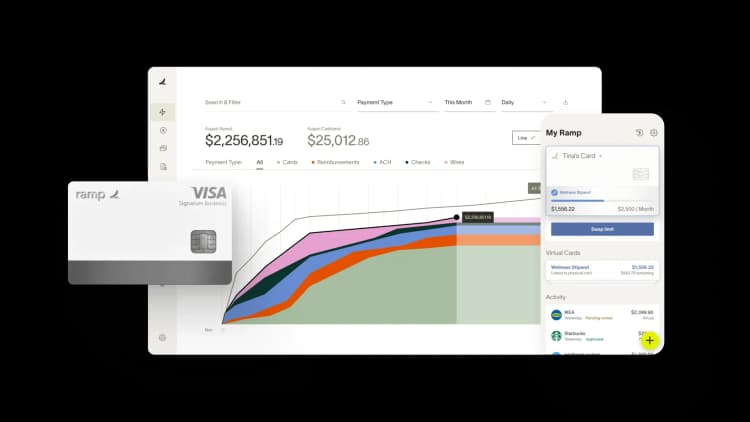
Many people worry about entering their credit card details online or keeping track of how their team spends with digital vendors. With payment fraud and data breaches in the news, secure and controlled payment methods are essential.
A virtual credit card is a randomly generated card number linked to your existing credit account. It lets you pay online without revealing your actual card details, reducing the risk of unauthorized charges or data theft.
What is a virtual credit card?
A virtual credit card is a randomly generated card number attached to your existing credit card account. It includes a card number, Card Verification Value (CVV), and expiration date, but it exists entirely online. This lets you make secure payments without sharing your actual card details, adding a layer of protection for online or recurring purchases.
Virtual cards use tokenization and encryption to protect your data. Tokenization replaces your real card number with a unique, temporary code, while encryption keeps payment details secure during transmission. Together, these features reduce the risk of fraud and data breaches.
When you use a virtual card for online payments, your actual credit card number stays protected. You can generate new virtual numbers anytime you want extra security or control over transactions.
Virtual credit cards vs. physical credit cards
Physical cards are ideal for in-person purchases or merchants that don’t accept mobile wallets. They’re convenient but can be lost, stolen, or skimmed. Virtual cards are best for online purchases, vendor payments, and recurring subscriptions. You can issue or deactivate them instantly, restrict use to certain merchants, and set spending limits for greater control.
Both types can be added to Apple Pay or Google Pay for contactless payments, but virtual cards can’t be used at stores that don’t support mobile wallets.
Virtual credit cards vs. debit and prepaid cards
Virtual credit cards draw from a credit line, while virtual debit cards pull funds directly from your checking account. Virtual prepaid cards, meanwhile, are loaded with money in advance and don’t affect your credit. All three add security for online payments, but credit cards typically offer the most fraud protection and spending controls.
Types of virtual cards
Virtual cards are available in several forms, each designed for different payment needs and security preferences:
- Single-use cards: Expire after one transaction for maximum security
- Multi-use cards: Stay active for recurring payments or trusted vendors
- Merchant-specific cards: Locked to a single vendor to prevent unauthorized charges
- Virtual business cards: Designed for businesses to issue multiple cards, set limits, and automate expense management
How does a virtual credit card work?
You can generate a virtual credit card through your existing credit card account—usually in your bank’s online platform or mobile app. Some issuers also let you store virtual cards in a digital wallet for easier checkout.
Instead of using your physical credit card number, enter your virtual card number when paying online. The transaction appears on your account statement as if you had used your physical card.
When you make a payment, your card issuer authorizes the virtual card number, verifies the transaction, and charges your linked credit card just like a normal purchase.
Setting up a virtual credit card
To create a virtual card, you need an existing credit card or eligible account with your issuer. Log in to your online banking platform or mobile app to generate a virtual card number. Some issuers may require two-factor authentication before activation. Once created, the virtual card automatically links to your credit line or funding source and is ready to use.
Making purchases with virtual cards
You can use a virtual card at an online checkout just like a physical card by entering the card number, CVV, and expiration date. Many issuers also allow you to add your virtual card to Apple Pay, Google Pay, or Samsung Pay for contactless in-store purchases.
For international transactions, check whether your issuer supports foreign purchases because fees and exchange rates may still apply.
Benefits of virtual credit cards
Virtual credit cards make it easier and safer to pay online while giving your business more control over spending. Key advantages include:
- Enhanced security and privacy: Virtual cards use tokenization and encryption to protect your data, replacing your real card number with a secure digital code. This helps prevent fraud and keeps your information private.
- Better expense management and budgeting: You can set spending limits, vendor restrictions, and expiration dates to manage budgets more effectively. These controls make it easier to track expenses and prevent overspending.
- Convenience and flexibility: Virtual cards are available instantly after creation and can be used anywhere online or through Apple Pay, Google Pay, or Samsung Pay. They’re ideal for e-commerce purchases, recurring subscriptions, and vendor payments.
- Expense tracking and categorization: Transactions automatically sync to your expense management or accounting system, saving time on manual reconciliation
- Team card management: Issue virtual employee credit cards or vendor-specific cards to track how company funds are used in real time
- Accounting integrations: Many virtual card platforms connect directly to accounting software, automatically mapping transactions to your general ledger and reducing manual data entry
Common business use cases
A virtual credit card for business offers flexibility, control, and security across a wide range of business expenses. A few common business use cases include:
- Vendor and supplier payments: Assign virtual cards to specific vendors to control spending and improve payment traceability
- Employee expense cards: Give team members unique cards for travel, client dinners, or project purchases
- Marketing and advertising spend: Create dedicated cards for platforms like Google Ads or Meta to monitor budgets and prevent overspending
- SaaS subscription management: Use virtual cards for recurring software subscriptions to manage renewals and cancel services easily
- Travel bookings: Issue virtual cards for business travel expenses such as flights, hotels, or events to simplify reporting and avoid sharing one company card across teams
How to get a virtual credit card
To get a virtual credit card, you need an eligible credit or corporate account in good standing. Some providers limit access to certain card types or business customers, so check your issuer’s policy before you start.
1. Get a credit card
A virtual card attaches to your existing credit card account, so you’ll need a card first. Most issuers offer virtual cards, including Mastercard, Visa, and American Express. Corporate credit cards like Ramp also offer virtual cards.
2. Log in to your credit card account
Most banks or credit card issuers offer virtual cards in their online platform or mobile app, often under account settings. If you can’t find it, search their help center.
3. Download your credit card issuer’s app
Some issuers provide virtual card features in a separate app. Your virtual card may also live in a digital wallet for mobile checkout.
4. Generate a virtual credit card number
Create a unique virtual card number. Some banks, like Citi and Capital One, issue different numbers for different merchants, while others, like American Express, let you reuse the same number across multiple merchants if you choose.
5. Set spending limits, vendor restrictions, and the expiration
Choose how long the card stays active. Configure a one-time card or keep it active for recurring expenses over a set period. You can also set spending limits and lock cards to specific merchants.
6. Start using your virtual credit card
Use your virtual card online the same way you would a physical card by entering the card number, CVV, and expiration date at checkout. Depending on the merchant and your issuer, you may also be able to use the number over the phone or in store via a mobile wallet.
Popular virtual credit card providers
Several major banks and fintech companies offer virtual credit cards, each with unique features, limits, and integrations designed to meet different personal and business needs:
| Provider | Type | Key features | Best for |
|---|---|---|---|
| Citi | Consumer and business | Virtual account numbers, browser extension | Secure online shopping |
| Capital One | Consumer and business | Eno assistant for instant card numbers | Everyday online use |
| American Express | Consumer and business | Managed in the Amex app, supports multiple merchants | Frequent travelers |
| Ramp | Business | Unlimited virtual cards, spend controls, integrations | Businesses managing vendor and employee spend |
| Brex | Business | Cards tied to projects or departments | Startups and tech teams |
Choosing the right virtual card solution
When comparing providers, consider:
- Fees and rewards: Check for annual fees, foreign transaction fees, and whether virtual cards earn the same rewards as physical cards
- Spending controls: Look for per-merchant limits, expiration dates, and vendor lock settings
- Integrations: Ensure compatibility with accounting software like QuickBooks, NetSuite or Xero
- Ease of use: Prioritize mobile access, real-time spend tracking, and fast card generation
Avoid providers that charge high setup fees, offer limited customer support, or lack clear data security measures.
Best practices for using virtual credit cards
To get the most value from your virtual credit card program, focus on organization, oversight, and security.
Managing multiple virtual cards
When you manage several virtual cards, organization is key. Use clear naming conventions, such as labeling cards by department, vendor, or project, to make tracking easier.
Centralize all activity in your expense dashboard or accounting system, and review card usage regularly to identify duplicate, unused, or expired cards. Routine reviews not only improve reporting accuracy but also help prevent misuse.
Security best practices
Strong security habits protect your business from fraud and unauthorized access. Always use strong, unique passwords for your banking and card management accounts, and enable two-factor authentication whenever possible.
Monitor transactions frequently, and deactivate any cards immediately if you notice suspicious activity. These simple steps help keep your virtual card program secure and efficient.
Virtual credit card limitations and considerations
While virtual cards offer flexibility and security, they aren’t accepted everywhere. Some merchants or payment terminals may require a physical card, and refunds or disputes can take longer to process. Always review issuer fees or restrictions before using a virtual card for certain purchases.
Generate unlimited free virtual credit cards with Ramp
Ramp offers unlimited physical and virtual credit cards that give your business the control it needs while empowering employees to make necessary purchases.
The Ramp Business Credit Card has built-in spend management tools, so you can easily assign virtual cards on the go and set customizable rules around spending amounts, approved vendors, and how long the card will stay active.
In the Ramp dashboard, you can get full visibility into spending across your business with real-time insights to help your business cut costs. Filter spending by vendor, category, or other rules to find exactly what you’re looking for. Our platform also integrates with accounting software, so you can automatically sync data and generate expense reports.
Learn more with a free interactive product demo.

FAQs
Virtual credit cards use temporary, randomly generated numbers instead of your actual card details, so your real account information stays protected even if there's a data breach. You can set spending limits, restrict cards to specific merchants, and easily disable them without affecting your primary account.
Most virtual credit card providers allow unlimited virtual card generation, making them ideal for businesses that need multiple cards for different vendors, employees, or projects. Unlike physical cards, virtual cards can be created instantly and transferred between employees as needed.
Yes, virtual credit cards work perfectly for recurring subscriptions and can be configured to stay active for a specified period. You can set spending limits and lock cards to specific vendors, making them particularly useful for SaaS subscription management and preventing unauthorized charges.
Virtual credit cards with integrated accounting tools can automatically map transactions to your general ledger and chart of accounts, eliminating manual data entry. This automation provides real-time visibility into cash flow and streamlines expense reporting by syncing transaction data directly with your accounting platform.
Some virtual card platforms, like Ramp, automatically capture digital receipts via email, mobile apps, or direct merchant integrations. Employees can text receipt photos to a dedicated number, and the system matches them to transactions automatically. This eliminates manual expense reports since receipts and transaction data sync directly to your accounting system.
Virtual card expiration varies by provider and your settings. Some generate single-use numbers that expire after one transaction, while others can be set for specific timeframes (30 days, 6 months, or until you manually deactivate them). Business virtual cards often allow recurring use for ongoing vendor relationships.
Yes, virtual cards typically earn the same cashback, points, or miles as your physical card since they're linked to the same underlying account.
“In the public sector, every hour and every dollar belongs to the taxpayer. We can't afford to waste either. Ramp ensures we don't.”
Carly Ching
Finance Specialist, City of Ketchum

“Ramp gives us one structured intake, one set of guardrails, and clean data end‑to‑end— that’s how we save 20 hours/month and buy back days at close.”
David Eckstein
CFO, Vanta

“Ramp is the only vendor that can service all of our employees across the globe in one unified system. They handle multiple currencies seamlessly, integrate with all of our accounting systems, and thanks to their customizable card and policy controls, we're compliant worldwide. ”
Brandon Zell
Chief Accounting Officer, Notion

“When our teams need something, they usually need it right away. The more time we can save doing all those tedious tasks, the more time we can dedicate to supporting our student-athletes.”
Sarah Harris
Secretary, The University of Tennessee Athletics Foundation, Inc.

“Ramp had everything we were looking for, and even things we weren't looking for. The policy aspects, that's something I never even dreamed of that a purchasing card program could handle.”
Doug Volesky
Director of Finance, City of Mount Vernon

“Switching from Brex to Ramp wasn't just a platform swap—it was a strategic upgrade that aligned with our mission to be agile, efficient, and financially savvy.”
Lily Liu
CEO, Piñata

“With Ramp, everything lives in one place. You can click into a vendor and see every transaction, invoice, and contract. That didn't exist in Zip. It's made approvals much faster because decision-makers aren't chasing down information—they have it all at their fingertips.”
Ryan Williams
Manager, Contract and Vendor Management, Advisor360°

“The ability to create flexible parameters, such as allowing bookings up to 25% above market rate, has been really good for us. Plus, having all the information within the same platform is really valuable.”
Caroline Hill
Assistant Controller, Sana Benefits



