Chase credit card pre-approval: How it works and how to check

- What is Chase preapproval?
- How does Chase preapproval work?
- How to get preapproved for a Chase credit card
- What to do if you’re preapproved
- What to do if you’re not preapproved for a Chase card
- Tips to improve your chances of getting preapproved
- Get approved for a Ramp card in 1–3 days on average
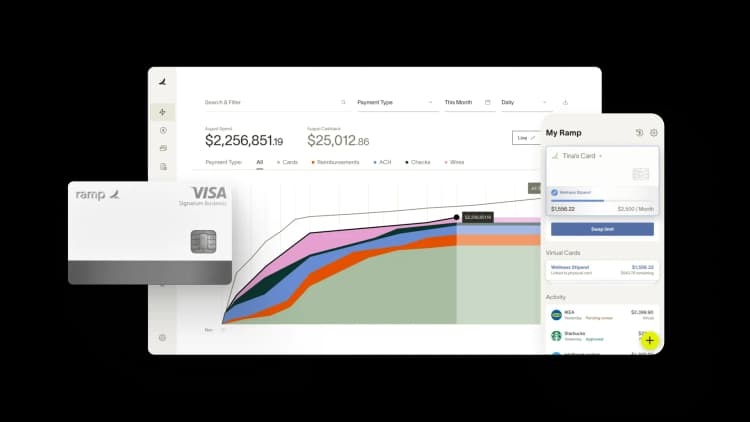
Pre-approval lets you check your odds of getting a credit card without hurting your credit score. Chase uses this process to show whether you’re likely to qualify based on a soft credit pull. It can give you access to targeted offers and boost your chances of final approval if you decide to apply.
What is Chase preapproval?
Chase pre-approval checks your eligibility for a credit card with only a soft inquiry. Unlike pre-qualification, which is based just on the details you provide, pre-approval uses Chase’s own review of your credit history and signals stronger odds of approval.
Benefits of Chase pre-approval include:
- Protecting your credit score with a soft pull instead of a hard inquiry
- Getting a clearer sense of which cards you’re likely to qualify for
- Receiving targeted offers that better fit your profile
Pre-approval doesn’t guarantee final approval. You’ll still need to apply, which does require a hard pull and a full review of your finances.
How does Chase preapproval work?
Chase pre-approval uses a soft credit pull and a review of your profile to decide whether you’re likely to qualify. Here’s how it works:
- Information collected: You provide basic personal and financial details such as name, address, income, and existing credit obligations
- Soft credit check: Chase runs a soft inquiry that doesn’t affect your credit score
- Profile review: Your credit score, payment history, and debt levels are measured against Chase’s criteria
- Notification: If you meet the requirements, you’ll be notified by mail, email, or an online message
Remember, Pre-approval is only an early screening. You still need to apply, which triggers a hard inquiry and full review. Final approval isn’t guaranteed.
How to get preapproved for a Chase credit card
The fastest way to check your Chase pre-approval status is through the bank’s online tool, though you can also visit a branch, call, or respond to targeted offers.
Online preapproval tool
The fastest way to check your status is through Chase’s official pre-approval tool. You’ll be asked for your:
- Full name
- Home address
- Social Security number (SSN)
- Total gross annual income
After you submit this information, Chase runs a soft credit check. Within seconds, you’ll see whether you’re pre-approved for specific cards. Eligible offers may also show up in your Chase account messages.
Other ways to get pre-approved
- In-branch: A banker can check your profile in person. Bring a government-issued ID and business documents if you’re applying for a business card.
- By phone: Existing customers may be able to confirm pre-approval offers with a service rep
- Targeted mail or email: Chase regularly sends pre-approval offers to eligible customers. Watch your mailbox, email, or online account for messages.
What to do if you’re preapproved
Being pre-approved is a good sign; it means Chase sees you as a strong candidate. But remember, pre-approval isn’t a guarantee. Here’s what to do next:
Take the next step and apply
Follow the instructions in your offer. You can usually apply online, in the mobile app, by phone, or at a branch. Pre-approval gives you a head start, but you’ll still need to finish the formal application.
Have your information ready
To complete the application, be ready to provide standard details such as your Social Security number, income, employment information, and housing costs.
For business credit cards, Chase also requires business details like your legal name, tax ID, years in operation, and revenue. Because most Chase business cards require a personal guarantee, your personal credit history will still weigh heavily in the approval decision.
Watch the expiration date
Most pre-approval offers expire within 30–60 days. Check your letter or email for the exact deadline so you don’t miss it.
Expect a final review
Pre-approval is only an early screen. Chase will run a hard credit inquiry and review your application in full before giving a final decision. In some cases, approval can be instant; in others, it may take a few days.
What to do if you’re not preapproved for a Chase card
- Not being pre-approved doesn’t mean you’ll never qualify. It only means Chase’s initial screen didn’t match you with an offer, and you may still be approved if you apply.
Common reasons include:
- Too many recent applications or inquiries
- Limited credit history
- Negative marks such as late payments or collections
- Income or debt-to-income ratio issues
Here are steps you can take right away:
- Review your credit report: Check reports from personal or business credit bureaus and dispute any errors that may be dragging down your score
- Consider credit-building tools: If your profile is thin, a secured credit card or other starter product can help you qualify in the future
- Check again later: Chase refreshes offers regularly. Checking back after a few months won’t affect your credit since it uses only a soft inquiry
Tips to improve your chances of getting preapproved
Chase doesn’t publish exact cutoffs, but most of its cards require good to excellent credit. A score of 670 or higher is often needed, and aiming for the 700s can improve your odds with premium cards.
Other factors that may work in your favor include:
- Strong payment history and low balances that show consistent, responsible use of credit
- Limited recent applications, which signal stability
- A manageable debt-to-income ratio, demonstrating capacity for new debt
- An existing relationship with Chase, such as a checking account or another Chase card. For business cards, having a Chase business checking account can be an added plus.
Get approved for a Ramp card in 1–3 days on average
If you’re exploring business credit card options, the Ramp Business Credit Card offers a faster alternative. Unlike traditional business credit cards, our approval process takes 1 day on average and doesn't require a credit check or personal guarantee.
Additionally, our cards come with advanced spending management features and an unlimited number of free physical and virtual employee cards. Here are just a few of the features you can expect from Ramp:
- No annual fee: Get started with our business credit card and expense management software for free, with no annual fees or setup fees
- Expense management tools: Set custom spending limits, automate receipt collection, and streamline expense reporting
- Accounting integrations: Ramp connects with leading accounting platforms like Xero, QuickBooks, Sage Intacct, and NetSuite to help you close your books 8x faster
Ready to get started? Explore a free interactive product demo.
Disclaimer: The information provided in this article has not been officially confirmed by Chase and is subject to change.

FAQs
Chase uses a soft pull of your credit report for pre-approval. This means that the inquiry doesn't affect your credit score. A soft pull allows Chase to review your credit history and determine if you qualify for pre-approval without impacting your credit score.
Chase does offer immediate approval for some credit card applications, but this isn't guaranteed for all applicants. Immediate approval is more likely if you have a strong credit history and meet all of Chase's criteria. In other cases, it might take a few days for Chase to review your application and make a decision.
The pre-approval process for Chase is generally quick. You can receive preapproval offers within minutes of providing your information online. However, final approval, after you formally apply for the card, might take longer depending on your credit profile and Chase's review process.
Chase currently includes 8 consumer credit cards in its pre-approval process:
- Chase Sapphire Reserve® credit card
- Chase Sapphire Preferred® credit card
- Chase Freedom Flex® credit card
- Chase Freedom Unlimited® credit card
- Chase Freedom Rise® credit card
- Chase Slate Edge® credit card
- United℠ Explorer credit card
- Southwest Rapid Rewards® Plus credit card
“In the public sector, every hour and every dollar belongs to the taxpayer. We can't afford to waste either. Ramp ensures we don't.”
Carly Ching
Finance Specialist, City of Ketchum

“Ramp gives us one structured intake, one set of guardrails, and clean data end‑to‑end— that’s how we save 20 hours/month and buy back days at close.”
David Eckstein
CFO, Vanta

“Ramp is the only vendor that can service all of our employees across the globe in one unified system. They handle multiple currencies seamlessly, integrate with all of our accounting systems, and thanks to their customizable card and policy controls, we're compliant worldwide. ”
Brandon Zell
Chief Accounting Officer, Notion

“When our teams need something, they usually need it right away. The more time we can save doing all those tedious tasks, the more time we can dedicate to supporting our student-athletes.”
Sarah Harris
Secretary, The University of Tennessee Athletics Foundation, Inc.

“Ramp had everything we were looking for, and even things we weren't looking for. The policy aspects, that's something I never even dreamed of that a purchasing card program could handle.”
Doug Volesky
Director of Finance, City of Mount Vernon

“Switching from Brex to Ramp wasn't just a platform swap—it was a strategic upgrade that aligned with our mission to be agile, efficient, and financially savvy.”
Lily Liu
CEO, Piñata

“With Ramp, everything lives in one place. You can click into a vendor and see every transaction, invoice, and contract. That didn't exist in Zip. It's made approvals much faster because decision-makers aren't chasing down information—they have it all at their fingertips.”
Ryan Williams
Manager, Contract and Vendor Management, Advisor360°

“The ability to create flexible parameters, such as allowing bookings up to 25% above market rate, has been really good for us. Plus, having all the information within the same platform is really valuable.”
Caroline Hill
Assistant Controller, Sana Benefits



