What are e-receipts (electronic receipts), and how do they work?

- What is an e-receipt?
- How do e-receipts work?
- Benefits of using e-receipts for your business
- E-receipts vs. invoices
- How to store e-receipts
- E-receipts for compliance and simplified reporting
- How Ramp eliminates manual receipt management
- Modernize your expense management process
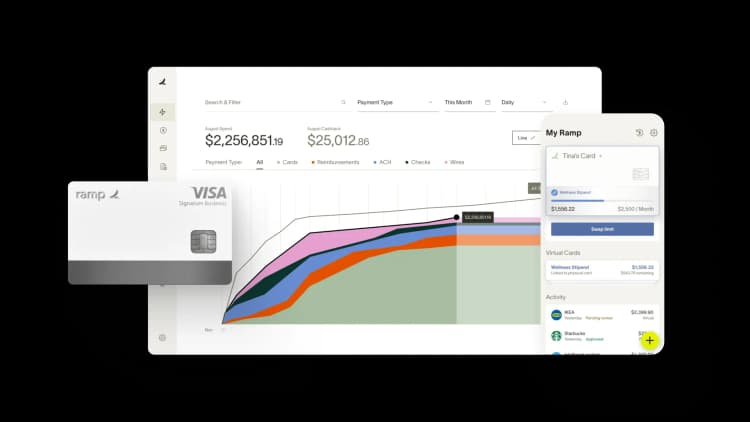
An electronic receipt, or e-receipt, is a digital copy of what was traditionally a physical proof of purchase for a transaction. E-receipts are a more organized, secure, and eco-friendly way of tracking and documenting business expenses.
Businesses that transition to digital receipts often discover advantages that go beyond convenience. These include significant cost reductions and improved accuracy in financial reporting. They also reduce paperwork because you store them neatly in the cloud or integrate them directly into your expense management software.
In this article, we provide a clear definition of e-receipts, explain how they work, outline their key benefits, describe their differences from invoices, and discuss receipt storage, security, and compliance considerations.
What is an e-receipt?
An e-receipt is a digital version of a traditional paper receipt. It's a proof of purchase that you send to a customer via email, text, or through an app or portal. Like paper receipts, they list transaction details such as date, time, items purchased, prices, and payment method.
Also known as digital receipts or electronic receipts, e-receipts make it easier to track spending, streamline audits, and simplify expense reporting. For consumers, e-receipts serve as proof of payment or for returns. Businesses use e-receipts to record transactions, process reimbursements, and document expenses.
They’re most commonly delivered as PDFs, but you can also encounter them as emails, app notifications, images, text, or webpages.
How do e-receipts work?
E-receipts compile all the details of a transaction into a user-friendly digital file that's right at your fingertips when you need it. Here's a rundown of how e-receipts work from the transaction to final delivery:
Generation
When you finalize a transaction—whether by using your credit card in a brick-and-mortar store or confirming an online order—the system collects various data points, including the vendor's identity, list of purchased items, costs, and taxes.
The main difference between an e-receipt and a traditional receipt is that an e-receipt cannot be printed on thermal paper and taken with you. Instead, all relevant information is compiled into a digital framework and delivered electronically.
This should include details such as:
- Vendor’s identity and contact info (address, phone number, email)
- Date and time of the transaction
- Name/CPU of the product or service
- Quantity of the products or services purchased
- Price of each product or service
- Total amount without tax
- Tax rate and tax amount
- Total price with tax
- Payment method
If your digital receipts are integrated with your POS (point-of-sale) system or e-commerce platform, the receipt can be linked to an existing account or shared via a customer’s email address.
Delivery methods
E-receipts are versatile. Email-friendly PDFs are among the most popular formats for sharing documents. However, electronic receipts can also be delivered via text message, webpage, or image, through an app, or with a downloadable link.
This flexibility is designed to match varying business requirements around data storage, accessibility, and operational handling. It also enhances the user experience by offering instant delivery and providing easier access to receipts.
Data capture
E-receipts extract all data related to the expense, including vendor information, date, amount, and items purchased. Data capture is where e-receipts show their true potential.
Suppose you’re processing a large number of business expenses. You can use advanced algorithms to automatically sort receipts into the correct expense categories and tag them as “Office Supplies” or “Business Lunch,” for example. Automating this process minimizes human error and speeds up expense reporting.
Technology
Email-based e-receipts leverage APIs to integrate directly with automation tools, such as accounting or expense management software. You can also deliver e-receipts via QR code, making them more interactive and easily accessible on mobile apps or devices.
How do e-receipts work in the real world?
Imagine a business traveler dining at an airport restaurant. She pays her bill, but instead of a paper receipt, she receives an email with a PDF attachment.
The digital receipt is automatically forwarded to her company's expense management system, where an AI categorizes it under “Travel Expenses.” There’s no manual entry or risk of error, and she doesn't have to worry about losing the receipt before returning to the office.
E-receipts are more than digital copies of their paper counterparts. They’re smarter, faster, and built to integrate with modern businesses' digital infrastructure.
Benefits of using e-receipts for your business
There are many business advantages to using e-receipts, including cost savings, simpler reimbursements, and more:
1. Cost savings
You can create real operational savings by eliminating the need for thermal paper, ink, and additional labor costs associated with manual receipt handling. Eliminating the need to store paper receipts can yield additional cost savings.
And when you integrate e-receipts with receipt scanning apps or automated expenses management tools, you also reduce the human errors that come with manual tracking.
2. Improved accuracy
Think of expense management as a row of dominoes. A single mistake can trigger downstream errors, resulting in inaccurate financial reports, compliance issues, or audit failures.
By digitally capturing accurate transaction data from the outset, e-receipts prevent the first domino from tipping. They can also integrate seamlessly into accounting software, providing precision and automation that paper receipts can’t match.
3. Eco-friendly solution
According to Green America, paper receipts consume over 3 million trees and nearly 9 billion gallons of water every year in the U.S. So, while their practical advantages are clear, e-receipts also offer an eco-friendly alternative.
Paper receipts are often coated with substances that make them non-recyclable. In an increasingly eco-conscious world, adopting e-receipts can be part of your organization's broader environmental and sustainability initiatives.
4. Easy retrieval
E-receipts solve the problem of storing physical receipts since you can easily store and retrieve them through the cloud. Your receipts are searchable and accessible from anywhere. This makes it easier to find specific receipts for routine expense tracking, regular reviews, or unexpected audits, streamlining your overall business operations.
5. Simplified reimbursements
Employee expense reporting and reimbursements can be time-consuming. Integrating e-receipts with your expense management software simplifies this workflow, freeing time in everyone’s schedules. And you can reimburse your employees more quickly and more reliably, making everyone happy.
E-receipts vs. invoices
E-receipts may sound similar to invoices, but they have some key differences. Both electronic receipts and invoices document transactions between buyers and sellers. But an e-receipt is proof of purchase once payment has been made, while an invoice is a request from the seller for payment before it’s been made.
Key differences at a glance
E-receipts | Invoices | |
|---|---|---|
Purpose | Requests payment for a transaction | Confirms payment for a transaction |
Timing | After payment | Before payment |
Legal standing | Proof of purchase | Not proof of purchase |
Accounting | Used to track income | Used to track accounts receivable |
Details | Vendor info, date, goods/services purchased, payment method, total cost | Vendor info, due date, goods/services purchased, total cost, payment terms |
How to store e-receipts
The days of storing receipts in a shoebox are long gone. E-receipts provide a number of more convenient storage options:
- Cloud storage: You can store scanned receipts on Google Drive or Dropbox. However, ensure you use a consistent naming and folder convention so they're easy to find and access.
- Accounting software: Common accounting tools like QuickBooks often offer receipt scanning and storage features. These integrate your receipt collection directly into your accounting workflow.
- Dedicated receipt management tools: A platform dedicated to receipt management should do more than store and organize receipts. It should also include a dedicated app for scanning receipts on the go, with OCR technology to extract data automatically.
Integrating receipt storage into your expense management software is a critical step toward automating your expense workflow. You can establish policies around required documentation and acceptable expenses, automatically categorize receipts, and implement custom workflows.
Security and privacy
E-receipts can contain sensitive payment and vendor information, so it’s important to understand best practices around data security and privacy. Common data protection concerns include data breaches or cyberattacks, fraud, and risks with third-party vendors.
Here are a few tips for staying ahead of security concerns:
- Encryption: Implement cybersecurity solutions, including encryption, 2-factor authentication, and secure transmission protocols to protect e-receipts during both storage and transfer
- Access controls: Most expense management platforms are set up with role-based access controls to ensure that only people who need to access e-receipts are able to
- Compliance with privacy regulations: Follow regulations such as HIPAA and GDPR so that you’re staying compliant with rules around data collection, privacy, and marketing communications
In short, treat your e-receipts the way you do all financial documentation. Store them securely and back them up. Establish best practices for supporting security over time and regularly audit them to ensure ongoing effectiveness. Lastly, stay informed about any changes in regulations. If need be, consult with an expert to stay up to date on security and privacy rules.
E-receipts for compliance and simplified reporting
E-receipts help simplify compliance and make reporting more straightforward. Compliance isn't just about internal management; it also involves external scrutiny. Tax authorities such as the IRS treat e-receipts exactly like traditional paper receipts for tax and audit purposes. However, they’re more convenient for this purpose since they enable instant and often remote third-party access.
Here's how e-receipts simplify compliance and reporting:
- Easily searchable: Whether stored in the cloud or integrated directly into your accounting system, retrieving e-receipts quickly and easily via search directly benefits your business’s reporting and compliance operations
- Streamlined audit trails: E-receipts make unexpected audits less daunting. Their digital nature creates clear audit trails, making it easier for auditors to verify transactions and identify any irregularities.
- Centralized reporting: You can access all your transaction records on a single dashboard, enabling easy compilation and analysis. This speeds up reporting while also increasing accuracy and comprehensiveness.
- Automated tax calculations: Errors in tax calculations can lead to penalties or even legal repercussions. You can integrate e-receipts with your accounting automation software, automatically categorizing and calculating tax obligations based on the data captured during transactions.
For e-receipts to be valid, the IRS only requires that they be clear and legible, easily accessible, and accurate.
How Ramp eliminates manual receipt management
Managing expense receipts seems simple until you're drowning in crumpled paper, blurry photos, and missing documentation at month-end. Finance teams waste countless hours chasing down receipts, matching them to transactions, and ensuring compliance, all while employees lose track of receipts or forget to submit them entirely.
"Receipts are like the left sock that seems to just disappear despite your best efforts to keep up with them. I charge on my Ramp card, and within seconds, I get a text asking to snap a picture and reply to the text. ... Besides this miraculous functionality, coding and approving are a breeze."
– Melanie U., VP of Operations at a mid-market company
Ramp's expense management automation platform transforms this tedious process through intelligent receipt capture. When employees make purchases with their Ramp cards, you can configure the platform to generate and attach digital receipts for certain transactions automatically. The documentation appears instantly in Ramp, complete with merchant details, amounts, and itemized breakdowns when available.
With Ramp's intelligent receipt matching technology, the system automatically pairs incoming receipts with their corresponding transactions, eliminating the manual matching that typically consumes hours of your team's time. If an employee needs to upload a receipt—say, for a cash purchase—Ramp's OCR technology extracts key details, such as merchant name, date, and amount, and then suggests the matching transaction.
For compliance and audit purposes, Ramp stores all receipts in a centralized, searchable repository. You can instantly pull up any receipt from months or even years ago, filtered by employee, merchant, category, or date range. This accessibility proves invaluable during audits or when investigating specific expenses. The platform also flags transactions missing receipts and automatically reminds employees to submit documentation, ensuring your records remain complete without the need for constant follow-up emails from the finance team.
Modernize your expense management process
Imagine if your expense management system could function like a self-cleaning oven, tidying up after each use, requiring minimal oversight, and performing efficiently. That's what you get when you combine e-receipts with Ramp's modern finance operations platform.
Businesses that use Ramp can look forward to fewer errors, less time spent on tedious accounting tasks, greater financial productivity, and overall employee satisfaction, saving companies an average of 5% a year across all spending.
Ready to learn more? Try an interactive demo and see how Ramp can transform your finance operations.

“In the public sector, every hour and every dollar belongs to the taxpayer. We can't afford to waste either. Ramp ensures we don't.”
Carly Ching
Finance Specialist, City of Ketchum

“Ramp gives us one structured intake, one set of guardrails, and clean data end‑to‑end— that’s how we save 20 hours/month and buy back days at close.”
David Eckstein
CFO, Vanta

“Ramp is the only vendor that can service all of our employees across the globe in one unified system. They handle multiple currencies seamlessly, integrate with all of our accounting systems, and thanks to their customizable card and policy controls, we're compliant worldwide. ”
Brandon Zell
Chief Accounting Officer, Notion

“When our teams need something, they usually need it right away. The more time we can save doing all those tedious tasks, the more time we can dedicate to supporting our student-athletes.”
Sarah Harris
Secretary, The University of Tennessee Athletics Foundation, Inc.

“Ramp had everything we were looking for, and even things we weren't looking for. The policy aspects, that's something I never even dreamed of that a purchasing card program could handle.”
Doug Volesky
Director of Finance, City of Mount Vernon

“Switching from Brex to Ramp wasn't just a platform swap—it was a strategic upgrade that aligned with our mission to be agile, efficient, and financially savvy.”
Lily Liu
CEO, Piñata

“With Ramp, everything lives in one place. You can click into a vendor and see every transaction, invoice, and contract. That didn't exist in Zip. It's made approvals much faster because decision-makers aren't chasing down information—they have it all at their fingertips.”
Ryan Williams
Manager, Contract and Vendor Management, Advisor360°

“The ability to create flexible parameters, such as allowing bookings up to 25% above market rate, has been really good for us. Plus, having all the information within the same platform is really valuable.”
Caroline Hill
Assistant Controller, Sana Benefits


