
- What are ACH payments?
- Benefits of paying vendors via ACH
- How to set up ACH payments for vendors
- How to pay vendors via ACH: Step by step
- Best practices for ACH vendor payments
- Common challenges and how to overcome them
- Use Ramp to automate your vendor payments

Paying all your invoices on time is essential to maintaining strong vendor relationships, and ACH makes the task much easier.
Compared to checks and wire transfers, ACH payments are faster, more secure, and far more cost-effective. Those savings add up quickly for businesses paying multiple vendors every month.
By moving vendor payments online through ACH, you can streamline approvals, reduce manual work, and ensure your suppliers get paid on time—helping your finance team save both time and money.
What are ACH payments?
ACH payments are electronic funds transfers made through the Automated Clearing House network. The ACH network is governed by Nacha, the organization that sets security and compliance standards for all ACH transactions in the United States.
Instead of sending paper checks or dealing with high wire transfer fees, companies can send B2B ACH payments to pay vendors online directly—saving money, reducing manual work, and ensuring your vendors get paid on time.
ACH debit vs. ACH credit
ACH payments include two main transaction types, debit and credit, that differ based on who initiates the transfer:
- ACH debit: Pulls money from an account, such as when a utility company withdraws your monthly payment. The recipient initiates the transaction.
- ACH credit: Pushes money to another account, such as when you send payment to a vendor. The sender initiates and controls the transaction.
Understanding ACH debit vs. credit helps you choose the right method based on who needs control over payment timing and authorization.
How ACH payments work
ACH transactions process in batches, meaning payments don’t move in real time. When you initiate an ACH payment, your bank sends the request through the ACH network, and the vendor’s bank processes the deposit—usually within one to three business days.
Unlike paper checks that require physical handling, ACH transfers money digitally between bank accounts. Wire transfers happen instantly but cost more, while credit card payments add merchant fees and create debt rather than direct bank-to-bank movement.
ACH offers a reliable, low-cost middle ground for electronic payments such as direct deposits and bill payments.
ACH payments vs. wire transfers
ACH payments are often compared to wire transfers, and in some cases, the two are mistakenly conflated. In reality, they have significant differences.
ACH transfers take one to three business days and are highly cost-effective, making them ideal for routine payments such as bills and payroll. Wire transfers complete within hours but typically cost $25–$35 for domestic payments or $35–$50 internationally. That makes them better suited for urgent, high-value transactions like real estate purchases or emergency payments.
Here’s how they compare:
| Feature | ACH payments | Wire transfers |
|---|---|---|
| Speed | 1–3 business days | Same day or within hours |
| Cost | $0.20–$1.50 | $25–$50 |
| Reversibility | Can be reversed or disputed | Generally irreversible |
| Processing | Batch processing | Individual processing |
| Best for | Bills, payroll, routine payments | Urgent, high-value transactions |
| Security | High (encrypted, regulated) | Very high (immediate settlement) |
| Limits | Often lower daily or monthly limits | Higher transaction limits |
Choose ACH for regular vendor payments where timing isn’t critical, and reserve wire transfers for time-sensitive situations where the higher cost is justified by urgency.
ACH payments vs. paper checks
According to the 2025 AFP Digital Payments Survey, 33% of B2B payments in the U.S. and Canada were made by check in 2022. That number dropped to 26% in 2025 as more businesses turn to online payments for speed and security.
ACH payments complete in one to three business days compared to the week-long wait for checks. Your accounting team can process batches with a few clicks instead of printing, signing, and mailing individual checks. Security is stronger too—ACH uses bank-level encryption, while checks expose sensitive information to anyone who handles them.
The cost savings are significant. Paper checks can cost $4–$20 each when you include materials, postage, labor, and bank fees. ACH transactions typically cost $0.20–$1.50. For businesses paying hundreds of vendors each month, that difference can translate into thousands of dollars in savings every year.
Here’s how ACH payments and paper checks compare:
| Feature | ACH payments | Paper checks |
|---|---|---|
| Processing time | 1–3 business days | 5–7 business days |
| Cost per transaction | $0.20–$1.50 | $4–$20 |
| Fraud risk | Low (encrypted, authenticated) | High (physical theft, forgery) |
| Manual labor required | Low (automated processing) | High (printing, signing, mailing) |
| Payment tracking | Easy (digital records) | Difficult (manual reconciliation) |
| Vendor preference | Growing preference | Declining acceptance |
| Environmental impact | Minimal carbon footprint | Paper waste, fuel for delivery |
Switching from paper checks to ACH payments reduces costs, accelerates processing times, strengthens security, and simplifies reconciliation, making it a smart financial move for modern businesses.
Benefits of paying vendors via ACH
Here’s why ACH is an excellent choice to pay vendors online:
- Lower transaction costs: ACH transfers cost between $0.20–$1.50 per transaction, compared to $25–$50 for wire transfers or $4–$20 for checks. Switching to ACH can help your business cut costs and smooth out cash flow—for example, a company that pays 200 vendors monthly could save more than $7,000 a year by switching from paper checks to ACH payments.
- Faster processing: ACH payments settle in one to three business days, while same-day or instant ACH can clear payments within hours. This ensures vendors receive funds on time and helps your business maintain strong supplier relationships.
- Enhanced security: ACH payments reduce the risk of check fraud, theft, and forgery. Transactions are encrypted and comply with Nacha security standards, with safeguards such as multi-factor authentication and fraud detection tools.
- Better recordkeeping and reconciliation: ACH payments generate electronic records that make it easy to track transactions and reconcile financial statements. Many banks provide detailed ACH reporting, helping reduce errors and disputes.
- Improved cash flow management: ACH transfers allow you to schedule transactions for specific dates, giving you greater control over when funds leave your account. This predictability helps you plan for upcoming expenses while keeping vendor commitments.
- Integration with accounts payable systems: ACH payments connect with most accounting software and ERP platforms, automating payment workflows. This integration reduces manual data entry and gives your finance team real-time visibility.
- Environmental benefits: Going paperless with ACH eliminates the need for printed checks, envelopes, and postage, significantly reducing your company’s paper waste and carbon footprint
ACH payments offer a faster, more secure, and cost-effective way to pay vendors while supporting sustainability and operational efficiency.
How to set up ACH payments for vendors
Paying vendors online via ACH is straightforward once you know what information to gather and which provider features matter most.
Requirements for ACH payments
Your business needs a commercial bank account that supports ACH transactions. Most business checking accounts include ACH capabilities, though some banks may require you to activate this feature or enroll in their online banking platform. Contact your bank to confirm ACH services are enabled and ask about any transaction limits or monthly fees.
To process ACH transfers, you’ll need to collect specific banking details from each vendor:
- Bank routing number
- Bank account number
- Account type (checking or savings)
- Legal business name as it appears on the bank account
- Business address and contact information
- Tax identification number (for 1099 reporting purposes)
Before initiating payments, obtain an ACH authorization form from each vendor. Keep these forms on file for at least two years to comply with Nacha regulations. Your business also needs to follow data security standards to protect sensitive banking information, including encryption of stored data and restricted access to financial records.
Once your ACH capability and vendor details are in place, you can choose the payment provider that best fits your business’s needs.
Choosing an ACH payment provider
Your bank likely offers ACH payment services as part of its commercial banking suite. These integrate directly with your existing accounts and may offer lower fees for current customers. Third-party payment processors provide additional functionality such as advanced reporting and integration with multiple accounting platforms.
Key features to look for include:
- Batch payment processing: The ability to upload and process multiple vendor payments simultaneously saves time and reduces entry errors
- Same-day ACH options: Faster payment processing for time-sensitive transactions, though these typically carry higher fees
- Accounting software integration: Direct connections to QuickBooks, NetSuite, or other platforms you already use for financial management
- Payment scheduling: Tools to set up recurring payments or schedule one-time payments for future dates
- Detailed reporting and tracking: Real-time payment status updates, transaction history, and downloadable reports for reconciliation
- Security features: Multi-factor authentication, role-based access controls, fraud detection, and encryption of banking data
- Customer support: Access to knowledgeable support staff who can help resolve payment issues or answer compliance questions
Here’s a quick comparison to help you decide between bank and third-party providers:
| Feature | Bank ACH services | Third-party processor |
|---|---|---|
| Integration | Direct with existing bank accounts | Connects to multiple banks and accounting tools |
| Cost | Often lower for existing customers | Varies; may include monthly platform fees |
| Flexibility | Limited to your bank’s platform | Broader functionality and automation |
| Support | Standard bank business hours | Dedicated payment specialists |
| Best for | Simple domestic ACH needs | Businesses needing advanced automation |
Cost considerations
ACH providers use different pricing models. Some charge a flat monthly ACH fee plus a per-transaction cost, while others offer tiered pricing based on payment volume. Watch for hidden costs such as same-day processing fees or failed transaction charges.
Calculate your expected monthly transaction volume and compare total costs across providers. A provider with slightly higher per-transaction fees might still cost less overall if they waive monthly platform fees or offer volume discounts.
All payments in one place? Check.
Handle all domestic and global vendor payments on a single platform—by check, card, ACH, or international wire.
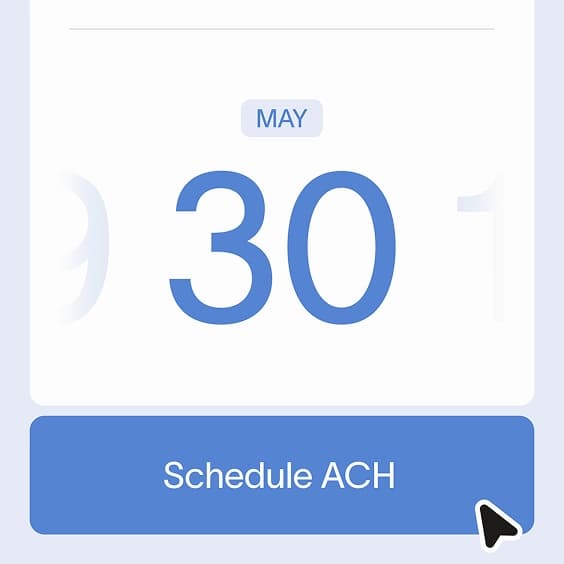
How to pay vendors via ACH: Step by step
ACH payments can provide predictability and security for your business, but setting them up correctly is key to avoiding delays or failed transactions. Here’s how to pay vendors online using ACH in four steps.
Step 1: Gather vendor banking details
Collect an authorization form and the following vendor information:
- Business name
- Bank name
- Bank account number
- ACH routing number
Use a secure method to collect this information to prevent data breaches and maintain vendor trust.
Step 2: Set up and verify the vendor in your payment system
ACH payments can fail due to incorrect bank details, which is why ACH verification matters. To prevent rejected transactions, validate the vendor’s banking information before processing payments.
Verification methods include:
- Instant account verification: Confirms account ownership in real time
- Micro-deposits: Small test deposits let you verify bank details before processing real payments
Taking time to verify vendor accounts upfront prevents payment delays and reduces failed transaction fees.
Step 3: Process ACH payments
Determine whether you need to send one-time or batch payments. If you pay multiple vendors, batch processing allows for more efficient scheduling. Enter the payment details, verify that everything is correct, and authorize the payment using multi-factor authentication or a digital signature.
If issues arise with completing the transaction, an ACH return code may appear. The code indicates how to resolve the issue. For example, an invalid account number code means you need to double-check that you have the correct banking information for your vendor. Your bank can also use the ACH trace number to locate the specific transaction within the ACH network and help investigate the problem.
Here are some of the most common ACH return codes you may see:
| Code | Description | Reason |
|---|---|---|
| R01 | Insufficient funds | Account doesn’t have enough funds |
| R02 | Account closed | Account closed by bank or account holder |
| R03 | No account or unable to locate | Valid account number format but no account match |
| R04 | Invalid account number | Incorrect or invalid account number |
| R05 | Unauthorized debit | Account holder did not authorize transaction |
Step 4: Notify the vendor and reconcile records
To maintain communication and strong vendor relationships, notify vendors once payments are sent. This lets them know to expect a deposit and follow up quickly if any issues arise.
Enter the payment into your bookkeeping system to keep records up to date and simplify future reconciliation or audit reviews.
ACH payment timelines
When you pay a vendor online using a standard ACH payment, it typically takes one to three business days to complete. The exact timing depends on when you submit the payment and your bank's processing schedule. Same-day ACH processing is available for urgent payments, though it costs more than standard processing—most banks charge $1–$5 for same-day service.
Several factors can affect processing speed beyond your control. Weekends and federal bank holidays pause ACH processing, potentially extending delivery times. In addition, payments submitted after your bank's daily cutoff time may not process until the next business day.
Typical ACH processing timelines and fees are:
- Standard ACH: 1–3 business days ($0.20–$1.50)
- Next-day ACH: 1 business day (varies by bank, $1–$3)
- Same-day ACH: Within hours on the same business day ($1–$5)
Plan your ACH payments with processing times in mind to avoid late fees, maintain good vendor relationships, and keep costs low.
Best practices for ACH vendor payments
Following proven best practices helps your business avoid payment errors, reduce fraud risk, and maintain strong relationships with vendors.
- Implement proper authorization procedures: Get written approval from vendors before initiating any ACH transfers. Review authorizations annually or whenever banking information changes.
- Maintain accurate vendor records: Store banking details in a centralized, access-controlled system. Periodic audits verify that stored information matches current vendor details and help identify inactive vendors.
- Set up payment approval workflows: Clear approval chains based on payment amounts and transaction types prevent unauthorized payments. Large payments or new vendor setups benefit from multiple approvers. Document who authorized each payment to create an audit trail for compliance and dispute resolution.
- Use regular reconciliation processes: Match ACH transactions against invoices and purchase orders weekly or monthly. Review bank statements to confirm that debits align with payment records. Investigate discrepancies and follow up on failed transactions quickly.
Security measures
Protecting your ACH payment system from fraud and unauthorized access requires multiple layers working together to safeguard financial data.
Fraud prevention strategies
Proactive monitoring and access controls help you detect suspicious activity early and stop unauthorized payments.
- Set alerts for unusual payment amounts, frequency, or destinations
- Limit ACH permissions to employees who need them; use dual controls so one person initiates and another approves
- Run quarterly access reviews to remove former employees and validate access levels
- Use secure portals to collect and store vendor banking details
Verification procedures
Confirming the legitimacy of payment requests and vendor information prevents deception-based fraud.
- Call vendors directly to confirm banking changes using contact information on file
- Use micro-deposits or instant verification to validate new accounts before sending money
- Flag large or unusual payments for extra review
- Require multi-factor authentication whenever someone modifies vendor banking details
Data protection requirements
Encryption and compliance protect your business and vendors from data breaches.
- Encrypt vendor banking data at rest and in transit; keep encrypted backups separate and test restores
- Follow Nacha rules and keep up with PCI DSS standards
- Train teams quarterly on phishing and social engineering tactics
Common challenges and how to overcome them
Even with ACH, payment issues can occur. Here are some of the most common challenges businesses face when paying vendors via ACH—and how to address them.
| Challenge | Common cause | Solution |
|---|---|---|
| Vendor reluctance | Habit or security concerns | Highlight faster payments, zero vendor fees, and strong fraud protections |
| Fraud risk | Compromised banking details | Use dual approval, MFA, and secure vendor portals |
| International vendors | ACH limited to U.S. | Use providers that support global or cross-border ACH |
| Failed transactions | Insufficient funds or incorrect details | Verify accounts via micro-deposits or instant verification |
Vendor reluctance to accept ACH payments
Some vendors hesitate to switch from checks or credit cards due to habit, unfamiliarity with ACH processes, or concerns about control over payment timing. Older businesses especially may prefer the tangible nature of checks or the credit float from card payments. Others worry about sharing banking information or losing visibility into when funds arrive.
To encourage ACH adoption, emphasize faster processing times and lower costs. Vendors pay nothing to receive ACH payments, while credit card acceptance can cost them 2%–3% per transaction. If vendors need guidance on getting started, share resources on how to receive ACH payments to help them understand the setup process and benefits.
Reduced fraud risk is another key benefit—ACH payments can’t be lost in the mail or altered like paper checks.
Fraud and unauthorized transactions
ACH payments can be vulnerable to payables fraud if banking details are compromised. To protect payments:
- Use secure portals: Collect and store vendor banking details only through secure platforms
- Restrict access: Limit ACH permissions to authorized staff
- Use multi-factor authentication: Require two authorized users to verify each transaction
- Monitor accounts: Set up alerts for unusual patterns, large amounts, or new vendors
- Verify vendors: Call vendors directly to confirm any account changes before processing payments
Dealing with international vendors
Standard ACH transfers work only for domestic transactions within the United States. International vendors require different payment methods such as wire transfers. Some processors offer international ACH options for select countries, though fees are typically higher and processing takes longer.
If you regularly pay overseas vendors, consider a payment provider that handles multiple currencies and banking networks. Managing everything from a single dashboard often offsets slightly higher transaction costs.
Failed transactions
ACH payments can fail for several reasons, including insufficient funds, closed accounts, incorrect account numbers, or unauthorized debits. When a transaction fails, you'll receive a return code explaining what went wrong. Most providers notify you within one to three business days so you can respond quickly.
Keep records of failed ACH transactions and how you resolved them. Contact vendors immediately when payments fail to update banking information or confirm authorization.
Use Ramp to automate your vendor payments
Making the switch to ACH payments is a simple way to save your business time and money, improve vendor relationships with timely payments, and prevent fraud.
Ramp Bill Pay, our AP automation software, streamlines the payment process by integrating ACH or any other payment type with your accounts payable workflows. Your AP team can reclaim the time spent on manual busywork and gain real-time visibility into every step of the payment cycle.
Ramp Bill Pay provides:
- Customizable approval workflows that keep invoices moving quickly toward payment
- Invoice processing automation and one-click syncing with your ERP
- Automated 2-way and 3-way matching to catch errors quickly and easily before you pay
How much time and money could your accounts payable team save by processing ACH payments on Ramp? Try Ramp Bill Pay and see for yourself.
This post includes general information about ACH payments. For help with ACH functionality specific to Ramp, visit Ramp Support for more details.

“In the public sector, every hour and every dollar belongs to the taxpayer. We can't afford to waste either. Ramp ensures we don't.”
Carly Ching
Finance Specialist, City of Ketchum

“Ramp gives us one structured intake, one set of guardrails, and clean data end‑to‑end— that’s how we save 20 hours/month and buy back days at close.”
David Eckstein
CFO, Vanta

“Ramp is the only vendor that can service all of our employees across the globe in one unified system. They handle multiple currencies seamlessly, integrate with all of our accounting systems, and thanks to their customizable card and policy controls, we're compliant worldwide. ”
Brandon Zell
Chief Accounting Officer, Notion

“When our teams need something, they usually need it right away. The more time we can save doing all those tedious tasks, the more time we can dedicate to supporting our student-athletes.”
Sarah Harris
Secretary, The University of Tennessee Athletics Foundation, Inc.

“Ramp had everything we were looking for, and even things we weren't looking for. The policy aspects, that's something I never even dreamed of that a purchasing card program could handle.”
Doug Volesky
Director of Finance, City of Mount Vernon

“Switching from Brex to Ramp wasn't just a platform swap—it was a strategic upgrade that aligned with our mission to be agile, efficient, and financially savvy.”
Lily Liu
CEO, Piñata

“With Ramp, everything lives in one place. You can click into a vendor and see every transaction, invoice, and contract. That didn't exist in Zip. It's made approvals much faster because decision-makers aren't chasing down information—they have it all at their fingertips.”
Ryan Williams
Manager, Contract and Vendor Management, Advisor360°

“The ability to create flexible parameters, such as allowing bookings up to 25% above market rate, has been really good for us. Plus, having all the information within the same platform is really valuable.”
Caroline Hill
Assistant Controller, Sana Benefits



