
- Can you pay an invoice with a credit card?
- How the credit card payment process works for invoices
- Pros and cons of paying invoices with a credit card
- When it makes sense to pay with a credit card
- Choosing the right business credit card for paying suppliers
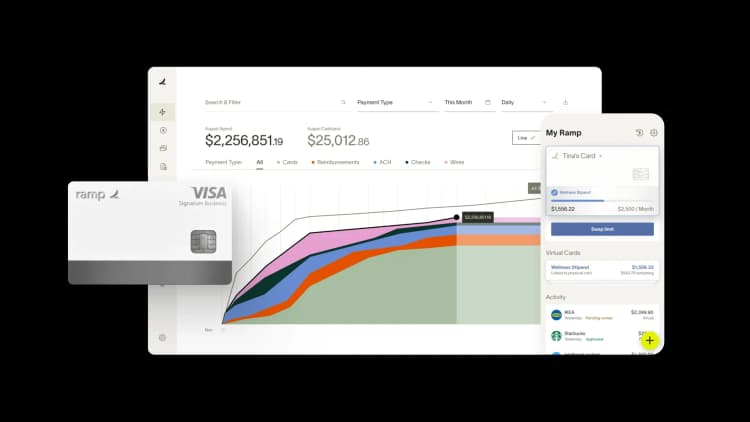
An invoice payment is the money you send to a vendor or supplier after receiving an invoice for goods or services. It typically includes the amount due, payment terms, and a due date. Businesses usually pay invoices by ACH transfer, check, or wire transfer. Paying invoices with a credit card gives you more control over cash flow and can help you earn rewards each time you make a payment.
Can you pay an invoice with a credit card?
You can pay an invoice with a credit card. In many cases, this depends on how your vendor accepts payments and whether you are using the right tools to support the process.
Most vendors prefer traditional payment methods like ACH transfers, checks, or wire payments. These methods are familiar and easy to process, which is why over 80% of B2B payments in the U.S. still happen through ACH or check. While these options work, they do not offer flexibility, visibility, or control over timing.
A credit card gives you more flexibility in your accounts payable process. You can extend your payment window, track expenses more clearly, and align outgoing cash flow with your business cycle. It also gives you a centralized way to manage multiple vendors, categories, or departments.
How the credit card payment process works for invoices
A credit card payment means using your business credit card to cover an expense instead of drawing directly from your bank account. When you charge a payment to your card, the card issuer pays the amount upfront, and you repay it later, usually in a monthly billing cycle.
Paying directly to vendors who accept cards
If your vendor is accepting credit card payments, you can pay invoices quickly and with less manual work. You enter your credit card details through their invoice payment link, payment portal, or checkout page. Once you confirm the online payment, the transaction is processed, and your vendor receives the funds through their payment processor.
This method works best when your vendor uses digital invoicing or accounting software that accepts credit card payments. When that’s in place, you can enter your card details, process the payment instantly, and skip the back-and-forth that comes with manual methods.
Many service providers, SaaS vendors, and online suppliers already support this to speed up their collections. Credit cards still account for only about 6.7% of B2B transactions, but that number keeps rising as more vendors adopt digital tools
You receive immediate confirmation when you pay by card, and the charge appears on your card statement. This gives you better visibility into your spending and allows you to track expenses by category, vendor, or department. You also reduce the time spent managing checks, setting up bank transfers, or chasing payment confirmations.
Ramp lets you issue vendor-specific virtual cards with built-in controls. You can set spending limits, define usage rules, and track payments in real time from a single dashboard.
Paying vendors who don’t accept cards via intermediaries
If your vendor does not accept credit cards, you can still pay them by card using an intermediary. This lets you manage cash flow, earn rewards, and extend payment timelines without asking your vendor to change how they get paid.
When you use an intermediary, you pay the invoice with your business credit card. The intermediary charges your card and then delivers the funds to your vendor using their preferred method, such as ACH, check, or wire. Your vendor receives the payment as usual, and you benefit from using your card.
Depending on how your team handles accounts payable, you can choose from several types of intermediaries.
- Payment platforms: These tools let you pay any invoice by card, even when your vendor does not accept cards. The platform processes the card payment and then sends funds to the vendor through check or ACH payments. This is a good fit if you need flexibility but want to avoid adding complexity. If you're using Ramp, you can eliminate manual steps entirely. Ramp automatically categorizes invoices, applies custom approval workflows, and syncs payments with your ERP.
- Accounts payable automation tools: These platforms integrate directly with your ERP or accounting system. You approve invoices and make payments with a credit card, and the platform handles delivery to the vendor. This option works well if your team manages high volumes or needs built-in controls.
- Bank-issued virtual card programs: Some banks offer virtual cards that you can generate for specific payments. Once you fund the card, the bank routes the payment to your vendor using ACH or wire. This gives you more control over spend while keeping everything within your existing banking system.
Pros and cons of paying invoices with a credit card
Paying invoices with a credit card can impact cash flow, vendor relationships, accounting workflows, and financial planning. You need a clear view of both sides to build payment policies that work across teams. The right decision can improve liquidity, simplify reconciliation, and reduce manual work. The wrong one can lead to hidden transaction fees, strained vendor relationships, or data gaps in your books.
Category | Pros | Cons |
|---|---|---|
Cash flow management | Extended float—30 to 60 days before funds leave your account | Interest charges if balances aren’t paid in full |
Vendor payments | Faster payments and fewer delays than checks or wires | Not all vendors accept cards; workarounds may be needed |
Rewards and value | Earn cash back, points, or miles on necessary business spend | Processing fees (typically 2–3%) can reduce net benefit |
Expense tracking | Consolidated statements for easier review and reconciliation | Card data may require reclassification to match accounting rules |
Spending controls | Virtual cards, category limits, and user-level permissions | May require platform integration to enforce controls consistently |
Speed and efficiency | Instant payment confirmation and reduced manual steps | Manual setup still needed for vendors not on digital systems |
Scalability | Supports high volume without increasing AP workload | Can add complexity without automation or clear policies |
Risk management | Reduced fraud risk through tokenized and one-time-use cards | Card misuse can happen if access controls aren’t clearly defined |
System integration | Compatible with many AP tools and ERPs | Not all systems offer native support for card-based workflows |
When it makes sense to pay with a credit card
The person managing accounts payable usually decides whether to pay an invoice by credit card. You should choose the payment method that supports cash flow, keeps vendors happy, and fits your internal process.
- You need to hold onto cash longer. A credit card gives you more time between paying a vendor and spending actual cash. Most business cards offer a billing cycle of 30 days, followed by a short grace period. You avoid credit interest if you pay the full balance by the due date. This setup allows you to manage gaps in revenue or reserve cash for other short-term needs without taking on new financing.
- You want to earn rewards on recurring expenses. If you already spend consistently with vendors, you can use a rewards card to get something back. Many business cards offer 1% to 2% cash back or points on every transaction. For example, if you run $100,000 through a 1.5% rewards card over the year, you can earn $18,000 in returns without increasing spend.
- Your vendor accepts card payments or works through a platform. If your vendor accepts cards directly, you can pay immediately without extra steps. If they don’t, you can use a payment platform that accepts your card and forwards the funds by ACH or check. This allows you to keep your current vendor relationships while still using the best method for you.
- You want better control and visibility over spending. Credit cards offer real-time tracking and clearer categorization than checks or bank transfers. If you use virtual cards, you can assign spending limits by team, vendor, or expense type. This helps prevent overspending and gives you detailed insight into where your money goes.
- You need to reduce manual work in your AP process. If your finance team is small, card-based payments can save time. You can automate recurring charges, skip paper checks, and reduce the time spent tracking payments. If your team wants to reduce manual work and spot savings opportunities, Ramp provides detailed spend insights and automated workflows that help you optimize every payment.
Choosing the right business credit card for paying suppliers
Using a credit card to pay invoices gives you more control over cash flow, real-time visibility, and rewards on core business costs. But that only works if you choose a card that gives you the control and visibility your finance team needs.
Look for a card that fits your payment volume, integrates with your tools, and supports the way your team works. You should not have to chase receipts, categorize expenses by hand, or wonder where your money went.
Ramp combines these features into one corporate card and one dashboard. You can issue virtual cards for specific vendors, set spend limits before payments go out, and build automated approval flows that match your internal policies. Every transaction syncs to your ERP and follows the rules you define.
You also earn cash back on every transaction, with no caps and no categories to manage. That includes invoice payments, which means you can generate returns on fixed business costs. If you need more flexibility, Ramp offers 30-day terms and daily settlement options that let you control when cash leaves your account.

FAQs
Many platforms allow you to schedule recurring payments for regular vendors. This helps avoid missed due dates and reduces manual tracking.
If your card is declined, most systems will pause the payment and notify you or your AP team.
When you pay a vendor by credit card, their accounts receivable team may receive funds faster compared to checks or ACH. This impacts their AR process by improving their cash flow and reducing days sales outstanding (DSO).
Card fees can impact the total cost of paying by credit card. Some vendors pass on processing fees to cover their merchant costs. Before choosing this payment method, ask your vendor about their fee policy.
While Visa is widely accepted, some vendors avoid American Express due to higher processing fees. PayPal is more common for online or international vendors but isn’t always set up for formal invoice payments.
Don't miss these
“In the public sector, every hour and every dollar belongs to the taxpayer. We can't afford to waste either. Ramp ensures we don't.”
Carly Ching
Finance Specialist, City of Ketchum

“Ramp gives us one structured intake, one set of guardrails, and clean data end‑to‑end— that’s how we save 20 hours/month and buy back days at close.”
David Eckstein
CFO, Vanta

“Ramp is the only vendor that can service all of our employees across the globe in one unified system. They handle multiple currencies seamlessly, integrate with all of our accounting systems, and thanks to their customizable card and policy controls, we're compliant worldwide. ”
Brandon Zell
Chief Accounting Officer, Notion

“When our teams need something, they usually need it right away. The more time we can save doing all those tedious tasks, the more time we can dedicate to supporting our student-athletes.”
Sarah Harris
Secretary, The University of Tennessee Athletics Foundation, Inc.

“Ramp had everything we were looking for, and even things we weren't looking for. The policy aspects, that's something I never even dreamed of that a purchasing card program could handle.”
Doug Volesky
Director of Finance, City of Mount Vernon

“Switching from Brex to Ramp wasn't just a platform swap—it was a strategic upgrade that aligned with our mission to be agile, efficient, and financially savvy.”
Lily Liu
CEO, Piñata

“With Ramp, everything lives in one place. You can click into a vendor and see every transaction, invoice, and contract. That didn't exist in Zip. It's made approvals much faster because decision-makers aren't chasing down information—they have it all at their fingertips.”
Ryan Williams
Manager, Contract and Vendor Management, Advisor360°

“The ability to create flexible parameters, such as allowing bookings up to 25% above market rate, has been really good for us. Plus, having all the information within the same platform is really valuable.”
Caroline Hill
Assistant Controller, Sana Benefits






