What is sales tax? Definition and how it’s calculated

- How sales tax works in everyday transactions
- Different types of sales tax
- How is sales tax calculated?
- Different sales tax rules across states
- How do you file and pay sales tax?
- Why does getting sales tax right matter?
- Close your books faster with Ramp’s AI coding, syncing, and reconciling alongside you
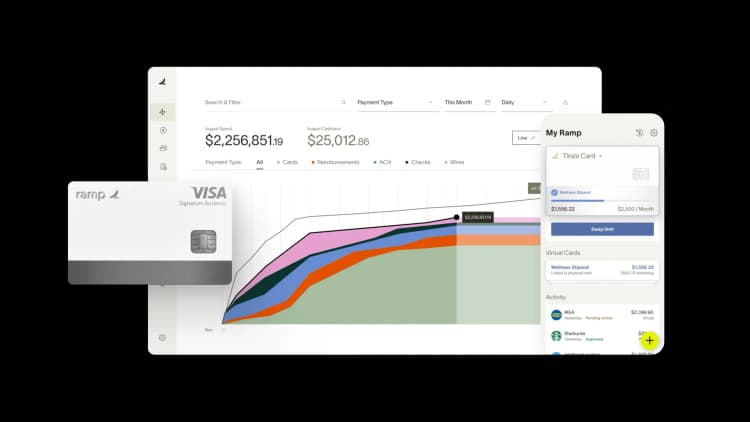
Sales Tax
Sales tax is a consumption-based tax imposed on the sale of goods and services. When a business sells something taxable, it collects the tax from the customer and passes it to the state or local government.
In the U.S., 45 states and Washington, D.C., levy a statewide sales tax. Local governments in 38 states add their own rates, creating a layered system that varies by business location.
According to Tax Foundation, the highest average combined state and local sales tax rates reach 9.565% in Louisiana, for example, followed closely by Tennessee, Arkansas, Washington, and Alabama—all exceeding 9%.
For businesses, sales tax isn't optional. It's a legal obligation tied to where you operate and sell. Whether you're selling physical products, digital goods, or services, understanding how sales tax works is key to staying compliant and avoiding penalties.
How sales tax works in everyday transactions
When a customer buys a taxable product or service, the seller adds sales tax to the final price at checkout. The business collects this amount and sends it to the appropriate tax authority, which is usually the state, county, or city.
Let’s say a retailer sells a jacket for $100 in a state with a 6% sales tax. The customer pays $106. The business keeps $100 and remits $6 to the state.
Sales tax is applied based on where the buyer takes ownership of the item. For in-store purchases, it’s usually the store’s location. For shipped items, the tax depends on the delivery address.
Not everything is taxable. Most states exempt essentials like groceries, prescription drugs, and medical equipment. But what qualifies as “essential” varies widely across jurisdictions.
Rates can change by ZIP code. In cities like Chicago or Los Angeles, local tax rates can push the total above 10%, while other areas stay below 5%. That’s why businesses need to track the rules in every state and locality where they sell.
Sales tax does not affect your revenue. It’s a tax liability you hold temporarily. Failing to collect or remit it on time can lead to fines, audits, and interest charges.
Different types of sales tax
To fund public services, states and local governments apply different types of sales tax based on what’s sold, where the buyer is located, and how the transaction takes place. As a result, businesses often need to navigate multiple tax types and not just a flat rate at checkout.
- State sales tax: State sales tax is the base layer. The state government imposes it on retail sales of goods and certain taxable services. As of 2024, 45 states and Washington, D.C., charge a state sales tax. Rates vary significantly, from 2.9% in Colorado to 7.25% in California. Businesses operating in multiple states must understand each state’s taxability rules and registration requirements.
- Local sales tax: Local governments, including counties, cities, and special tax districts, can add their own tax rates to the state rate. These vary by jurisdiction and can change more frequently than state rates. For example, a purchase in New York City includes both the state rate and several local taxes, bringing the combined rate to 8.875%. Businesses must collect the correct total rate based on the delivery location or point of sale.
- Use tax: Use tax kicks in when sales tax was not collected at the time of purchase. This usually happens when goods are bought out-of-state or online and then used, stored, or consumed in a state that imposes tax. The rate typically mirrors the local sales tax. If a business buys office equipment from a vendor that does not charge sales tax, it must self-report and pay use tax rate to its home state.
- Excise tax: Excise taxes apply to specific goods like gasoline, cigarettes, alcohol, and airline tickets. They are charged either per unit (e.g., per gallon or pack) or as a percentage of the price. Unlike general sales tax, excise taxes often apply at the manufacturer or distributor level, but businesses must be aware of them when pricing products. These taxes are regulated separately and may require different filing processes.
- Gross receipts tax: Instead of taxing individual transactions, some states, like New Mexico, Ohio, and Delaware, impose a gross receipts tax. This tax applies to a business’s total revenue, regardless of whether the sale is taxable under traditional rules. It’s paid by the business, not the customer, but it still affects pricing, especially for service-based companies or high-volume sellers.
- Sellers use tax: After the 2018 South Dakota v. Wayfair ruling, states gained the authority to require remote sellers to collect tax if they meet certain economic thresholds. This is usually based on sales volume or transaction count. Seller’s use tax is collected by out-of-state sellers and remitted to the buyer’s state. If your business sells into states where you have no physical presence but exceed economic nexus limits, you may be required to register and collect seller’s use tax.
How is sales tax calculated?
Sales tax is calculated every time a taxable sale takes place. For most businesses, that means calculating it at the point of each transaction, whether online, in-store, or through invoices. The calculation needs to be accurate in real time because the total amount charged to the customer includes sales tax.
- Confirm the item or service is taxable: Start by checking whether what you're selling is subject to sales tax. Each state decides what’s taxable. While physical goods are usually taxable, many states exempt certain taxable items like groceries, clothing, or medical supplies. Services may or may not be taxable, depending on the type of service and where it’s provided.
- Identify the correct tax rate: Sales tax rates are location-specific. You will need to determine the total rate based on where the buyer receives the product or service. This includes the state rate and, in many cases, additional local rates from cities, counties, or special tax districts. The total rate applied must reflect the exact location of the buyer, not the seller.
- Apply the sales tax formula: After confirming that the item is taxable and identifying the correct tax rate, calculate the sales tax by multiplying the sale amount by the total applicable tax rate. This gives you the exact tax amount to charge the customer. Add this tax to the original sale price to determine the final amount the customer needs to pay at checkout.
- Account for tax-exempt sales: Some transactions may be exempt from sales tax. Common sales tax exemptions include sales to nonprofits, government agencies, or resellers. In these cases, the buyer must provide a valid exemption certificate. You’re required to keep this documentation to justify why tax wasn’t collected.
- Track the tax collected separately: Sales tax is not business income. It’s money you collect on behalf of the state or local government. You should record the tax amount separately from your revenue to stay compliant. This makes it easier to report and remit when it's time to file.
Different sales tax rules across states
Sales tax laws vary because each state controls its own tax system. There’s no national sales tax in the U.S., so states decide what to tax, how much to charge, and how often businesses must e-file. Local governments can add their own layers on top of that.
These differences exist because states rely on sales tax to fund public services like schools, roads, and emergency services. Every state has its own budget needs and policy priorities. The result is a patchwork of rules that businesses must navigate, especially when selling across state lines.
States with no sales tax requirements
Five U.S. states do not impose a statewide sales tax: Delaware, Montana, New Hampshire, Oregon, and Alaska. This means businesses operating solely within these states generally do not need to collect sales tax on retail sales.
However, zero state tax does not always mean zero tax responsibility.
In Alaska, local jurisdictions can impose their own sales taxes. More than 100 municipalities do, each with its own rates and rules. Businesses selling into or operating in these areas may still need to register, collect, and remit local sales tax.
The other four states—Delaware, Montana, New Hampshire, and Oregon—do not allow local sales taxes. However, they may impose alternative taxes or business license requirements that sellers need to consider.
If you're selling into these states from outside, you typically do not need to collect sales tax unless you have a physical presence or meet other nexus criteria tied to business activity. Always confirm local rules before assuming you are clear.
States known for complex tax laws
Some states complicate sales tax compliance due to layered rates, unique rules, or decentralized filing systems. Businesses selling into these states often face more administrative work and a higher risk of error.
- California: California has a state-based rate but also applies district taxes that vary by the location. The tax rate can change from one ZIP code to the next. Businesses must calculate tax based on the buyer’s address and track district boundaries closely.
- Colorado: Colorado has more than 70 home-rule cities that manage their own sales tax systems. These cities require separate registration, filing, and payments. The state does not handle their collection, which creates extra steps for sellers.
- Louisiana: Louisiana’s local tax authorities operate independently from the state. Businesses must register and file returns separately with each parish where they have tax obligations. Sales tax rates and rules can vary widely between parishes.
- New York: New York applies special rules to items like clothing, shipping charges, and digital goods. Exemptions often depend on thresholds or item types. Taxability changes based on product price, making even simple sales harder to standardize.
- Texas: Texas taxes a broader range of services than most states. Businesses offering professional, repair, or IT services may be required to collect tax even if they are not selling physical products. It's important to confirm taxability for each service type.
Selling in these states requires careful setup. Tax automation tools can help apply the correct rates, but businesses still need to understand the local rules to stay compliant.
How do you file and pay sales tax?
In most businesses, the responsibility for filing and paying sales tax falls to someone on the finance or accounting team, typically a controller, accountant, or finance manager. In smaller companies, it may be handled directly by the owner or operations lead.
Filing frequency depends on how much sales tax the business collects. States assign a schedule based on sales volume, whether monthly, quarterly, or annually. Businesses collecting larger amounts file more often. If no tax is collected during a period, most states still require a zero return to be submitted.
Step 1: Register for a sales tax permit
You can’t legally collect sales tax until you are registered with the state. The first step is applying for a sales tax permit through the state’s Department of Revenue or tax agency. Some states call this a seller’s permit or sales and use tax license.
If you sell in multiple states, you will need to register separately in each one. Some states also require you to register with individual cities or counties, especially if they have their own filing systems. Once approved, you will receive an account number and instructions for filing.
Step 2: Track your sales and tax collected
You will need to track all taxable and non-taxable sales and the amount of sales tax collected in each jurisdiction, including state and local taxes.
Your records should clearly separate taxable sales from exempt sales. You should also keep documentation for any tax-exempt transactions, like resale or nonprofit purchases. Most states require this breakdown when filing returns.
Tracking sales tax across jurisdictions is easier when your transaction data is clean and consistent. Ramp helps businesses by categorizing transactions automatically and syncing them in real-time with platforms like NetSuite, QuickBooks, and Sage Intacct.
Step 3: Understand your filing frequency
When you register, the state assigns your business a filing schedule based on your estimated sales volume in that state. High-volume sellers typically file monthly. Moderate-volume sellers are assigned a quarterly schedule, while low-volume sellers may file taxes annually.
Your filing frequency is not fixed. The state may adjust your schedule if your sales increase or decrease significantly. Missing a deadline, even by a single day, can result in penalties, interest charges, or even the suspension of your sales tax permit.
Step 4: Prepare and file your sales tax return
Sales tax returns are typically filed online through the state’s tax portal. You'll need to enter your total gross sales, taxable sales, exempt sales, and the amount of tax collected.
In states with local tax jurisdictions, you may be required to report sales by city, county, or district. Some states also ask you to break down sales by product category or tax rate.
Step 5: Submit your payment
Once your return is complete, submit the payment for the tax owed. Most states accept payments via ACH debit, bank transfer, or credit card (often with a processing fee).
Make sure your payment is submitted by the filing deadline. Late payments, even if the return was filed, can lead to fines or interest charges.
Step 6. Keep detailed records
After filing, save a copy of the return, confirmation number, and payment receipt. Keep all related records, including invoices, exemption certificates, and correspondence, for at least 3–4 calendar years, depending on state rules.
States can audit your business at any time. Having complete records helps you respond quickly and avoid issues during a review.
Why does getting sales tax right matter?
Sales tax touches every transaction, but small errors can add up fast. Charging the wrong rate, missing a filing deadline, or misunderstanding exemptions can lead to penalties, audits, and lost credibility with tax authorities.
Each year, U.S. collects hundreds of billions in sales tax revenue, making enforcement a priority. States regularly audit businesses to ensure compliance, especially those selling across state lines or operating online.
Getting sales tax right protects your business from risk and builds trust with customers. It shows that your processes are accurate, your reporting is clean, and your financial operations are well-managed.
Close your books faster with Ramp’s AI coding, syncing, and reconciling alongside you
Month-end close is a stressful exercise for many companies, but it doesn’t have to be that way. Ramp’s AI-powered accounting tools handle everything from transaction coding to ERP sync, so teams close faster every month with fewer errors, less manual work, and full visibility.
Every transaction is coded in real time, reviewed automatically, and matched with receipts and approvals behind the scenes. Ramp flags what needs human attention and syncs routine, in-policy spend so teams can move fast and stay focused all month long. When it’s time to wrap, Ramp posts accruals, amortizes transactions, and reconciles with your accounting system so tie-out is smoother and books are audit-ready in record time.
Here’s what accounting looks like on Ramp:
- AI codes in real time: Ramp learns your accounting patterns and applies your feedback to code transactions across all required fields as they post
- Auto-sync routine spend: Ramp identifies in-policy transactions and syncs them to your ERP automatically, so review queues stay manageable, targeted, and focused
- Review with context: Ramp reviews all spend in the background and suggests an action for each transaction, so you know what’s ready for sync and what needs a closer look
- Automate accruals: Post (and reverse) accruals automatically when context is missing so all expenses land in the right period
- Tie out with confidence: Use Ramp’s reconciliation workspace to spot variances, surface missing entries, and ensure everything matches to the cent
Try an interactive demo to see how businesses close their books 3x faster with Ramp.

FAQs
Origin-based states apply sales tax based on where the seller is located. Destination-based states apply it based on where the buyer receives the product. Most states use destination-based rules, which can impact how remote sellers calculate tax.
That depends on the state. Some states treat shipping as part of the taxable sale, while others exempt it if it’s listed separately on the invoice. It’s important to check the rules for each state where you do business.
A resale certificate allows businesses to buy goods tax-free if they intend to resell them. The buyer provides the seller with a valid certificate, and the seller keeps it on file to justify not collecting sales tax on that transaction.
Don't miss these
“In the public sector, every hour and every dollar belongs to the taxpayer. We can't afford to waste either. Ramp ensures we don't.”
Carly Ching
Finance Specialist, City of Ketchum

“Ramp gives us one structured intake, one set of guardrails, and clean data end‑to‑end— that’s how we save 20 hours/month and buy back days at close.”
David Eckstein
CFO, Vanta

“Ramp is the only vendor that can service all of our employees across the globe in one unified system. They handle multiple currencies seamlessly, integrate with all of our accounting systems, and thanks to their customizable card and policy controls, we're compliant worldwide. ”
Brandon Zell
Chief Accounting Officer, Notion

“When our teams need something, they usually need it right away. The more time we can save doing all those tedious tasks, the more time we can dedicate to supporting our student-athletes.”
Sarah Harris
Secretary, The University of Tennessee Athletics Foundation, Inc.

“Ramp had everything we were looking for, and even things we weren't looking for. The policy aspects, that's something I never even dreamed of that a purchasing card program could handle.”
Doug Volesky
Director of Finance, City of Mount Vernon

“Switching from Brex to Ramp wasn't just a platform swap—it was a strategic upgrade that aligned with our mission to be agile, efficient, and financially savvy.”
Lily Liu
CEO, Piñata

“With Ramp, everything lives in one place. You can click into a vendor and see every transaction, invoice, and contract. That didn't exist in Zip. It's made approvals much faster because decision-makers aren't chasing down information—they have it all at their fingertips.”
Ryan Williams
Manager, Contract and Vendor Management, Advisor360°

“The ability to create flexible parameters, such as allowing bookings up to 25% above market rate, has been really good for us. Plus, having all the information within the same platform is really valuable.”
Caroline Hill
Assistant Controller, Sana Benefits





