What is Odoo ERP software and how it works with Ramp

- What is Odoo and is it an ERP?
- How does Odoo’s ERP software work?
- Features of Odoo's ERP system
- Who uses Odoo?
- Odoo integrations: Why they matter
- Why choose Ramp with Odoo ERP software?
- How Ramp integrations transform business workflows
- Maximize efficiency with Ramp and Odoo
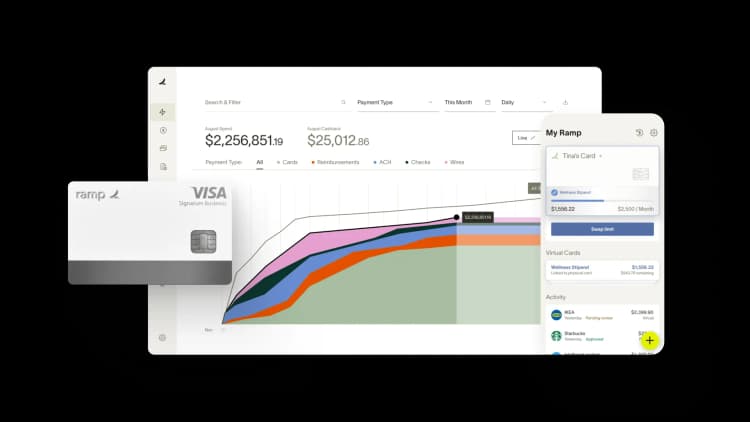
Running a business without the right tools is like navigating without directions—time-consuming, inefficient, and full of avoidable detours. Odoo changes that by providing an all-in-one enterprise resource planning (ERP) platform to centralize your business operations.
And if you use Ramp alongside Odoo, you can complement Odoo's functionality by automating and streamlining your financial workflows.
In this guide, we’ll explore what Odoo is, how it works, and why integrating it with Ramp helps you run your business more efficiently.
What is Odoo and is it an ERP?
Odoo ERP
Odoo is a modular, open-source ERP system designed to simplify how businesses manage their operations. It centralizes essential business processes like accounting, inventory, sales, and human resources into one platform, eliminating the need for multiple tools and increasing visibility.
Odoo’s business is based on an open-core model, which means its primary (“core”) platform is available at no cost, with additional features and functionality available for a fee. With its open-source foundation and a vast library of community-built Odoo apps, it unifies business functions into a seamless system where data flows freely between departments.
Available as both a cloud-based and on-premises solution, Odoo adapts to your business needs, offering a flexible, cost-effective way for teams to scale at their own pace.
How does Odoo’s ERP software work?
Odoo’s ERP solution is fully modular, meaning your business can adopt only the tools you need. Because each tool is built on the same core platform, you can create what’s essentially a custom ERP where every workflow communicates seamlessly with one another.
Here’s how Odoo works at a high level:
- Unified data management: All your business data is imported and stored in a single database, eliminating silos. Whether through Excel, CSV uploads, or third-party apps with OCR capabilities, Odoo ensures information is accessible across departments.
- Automated workflows: Odoo’s built-in automation capabilities minimize manual input. It can handle accounting tasks like payment reconciliation or marketing priorities like automated mailing campaigns, freeing up your team’s time for more strategic work.
- Integrated ecosystem: Each Odoo module—from customer relationship management (CRM) to inventory—functions as part of a larger, interconnected system. For example, when you make a sale, it triggers inventory updates, generates invoices, and even automatically replenishes stock levels based on reordering rules.
This combination of automation and integration gives your business full control while reducing manual work, making Odoo not just a tool but a transformative solution for managing business operations.
Features of Odoo's ERP system
Odoo’s open-source ERP software brings a variety of business functions into one platform. Here are some of Odoo’s key features:
- Website management: Build a professional website, manage ecommerce sales, publish blog posts, and engage users with live chat or digital learning tools
- Sales and CRM: Streamline lead tracking, subscription management, and point-of-sale (POS) transactions
- Financial tools: Handle accounting, invoicing, procurement, expense management, and even digital signatures with ease
- Inventory management: Oversee supply chain and inventory, manage manufacturing processes, ensure quality control, and track maintenance needs
- Human resources: Centralize employee data, manage recruitment pipelines, approve PTO requests, and conduct performance reviews
- Marketing tools: Automate email and SMS campaigns, manage social media interactions, and run surveys to capture customer insights
- Project management and productivity: Plan projects, track employee time, handle customer tickets, and manage field service operations
- Customization: Use Odoo Studio to tailor workflows, create automation flows, or design custom financial reports
These features are all designed to solve common pain points, from reducing errors in manual processes to breaking down data silos. For example, Odoo’s automation tools can eliminate repetitive accounting tasks, saving hours each week, while its centralized data warehouse ensures teams always work with accurate, up-to-date information.
Who uses Odoo?
Odoo caters to businesses of all sizes, from small businesses and startups seeking simple solutions to large enterprises that need robust, scalable tools. Its composable design lets smaller businesses start with a single app while giving larger organizations the flexibility to manage complex, cross-team workflows seamlessly.
Industries that rely on Odoo include:
- Services
- Retail and ecommerce
- Construction
- Property management
- Health and fitness
- Hospitality
- Nonprofits
Odoo’s versatile, modular platform helps businesses streamline their operations no matter their industry.
Odoo integrations: Why they matter
While Odoo is a comprehensive ERP system, integrations boost its functionality by connecting it to more specialized business management software. These integrations emphasize scalability, allowing businesses to bridge gaps between separate systems without disrupting workflows.
For example, you can use Ramp alongside your Odoo implementation to complement financial operations like expense tracking and invoice approvals, helping businesses streamline processes and reduce errors.
Sync your transactions to Odoo ERP with Ramp's Universal CSV
Eliminate busywork and close your books faster with Ramp's Universal CSV, included for free with your Ramp Account

Why choose Ramp with Odoo ERP software?
Odoo provides a strong foundation for managing business operations. Ramp enhances it by streamlining financial workflows through automation and real-time insights.
Here’s how Ramp’s features work with Odoo:
- Sync data in real time: Configure tracking categories in Ramp to align with Odoo, ensuring transactions and reimbursements match seamlessly to vendors, locations, and more while reconciling payments effortlessly with Ramp’s Universal CSV
- Automate routine workflows: Use Ramp to automate transaction coding, approvals, and reviews, while collecting receipts through SMS, email, web app, or integrations with common business apps like Gmail and Lyft
- Audit every transaction: Access a full history of your business transactions within Ramp, from the initial payment to syncing with Odoo, all from a clean, modern user interface
By combining Ramp's finance automation capabilities alongside Odoo’s ERP tools, businesses can improve financial workflows, reduce manual effort, and gain more valuable insights.
How Ramp integrations transform business workflows
Ramp doesn’t have a formal customer success story with Odoo (yet). Still, our integrations with other popular ERPs and accounting systems highlight the business impact you can expect from integrating Ramp with Odoo:
Ramp and NetSuite integration: Quora’s experience
Quora’s finance team struggled with disjointed tools and processes. By integrating Ramp with NetSuite, they drastically improved their efficiency: Ramp simplified the accounts payable process, cutting bill processing time from 5–8 minutes to just 1–2 minutes per recurring vendor.
“In the old world, there were multiple entry points, and sometimes bills were put into the wrong places. There were 10+ steps to go from PDF processing to NetSuite, to payment and reporting," said Richard Gobea, Finance Manager at Quora. “With Ramp and NetSuite together, we’ve reduced that to three simple steps. It’s more efficient and a huge time saver.”
Ramp’s real-time two-way sync with NetSuite eliminated the need for manual double-entry, reducing errors and saving hours each month. This integration also improved Quora’s visibility into company spending, enabling proactive financial strategies rather than reactive fixes.
Ramp and QuickBooks integration: Bubble’s experience
Bubble faced issues with bookkeeping, accuracy, and reporting due to fragmented financial processes. Integrating Ramp with QuickBooks simplified these workflows, allowing Bubble to sync all Ramp transactions and invoices into QuickBooks, leaving an audit-friendly trail that streamlined reconciliation.
Ramp provided more than just efficiency: It delivered over $100k in annual cashback savings and more than $90k in SaaS vendor negotiation benefits, empowering Bubble to redirect time toward higher-value tasks and improve overall financial operations.
“We’re able to push everything that happens on the Ramp platform to QuickBooks. It also helps to reconcile expenses more easily because you’re able to leave a very clear trail,” said Yiwen Ding, Controller at Bubble.
Ramp’s extensive integrations illustrate how your business can transform disconnected processes into cohesive systems, boosting efficiency and saving time and money.
Maximize efficiency with Ramp and Odoo
When used together, Ramp and Odoo can simplify operations and enhance productivity. By leveraging Ramp’s financial automation alongside Odoo’s flexible software solutions, your business can achieve greater efficiency and control.
Explore how integrating Ramp with Odoo can streamline your workflows and set your business up for growth.

Don't miss these
“In the public sector, every hour and every dollar belongs to the taxpayer. We can't afford to waste either. Ramp ensures we don't.”
Carly Ching
Finance Specialist, City of Ketchum

“Ramp gives us one structured intake, one set of guardrails, and clean data end‑to‑end— that’s how we save 20 hours/month and buy back days at close.”
David Eckstein
CFO, Vanta

“Ramp is the only vendor that can service all of our employees across the globe in one unified system. They handle multiple currencies seamlessly, integrate with all of our accounting systems, and thanks to their customizable card and policy controls, we're compliant worldwide. ”
Brandon Zell
Chief Accounting Officer, Notion

“When our teams need something, they usually need it right away. The more time we can save doing all those tedious tasks, the more time we can dedicate to supporting our student-athletes.”
Sarah Harris
Secretary, The University of Tennessee Athletics Foundation, Inc.

“Ramp had everything we were looking for, and even things we weren't looking for. The policy aspects, that's something I never even dreamed of that a purchasing card program could handle.”
Doug Volesky
Director of Finance, City of Mount Vernon

“Switching from Brex to Ramp wasn't just a platform swap—it was a strategic upgrade that aligned with our mission to be agile, efficient, and financially savvy.”
Lily Liu
CEO, Piñata

“With Ramp, everything lives in one place. You can click into a vendor and see every transaction, invoice, and contract. That didn't exist in Zip. It's made approvals much faster because decision-makers aren't chasing down information—they have it all at their fingertips.”
Ryan Williams
Manager, Contract and Vendor Management, Advisor360°

“The ability to create flexible parameters, such as allowing bookings up to 25% above market rate, has been really good for us. Plus, having all the information within the same platform is really valuable.”
Caroline Hill
Assistant Controller, Sana Benefits






