
- What is invoice approval software?
- Why is the invoice approval process important?
- Challenges of manual invoice approval
- The invoice approval workflow: Step by step
- Benefits of invoice approval software vs. manual invoicing
- Key features to look for in invoice approval software
- How to implement invoice approval software successfully
- How the Hospital Association of Oregon accelerated its invoice approval process with Ramp
- Ramp Bill Pay automates invoice approvals, coding, and audit prep
- Why finance teams trust Ramp for approvals, coding, and audits
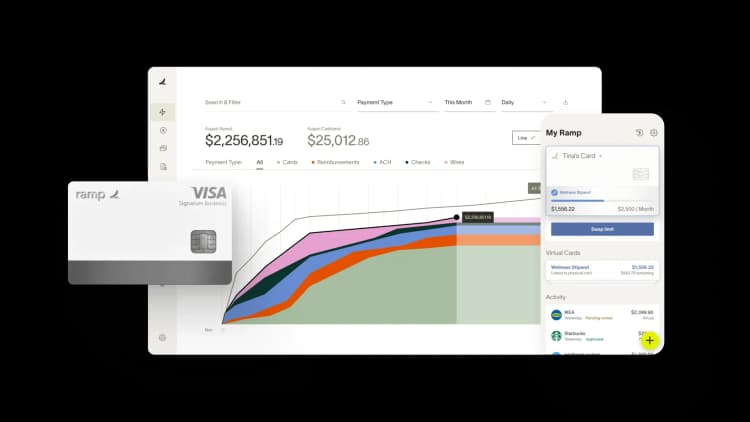
Picture a finance manager at a fast-growing marketing agency. Every morning, she finds stacks of paper invoices on her desk and vendor emails inquiring about payment status. She spends hours seeking approvals and fixing data entry mistakes. By lunch, she's already behind schedule.
Invoice approval software automates the entire accounts payable (AP) process from invoice arrival to payment. It creates a digital workflow where invoices flow automatically to the right people for approval, capturing invoice data and routing them for approval based on preset rules.
For growing businesses, this technology has become vital as manual processes can't keep up with growing payment volumes. In this post, we'll cover what invoice approval software is, how it compares to manual processes, and how it can make AP easier and more efficient.
What is invoice approval software?
Invoice approval software helps automate the accounts payable function by handling the intake, review, validation, and approval of vendor invoices. It routes invoices to the right people, tracks approvals, and keeps everything organized in one central location, improving accuracy and efficiency.
Finance managers rely on invoice approval software to maintain visibility into spending and approval workflows, while AP teams use it to process invoices more efficiently and reduce manual data entry. Controllers appreciate the audit trails and reporting capabilities that help with financial oversight and compliance requirements.
Instead of printing invoices, walking them around the office for signatures, filing paperwork, and manually entering data into accounting systems, invoice approval software eliminates these bottlenecks by automating routing and integrating directly with your existing financial systems.
Why is the invoice approval process important?
When your invoice approval process works well, cash flow stays predictable, vendor relationships remain strong, and you meet compliance requirements.
Proper invoice approval also keeps your spending visible and controlled while catching errors before they hit your accounts. This means better financial accuracy, stronger vendor relationships thanks to timely payments, and a documentation trail that auditors and regulators expect to see.
Risks of poor invoice approval processes
When invoice approval processes break down, the financial and operational consequences can quickly spiral:
- Late payment fees and penalties: Additional costs that eat into your bottom line
- Damaged vendor relationships: Reduced service quality or loss of preferred customer status
- Duplicate payments: Multiple payments for the same goods or services
- Fraudulent or unauthorized purchases: Illegitimate expenses slipping through without proper oversight
- Missed early payment discounts: Lost opportunities to save significant money over time
- Budget overruns: Departments exceeding spending limits due to lack of visibility
- Compliance violations: Regulatory issues that trigger AP audits or penalties
- Inaccurate financial reporting: Difficulty assessing true business performance
- Cash flow disruptions: Unexpected large payments or poor payment timing
- Administrative chaos: Lost invoices, unclear approval status, and confused stakeholders
Challenges of manual invoice approval
Manual invoice approval processes create bottlenecks that slow down business operations and drain resources. These challenges include:
- Labor-intensive data entry: Teams spend countless hours manually inputting invoice details, vendor information, and routing invoices for approval, taking time away from higher-value strategic work
- High risk of errors: Typos in vendor names or amounts, duplicate payments to the same supplier, and mismatched purchase orders create costly mistakes
- Lack of visibility and tracking: When invoices move through manual handoffs and email chains, finance teams lose sight of approval status, making it nearly impossible to predict cash flow or identify bottlenecks
- Missed early-payment or volume discounts: Without automated reminders and clear timelines, you'll frequently miss opportunities to capture valuable discounts that vendors offer for prompt payment or bulk purchases
- Difficulty maintaining compliance and audit trails: Paper-based processes and scattered email approvals make it challenging to maintain the detailed documentation required for regulatory compliance and financial audits
The invoice approval workflow: Step by step

Manual invoice approval workflows are often paper-based, which makes documentation, validation, and routing for approval more time-intensive. Here's a typical manual invoice approval workflow:
1. Invoice receipt
The accounts payable process starts when invoices arrive from vendors. Many businesses establish specific receiving methods, designating particular email addresses or physical mailboxes for vendor invoices to help keep the process organized.
2. Data capture
The AP team manually enters invoice data into the accounting system, with processes varying based on whether the invoice is paper, faxed, or digital. For physical invoices, this includes gathering POs and goods received notes (GRNs), photocopying attachments, indexing digital images, sorting by cost center, and following up on missing information.
3. Verification and matching
After data extraction, verification begins with 2-way matching (invoice and PO), 3-way matching (invoice, PO, and GRN), or 4-way matching (invoice, PO, GRN, and inspection report). Non-PO invoices only require 2-way matching with the GRN or inspection report.
This matching process is critical for ensuring accuracy, preventing duplicate payments, detecting fraud, and maintaining proper financial controls by verifying that goods or services were actually ordered and received, and that they meet quality standards before you authorize payment.
4. Discrepancy identification and correction
When verification reveals mismatches or errors, the AP team launches an investigation that can significantly extend processing timelines. Common discrepancies include quantity differences between what you ordered and received, pricing variations from agreed contract terms, or missing delivery confirmations.
If errors come up in verification, AP cross-checks details, contacts the vendor, and coordinates with the procurement team to fix the situation. Some discrepancies require vendor credits or revised invoices, while others might need internal adjustments to purchase orders or receiving records.
5. Invoice approval
The approval process may involve multiple approvers who review invoices for policy and budget compliance, verify documentation, and request more info if needed.
Approval levels typically correspond to invoice amounts. For example, small purchases may only require single approvals, while large expenditures may need multiple sign-offs from senior management. Once approved, the AP team prepares the invoices for payment.
6. Payment processing
After approval, invoices enter payment processing, with payments made by check, electronic funds transfer (EFT), or other methods based on vendor payment terms. The AP team must also coordinate payment timing with vendor terms to take advantage of early payment discounts while avoiding late fees and managing cash flow.
7. Payment reconciliation and recordkeeping
Once processed, the AP or finance team reconciles the payment with the invoice to confirm accuracy and maintain precise financial records. They match payment amounts, dates, and vendor details while investigating any discrepancies that may come up during this process. They then archive approved invoices and related documents for transparent recordkeeping and audit trails.
These steps may vary based on company size and policy. Typically, though, manual invoice approval workflows create major inefficiencies through paper-based processes, multiple touchpoints, and lengthy approval chains, often extending processing times from days to weeks while increasing the risk of error.
Benefits of invoice approval software vs. manual invoicing
If you're deciding between an invoice approval system and manual invoicing, this comparison can help clarify differences in cost and efficiency:
Fewer costs and errors
- Manual process: Manual invoice processing can be a significant cost burden due to labor, physical processing, and storage costs. According to Adobe, each invoice can cost between $15 and $40 and take several days to process, with additional hidden costs from data entry errors, lost discounts, and wasted time on admin tasks.
- Automated invoice approval software: An automated solution cuts out these inefficiencies, streamlining data collection and reducing costs. High-performing AP teams that use automation eliminate costly delays and manual errors.
Increased approval speed and efficiency
- Manual process: For small and midsize businesses, manual invoice processing can take days and involve multiple emails, follow-ups, and disputes. This slow process risks penalties and missed discounts.
- Automated invoice approval software: Automation can reduce approval times with built-in invoice matching features that boost accuracy and speed. According to a 2023 study from Ardent Partners, organizations that use automation accelerate invoice processing time by 81%.
Better accuracy and error reduction
- Manual process: Inaccuracies in manual data entry lead to tax and accounting errors
- Automated invoice approval software: With optical character recognition (OCR), invoice approval automation extracts data and matches it to purchase orders and receipts, flagging any discrepancies for review so you approve only accurate invoices
Centralized invoice receipt
- Manual process: Without a centralized receipt process, lost or missing invoices can be costly, with AP teams spending hours searching through emails and paper documents
- Automated invoice approval software: Automated invoice approval systems centralize workflows, reducing errors and duplicates while providing real-time tracking for timely payments. It also enhances compliance and visibility for stronger financial control.
Enhanced visibility and compliance
- Manual process: Slow approvals lead to follow-up emails from suppliers, adding to AP’s workload and raising the risk of errors and fraud
- Automated invoice approval software: AP automation enables real-time tracking by category, such as in-process, approved, or under review. It also sorts invoices by due date, status, supplier, and more, making invoice management more manageable and accurate.
Better vendor relationships
- Manual process: Late payments and delayed approvals create friction with suppliers who may start demanding faster payment terms or charging late fees. This can lead to strained relationships and potential sourcing issues down the line.
- Automated invoice approval software: Automation helps build stronger partnerships by consistently meeting payment deadlines and providing vendors with clear visibility into where their invoices stand in the approval process
Key features to look for in invoice approval software
The right approval automation software should include these essential capabilities to help your business process invoices more efficiently and accurately:
- Integration with accounting/ERP systems: Seamless connection with your existing financial software (such as QuickBooks and NetSuite) eliminates duplicate data entry and keeps all your financial information synchronized across platforms
- Customizable approval workflows: Flexible routing options let you set up approval paths based on invoice amounts, departments, or vendor types, so the right people review invoices at the right time
- OCR and automated data capture: OCR technology automatically extracts key information from invoices, reducing manual typing and minimizing human error in data entry
- Security and audit trails: Complete tracking of who approved what and when provides clear documentation for compliance purposes, while encrypted data storage protects your financial information
- Cloud-based and paperless options: Access your invoice system from anywhere while eliminating physical storage needs and reducing environmental impact through digital-only processing
- Analytics and reporting tools: Built-in dashboards and reports give you insights into spending patterns, processing times, and vendor performance to help optimize your accounts payable operations
Choose software that combines these features with user-friendly design to maximize adoption and efficiency across your team.
How to implement invoice approval software successfully
Getting invoice approval software up and running doesn't have to feel overwhelming. The right approach makes all the difference between a smooth transition and months of headaches for your team.
Assess current workflow and pain points
Your first move is mapping out exactly how invoices currently move through your organization. You'll want to walk through each step from receipt to payment, noting where bottlenecks happen. The people who handle invoices daily will tell you where the real problems lie.
Each stage has its own timing challenges, and certain approval chains tend to cause more delays than others. This helps you pinpoint what needs fixing and sets clear goals for improvement.
Involve stakeholders and get buy-in
Bring together the people who actually touch the invoice process: accounting staff, department heads, IT, and senior management. You'll have better luck when you share your findings about current pain points and explain how new software can solve these issues.
Address concerns up front while listening to feedback about what features matter most to different teams. People champion change when they feel heard and can see the benefits to their daily work.
Choose software that integrates with existing systems
The best solutions work well with your current accounting software, enterprise resource planning (ERP) system, and other business tools you already use. Data flows seamlessly between systems, which saves time and reduces errors caused by manual data entry. Testing integration capabilities thoroughly during your evaluation process prevents problems later on.
You'll also want to see how well the software handles your specific approval hierarchies and whether it can adapt to your company's processes without forcing major operational changes.
Plan and execute the rollout
A phased implementation plan works better than switching everything at once. Many companies find success starting with a pilot group or single department to work out any kinks before expanding company-wide. Training should go beyond basic features to cover real-world scenarios your team will actually encounter.
Those first few weeks generate the most questions, so have dedicated support channels ready. Clear timeline expectations help everyone know what to expect and when changes will happen.
Monitor results and optimize the workflow
Key metrics such as approval times, processing costs, and error rates tell you how well the implementation is working. Regular feedback from users helps identify areas where the software isn't meeting expectations or where additional training might help.
What you learn from actual usage patterns often leads to useful adjustments in approval rules and workflows. Periodic reviews keep the software serving your needs as your business grows.
How the Hospital Association of Oregon accelerated its invoice approval process with Ramp
When Jason Hershey, VP of Finance and Accounting, joined the Hospital Association of Oregon, he says, "We had lots of really good processes in terms of a clean accounting process, but we didn’t have modern systems and tools in place. Everything was done manually."
That included the invoice approval process, which they handled via email attachments and manual data entry. It was a time-consuming, error-prone process. Hershey and his team turned to Ramp for invoice approval automation.
Now, with Ramp, the finance team can enter everything directly into the platform, send it out for approval—and that’s it. Ramp gathers the approvals and processes the payments. "Doing it the old way probably took a good 10 hours per AP batch," says Jason. "Now it just takes a couple of minutes between getting an invoice entered, approved, and processed."
Ramp Bill Pay automates invoice approvals, coding, and audit prep
Ramp Bill Pay is an autonomous AP platform that removes the manual effort from invoice coding, approval routing, and audit documentation. Four AI agents code transactions based on historical patterns, flag errors before approval, generate detailed approval summaries, and complete card-based payments—all without manual input. With up to 99% accurate OCR capturing every line item, Ramp processes invoices 2.4x faster than legacy AP software1.
Use Ramp as a standalone solution for invoice approvals and coding, or unify it with corporate cards, expenses, and procurement for complete spend visibility. Teams on Ramp report up to 95% improvement in financial visibility2.
Invoice coding errors, stalled approvals, and audit gaps create risk and slow your close. Ramp's touchless, autonomous automation solves each:
- Auto-coding agent: Maps expenses to the correct GL codes instantly by analyzing historical patterns, product IDs, descriptions, and shipping addresses
- AI-assisted GL coding: Recommends the right accounts for each transaction based on past coding behavior
- Intelligent invoice capture: Extracts every line item at 99% OCR accuracy, ensuring clean data flows into your coding workflow
- Approval agent: Generates summaries with vendor history, contract terms, PO matching, and pricing comparisons—then recommends approval or rejection
- Custom approval workflows: Create multi-level approval chains with role-based routing that matches your org structure
- Approval orchestration: Speeds up reviews with fewer clicks and better visibility across approvers
- Roles and permissions: Enforce separation of duties with granular controls over who can view, approve, and pay
- Real-time invoice tracking: Monitor each invoice from receipt through payment for full audit visibility
- Automated PO matching: Compares invoices against purchase orders with 2-way and 3-way matching to document discrepancies before payment
- Fraud prevention agent: Flags suspicious vendor activity, banking changes, and unverified accounts—documenting risk signals for audit review
- Real-time ERP sync: Connect bidirectionally with NetSuite, QuickBooks, Xero, Sage Intacct, and more for audit-ready records
- Reconciliation: Match transactions automatically to maintain accurate, auditable books
Why finance teams trust Ramp for approvals, coding, and audits
Ramp redefines touchless invoice management—accurate coding, streamlined approvals, and audit-ready records without the manual work. Use it as a dedicated AP tool or integrate it across your financial stack for end-to-end control.
Over 2,100 finance professionals rate Ramp 4.8 out of 5 on G2, making it the easiest AP software to use. Teams cite faster approvals, cleaner coding, and simplified audit prep as key reasons they switched.
Start free with core AP automation. Ramp Plus unlocks advanced approval and coding features at $15 per user per month, with enterprise pricing on request.
Invoice approvals, coding, and audits shouldn't drain your team. Ramp handles them. Learn more about Ramp's invoice management software.
1. Based on Ramp’s customer survey collected in May’25
2. Based on Ramp's customer survey collected in May’25

“In the public sector, every hour and every dollar belongs to the taxpayer. We can't afford to waste either. Ramp ensures we don't.”
Carly Ching
Finance Specialist, City of Ketchum

“Ramp gives us one structured intake, one set of guardrails, and clean data end‑to‑end— that’s how we save 20 hours/month and buy back days at close.”
David Eckstein
CFO, Vanta

“Ramp is the only vendor that can service all of our employees across the globe in one unified system. They handle multiple currencies seamlessly, integrate with all of our accounting systems, and thanks to their customizable card and policy controls, we're compliant worldwide. ”
Brandon Zell
Chief Accounting Officer, Notion

“When our teams need something, they usually need it right away. The more time we can save doing all those tedious tasks, the more time we can dedicate to supporting our student-athletes.”
Sarah Harris
Secretary, The University of Tennessee Athletics Foundation, Inc.

“Ramp had everything we were looking for, and even things we weren't looking for. The policy aspects, that's something I never even dreamed of that a purchasing card program could handle.”
Doug Volesky
Director of Finance, City of Mount Vernon

“Switching from Brex to Ramp wasn't just a platform swap—it was a strategic upgrade that aligned with our mission to be agile, efficient, and financially savvy.”
Lily Liu
CEO, Piñata

“With Ramp, everything lives in one place. You can click into a vendor and see every transaction, invoice, and contract. That didn't exist in Zip. It's made approvals much faster because decision-makers aren't chasing down information—they have it all at their fingertips.”
Ryan Williams
Manager, Contract and Vendor Management, Advisor360°

“The ability to create flexible parameters, such as allowing bookings up to 25% above market rate, has been really good for us. Plus, having all the information within the same platform is really valuable.”
Caroline Hill
Assistant Controller, Sana Benefits



