What is Microsoft Dynamics Business Central and how it works with Ramp

- What is Microsoft Dynamics 365 Business Central ERP?
- How does Microsoft Dynamics Business Central work?
- Features of Microsoft Dynamics Business Central
- Who uses Microsoft Business Central ERP software?
- Microsoft Business Central integrations: Why they matter
- Why choose Ramp with Microsoft Business Central?
- How Ramp’s ERP integrations have helped businesses transform their workflows
- Maximize efficiency with Ramp and Microsoft Dynamics Business Central
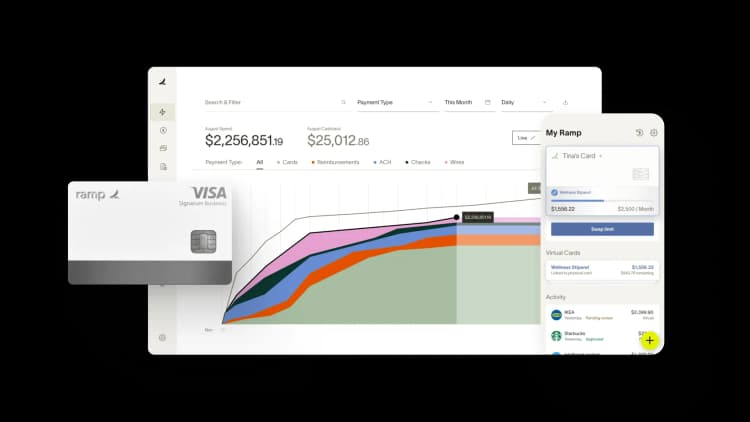
Managing your business with outdated systems can feel like navigating a maze—slow and full of dead ends. Microsoft Dynamics 365 Business Central presents a clear solution, a modern ERP platform designed to streamline your business operations.
However, Business Central’s built-in tools are just the beginning. When you extend the platform with Ramp, you enable an integration that simplifies expense management, automates workflows, and connects your financial data in ways that drive even stronger results.
Let’s dive into what Microsoft Dynamics Business Central is and how integrating it with Ramp transforms your business processes.
What is Microsoft Dynamics 365 Business Central ERP?
Microsoft Dynamics Business Central
Microsoft Dynamics Business Central is a comprehensive enterprise resource planning (ERP) system designed for small and midsize businesses. Built on Microsoft’s cloud infrastructure, it delivers advanced automation, security, and scalability.
Unlike basic accounting software or fragmented point solutions, Business Central integrates business operations like AP automation, sales, service, supply chain, and project management—into a single, cloud-based platform. This ensures real-time access to data and complete visibility across departments.
For these reasons, Microsoft Dynamics Business Central is a powerful choice for companies aiming to unify their operations, grow efficiently, and streamline their processes without sacrificing control.
It’s worth noting that Microsoft Dynamics Business Central often gets confused with other Microsoft ERP software, like Microsoft Dynamics NAV. The core difference is that Business Central is cloud-based, while NAV is an on-premises ERP solution.
How does Microsoft Dynamics Business Central work?
Business Central’s cloud-based architecture enables real-time data synchronization, so information entered in one area—like a financial transaction or an inventory update—is instantly reflected across the platform. Business Central uses artificial intelligence (AI) to analyze data, detect trends, and make recommendations.
For instance, Microsoft Copilot in Business Central creates cash flow projections, assists with analyzing data to detect patterns or anomalies, and enhances productivity through AI-driven recommendations.
Integrations with other Microsoft products, such as Outlook, Teams, and Azure, further extend its functionality, allowing employees to perform tasks from within familiar tools. Additionally, its open architecture supports customization through pre-built apps and third-party integrations with other business applications.
Overall, key benefits of Microsoft Dynamics Business Central include:
- Automated workflows: Automates processes across finance, sales, and operations, reducing manual errors and saving time
- Real-time data: Provides dashboards and KPIs that ensure informed decision-making with up-to-date information
- Scalability: Grows with your business, offering modular capabilities and support for global operations, including multi-currency and tax compliance
- Collaboration: Integrates seamlessly with Microsoft tools like Teams, Excel, and Power BI, boosting productivity and teamwork
- Customization: Easily extended through Microsoft AppSource for industry-specific business needs
Microsoft Dynamics Business Central enables businesses to operate as a cohesive unit, improving efficiency and revealing opportunities for growth.
Features of Microsoft Dynamics Business Central
Microsoft Dynamics Business Central has a range of features designed to tackle specific business challenges:
- Comprehensive financial management: Automates key financial tasks like reconciliations, cash flow forecasting, and advanced budgeting while supporting dimensions for detailed financial analysis
- Supply chain management: Improves vendor and inventory management, replenishes stock based on actuals and demand, and even integrates with Shopify for ecommerce operations
- Project management tools: Offers advanced job costing, resource allocation, and real-time profitability tracking to ensure successful project delivery
- Manufacturing capabilities: Streamlines production with assembly-to-order support, detailed bills of materials, and production orders tailored to complex manufacturing environments
- Global readiness: Supports multiple payment methods, currencies, languages, and international tax regulations to facilitate cross-border operations
- AI-driven analytics: Copilot delivers actionable insights and anomaly detection for improved decision-making and creative problem-solving
- Customizable workflows: Enables workflow automation with Power Automate, built-in templates, and integrations with third-party apps through AppSource
- Mobility and accessibility: Fully functional on desktop, tablet, and mobile across Windows, macOS, iOS, and Android, ensuring work can get done anywhere
- Built-in security and compliance: Protects sensitive data with role-based access, encryption, and advanced identity protection
Who uses Microsoft Business Central ERP software?
Microsoft Dynamics Business Central is purpose-built for small and medium-sized businesses that need more than basic accounting software but aren’t ready for the complexity (or pricing) of a full-on ERP system. It’s the perfect fit for companies looking to unify their operations, scale efficiently, and make better business decisions.
Industries that Business Central supports include:
- Professional services
- Retail and ecommerce
- Manufacturing
- Distribution and wholesale
- Nonprofits
- Financial services
- Healthcare
- Construction and real estate
Whether your company is expanding globally or streamlining internal processes, Business Central provides an adaptable solution.
Microsoft Business Central integrations: Why they matter
No single tool can do it all. Microsoft Dynamics Business Central is certainly powerful on its own, but integrations matter because they can extend its capabilities even further. These integrations help you seamlessly connect Business Central to the tools you already rely on, whether for payroll, customer relationship management (CRM), or other functions.
For example, pairing Business Central with Ramp integrates Ramp’s advanced expense management tools with Business Central’s robust ERP capabilities, enabling businesses to streamline financial processes and improve accuracy.
Sync transactions to Microsoft Dynamics Business Central
Eliminate manual tasks and close your books faster with Ramp's direct Microsoft Dynamics Business Central integration

Why choose Ramp with Microsoft Business Central?
Microsoft Dynamics Business Central is already a robust solution, and pairing it with Ramp can boost efficiency even more. Together, they simplify financial management, offering businesses accounting automation, real-time spend tracking, and granular expense controls that amplify Business Central’s ERP capabilities.
Here’s how Ramp’s features work with Business Central:
- Accurate mapping: Seamlessly imports all fields, including dimensions, from Business Central to ensure every transaction is coded accurately
- Sync data in real time: Keeps vendor data, bill payments, transactions, and categories in sync so any changes made in Ramp reflect in Business Central instantly
- Automate routine workflows: Enables rules in Ramp to automate coding, approvals, and transaction reviews, while simplifying receipt collection via SMS, email, web app, and integrations with common vendors like Gmail, Lyft, and Amazon Business
Also, invoice capture and OCR for Business Central is not natively built. By using Ramp with Business Central, businesses can gain streamlined expense management, AP automation capabilities, and business-wide clarity to make informed decisions.
How Ramp’s ERP integrations have helped businesses transform their workflows
While Ramp doesn’t have a singular customer success story with Microsoft Dynamics Business Central just yet, our proven track record with other integrations, such as NetSuite and QuickBooks, demonstrates our ability to transform financial workflows:
Ramp and NetSuite integration: Quora’s success story
When Quora’s lean finance team faced inefficiencies with fragmented tools and processes, integrating Ramp with NetSuite transformed their workflows. Ramp streamlined AP approvals, reducing bill processing time from 5–8 minutes to just 1–2 minutes per recurring vendor.
“In the old world, there were multiple entry points, and sometimes bills were put into the wrong places. There were 10+ steps to go from PDF processing to NetSuite, to payment and reporting," said Richard Gobea, Finance Manager at Quora. “With Ramp and NetSuite together, we’ve reduced that to three simple steps. It’s more efficient and a huge time saver.”
Ramp’s real-time two-way sync with NetSuite eliminated manual double-entry, saving Quora hours in monthly accounting work while increasing visibility into corporate spend.
Ramp and QuickBooks integration: Bubble’s Success Story
Bubble’s fragmented financial processes impacted its finance team’s accuracy, efficiency, and reporting—until Ramp’s integration with QuickBooks simplified its workflows. The integration allowed Bubble to easily push all Ramp transactions and invoices into QuickBooks, creating an audit-friendly trail and streamlining bookkeeping.
Beyond efficiency, Ramp delivered tangible savings: over $100k annually through cashback rewards and more than $90k in SaaS vendor negotiation savings, enabling Bubble to focus resources on higher-value tasks.
“We’re able to push everything that happens on the Ramp platform to QuickBooks,” said Yiwen Ding, Controller at Bubble. “It also helps to reconcile expenses more easily because you’re able to leave a very clear trail.”
Ramp’s integrations demonstrate how businesses can save time and money, turning disconnected processes into streamlined systems that drive efficiency.
Maximize efficiency with Ramp and Microsoft Dynamics Business Central
By integrating Ramp with Microsoft Dynamics Business Central, these two platforms can help your business streamline processes, eliminate inefficient manual workflows, and get the org-wide visibility you need to grow confidently.
Explore how Ramp and Business Central can transform your financial workflows and help you focus on what truly matters: moving your business forward.

Don't miss these
“In the public sector, every hour and every dollar belongs to the taxpayer. We can't afford to waste either. Ramp ensures we don't.”
Carly Ching
Finance Specialist, City of Ketchum

“Ramp gives us one structured intake, one set of guardrails, and clean data end‑to‑end— that’s how we save 20 hours/month and buy back days at close.”
David Eckstein
CFO, Vanta

“Ramp is the only vendor that can service all of our employees across the globe in one unified system. They handle multiple currencies seamlessly, integrate with all of our accounting systems, and thanks to their customizable card and policy controls, we're compliant worldwide. ”
Brandon Zell
Chief Accounting Officer, Notion

“When our teams need something, they usually need it right away. The more time we can save doing all those tedious tasks, the more time we can dedicate to supporting our student-athletes.”
Sarah Harris
Secretary, The University of Tennessee Athletics Foundation, Inc.

“Ramp had everything we were looking for, and even things we weren't looking for. The policy aspects, that's something I never even dreamed of that a purchasing card program could handle.”
Doug Volesky
Director of Finance, City of Mount Vernon

“Switching from Brex to Ramp wasn't just a platform swap—it was a strategic upgrade that aligned with our mission to be agile, efficient, and financially savvy.”
Lily Liu
CEO, Piñata

“With Ramp, everything lives in one place. You can click into a vendor and see every transaction, invoice, and contract. That didn't exist in Zip. It's made approvals much faster because decision-makers aren't chasing down information—they have it all at their fingertips.”
Ryan Williams
Manager, Contract and Vendor Management, Advisor360°

“The ability to create flexible parameters, such as allowing bookings up to 25% above market rate, has been really good for us. Plus, having all the information within the same platform is really valuable.”
Caroline Hill
Assistant Controller, Sana Benefits






