Expense management: A comprehensive guide

- What is expense management?
- Types of business expenses
- The expense management process: Step by step
- Benefits of effective expense management
- Common expense management challenges
- Expense management software: Modern solutions
- Best practices for expense management
- Expense management vs. spend management
- Getting started with expense management
- How Ramp transforms the expense management process
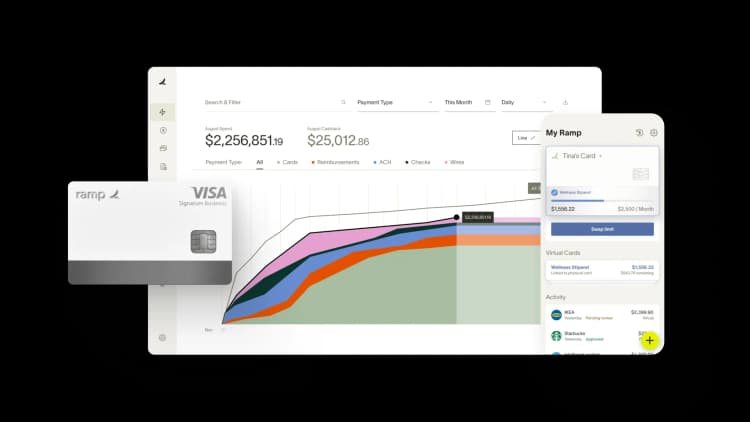
Key takeaways
- Expense management is the process of tracking, reviewing, controlling, and reporting on your day-to-day business spending.
- A clear expense policy that defines spending limits and documentation requirements is the foundation for an effective expense management process.
- Automating your expense process with software can eliminate manual data entry and reduce the time it takes to file a report by up to 90% compared to using spreadsheets.
- Effective expense management provides real-time visibility into company spending, which helps you control budgets, identify savings opportunities, and make smarter financial decisions.
- Ramp automates the entire expense management process with real-time spend controls and receipt matching, allowing you to prevent out-of-policy spending before it happens.
Picture this: Your sales team just returned from a conference with an envelope full of fading receipts. Meanwhile, your finance team is chasing down missing reports and watching budgets climb higher than planned.
Expense management is the process of tracking, reviewing, and controlling how your company spends money on day-to-day business costs, from employee travel and client dinners to office supplies and software subscriptions.
According to the Global Business Travel Association (GBTA), an average of 19% of expense reports have errors, and it takes $52 and 18 minutes to correct each one. That adds up to roughly $500,000 and 3,000 hours for the average company every year.
Done well, expense management brings transparency, compliance, and control to company spending, laying the foundation for smarter financial operations.
What is expense management?
Expense management is a systematic approach to managing company spending from the moment an employee makes a purchase to when that expense appears in financial reports. It brings together policy enforcement, approval processes, and financial controls to keep spending organized and accountable.
The difference between expense management and simple expense tracking comes down to scope. Tracking is just recording what was spent, while management covers the entire lifecycle: setting spending rules, approving purchases before or after they happen, processing reimbursements, and analyzing spending patterns to make better financial decisions.
Within broader financial operations, expense management connects daily spending to strategic planning. It feeds data into accounting systems, supports budget forecasting, and helps control costs without slowing your team down.
Key components of expense management
A complete expense management system includes several interconnected parts that work together to manage spending effectively.
- Expense tracking and categorization: Recording every business expense and sorting it into categories such as travel, meals, supplies, or software to understand where money goes
- Policy creation and enforcement: Establishing clear rules about what employees can spend, how much they can spend, and what documentation they need to provide
- Approval workflows: Routing expense submissions through the right managers or department heads based on amount or category before authorizing payment
- Reimbursement processes: Returning money to employees who paid out of pocket through direct deposit, check, or corporate card reconciliation
- Reporting and analytics: Using spending data to identify trends, catch anomalies, find savings opportunities, and support budget planning
- Integration with accounting systems: Connecting expense data to your general ledger, ERP, or accounting software to maintain accurate financial records without manual entry
These components work together to create visibility, control, efficiency, and accountability across the organization.
Simplify your expense management with Ramp
Types of business expenses
Business expenses fall into several main categories, each with its own tracking and management needs.
Operating expenses
From the supplies on your desk to the software your team uses, operating expenses are the regular costs of keeping your business running day to day.
- Office supplies and equipment: Items like pens, paper, computers, printers, furniture, and other materials your team needs to work
- Software subscriptions: Cloud-based tools your company pays for monthly or annually, including productivity platforms, communication tools, and specialized business software
- Utilities and rent: Recurring costs for your physical workspace such as electricity, water, internet, phone service, and lease or mortgage payments
These expenses are usually predictable and easier to budget since they recur on regular schedules.
Travel and entertainment (T&E) expenses
Travel and entertainment (T&E) covers the costs of conducting business outside the office, whether meeting clients or attending industry events.
- Business travel costs: Airfare, train tickets, rental cars, rideshares, parking fees, and other transportation expenses when employees travel for work
- Client entertainment: Dinners, sporting events, conferences, or other activities that help build and maintain business relationships
- Meals and accommodation: Hotel stays, short-term rentals, and food expenses during business trips or when working late at the office
T&E expenses often vary from month to month and require careful documentation for tax compliance.
Employee expenses
Employee expenses are costs that employees incur while doing their jobs, which the company needs to track and often reimburse.
- Reimbursable expenses: Out-of-pocket purchases for business purposes, such as buying supplies, paying for parking, or covering client meals when employees do not have a corporate card
- Corporate card expenses: Purchases made on company-issued credit cards, which still require receipts, categorization, and approval even though the employee is not paying directly
- Per diem and allowances: Fixed daily amounts for meals and incidental expenses during business travel, simplifying reimbursement without tracking every receipt
Clear policies and timely processing keep employees satisfied and records accurate.
The expense management process: Step by step
After understanding the main components, it helps to see how expense management works in practice. Each expense follows a predictable path from the moment it is incurred to when it appears in financial records.
Step 1: Expense creation and capture
The process begins when an employee makes a business purchase and needs to capture proof of that transaction. Most companies offer several ways to collect receipts: employees can take photos with a mobile app, forward email receipts directly to the expense system, or upload scanned images from their computer.
Mobile app scanning is particularly useful because it lets employees capture receipts immediately before they fade or get lost. Email forwarding works best for online purchases where receipts arrive digitally.
Step 2: Expense report submission
Once receipts are captured, employees create expense reports by categorizing each purchase according to company guidelines such as travel, meals, or supplies. The system checks submissions against company policies, flagging anything that exceeds spending limits or violates established rules.
Supporting documentation goes beyond receipts. Depending on the expense type and amount, employees might need to attach meeting agendas, client names, project codes, or business justifications to explain why the purchase was necessary.
Step 3: Review and approval
Submitted reports go to the appropriate manager for review. The manager verifies that expenses are legitimate, properly categorized, and comply with company policy. Some organizations require multiple levels of approval based on expense amounts. Smaller purchases might need only one manager’s sign-off, while larger ones go through department heads or finance teams.
Exception handling applies when something does not fit the rules. An employee might exceed the hotel rate limit because options were limited, or forget to get pre-approval for an urgent purchase. Managers can approve these exceptions with proper justification.
Step 4: Reimbursement and payment
After approval, the finance team processes payments according to established timelines, usually within one to two weeks. Most companies use direct deposit as the fastest option, though some still issue paper checks for employees who prefer them or do not have direct deposit setup.
Corporate card expenses follow a different path since the company has already paid. Instead of reimbursement, these transactions are reconciled against card statements, with employees confirming the business purpose and providing any missing receipts or documentation.
Step 5: Recording and reporting
Approved expenses flow into the accounting system where they are recorded in the appropriate general ledger accounts. This integration keeps your books accurate without requiring manual data entry and ensures expenses appear in financial statements in the correct period.
The data becomes valuable for reporting and analysis, helping you track spending patterns, monitor budgets, and prepare for audits. Every expense maintains a complete audit trail showing who submitted it, who approved it, when it was paid, and what documentation supports it.
Benefits of effective expense management
A well-managed expense system creates value across your entire organization, from the finance team to front-line employees.
Benefits for finance teams
Finance teams gain efficiency and accuracy when expense management processes work smoothly and consistently.
- Reduced manual data entry: Automated systems capture expense data directly from receipts and feed it into accounting software, eliminating hours of typing and spreadsheet work
- Better visibility into spending: Real-time dashboards show where money is going across departments, projects, and categories without waiting for month-end reports
- Improved compliance: Automated policy checks catch violations before expenses get approved, reducing audit risk and keeping spending within established guidelines
- Faster month-end close: When expenses flow automatically into your accounting system with proper categorization, you can close your books days faster each month
These improvements free up finance teams to focus on analysis and planning rather than administrative tasks.
Benefits for employees
The right expense system makes life easier for everyone who spends money on behalf of the company.
- Faster reimbursements: Automated workflows move expense reports through approvals quickly, getting money back to employees in days instead of weeks
- Mobile convenience: Employees can capture receipt photos, submit expenses, and check approval status from their phones without waiting to get back to their desks
- Less paperwork: Digital submission removes the need to collect and mail physical receipts or fill out paper forms by hand
- Clear policy guidelines: Built-in rules and spending limits help employees make compliant purchases up front, avoiding rejected expenses and awkward conversations with managers
When employees find the process painless, they are more likely to submit expenses promptly and completely.
Benefits for business leaders
Executives and department heads get the insights they need to make smarter financial decisions.
- Real-time spending insights: Live dashboards show current spending trends without waiting for monthly reports, helping leaders spot issues early
- Better budget control: Visibility into actual spending against budgets lets managers make course corrections before small overages become major problems
- Cost savings opportunities: Detailed analytics reveal spending patterns such as duplicate subscriptions, policy violations, or vendors where you could negotiate better rates
- Strategic decision-making data: Historical spending patterns inform budget planning and support growth decisions
These insights turn expense data from a compliance requirement into a valuable management tool.
Common expense management challenges
Even well-intentioned companies struggle with expense management issues that waste time, frustrate employees, and increase financial risk. The most common challenges fall into three areas.
Manual process inefficiencies
Paper-based or spreadsheet-driven expense processes slow everything down. Employees spend hours entering data from receipts into forms or spreadsheets, while finance teams waste time reconciling submissions, chasing missing information, and fixing categorization errors. Lost receipts add to the problem.
Delayed approvals often stem from manual routing, where reports sit in inboxes waiting for managers to review them. The solution is automation. Mobile receipt capture prevents loss, optical character recognition eliminates data entry, and automated workflows route submissions instantly to the right approvers with reminders for pending items.
Policy compliance issues
When expense policies are buried in lengthy documents or shared inconsistently, employees often do not know what is allowed. This leads to out-of-policy spending where people exceed limits or buy unapproved items, creating awkward situations when managers must reject legitimate business expenses after the fact.
Lack of consistent enforcement makes the problem worse. If some employees get exceptions while others face strict rules, resentment builds and compliance erodes. Clear, accessible policy guidelines built directly into your expense system solve this by showing spending limits up front, flagging violations automatically, and applying rules consistently across the organization.
Visibility and control problems
Limited real-time data leaves finance teams reacting to problems rather than preventing them. By the time month-end reports reveal overspending, it is often too late to adjust budgets. Without visibility, teams cannot answer questions such as how much the sales team spent on travel this quarter without hours of manual work.
Fraud risk also increases when there is no systematic oversight. Duplicate submissions, inflated amounts, or personal expenses can slip through unnoticed. Real-time dashboards and analytics help by providing instant visibility into spending patterns, triggering alerts for unusual activity, and giving managers the data they need to catch problems early.
Expense management software: Modern solutions
A study by J.P. Morgan found that paper expense reports cost $44 each to process, while electronic reports cost only $20. Technology has transformed expense management from a paper-heavy burden into a fast, automated process. What once took days of manual work now happens in minutes with greater accuracy and control.
Key features
The best expense management software combines several capabilities that simplify the entire process.
- Automated receipt scanning (OCR): Optical character recognition reads receipts and extracts key details such as merchant name, date, amount, and payment method without manual typing
- Mobile apps: Employees can photograph receipts, submit expenses, and track approval status from their smartphones, eliminating delays and lost documentation
- Real-time expense tracking: Live dashboards show current spending across teams, projects, and categories as transactions happen instead of waiting for monthly reports
- Policy engine and controls: Built-in rules automatically check expenses against spending limits and company guidelines, flagging violations before they are approved
- Integration capabilities: Direct connections to accounting software, ERP systems, corporate cards, and travel booking platforms keep data flowing smoothly without manual exports and imports
These features reduce administrative time while improving accuracy and compliance across the organization.
Implementation considerations
Choosing the right expense management software starts with understanding your company’s size and needs. A ten-person startup will have different requirements from a global corporation. You might need basic receipt capture and reimbursement or more advanced functions such as multi-currency support, complex approval hierarchies, and detailed analytics.
Budget considerations go beyond the subscription cost. Factor in implementation time, training, integration expenses, and any hardware needs such as corporate cards or mobile devices. The least expensive option can cost more in the long run if it cannot scale to your requirements.
Integration deserves careful attention because your expense system must connect to the tools you already use. Confirm that the software works seamlessly with your accounting platform, payroll system, and corporate card provider. User adoption also matters. Even the best software fails if employees do not use it, so prioritize intuitive design and proper training.
Manual vs. automated expense management
According to the Global Business Travel Association, it takes 20 minutes to manually create and submit one expense report. Expense management software can reduce that time by up to 90%. The difference highlights how automation transforms the process.
| Feature | Manual (spreadsheets) | Automated (software) |
|---|---|---|
| Data entry | Manual, repetitive | OCR scanning and AI-based imports |
| Approval routing | Email-based, delayed | Real-time mobile notifications |
| Policy enforcement | Manual checking | Auto-flagging and rule enforcement |
| Reporting | Time-intensive | Instant, real-time dashboards |
| Error rate | High | Low with built-in validations |
| Audit readiness | Fragmented documentation | Centralized digital record |
Switching to automated expense management saves time and ensures finance teams can move from a reactive role to a proactive, data-driven advisory function.
Fraud detection and prevention
Many modern expense management tools include fraud detection features that flag duplicate or suspicious claims. Automated checks for unusual vendors or out-of-policy transactions help finance teams maintain oversight without constant manual monitoring.
Best practices for expense management
Effective expense management keeps your business financially healthy while giving employees clarity on spending and reimbursement processes.
Create clear expense policies
Strong policies set expectations and reduce confusion about what employees can spend and how to report it.
- Eligible expense categories: Define which purchases qualify for reimbursement, from travel and meals to software subscriptions and office supplies
- Spending limits: Set clear dollar amounts for different expense types and employee levels to prevent overspending
- Documentation requirements: Specify what receipts and supporting information employees must submit with each expense claim
- Submission deadlines: Establish timeframes for when expenses must be reported after they are incurred
Share your expense policy through multiple channels so every employee can access it easily. Post the policy on your company intranet, include it in onboarding materials, and send periodic reminders about key rules. When you update the policy, announce changes clearly and explain how they affect daily operations.
Review your policy at least annually to keep it relevant as your business evolves. Feedback from employees and finance teams can help identify pain points or confusion. Adjust spending limits to reflect inflation and changing market rates, and add new categories as your business grows.
Streamline approval workflows
Establish who reviews and approves expenses based on amount and type. Small routine expenses might only need manager approval, while larger purchases may require department head or executive review. Clear hierarchies prevent bottlenecks and help expenses move quickly through the system.
Set specific dollar thresholds that trigger different approval levels. For example, expenses under $50 could get automatic approval, those between $50 and $500 may need manager review, and anything above $500 might require senior leadership authorization. These thresholds balance control with efficiency.
Use expense management software to automatically approve common, low-value expenses that meet policy criteria. Automation speeds up reimbursement for employees and frees managers to focus on reviewing unusual or high-value claims that need human judgment.
Leverage data and analytics
Track expense data to identify trends, catch problems early, and make smarter budget decisions.
- Average processing time: How long it takes from expense submission to reimbursement
- Compliance rate: The percentage of expenses that follow company policy
- Spending by category: Total amounts spent across different types such as travel, meals, or equipment
- Cost per employee: Average expense amounts per person or department to benchmark spending
Review your data over time to see where money flows each month or quarter. You might notice that travel costs spike during certain seasons or that some departments regularly exceed their budgets. These insights help you plan more accurately and have productive conversations about spending.
Analyze your data to find opportunities to save. If multiple employees book hotels in the same city, you could negotiate corporate rates. If meal expenses are consistently high, consider setting per diem rates instead of reimbursing actual costs. Small adjustments across many transactions can add up to significant savings.
Expense management vs. spend management
Expense management and spend management are closely related but serve different purposes in a company’s financial operations.
Expense management focuses on employee-initiated spending such as travel, meals, supplies, and equipment that require reimbursement. It covers the full process from policy creation and expense submission to approval and reimbursement.
Spend management takes a broader view. It includes all company spending, from procurement and vendor contracts to operating costs and employee expenses. While expense management ensures compliance and efficiency at the transaction level, spend management gives finance teams strategic visibility across departments and vendors.
Think of expense management as one part of a larger spend management framework. Expense management handles individual employee transactions, while spend management connects purchasing decisions and supplier relationships across departments. This integration gives finance teams a complete view of company spending.
Getting started with expense management
Setting up an effective expense management system takes planning and clear decision-making. Follow these steps to build a process that works for your team and scales with your business.
Assess your current state
Start by documenting how your company handles expenses today. Talk to employees who submit expenses, managers who approve them, and finance staff who process reimbursements. Map out each step from receipt capture to final payment to see where delays or confusion occur.
Calculate the current cost of your process in time and errors. Add up the hours spent on data entry, chasing missing receipts, and correcting mistakes. Include any late fees from missed deadlines or duplicate payments that slipped through. These figures give you a baseline for measuring improvement.
Define your requirements
List your top priorities for a better expense management process. You might need faster reimbursements, better compliance, or clearer visibility into spending. Rank these objectives so you can focus on the most important outcomes when evaluating solutions.
Separate must-have features from nice-to-have options. Core requirements might include mobile receipt capture, multi-level approvals, or integration with accounting software. Consider where your company will be in two to three years and whether the solution you choose can scale with growth.
Choose your approach
Compare manual systems such as spreadsheets against automated software based on your organization’s size and complexity. Small teams with simple needs might manage with spreadsheets, while growing companies benefit from dedicated software that reduces manual work and enforces policies automatically.
Decide whether to build a custom solution or buy an existing platform. Building in-house provides complete control but requires ongoing maintenance and technical resources. Buying software helps you get started faster with proven features, regular updates, and vendor support. When comparing options, evaluate pricing, ease of use, support quality, and how well each integrates with your financial systems.
How Ramp transforms the expense management process
Manual expense management drains your team's time and opens the door to errors, policy violations, and overspending. Ramp's expense management automation software tackles these challenges head-on through intelligent automation and real-time controls.
Automated receipt matching
The platform's receipt matching technology uses OCR and machine learning to automatically capture and categorize expenses the moment they happen.
When an employee makes a purchase, Ramp instantly matches the transaction to the receipt, extracts merchant details, and applies the correct accounting codes based on your predefined rules. This eliminates the back-and-forth chase for missing receipts and reduces month-end close time by up to 8x.
Real-time spend controls
Customizable spend controls give you complete visibility and control over company spending. You can set precise spending limits by category, merchant, or time period for each card or employee.
Need to restrict software subscriptions to approved vendors only? Done. Want to automatically decline transactions over $500 without pre-approval? Ramp enforces these rules instantly at the point of sale, preventing out-of-policy spending before it happens rather than discovering it weeks later.
Customizable approval workflows
Ramp's automated approval workflows route expenses to the right managers based on amount thresholds, spend categories, or custom rules you define. Managers review and approve expenses directly from their email or mobile device, with full transaction context and receipt images included.
This streamlined process reduces approval time from days to minutes while maintaining proper oversight and documentation for audit trails. By automating these traditionally manual processes, Ramp gives finance teams their time back while dramatically improving spending control and visibility.
Modernize your expense management
By embracing expense management automation with Ramp, your finance team can shift its focus from reactive reporting and manual reconciliation to strategic financial oversight. This empowers you to spend smarter, optimize your resources, and gain a competitive edge.
More than 50,000 businesses have saved $10 billion and 27.5 million hours with Ramp. Try an interactive demo to see what Ramp can do for you.

FAQs
AI tools in platforms like Ramp automatically match receipts to card transactions, using optical character recognition (OCR) to extract relevant data. This significantly reduces the need for manual data entry and reconciliation, streamlining the entire process. Learn how to automate expense reporting.
Yes, once expenses are submitted and approved, modern systems can auto-categorize, group, and export them into comprehensive reports. This automation frees up finance teams from tedious report generation.
Modern expense management platforms, including Ramp, offer highly customizable approval workflows. You can create logic-based rules that trigger approvals based on various parameters such as department, expense amount, vendor, project code, or even specific keywords in the expense description.
Rules-based systems follow pre-set instructions and static rules (e.g., "flag if expense > $100"). AI-powered automation goes a step further by learning from historical behavior and patterns. It can detect subtle anomalies, suggest improvements to policies, and even predict future spending trends, offering a much deeper level of intelligence than traditional rules.
Ramp leverages intelligent spend controls and real-time alerts that allow businesses to set granular policies and even deny out-of-policy spending before it happens, unlike systems that only flag issues after the fact.
“Ramp gives us one structured intake, one set of guardrails, and clean data end‑to‑end— that’s how we save 20 hours/month and buy back days at close.”
David Eckstein
CFO, Vanta

“Ramp is the only vendor that can service all of our employees across the globe in one unified system. They handle multiple currencies seamlessly, integrate with all of our accounting systems, and thanks to their customizable card and policy controls, we're compliant worldwide.” ”
Brandon Zell
Chief Accounting Officer, Notion

“When our teams need something, they usually need it right away. The more time we can save doing all those tedious tasks, the more time we can dedicate to supporting our student-athletes.”
Sarah Harris
Secretary, The University of Tennessee Athletics Foundation, Inc.

“Ramp had everything we were looking for, and even things we weren't looking for. The policy aspects, that's something I never even dreamed of that a purchasing card program could handle.”
Doug Volesky
Director of Finance, City of Mount Vernon

“Switching from Brex to Ramp wasn’t just a platform swap—it was a strategic upgrade that aligned with our mission to be agile, efficient, and financially savvy.”
Lily Liu
CEO, Piñata

“With Ramp, everything lives in one place. You can click into a vendor and see every transaction, invoice, and contract. That didn’t exist in Zip. It’s made approvals much faster because decision-makers aren’t chasing down information—they have it all at their fingertips.”
Ryan Williams
Manager, Contract and Vendor Management, Advisor360°

“The ability to create flexible parameters, such as allowing bookings up to 25% above market rate, has been really good for us. Plus, having all the information within the same platform is really valuable.”
Caroline Hill
Assistant Controller, Sana Benefits

“More vendors are allowing for discounts now, because they’re seeing the quick payment. That started with Ramp—getting everyone paid on time. We’ll get a 1-2% discount for paying early. That doesn’t sound like a lot, but when you’re dealing with hundreds of millions of dollars, it does add up.”
James Hardy
CFO, SAM Construction Group



