Accounting data migration: Steps, strategies, and tools

- What is accounting data migration?
- Why accounting data migration matters for your business
- Preparing for a successful accounting data migration
- Essential data mapping for accounting systems
- Top data migration tools for accounting software
- How to migrate accounting data
- Post-migration strategies to minimize risks
- Close your books faster with Ramp’s AI coding, syncing, and reconciling alongside you
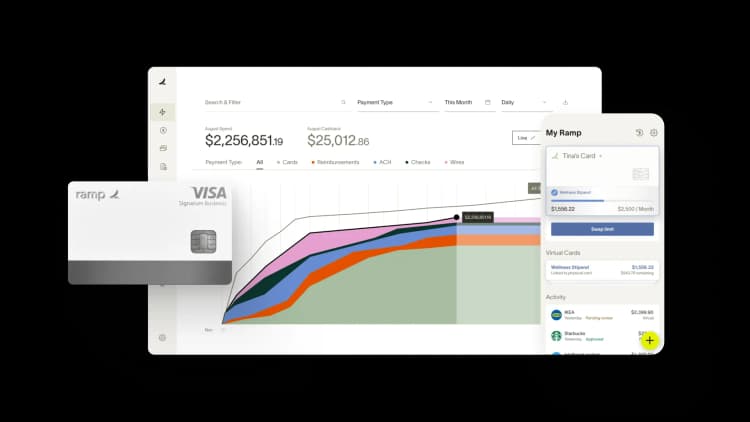
Accounting data migration is the process of securely transferring financial records, such as invoices, payroll data, and tax documents, from one system to another. If done correctly, it keeps operations steady during key transitions like switching accounting software, consolidating platforms after a merger, or upgrading to a more advanced system.
Migration succeeds when you plan carefully, clean and map data, choose the right method and tools, and validate results before and after the cutover.
What is accounting data migration?
Accounting data migration is the process of transferring financial records, such as invoices, payroll data, and tax documents, from one accounting system to another while ensuring accuracy and compliance.
Accounting data migration is different from data conversion (reformatting data to match a new system’s requirements) and data integration (connecting systems so they can share information). Migration is the broader process and may include both conversion and integration.
The types of data typically migrated include the general ledger, accounts payable and receivable, payroll, tax records, and historical financial transactions.
Businesses usually migrate data when switching to new accounting software, consolidating financial platforms, or upgrading to a more advanced system. The transition helps improve efficiency, reduce errors, and keep financial data organized.
Why accounting data migration matters for your business
Around 83% of data migration plans fail or exceed budgets due to poor planning or lack of expertise, according to data from Oracle. Most issues trace back to inaccurate transfers, system mismatches, or limited testing.
When handled well, migration protects financial accuracy and compliance by validating and reconciling records before and after the move. It also supports business continuity by phasing work, testing early, and keeping teams aligned. Finally, it safeguards data integrity. Proper mapping, backups, and audit trails help preserve complete historical records while reducing long-term costs and operational risk.
Common triggers for accounting data migration
You’ll typically migrate accounting data when you hit one of these inflection points:
- Outgrowing your current software: Entry-level tools struggle with higher volumes and advanced reporting as you scale
- Mergers and acquisitions: Consolidating companies often need a single, unified accounting platform
- Moving from manual to automated systems: Shifting away from spreadsheets or paper reduces errors and speeds up close
- Compliance or regulatory changes: Updates to GAAP, International Financial Reporting Standards (IFRS), tax rules, or data protection laws may require stronger controls
Preparing for a successful accounting data migration
A well-thought-out migration ensures your financial data is transferred accurately, securely, and with minimal disruption to your business. Here’s how to prepare:
Set clear migration goals
Define what success looks like— e.g., faster reporting, cleaner data, better automation—and set measurable objectives. Establish scope and a realistic timeline, then assign roles so everyone knows their responsibilities.
Select the right accounting software for your needs
Choose software that’s compatible with your current data and integrates with tools your team already uses, like payroll, CRM, or invoicing. Built-in import/export and validation features reduce manual work and speed up migration while improving accuracy.
Properly map your data fields for smooth transfer
Map legacy fields to their counterparts in the new system so account numbers, transaction types, and categories land correctly. Before mapping, audit your data, inventory what you have, remove duplicates, and decide what to migrate versus archive. Clean inputs prevent downstream errors.
Back up your data before migration
Create secure full and incremental backups and test restores before you begin. Maintain access controls and encryption during transfer, and decide how long to retain backups after go-live. Keep applicable requirements in mind (for example, SOX, GDPR, and tax record retention rules).
Essential data mapping for accounting systems
Data mapping connects each field in your old accounting system to its counterpart in the new one. It’s essential for accurate migration because small mismatches can create ripple effects in your financial statements and compliance reports.
Creating your data map
A clear data map gives every record a place in the new system. It reduces errors, speeds up migration, and simplifies reconciliation:
- Source-to-target field mapping: Document how each field in your legacy system aligns with the new one (for instance, linking old vendor IDs to new supplier numbers)
- Handling data format differences: Standardize formats for dates, currencies, and codes before transfer to prevent import errors.
- Managing chart of accounts transitions: Align your chart of accounts with the new structure; merge or reclassify codes where needed
Common mapping challenges
Even with careful planning, certain issues may require system adjustments:
- Different accounting standards: Moving between GAAP and IFRS may require reclassifying revenue, leases, or expenses to stay compliant
- Custom fields and business rules: Proprietary fields may not exist in the new platform; you may need custom configurations
- Historical data considerations: Multi-year records or legacy formats often need special handling. Decide what to migrate in full versus what to archive.
Top data migration tools for accounting software
Choosing the right migration tool can make the difference between a smooth transfer and a costly failure. These tools help automate field mapping, validate data, and maintain security—all while reducing downtime and improving visibility.
Tool categories and examples
- Native migration tools: Built into accounting platforms like QuickBooks, Xero, or NetSuite, these handle imports and exports for ledgers, payroll, and tax data
- Third-party ETL tools: Platforms such as Talend, Fivetran, and Stitch automate extraction, transformation, and loading for larger or more complex datasets
- Custom development: In-house scripts or workflows provide full control for unique legacy systems, though they require more resources and maintenance
Tool selection criteria
When evaluating migration tools, consider both compatibility and control:
- System compatibility: Confirm the tool integrates with your current and target platforms
- Data validation: Prioritize tools that can test and reconcile data automatically before and after transfer
- Cost and efficiency: Compare licensing costs to the savings from faster, more accurate migration
- Support and documentation: Strong customer service and training resources reduce errors and downtime
How to migrate accounting data
A migration can take anywhere from a few weeks to several months, depending on your business size and data complexity. The process involves collaboration between your finance, IT, and business operations teams to ensure everything runs smoothly.
1. Audit and prepare your data
Start with a comprehensive data audit to clean up your financial records. Identify and correct duplicate invoices, missing transactions, or outdated information to ensure only clean data is transferred. Train users on the new system so they understand processes before go-live. It’s also wise to set up a test environment (sandbox or parallel system) where migration steps can be rehearsed safely.
2. Run a pilot migration and validate results
Run a pilot migration with sample data to test how records transfer into the new system. Perform validation checks by comparing pilot reports against your existing system, ensuring balances and transactions align. Document any issues and resolutions during this stage, as these lessons will guide the full migration and reduce surprises.
3. Execute the full migration and monitor progress
Once testing is complete, follow a migration checklist to migrate your full dataset using the method that fits your needs:
- Manual migration: Best for small sets of records where control matters most
- Automated migration: Ideal for medium and large businesses; faster and less error-prone
- Hybrid migration: Combines automation with manual adjustments for complex data
During the transfer, perform real-time monitoring to catch errors immediately (like interrupted file transfers or misclassified accounts). Always have a rollback plan in place so you can revert to the old system if something critical fails.
4. Reconcile and validate data after migration
After the transfer, reconcile imported data by running side-by-side reports between the old and new systems. Verify the accuracy of ledgers, balance sheets, and individual records. Conduct user acceptance testing (UAT) so finance and operations teams can confirm the new system works for daily tasks. Continue performance monitoring in the weeks following migration to ensure the system handles workloads smoothly and reliably.
Post-migration strategies to minimize risks
Even after a successful migration, errors and system issues can surface later. Adopting strong post-migration habits helps you detect problems early and maintain data integrity.
- Regular system monitoring: Continue reviewing your new system for early performance issues, sync errors, or data delays. Beyond troubleshooting, consistent monitoring helps you spot process inefficiencies and optimization opportunities as the system stabilizes.
- Data integrity checks: Schedule regular reconciliations between your legacy and new systems to confirm that balances, transactions, and reports align. Detecting small discrepancies early prevents bigger accounting or compliance problems later.
- Team training: Even intuitive platforms require adjustment. Give employees time to learn new workflows, ask questions, and build confidence. Proper training reduces user error and keeps processes consistent across departments.
- Documentation of the migration process: Maintain thorough documentation covering your migration plan, any challenges encountered, and how they were resolved. This record supports compliance reviews, helps future migrations run more smoothly, and serves as a valuable audit reference.
- Maintain parallel systems briefly: Running your old and new systems in parallel for a short period offers extra assurance. You can verify that outputs match before retiring the legacy system entirely, minimizing the risk of missed or misclassified data.
Close your books faster with Ramp’s AI coding, syncing, and reconciling alongside you
Month-end close is a stressful exercise for many companies, but it doesn’t have to be that way. Ramp’s AI-powered accounting tools handle everything from transaction coding to ERP sync, so teams close faster every month with fewer errors, less manual work, and full visibility.
Every transaction is coded in real time, reviewed automatically, and matched with receipts and approvals behind the scenes. Ramp flags what needs human attention and syncs routine, in-policy spend so teams can move fast and stay focused all month long. When it’s time to wrap, Ramp posts accruals, amortizes transactions, and reconciles with your accounting system so tie-out is smoother and books are audit-ready in record time.
Here’s what accounting looks like on Ramp:
- AI codes in real time: Ramp learns your accounting patterns and applies your feedback to code transactions across all required fields as they post
- Auto-sync routine spend: Ramp identifies in-policy transactions and syncs them to your ERP automatically, so review queues stay manageable, targeted, and focused
- Review with context: Ramp reviews all spend in the background and suggests an action for each transaction, so you know what’s ready for sync and what needs a closer look
- Automate accruals: Post (and reverse) accruals automatically when context is missing so all expenses land in the right period
- Tie out with confidence: Use Ramp’s reconciliation workspace to spot variances, surface missing entries, and ensure everything matches to the cent
Try an interactive demo to see how businesses close their books 3x faster with Ramp.

FAQs
The four main types are storage migration, database migration, application migration, and business process migration. Each serves a different purpose, from moving data to new servers to transferring entire workflows.
Reconciliation means comparing records in your new system against the originals to verify accuracy. It ensures no transactions, balances, or details were lost or altered during transfer.
It’s time to switch when your current system can’t handle growth, produces reporting errors, or lacks automation and compliance features. Upgrading improves efficiency, accuracy, and scalability.
“In the public sector, every hour and every dollar belongs to the taxpayer. We can't afford to waste either. Ramp ensures we don't.”
Carly Ching
Finance Specialist, City of Ketchum

“Ramp gives us one structured intake, one set of guardrails, and clean data end‑to‑end— that’s how we save 20 hours/month and buy back days at close.”
David Eckstein
CFO, Vanta

“Ramp is the only vendor that can service all of our employees across the globe in one unified system. They handle multiple currencies seamlessly, integrate with all of our accounting systems, and thanks to their customizable card and policy controls, we're compliant worldwide. ”
Brandon Zell
Chief Accounting Officer, Notion

“When our teams need something, they usually need it right away. The more time we can save doing all those tedious tasks, the more time we can dedicate to supporting our student-athletes.”
Sarah Harris
Secretary, The University of Tennessee Athletics Foundation, Inc.

“Ramp had everything we were looking for, and even things we weren't looking for. The policy aspects, that's something I never even dreamed of that a purchasing card program could handle.”
Doug Volesky
Director of Finance, City of Mount Vernon

“Switching from Brex to Ramp wasn't just a platform swap—it was a strategic upgrade that aligned with our mission to be agile, efficient, and financially savvy.”
Lily Liu
CEO, Piñata

“With Ramp, everything lives in one place. You can click into a vendor and see every transaction, invoice, and contract. That didn't exist in Zip. It's made approvals much faster because decision-makers aren't chasing down information—they have it all at their fingertips.”
Ryan Williams
Manager, Contract and Vendor Management, Advisor360°

“The ability to create flexible parameters, such as allowing bookings up to 25% above market rate, has been really good for us. Plus, having all the information within the same platform is really valuable.”
Caroline Hill
Assistant Controller, Sana Benefits



