AP workflows: A guide to effective AP workflow processes

- What is an accounts payable workflow?
- Steps in a typical accounts payable workflow
- How to actually create an effective AP workflow
- Using automation for effective AP workflows: Ramp’s proven success stories
- Why Ramp Bill Pay is the best platform for touchless AP workflows
- Why Ramp Bill Pay is different
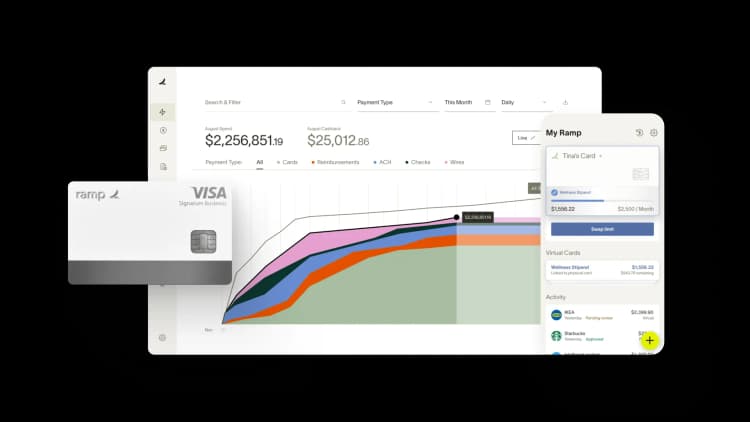
You know managing your company’s accounts payable (AP) processes is more than just paying bills—it’s about maintaining cash flow, building strong vendor relationships, and supporting accurate and timely financial reporting. But are time-consuming, error-prone, and costly manual AP processes holding you back from achieving greater efficiency and scalability?
Optimizing your AP workflows can help you reduce processing times, minimize costly errors, and free up valuable resources so your team can focus on strategic growth.
In this guide, we’ll walk you through what makes an AP workflow effective and recommend resources to simplify and supercharge your processes—helping you stay in control while driving your business forward.
What is an accounts payable workflow?
Accounts payable workflow
An accounts payable workflow is a structured process for managing and paying invoices. It covers everything from receiving an invoice to processing approvals, making payments, and reconciling transactions.
A well-designed AP workflow helps a company meet its financial obligations and maintain vendor relationships while keeping cash flow under control.
For example, imagine Fuzzy Finds, Inc., a manufacturer of pet toys, receiving dozens of invoices each month from various vendors. Its AP workflow might begin with the finance team receiving an invoice via mail, email, or a vendor portal. An accounts payable clerk enters the information into the accounting system, cross-checks the invoice with purchase orders and goods or services delivered, then sends it to the appropriate department for approval.
Once approved, the AP clerk schedules the payment based on the company’s payment terms. Finally, the accounting team reconciles all transactions at the end of the month. Employees must carefully track and document each step in the process to avoid missed payments, duplicate invoices, and other errors.
Without an effective AP workflow, Fuzzy Finds, Inc. might have to deal with delayed approvals, lost invoices, data entry errors, and a lack of visibility into outstanding liabilities. These inefficiencies lead to strained vendor relationships, missed early payment discounts, and increased risk of AP fraud or compliance issues.
A well-structured AP workflow improves operational efficiency, financial reporting accuracy, and cash flow.
Next, we’ll cover the crucial steps in an effective AP workflow and how automation can optimize your operations.
Steps in a typical accounts payable workflow

While the specifics may vary from organization to organization, a typical AP workflow includes:
- Invoice receipt: Receive an invoice via email, mail, or vendor portal.
- Data entry: Enter the information into the ERP or accounting software.
- Invoice verification: Verify the invoice details for accuracy and match it against purchase orders, contracts, and receiving reports. Resolve any discrepancies, if necessary.
- Approval routing: Send the invoice to the appropriate department or approver based on internal AP policies and spending limits.
- Payment processing: Once approved, schedule payment according to the agreed-upon terms.
- Record keeping: Record payment details in the accounting software or ERP.
- Reconciliation and reporting: The accounting team reconciles all balance sheet accounts, including accounts payable, as part of the monthly close and issues financial reports.
How to actually create an effective AP workflow
A well-structured accounts payable workflow minimizes bottlenecks, supports internal AP controls, and helps maintain beneficial vendor relationships. But to build an effective workflow, you need to tackle the core challenges that often plague AP processes.
Let’s dive into three main challenges businesses face in their AP workflows and how to overcome them.
Problem #1: Disorganization and lack of visibility
Many businesses lack visibility into their AP process because documents are scattered across paper and digital files in various locations. They might rely on manual workflows, and invoices arrive via different channels—mail, email, and vendor portals. As a result, invoices get misplaced, resulting in missed payments, late fees, and strained vendor relationships.
This issue typically pops up at the invoice receipt or verification stage because invoices come in and get stored across different platforms without a standardized system.
Here’s how to overcome visibility and organization challenges:
- Centralize invoice collection: Capture and store all invoices in one place, whether they come in via email, scanned documents, or vendor portals
- Automate invoice tracking: Implement accounts payable software that provides real-time status updates on invoice approvals, due dates, and payment schedules
- Establish clear approval workflows: Set up a structured approval process to keep invoices moving through the process efficiently and transparently
Problem #2: Excessive paperwork, delays, and matching errors
Paper-based AP processes are prone to slow and error-prone. Inefficiencies increase the risk of missed discounts, duplicate payments, and other issues negatively affecting cash flow and vendor relationships.
This challenge primarily occurs at the invoice verification or approval routing stage because the need to match invoices to supporting documents introduces delays and errors.
To reduce paperwork and matching errors:
- Automate data capture: Use AP software with OCR to capture essential invoice details and eliminate manual entry
- Standardize matching processes: A structured three-way matching process (invoice, purchase order, and receipt) ensures accuracy and reduces discrepancies.
- Implement digital approvals: Move towards paperless accounts payable by incorporating digital workflows that power faster approvals and notifications.
Problem #3: Bottlenecks from incomplete or mismatched invoices
Invoice exceptions like missing information, incorrect amounts, or mismatched purchase orders are major bottlenecks in AP workflows. Handling these exceptions often requires manual follow-ups, which slow down payments and increase the workload for already busy team members.
These issues typically arise during the invoice verification or reconciliation stage because people have to take time to resolve discrepancies between invoices and purchase orders before they can be approved.
To streamline exception handling:
- Establish exception procedures: Establish clear processes for handling discrepancies, such as flagging incomplete invoices for review and routing them to the appropriate team members.
- Leverage AP automation tools: Modern software can flag AP discrepancies automatically and route exceptions to the right approvers with relevant context.
- Prioritize vendor communication – Create a standardized process for communicating with vendors to resolve issues quickly and keep invoice processing on track.
No two businesses are alike, and different companies may need different AP workflows to meet unique operational needs. For example, a small business may have one individual approve all invoices, while a larger organization may require multiple AP approvals for high value invoices. Some companies might have separate workflows for recurring invoices versus one-time vendor payments.
Designing workflows tailored to your business's needs creates a flexible, efficient system without sacrificing control. Next, let’s dig into how automation can help you streamline your AP workflow.
A month of work done in minutes.
Handle 10x the invoices in half the time. Our standard tier is free.

Using automation for effective AP workflows: Ramp’s proven success stories
Automation can transform your AP workflow from a manual, error-prone process into a streamlined, highly efficient operation. Automation reduces processing times, improves accuracy and visibility, and allows your finance team to focus on higher-value work rather than being bogged down by paperwork and repetitive tasks.
Despite the clear benefits, many finance leaders worry about making the leap to automation—especially incorporating AI-powered solutions. But businesses that adopt Ramp’s accounts payable software see remarkable improvements in efficiency, accuracy, and overall financial management.
Adrift Hospitality streamlined AP workflows with Ramp
Adrift Hospitality, a family of boutique hotels, inns, restaurants, and a distillery located on the Oregon and Washington coasts, had trouble managing its AP processes across multiple properties. The company relied heavily on inefficient manual processes, which led to delayed approvals, scattered documentation, and limited visibility into spending.
Adrift Hospitality needed a unified platform for tracking and processing invoices across all its properties. Enter Ramp.
Ramp’s automated approval system routed invoices to the right stakeholders without manual intervention. This reduced approval times and minimized the risk of lost or delayed invoices, keeping operations running smoothly.
Ramp’s automation tools also provided valuable insights into cash flow trends, helping Adrift Hospitality optimize its budgeting and financial decisions. The company improved operational efficiency, reduced processing times, and gained better control over its financial operations.
Why Ramp Bill Pay is the best platform for touchless AP workflows
Ramp Bill Pay is autonomous AP software that helps teams turn manual AP into touchless workflows. Its AI agents handle invoice coding, flags suspicious payments, creates approval records, and pushes card payments to vendors—taking people out of repetitive AP work. The platform’s OCR extraction hits 99% accuracy while also processing invoices 2.4x faster than traditional platforms1.
Use Ramp Bill Pay on its own, or link it with Ramp’s corporate cards, expense management, and procurement systems for total spend oversight. After adopting Ramp, up to 95% of businesses see clearer visibility into their accounts payable2.
Top Ramp Bill Pay features
AI & Automation
- Four AI agents: Automatically code transactions using historical patterns, detect fraud before payments go out, generate approval summaries with vendor history and pricing analysis, and complete card-eligible payments directly in vendor portals
- Automated PO matching: The system reconciles bills against purchase orders using 2-way and 3-way verification methods, identifying billing errors before you release funds
- Approval orchestration: Streamlines review cycles by removing redundant steps and providing approvers with better context
- Intelligent invoice capture: Optical character recognition reads every field on incoming bills with 99% accuracy
- Custom approval workflows: Configure multi-tier authorization paths that route bills according to department hierarchy, spending thresholds, and vendor relationships
- Batch payments: Execute multiple vendor disbursements simultaneously rather than individually
- Recurring bills: Schedule automatic payment execution for subscription services and regular vendor invoices
- Vendor onboarding: Request and store tax documentation, validate taxpayer identification numbers, and organize 1099 information within the system
- One-click IRS filing: File directly with the IRS and eligible states in minutes—no extra portals or logins
- Bulk W-9 collection: Issue a single request to your vendors for tax documentation and electronic signatures
- AI-powered 1099 prep: Ramp automatically maps bill pay spend to 1099-NEC and 1099-MISC boxes with calculations done for you
- GL coding: Route transactions to appropriate ledger accounts using intelligent coding recommendations based on historical patterns
- Reconciliation: Complete your monthly close in less time through automatic transaction matching
- Real-time ERP sync: Maintain bidirectional synchronization of vendor information with leading accounting platforms including NetSuite, QuickBooks, Xero, Sage Intacct, and others—ensuring your books stay audit-ready
Why Ramp Bill Pay is different
Ramp Bill Pay shows what AP looks like when it actually works: accurate, touchless, and moves fast. Over 2,100 verified G2 reviews give Ramp a 4.8-star rating, with finance teams calling it one of the most intuitive AP tools they've used. Companies choose Ramp because it kills the grunt work, catches mistakes early, and speeds up close.
Ramp Bill Pay works as a standalone AP system—you get full functionality all on its own. But if you want to track bills alongside cards, expenses, and procurement? Ramp also provides a unified platform to tie it all together.
Starting costs nothing. Ramp's free plan handles core AP automation. But if you need more, Ramp Plus provides more advanced features for $15 per user each month.
AP shouldn't need babysitting. Try Ramp Bill Pay and see the difference.
1. Based on Ramp’s customer survey collected in May’25
2. Based on Ramp's customer survey collected in May’25

Don't miss these
“In the public sector, every hour and every dollar belongs to the taxpayer. We can't afford to waste either. Ramp ensures we don't.”
Carly Ching
Finance Specialist, City of Ketchum

“Ramp gives us one structured intake, one set of guardrails, and clean data end‑to‑end— that’s how we save 20 hours/month and buy back days at close.”
David Eckstein
CFO, Vanta

“Ramp is the only vendor that can service all of our employees across the globe in one unified system. They handle multiple currencies seamlessly, integrate with all of our accounting systems, and thanks to their customizable card and policy controls, we're compliant worldwide. ”
Brandon Zell
Chief Accounting Officer, Notion

“When our teams need something, they usually need it right away. The more time we can save doing all those tedious tasks, the more time we can dedicate to supporting our student-athletes.”
Sarah Harris
Secretary, The University of Tennessee Athletics Foundation, Inc.

“Ramp had everything we were looking for, and even things we weren't looking for. The policy aspects, that's something I never even dreamed of that a purchasing card program could handle.”
Doug Volesky
Director of Finance, City of Mount Vernon

“Switching from Brex to Ramp wasn't just a platform swap—it was a strategic upgrade that aligned with our mission to be agile, efficient, and financially savvy.”
Lily Liu
CEO, Piñata

“With Ramp, everything lives in one place. You can click into a vendor and see every transaction, invoice, and contract. That didn't exist in Zip. It's made approvals much faster because decision-makers aren't chasing down information—they have it all at their fingertips.”
Ryan Williams
Manager, Contract and Vendor Management, Advisor360°

“The ability to create flexible parameters, such as allowing bookings up to 25% above market rate, has been really good for us. Plus, having all the information within the same platform is really valuable.”
Caroline Hill
Assistant Controller, Sana Benefits





