Paperless accounts payable: How to go paperless with AP automation

- What is a paperless accounts payable process?
- Why businesses need paperless accounts payable
- Common challenges in going paperless (and how to overcome them)
- How to implement a paperless accounts payable process
- Key features to look for in paperless AP software
- Best practices for maintaining a paperless AP process
- The strategic impact of paperless AP on finance teams
- How Ramp Bill Pay is the best way go paperless
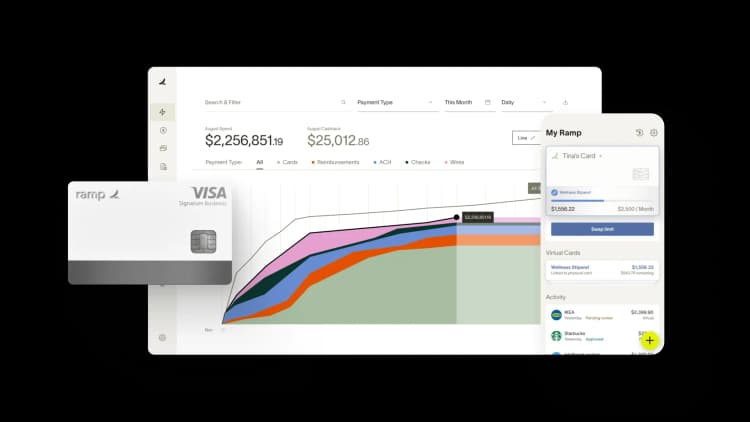
Paper-based invoice handling slows AP teams down and makes it harder to keep payments accurate and on schedule. Moving to a paperless accounts payable process replaces those manual touchpoints with a digital workflow that’s easier to manage and track. The result is an AP operation with clearer visibility, fewer errors, and more time for higher-value work.
What is a paperless accounts payable process?
A paperless accounts payable process replaces manual, paper-based tasks with a digital workflow for receiving, coding, approving, and paying invoices. Instead of keying in data by hand or routing paper for signatures, an automated system captures invoices electronically and moves them through the approval process in one place.
Core components of a paperless AP system
A strong paperless AP system gives you a structured, end-to-end workflow that guides invoices from intake through payment. Each step is supported by software that standardizes tasks, reduces manual intervention, and surfaces the information approvers need to keep payments moving:
- Digital invoice intake: A dedicated AP inbox or vendor portal collects invoices in one place and reduces the need to track down documents across email threads
- Automated data extraction: OCR and business rules pull invoice details into your accounting system without manual entry
- Configurable approval workflows: Invoices route automatically based on amount, department, or spending policy, giving approvers a clear view of what needs review
- Electronic payment options: ACH transfers, virtual cards, and scheduled payments move funds without printing or mailing checks
- Centralized document storage: A cloud-based archive keeps invoices and related documents searchable and audit-ready
Traditional vs. paperless AP workflows
The shift from traditional AP to a paperless workflow changes how invoices move through your organization. Manual steps that once required physical documents, email chains, or repeated data entry are replaced with automated capture and routing:
| Stage | Traditional AP | Paperless AP |
|---|---|---|
| Invoice receipt | Paper mail or scattered emails | Centralized digital intake through a dedicated inbox or vendor portal |
| Data capture | Manual entry into the accounting system | Automated extraction using OCR and validation rules |
| Approvals | Email threads, physical signatures, and follow-ups | Rule-based routing with mobile approvals |
| Payments | Printed checks and manual processing | ACH, virtual cards, and scheduled digital payments |
| Recordkeeping | Filing cabinets and offsite storage | Searchable cloud archive with complete audit trails |
| Visibility | Limited insight into invoice status | Real-time dashboards and reporting |
Why businesses need paperless accounts payable
Going paperless reshapes AP from a manual, paper-driven function into a system that moves more smoothly and demands far less administrative effort. Teams no longer spend hours chasing down misplaced documents or re-entering information, and finance leaders gain a clearer view of what the organization is spending and when those payments will hit the books.
Cost savings and ROI
Paperless AP lowers the cost of processing invoices by taking much of the manual work out of the equation. Removing the need for printed documents or physical routing reduces expenses tied to supplies and handling. Automation further reduces the time spent entering data or chasing approvals, which often leads to meaningful savings for organizations with significant invoice volume.
Efficiency, accuracy, and cycle time improvements
Digital workflows reduce how long an invoice takes to process by removing manual bottlenecks and consolidating approvals in one place. Automated data extraction and validation rules help teams avoid entry errors, duplicate payments, and incorrect coding, which improves the reliability of downstream reporting. These combined efficiencies make it easier to keep invoices moving and meet payment deadlines.
Visibility and cash-flow control
Paperless AP brings every invoice into a single, trackable workflow, making it easier to see what’s pending, what’s approved, and what’s scheduled for payment. With that clarity, finance teams can anticipate upcoming cash needs earlier and spot issues before they slow down the process. The result is a more dependable payment rhythm and smoother short-term planning.
Compliance, audit readiness, and security
A digital workflow creates consistent records of each invoice stage, strengthening internal controls for AP, and simplifying audit preparation. Automated matching, role-based approvals, and centralized documentation reduce the risk of unauthorized changes or payments. Audit trails and secure storage provide teams with confidence that files are complete, up to date, and easy to retrieve when needed.
Vendor experience and scalability
Reliable processing and on-time payments help reduce disputes and improve supplier relationships. Vendor portals and transparent approval workflows make it easier for suppliers to understand where invoices stand and when they will be paid. As invoice volumes rise, automated intake and routing allow AP teams to scale their operations without expanding headcount.
Environmental and sustainability impact
Going paperless reduces the amount of printing, storage, and physical document handling required to manage invoices. Even teams with modest invoice volumes can eliminate thousands of sheets of paper each year, along with the costs and emissions tied to storing and transporting those documents. Digital workflows also support broader sustainability goals by reducing operational waste and lowering the carbon footprint associated with AP processes.
Common challenges in going paperless (and how to overcome them)
A move to paperless AP introduces changes in how invoices are received, reviewed, and approved. Addressing common adoption challenges early helps ensure the transition goes smoothly and keeps the new workflow running as expected:
| Challenge | Why it happens | How to address it |
|---|---|---|
| Upfront implementation costs | Software, setup, and training require initial investment | Build a clear ROI case using current processing costs and expected savings |
| Team adoption | Staff may be hesitant to change familiar workflows | Involve AP early, communicate benefits, and provide hands-on training |
| Vendor onboarding | Some suppliers still rely on paper invoices or ad hoc submission methods | Offer multiple submission options and set a phased transition timeline |
| ERP integration | Data mismatches or incomplete vendor records can slow setup | Test integrations early and ensure vendor and item data are accurate |
| Security concerns | Teams may worry digital systems introduce new risks | Explain system controls, permissions, encryption, and audit trails |
How to implement a paperless accounts payable process
Transitioning to a paperless AP workflow works best when the rollout follows a clear plan. Each stage builds on the one before it, helping you move away from manual work without disrupting day-to-day operations.
Step 1: Assess your current AP process
Understanding your current workflow helps you identify where paper slows things down and where automation can have the greatest impact. It also gives you a baseline for comparing before-and-after performance as you roll out new tools.
- Map the steps an invoice takes from receipt to payment
- Identify where delays and bottlenecks most often occur
- Gather baseline metrics such as cycle time, cost per invoice, and error rates
- Review vendor mix and how many invoices already arrive electronically
Step 2: Build your business case and secure buy-in
A clear business case helps secure support for investment and clarifies the impact paperless AP will have on your team. Framing the project around measurable outcomes also makes it easier to justify budget and resource needs.
- Estimate current processing costs and project potential savings
- Connect automation benefits to goals such as scalability or cash-flow visibility
- Summarize expected improvements and resource requirements
- Identify champions across finance, IT, and operations who can support the rollout
Step 3: Choose and configure your AP system
Selecting the right software and configuring it to your organization’s needs sets the foundation for a smooth transition. This includes evaluating core features and preparing your intake process, documents, and workflows.
- Evaluate OCR accuracy, approval routing flexibility, reporting tools, and payment options
- Ensure the system integrates cleanly with your accounting or ERP software
- Digitize key AP documents and establish consistent intake and naming conventions
- Configure approvals, matching rules, and exception paths based on your policies
Step 4: Pilot and refine
A pilot helps validate the new workflow with a controlled group before rolling it out more broadly. It also gives your team room to identify what’s working well and where adjustments are needed.
- Start with one department or a group of high-volume vendors
- Track processing time, exception rates, and user feedback
- Meet with pilot users regularly to identify friction points
- Refine workflows before expanding the rollout
Step 5: Train and onboard users
Clear communication and training help your team and vendors adopt the new workflow confidently. Preparing both groups before full rollout reduces confusion and supports smoother adoption.
- Train AP staff and approvers on key system features and approval steps
- Communicate new submission methods to vendors with clear instructions
- Provide quick-reference guides or support contacts for common questions
- Set expectations around timelines and any changes to current processes
Key features to look for in paperless AP software
Paperless AP systems vary widely in how they capture invoices, route approvals, and connect to your financial tools. Understanding the features that matter most helps you choose software that aligns with your workflow and supports long-term scalability.
The capabilities below are core elements to look for when evaluating a solution:
Invoice intake and accuracy
Strong intake and data-capture tools help eliminate manual entry and reduce errors early in the process:
- Intelligent invoice capture: Support for email intake, file uploads, or vendor portals that collect invoices in one place
- Automated data extraction: Optical character recognition (OCR) and machine learning tools that pull key invoice fields into your system with minimal manual review
- Matching and validation rules: Configurable 2-way or 3-way matching that highlights discrepancies and reduces time spent on reconciliation
Approvals, payments, and integrations
Flexible workflows and seamless system connections help invoices move smoothly from intake through payment:
- Configurable approval routing: Rule-based routing that reflects your organization’s policies and supports mobile approvals
- Multiple payment options: ACH transfers, virtual cards, and scheduled digital payments that reduce manual check handling
- ERP and accounting integrations: Reliable sync with your financial systems to keep vendor records, coding, and payment status aligned
Controls, visibility, and usability
Modern AP systems provide the insights and safeguards needed to manage spend while keeping the experience intuitive for users:
- Reporting and analytics: Dashboards that highlight processing times, exception rates, and upcoming payments
- Security and compliance features: Role-based permissions, audit logs, and secure data storage that help protect financial information
- Vendor communication tools: Portals and notifications that reduce invoice-related inquiries and improve transparency for suppliers
- User-friendly interface: Clear navigation and mobile access that make it easier for teams and approvers to stay engaged with the process
Best practices for maintaining a paperless AP process
Following established AP best practices can help paperless accounts payable workflows stay reliable as your organization grows. Standardizing how invoices arrive, whether through a dedicated inbox or vendor portal, gives you a predictable starting point and reduces the risk of missing or duplicate submissions.
Establish clear approval responsibilities. When reviewers know what requires their attention and who can step in when they’re unavailable, invoices spend less time waiting in someone’s queue. Treating exceptions as part of the normal workflow rather than one-off disruptions helps prevent small discrepancies from causing larger delays.
As your system matures, it’s useful to revisit cycle times, exception trends, and vendor activity to see where adjustments might help. Sharing these observations with approvers and suppliers encourages alignment and reinforces good habits.
Regular touchpoints with your AP team round out the process. Brief refreshers or check-ins ensure everyone stays confident using the system and aware of changes, supporting long-term adoption and continuous improvement.
The strategic impact of paperless AP on finance teams
A fully digital AP workflow does more than streamline day-to-day processing. It gives you better insight into spending, helps improve control over cash flow, and supports more strategic decision-making across the business. As automation reduces manual work, AP staff have more capacity to contribute to planning and analysis.
From transaction processing to strategic partnership
Automation shifts AP teams away from manual data entry and toward higher-value work. With invoices captured, routed, and coded automatically, staff can spend more time reviewing exceptions, analyzing vendor performance, and collaborating with procurement and finance leaders to improve spending outcomes.
Improved financial reporting and decision-making
Digital invoice data flows more accurately and consistently into financial systems, supporting clearer reporting. AP teams can generate timely accruals, identify spending trends, and provide insights that improve budgeting and forecasting. These improvements help shorten the month-end close and reduce reconciliation work.
Enhanced working capital management
Real-time visibility into outstanding invoices and upcoming payments helps finance teams make better decisions about cash usage. Organizations can time payments strategically, capture early payment discounts more reliably, and optimize days payable outstanding based on current cash needs and vendor agreements.
Foundation for comprehensive spend management
A paperless AP process creates cleaner, more reliable data that supports broader financial transformation. When invoice, payment, and approval data are centralized, it becomes easier to connect AP with procurement, expense management, and analytics tools. This foundation helps organizations move toward more integrated and automated spend management.
How Ramp Bill Pay is the best way go paperless
Ramp Bill Pay is an AI-driven AP software made to tackle major obstacles teams face in accounts payable. From capturing invoice data and managing line items to scheduling payments and finalizing reconciliation, Ramp extracts invoice information, directs approvals, and syncs with your ERP—empowering you to close your books faster and more efficiently.
While traditional solutions often struggle with inflexible ERP connections, incomplete PO matching, and disconnected workflows, Ramp Bill Pay offers end-to-end automation that is both robust and nimble. It is engineered for transparency and oversight, ensuring consistency from the initial invoice through to the completed payment.
Ramp ranks among the easiest AP softwares to use based on G2 reviews, while also upheld by 2,000+ reviews and a 4.8/5 star rating from teams who depend on it daily. Organizations of all sizes use Ramp to eliminate manual work, prevent costly mistakes, and maintain accurate financial records. As one G2 reviewer shared, Ramp is a best in the market solution for AP and expense management.
Why AP workflows often stall
The typical accounts payable process faces roadblocks in three critical ways:
- Reconciling invoices that don’t match with purchase orders
- Chasing down delayed approvals across teams
- Entering invoice details manually into ERP platforms
Ramp Bill Pay addresses each challenge with a suite of intelligent AP features:
- Powerful AI-driven invoice capture and smart general ledger coding recommendations
- Custom approval chains and dynamic user role routing
- Full two-way matching for invoices and POs
- Comprehensive controls that unify AP, procurement, expenses, and accounting
- Automated recurring bill management, batch payment options, and real-time vendor tracking
- Flexible payment support for ACH, cards, checks, and global wire transfers
- Real-time ERP connections with NetSuite, QuickBooks, Xero, and other systems
Organizations looking for the most effective AP software choose Ramp for its reliability and visibility. Ramp has supported:
- The Second City, an enterprise consumer services provider, processed bills 2x faster with accurate OCR
- Skin Pharm, a healthcare provider, by reducing approval cycles from weeks to just 48 hours
- Quora, a software and technology business, cut bill processing time from 5-8 minutes down to 1-2 minutes
Why consider Ramp Bill Pay?
Ramp Bill Pay is setting a new standard for what AP automation can achieve. With intelligent AI, seamless ERP connectivity, and intuitive workflows, Ramp allows your finance team to work faster and more confidently—invoice after invoice. Start with Ramp’s free plan, move to $15 per user per month, or choose a custom enterprise package.
Elevate your AP process to the next level. Get started with Ramp Bill Pay.

“Ramp gives us one structured intake, one set of guardrails, and clean data end‑to‑end— that’s how we save 20 hours/month and buy back days at close.”
David Eckstein
CFO, Vanta

“Ramp is the only vendor that can service all of our employees across the globe in one unified system. They handle multiple currencies seamlessly, integrate with all of our accounting systems, and thanks to their customizable card and policy controls, we're compliant worldwide.” ”
Brandon Zell
Chief Accounting Officer, Notion

“When our teams need something, they usually need it right away. The more time we can save doing all those tedious tasks, the more time we can dedicate to supporting our student-athletes.”
Sarah Harris
Secretary, The University of Tennessee Athletics Foundation, Inc.

“Ramp had everything we were looking for, and even things we weren't looking for. The policy aspects, that's something I never even dreamed of that a purchasing card program could handle.”
Doug Volesky
Director of Finance, City of Mount Vernon

“Switching from Brex to Ramp wasn’t just a platform swap—it was a strategic upgrade that aligned with our mission to be agile, efficient, and financially savvy.”
Lily Liu
CEO, Piñata

“With Ramp, everything lives in one place. You can click into a vendor and see every transaction, invoice, and contract. That didn’t exist in Zip. It’s made approvals much faster because decision-makers aren’t chasing down information—they have it all at their fingertips.”
Ryan Williams
Manager, Contract and Vendor Management, Advisor360°

“The ability to create flexible parameters, such as allowing bookings up to 25% above market rate, has been really good for us. Plus, having all the information within the same platform is really valuable.”
Caroline Hill
Assistant Controller, Sana Benefits

“More vendors are allowing for discounts now, because they’re seeing the quick payment. That started with Ramp—getting everyone paid on time. We’ll get a 1-2% discount for paying early. That doesn’t sound like a lot, but when you’re dealing with hundreds of millions of dollars, it does add up.”
James Hardy
CFO, SAM Construction Group



