
- What is invoice verification?
- Why invoice verification matters
- Types of invoice verification methods
- Documents required for invoice verification
- How to complete the invoice verification process in 5 steps
- Invoice verification checklist
- How to streamline the invoice verification process
- How invoice verification software streamlines the process
- Why Ramp Bill Pay is the best way to streamline your AP workflows
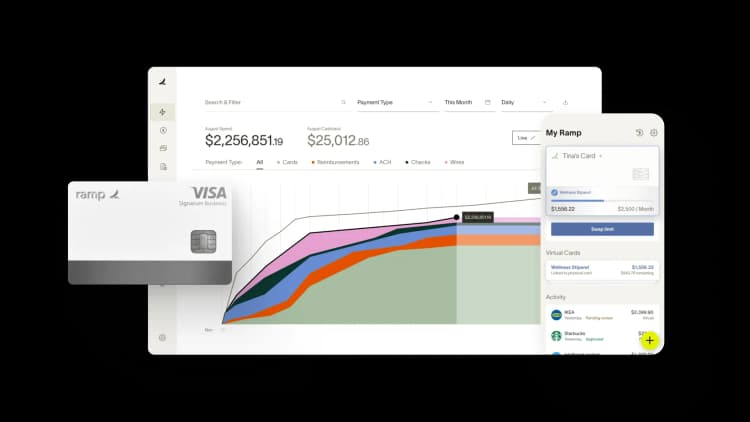
Verifying invoices before processing payment maintains accuracy and prevents vendor disputes. A structured invoice verification process ensures that every invoice matches the agreed-upon terms, reducing the risk of overpayments, duplicate payments, and fraud.
We cover what invoice verification is, why it matters, how the process works step by step, and how software can help streamline your workflow.
What is invoice verification?
Invoice verification, also called invoice validation, is the process of checking the accuracy of vendor invoices before approving payment. It's a key step in the accounts payable (AP) process that validates whether an invoice matches the original purchase order (PO) and the goods or services received.
Invoice verification happens before approval and payment and is typically performed by AP professionals, accountants, or small business owners managing their own finances. Once verified, the invoice proceeds to the approval stage, where authorized personnel review and approve it for payment.
Why invoice verification matters
Invoice verification is more than just a routine task—it’s a safeguard that protects your business from costly errors and damaged vendor relationships. Without proper invoice validation, you risk overpaying, paying for goods or services you never received, or falling victim to fraudulent invoices.
By verifying invoices before payment, you can:
- Prevent overpayments and duplicate payments
- Reduce the risk of invoice fraud
- Improve compliance with contractual terms
- Maintain accurate financial records
Even a single oversight, such as paying the wrong amount or paying the same twice, can create significant financial headaches. A well-defined verification process strengthens financial controls and ensures your business only pays for what it has actually received.
Types of invoice verification methods
There are different verification methods you can use, depending on your business’s financial controls, risk tolerance, and industry requirements. These methods are often called invoice checks or bill verification.
Here’s a breakdown of the most common invoice verification types:
- 2-way matching: A 2-way match compares the invoice with the PO to verify that pricing and quantities align with the agreed terms. This is best for straightforward purchases where delivery is simple and confirmed through the PO.
- 3-way matching: A 3-way match compares the invoice, PO, and goods receipt note (GRN) to confirm that you received the correct goods or services and that the bill is correct. This method can reduce payment errors and minimize the risk of fraud.
- 4-way matching: 4-way matching is a method that adds an inspection report along with the invoice, PO, and GRN to ensure product quality before payment. This is common in industries with strict quality standards.
- Manual invoice verification: Here, you manually review invoices and match them against supporting documents. This method may be suitable if your business is smaller or has low invoice volumes, but it becomes more error-prone and time-consuming at scale.
- Automated invoice verification: Software automatically matches invoices with POs, GRNs, and contracts, flagging discrepancies for review. If your business processes a high volume of invoices, this approach helps you save time and minimize errors.
Documents required for invoice verification
To verify an invoice properly, you should review multiple supporting AP documents to confirm the invoice is legitimate and accurate:
- Invoice: The vendor’s bill, detailing products/services, pricing, and payment terms
- Purchase order: Specifies the goods or services ordered and the agreed-upon pricing
- Goods receipt note or delivery note: Confirms the correct quantity and condition of received goods
- Contract or agreement (if applicable): Outlines terms, pricing, and conditions agreed upon with the vendor
- Tax documentation: Includes relevant tax invoices (such as VAT or sales tax) for compliance when applicable. Some businesses may require W-9s or W-8 BENs.
- Payment authorization: Approval from designated personnel confirming the invoice is cleared for payment according to company policy
How to complete the invoice verification process in 5 steps
Invoice verification helps you make sure every invoice is accurate and matches your purchase agreements before you issue payment. With a clear invoice validation process, you can avoid overpaying and prevent duplicate payments. Here’s how it works:
Step 1: Confirm invoice details
The process starts when you receive an invoice, whether via paper, email attachment, or electronic data interchange (EDI). Review and extract essential details, including:
- Vendor name
- Invoice number
- Date
- Line items
- Total amount
Ensure these details match the PO and delivery note, if applicable. Optical character recognition (OCR) and AI-powered data extraction technologies can help digitize and import the data into invoice management software.
Step 2: Match supporting documents
Next, match the invoice details with its corresponding PO, GRN, or service entry sheet. The invoice matching process checks for consistency across documents. If you find any discrepancies, flag the invoice for further review.
With automation, the best invoice processing systems will already automatically match the imported invoice data with its supporting documentation, flag any exceptions, and route them to the right team member for review.
Step 3: Validate amounts and terms
Validate that all pricing, quantities, taxes, and payment terms are correct and align with the agreed-upon terms. Check for duplicate invoices or overcharges to catch errors before payment.
Step 4: Approve or flag for review
Route invoices that pass the matching process or require manual review through a predefined approval workflow. Base your approval levels on factors such as invoice amount, department, and vendor risk level.
At this stage, an invoice management tool would send alerts to your approvers, notifying them to review documentation within the system. This ensures faster decision-making and improved transparency.
Step 5: Record and archive
Once you’ve verified and approved an invoice, it goes into your business's enterprise resource planning (ERP) or accounting system. This makes sure you properly record it in AP, reconcile it with payments, and reflect it in real-time financial reports. Be sure to securely archive the verified records and all supporting documents for invoice audits and future reference.
Invoice verification checklist
A structured approach to invoice verification helps your business avoid errors and ensures compliance with financial controls. Use this invoice verification checklist to confirm accuracy before processing payments:
Category | Checklist |
|---|---|
Mandatory information (formal check) |
|
Factual check |
|
Substantive check (content validation) |
|
Financial details check |
|
Approval process |
|
Additional checks |
|
How to streamline the invoice verification process
Once you've got the core motion down, here are some strategies to make your invoice validation workflow even faster and more accurate:
- Implement straight-through processing (STP): STP-enabled payment systems automatically process invoices that meet verification criteria, eliminating manual intervention
- Automate validation rules: Predefined validation rules in the invoice management system flag incomplete, duplicate, or non-compliant invoices
- Use AI for exception handling: AI-powered systems analyze past discrepancies to improve auto-correction accuracy, reducing the need for manual reviews
- Enable e-invoicing integration: E-invoicing standards such as PEPPOL or XML eliminate data entry errors and enable real-time data exchange with vendors
- Integrate bank data for reconciliation: Invoice verification systems connected with banking APIs allow businesses to match invoices with recorded payments, helping detect discrepancies in payment amounts or status
- Utilize OCR for invoice data: Advanced OCR technology extracts invoice data from PDFs, scanned documents, and images, ensuring fast and accurate data entry
By integrating automation, AI, and real-time reconciliation, you can streamline invoice verification, reduce processing times, and strengthen financial controls.
How invoice verification software streamlines the process
Using an invoice management or AP automation platform is the best way to improve the efficiency and accuracy of your invoice validation workflow. Here are the biggest benefits of automating invoice verification with software:
- Automated approval workflows: Invoice approvals adjust dynamically based on factors such as invoice value, department, or vendor risk
- Real-time spend analytics: Tracking outstanding invoices and payment delays improves financial oversight, helping you manage cash flow more effectively
- Reduced fraud: Automated verification minimizes the risk of fraudulent or duplicate invoices, improving your oversight and internal controls
By adopting automation, real-time insights, and structured verification processes, you can reduce risks, improve accuracy, and maintain an ideal accounts payable workflow.
Why Ramp Bill Pay is the best way to streamline your AP workflows
Ramp Bill Pay is an autonomous AP platform powered by four AI agents that handle invoice coding, fraud detection, approval summaries, and card-based payments without manual intervention. With 99% accurate OCR and intelligent line-item capture, Ramp delivers touchless invoice processing that's 2.4x faster than legacy software1.
Whether you need a standalone invoice automation solution or a unified platform that connects bill pay with corporate cards, expenses, and procurement, Ramp Bill Pay adapts to how your business operates. Companies using Ramp report up to 95% improvement in financial visibility2.
Most accounts payable teams hit the same bottlenecks: approvals that stall invoice processing, purchase orders that don't match, and manual data entry into ERP systems that creates errors and delays.
Ramp resolves each with autonomous, touchless automation:
AI & Automation
- Four autonomous AI agents: Handle invoice coding, fraud detection, approval summaries, and card-based vendor payments automatically
- Intelligent invoice capture: Pulls data from every line item at 99% OCR accuracy, removing the need for manual data entry
- Automated PO matching: Checks invoices against purchase orders using 2-way and 3-way matching to flag overbilling before payment goes out
Workflows & Approvals
- Custom approval workflows: Create multi-level approval chains with role-based routing that fits your organization's structure
- Approval orchestration: Streamlines the review process with fewer clicks, better visibility, and faster turnaround
- Roles and permissions: Set granular user controls to enforce separation of duties across your team
- Real-time invoice tracking: Follow every invoice from the moment it's received through final payment
Payments
- Flexible payment methods: Pay vendors by ACH, corporate card, check, or wire transfer
- International payments: Send wire transfers to vendors in 185+ countries
- Batch payments: Process multiple invoices and vendor payments in a single batch
- Recurring bills: Set up automated payments for regular invoices using templates
Vendor Management
- Vendor onboarding: Collect W-9s, verify TINs, and track 1099 data without leaving the platform
- Vendor Portal: Give vendors a secure way to update payment details, check payment status, and communicate with your AP team
Accounting & ERP
- Real-time ERP sync: Connect bidirectionally with NetSuite, QuickBooks, Xero, Sage Intacct, and other major ERPs for audit-ready records
- AI-assisted GL coding: Map transactions to the correct accounts using intelligent recommendations based on historical patterns
- Reconciliation: Match transactions automatically to close books faster
Why make the switch to Ramp?
Ramp sets a new standard for touchless, accurate, and fast invoice processing. Use it as a dedicated AP solution or connect it with Ramp's corporate cards, expense management, and procurement tools for complete financial visibility.
And don't just take our word for it—Ramp ranks as the easiest AP software to use on G2, backed by over 2,100 verified reviews and a 4.8 out of 5 star rating. Finance teams choose Ramp to eliminate manual work, catch errors before they become costly, and close books faster.
Getting started is easy: Ramp's free tier includes core AP automation, with advanced features available on Ramp Plus for $15 per user per month. Enterprise pricing is available upon request.
Invoice processing shouldn't require manual work. Ramp automates it. Learn more about Ramp's invoice management software.
1. Based on Ramp’s customer survey collected in May’25
2. Based on Ramp's customer survey collected in May’25

FAQs
No, invoice verification isn't the same as an invoice audit. Invoice verification happens before you approve payment to check invoices against POs, receipts, and contracts to ensure accuracy and prevent errors. An invoice audit is a post-payment review of past invoices and payments to identify fraud, mistakes, or compliance issues. Both are important for financial control, but they take place at different stages of the process.
Some common challenges include mismatched or missing purchase orders, incomplete documentation, manual data entry errors, and delays in approvals. These issues can lead to payment delays, duplicate payments, or even vendor disputes if not addressed promptly.
Billing validation is the process of checking an invoice to ensure all charges are accurate, authorized, and align with agreed-upon terms before payment. It helps prevent overcharges, fraud, and errors by confirming that the billed amount matches the goods or services delivered.
“Ramp gives us one structured intake, one set of guardrails, and clean data end‑to‑end— that’s how we save 20 hours/month and buy back days at close.”
David Eckstein
CFO, Vanta

“Ramp is the only vendor that can service all of our employees across the globe in one unified system. They handle multiple currencies seamlessly, integrate with all of our accounting systems, and thanks to their customizable card and policy controls, we're compliant worldwide. ”
Brandon Zell
Chief Accounting Officer, Notion

“When our teams need something, they usually need it right away. The more time we can save doing all those tedious tasks, the more time we can dedicate to supporting our student-athletes.”
Sarah Harris
Secretary, The University of Tennessee Athletics Foundation, Inc.

“Ramp had everything we were looking for, and even things we weren't looking for. The policy aspects, that's something I never even dreamed of that a purchasing card program could handle.”
Doug Volesky
Director of Finance, City of Mount Vernon

“Switching from Brex to Ramp wasn't just a platform swap—it was a strategic upgrade that aligned with our mission to be agile, efficient, and financially savvy.”
Lily Liu
CEO, Piñata

“With Ramp, everything lives in one place. You can click into a vendor and see every transaction, invoice, and contract. That didn't exist in Zip. It's made approvals much faster because decision-makers aren't chasing down information—they have it all at their fingertips.”
Ryan Williams
Manager, Contract and Vendor Management, Advisor360°

“The ability to create flexible parameters, such as allowing bookings up to 25% above market rate, has been really good for us. Plus, having all the information within the same platform is really valuable.”
Caroline Hill
Assistant Controller, Sana Benefits

“More vendors are allowing for discounts now, because they're seeing the quick payment. That started with Ramp—getting everyone paid on time. We'll get a 1-2% discount for paying early. That doesn't sound like a lot, but when you're dealing with hundreds of millions of dollars, it does add up.”
James Hardy
CFO, SAM Construction Group



